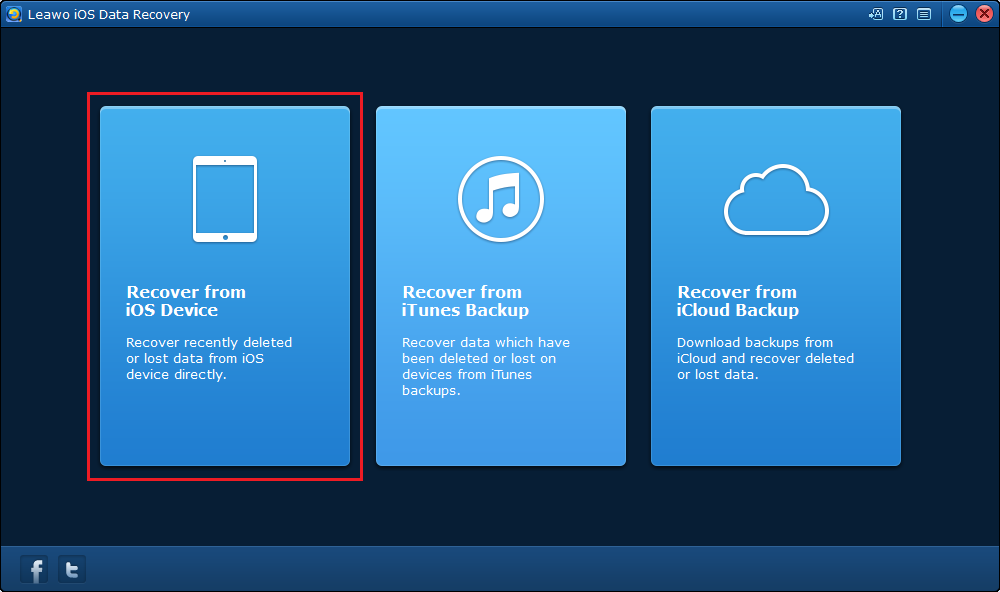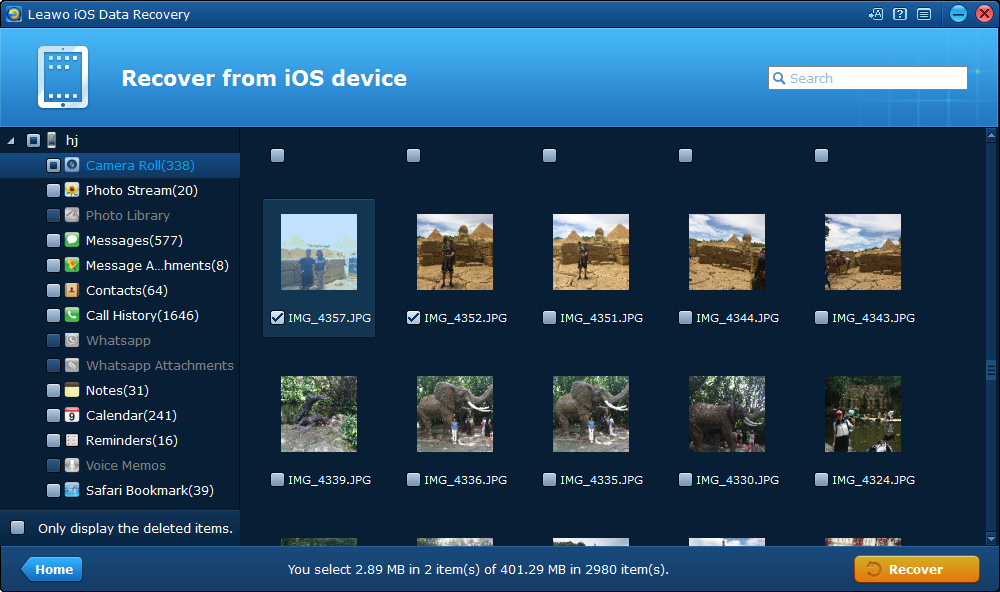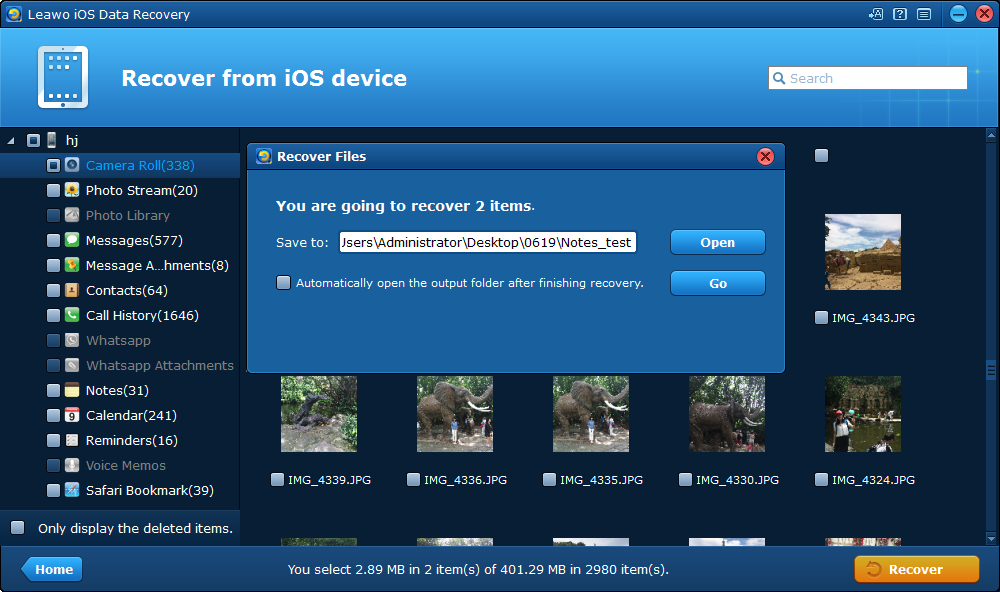Wireless charging is a relatively new feature on iPhone as it hasn't been introduced to the iPhone lineup until the announcement of the iPhone 8/8+ and iPhone X. But does that mean old models can't have wireless charging? Actually, despite the fact that those old iPhone models doesn't support wireless charging out of the box, it's still possible for them to enjoy the convenience of wireless charging. The key to charging your iPhone wirelessly is a suitable wireless charging case and a compatible wireless charging pad. There are a lot of wireless charging cases out there which can enable iPhone users to charge their iPhone via wireless charging pad. Below are several iPhone wireless charging cases and wireless charger pads to help you charge your iPhone wirelessly.
iPhone Wireless Charging Cases and Wireless Charger Pads
1. Antye Qi Wireless Charging Case
Antye Qi Wireless Charging Case is the best choice for people who want to take a crack at wireless charging without spending too much money. It sells at a fairly low price with the support for the Qi wireless charging standard, one of the most common wireless charging standard for smartphones. The lightning connector applied on this case to connect your iPhone with the case is not fixed, you can unplug it anytime you want when you need the lightning port on your iPhone for other things. This iPhone wireless charging case has different variations for different iPhone models. You can find it on Amazon being sold at between $17 to $19 dollars. It's one of the best entry-level iPhone 7 wireless charging cases.
2. Mophie Charge Force Case
The Mophie Charge Force Case is an iPhone 7 wireless charging case with a sleek design. It's a leather case and it's super-thin. And most importantly, it is compatible with almost all the wireless charging standards, which means once you put this iPhone wireless charging case on your iPhone, you will be able to charge your iPhone wirelessly via almost all the wireless charger pads. This iPhone charging case is being sold on Amazon with the price tag of $59.95.
3. Invitian Wireless Charging Receiver
If you really like the old iPhone case you have and don't want to change it to a wireless charging case, the Invitian Wireless Charging Receiver would be right up your alley. This iPhone wireless charging receiver is more like a sticker, all you need to do is stick it to the back of your iPhone and connect it to your iPhone via the flexible lightning connect, and you will be able to charge your iPhone wirelessly. As it's thin and it sticks to the back of your iPhone, you can basically continue to put on your old iPhone cases with no problem. And according to Invitian, this wireless charging receiver can work with most inductive charging pads. It's about $14 on Amazon, another great entry-level products for people to try out wireless charging on iPhone.
4. Mophie Charge Force Wireless Charging Base
Other than iPhone wireless charging case, Mophie also provides wireless charging pad for iPhone. The Charge Force Wireless Charging Base from Mophie is a wireless charging pad that allows you to easily charge your iPhone wirelessly. After putting a Qi-enabled charging case on your iPhone, simply place your iPhone on top of it and it will start charging immediately. When charging your iPhone, it could hold your iPhone steadily on it with magnetic positioning.
5. Aukey Qi Wireless Charging Pad
The Aukey Qi Wireless Charging Pad is another great option for budget buyers. This $12 wireless charger pad provides a sleek design and great compatibility. All the devices or iPhone wireless charging cases that support Qi wireless charging standard can use it. The simple design and small footprint makes it easy to carry it around.
6. Anker Fast Wireless Charging Pad
The biggest selling point of the Anker Fast Wireless Charging Pad is that it charges twice faster than other typical wireless charging pads. As we know, wireless charging is convenient but the charging speed has always been a drawback as it's much slower than traditional wired chargers. But with Anker Fast Wireless Charging Pad, the charging speed would no longer be an issue. And if you are worried about the safety of the product, you should know that it features temperature control technology and overcurrent/overvoltage protection to prevent addicents when charging your device.
How to recover data from iPhone after data loss due to low battery
Most of us would charge our iPhone as frequent as we can to make sure that it has enough battery life to make it through the time when we weren't able to charge it. But we can't always charge it when it needs to be charged. And low battery can cause a lot of problems and ugly consequences especially when you are performing important tasks like updating your iPhone to a new iOS version. When your iPhone is forced to shut down during an update or backup, it could cause data loss. So it's important to make sure your iPhone is charged. When data loss did happen, here's a great program for you to get your loss data back: Leawo iOS Data Recovery. It can help you recover 14 different types of data directly from your iPhone without needing a backup. Below are instructions for recover data from iPhone using this iPhone data recovery program.
1. Open the program, plug your iPhone to your computer and click Recover from iOS Device.
2. Click Start to let the program scan your iPhone.
3. After the scanning process is done, Check Display deleted items only to see the deleted files on the program. Select the files you wanto to recover and click Recover.
4. On the popup, click Open to set the output directory for the files you are recovering and click Go to start the recovering process.
Wireless charging is a convenient feature for smartphone users and it will be packed into more smartphones and other devices in the future. But if you are not planning on updating your iPhone 6 or 7 in a short time but you still want to use wireless charging, an iPhone 6 wireless charging case and a wireless charger pad would be the best solution. Other than wireless charging case, iPhone's got a lot of other practical accessories you can use, check out our recommendation of 5 of the best portable iPhone Bluetooth speakers.