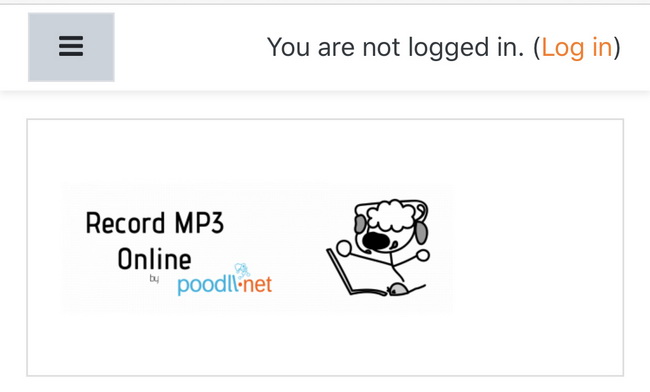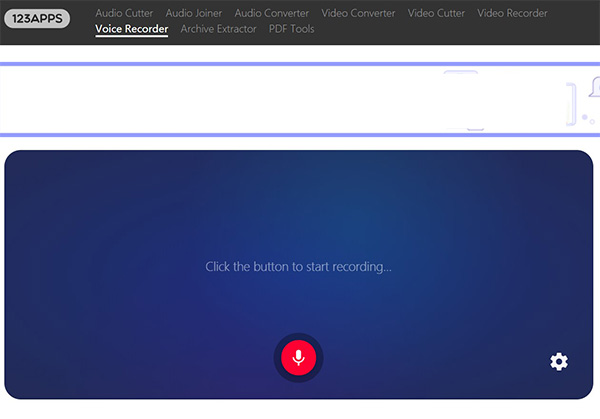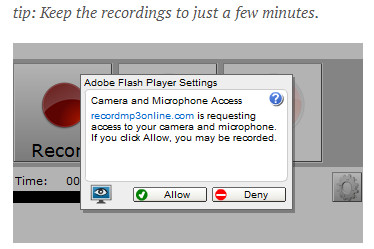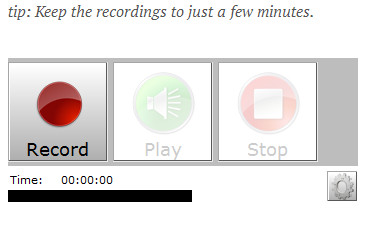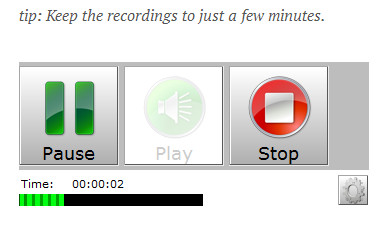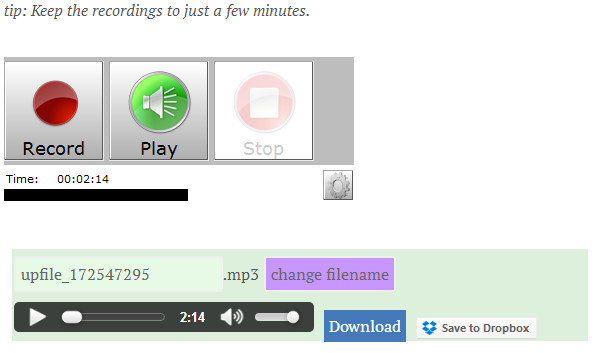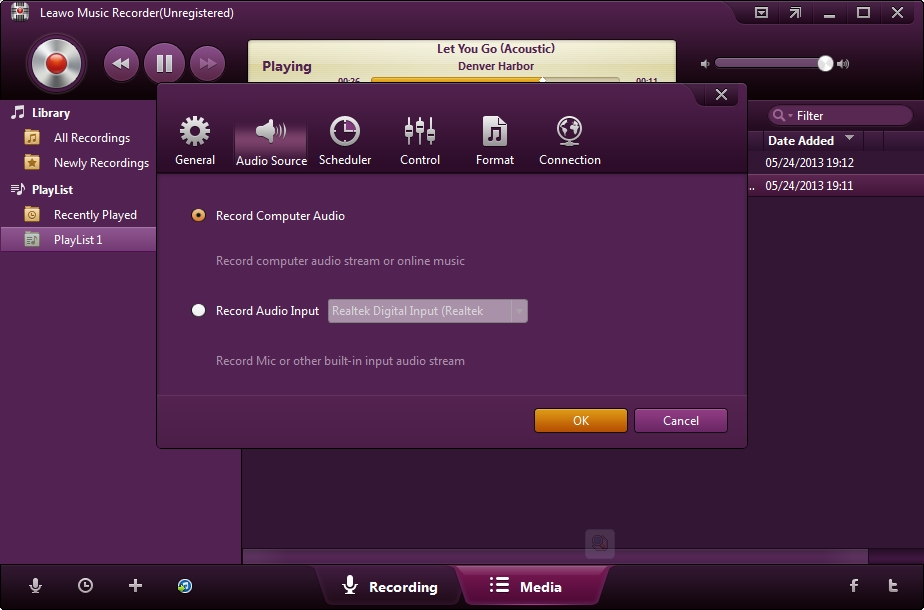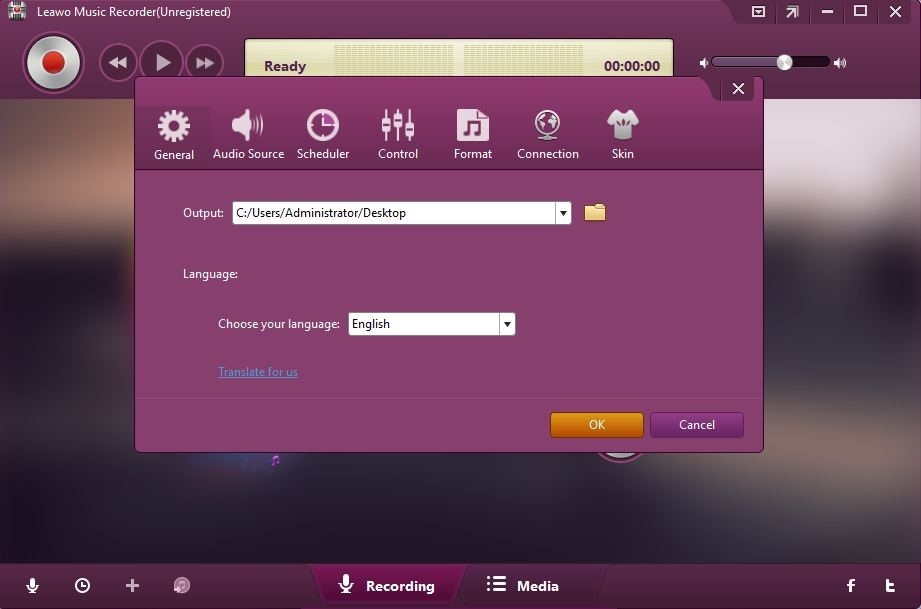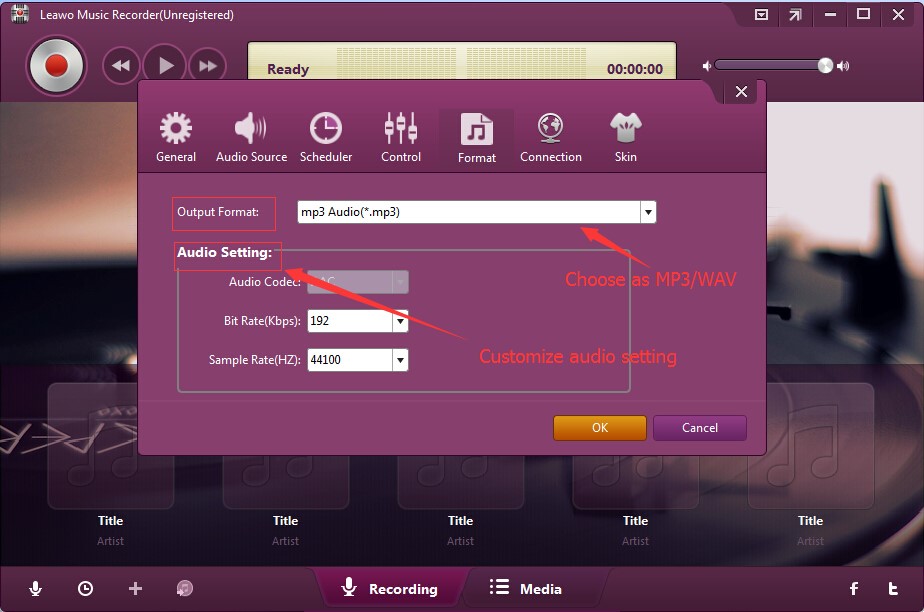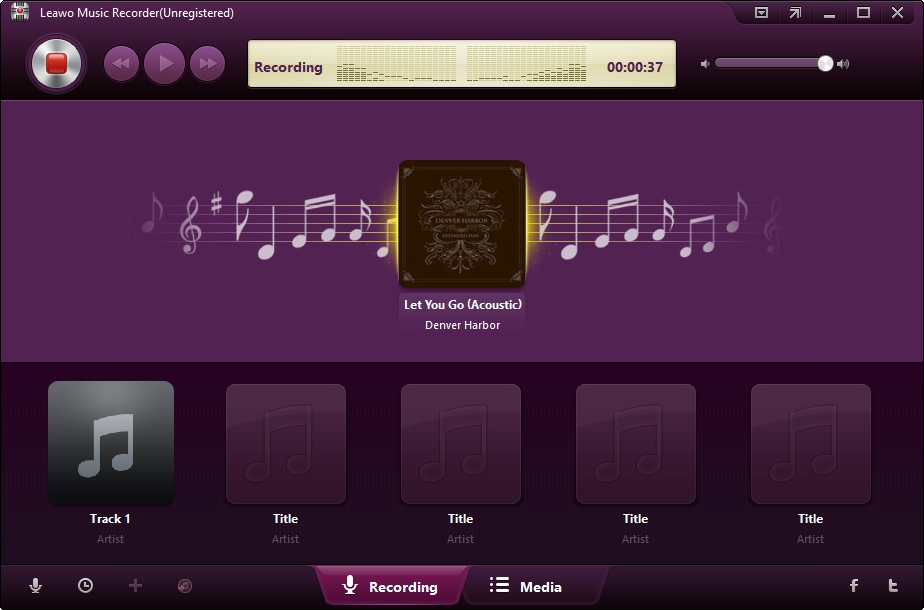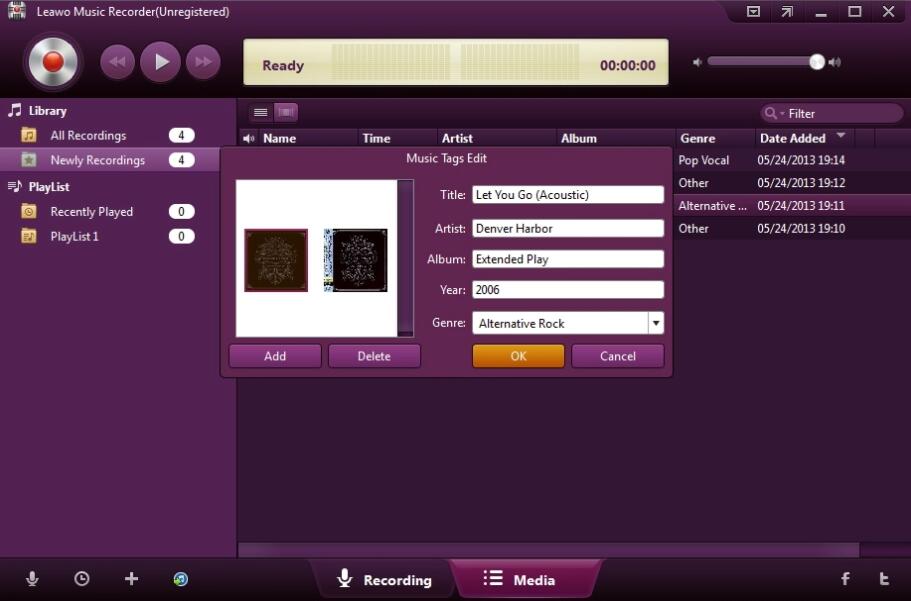In the daily life, sometimes knowing some tips on how to record MP3 audio tracks with some MP3 online recorders would be quite necessary. Instead of adopting an independent MP3 recorder, some online recorders would be easier to be handled with without any further download and installation. Actually, it's very easy to record MP3 online with some MP3 recorder online sites, though the recording quality of these online MP3 recorder sites might not be quite satisfied. In this guide, you will learn how to record MP3 online with one of the most popular online MP3 recorders.
Part 1: 5 Best Online MP3 Recorders
There are a lot of online MP3 recorder software sites for you to choose for recording MP3 online. All of these free online MP3 recorder sites are easy to use and operate. If you are searching for a proper MP3 recorders online, the following 5 online recorders could be your best references.
△ 1. Poodll Record MP3 Online
Poodll, initially popular for the best language teaching tools for the course. This online MP3 recorder is mainly used for teaching purpose which could be able to give students free topic speaking tasks in the form of recording the MP3 down, then students can obtain the speaking feedbacks with Poodll MiniLesson. Many users may adopt Poodll to record audio in the Moodle assignment, quiz or other HTML editor toolbar. At the same time, on this online MP3 recording website, users can be able to convert all recordings to MP3 for other playback solutions.
△ 2. Record MP3 Online
Another popular MP3 recorder online you can refer to is Record MP3 Online. You can go directly by typing the HTML: recordmp3online.com. There are some new features of this online recorder. Firstly, it contains more recording time for the task and it also provides the public links for submissions. For users’ better back up and future management, it has the central area for storing and managing recordings. What’s more attractive is that the recordings you have made would be saved for 30 days.
△ 3. 123APP's Voice Recorder
123APP’s Voice Recorder could easily allow users to record the MP3 tracks online without any further download and installation. Logging into this website, you would be able to record audio online with simple steps. This online MP3 recorder supports both built-in and external microphone. The recordings would be saved instantly which would be kept for a long period of time. No matter which web browser you enter, this online recorder would be available. But this recorder can only record the audio recordings in MP3. It would encounter the lag if you don’t have the good network.
△ 4. Apowersoft Free Online Audio Recorder
As a practical recording software, Apowersoft recorder can record 100% of the sound in the computer sound card and microphone equipment. Whether it's the voices in the microphone, online radio and music played by the computer, this software can help you record them clearly. In addition, the software can convert audio formats, download, and edit music files, and burn them to discs. In addition to setting the audio format before recording, the recorded audio can also be formatted through the built-in audio and video converter. It supports MP3, WMA, WAV, OGG, AAC as well as batch conversion and file merging.
△ 5. Rev Online Voice Recorder
Another totally free online MP3 recorder you can refer to is Rev Online Voice Recorder. With this online recorder, you can easily record your audio and then download it to be MP3 format for free. This online recorder has high privacy and security guarantee which would not upload any of your recordings to the servers. Once you have recorded some audio tracks, then this online voice recorder allows you to download a free MP3 tracks after it is done which is completely secure and encrypted.
Part 2: How to Use Online MP3 Recorder to Record MP3 Online?
RecordMP3Online could record MP3 or other audio files online and then save recorded audio files to MP3 format. After recording, this online MP3 recorder site allows you to download the recorded file, or transfer files from Dropbox account to other devices. Available on portable devices like smartphone and tablet, it could even record video. The below steps would show you how to record MP3 online with this online MP3 recorder site.
Step 1: Go to the Record MP3 Online recorder website. You will see that this online MP3 recorder asks you to do "Camera and Microphone Access" settings before you start to record MP3 online. Click the "Allow" button.
Step 2: You then could see the interface of this MP3 recorder online tool. There are 3 icons: Record, Play and Stop. Before clicking "Record" button, click the wheel icon to finish recording settings including: Audio Gain, Silience Level, Echo and Loopback, etc.
Step 3: After settings, click the "Record" button to start recording. Of course, after clicking the "Record" button, you need to play back MP3 audio files. You could Pause or Stop recording anytime you like.
Step 4: Save recorded MP3 audio. Click the "Stop" button to finish recording. This online MP3 recorder would automatically convert your recording to MP3 format for you to either download or upload to Dropbox. You could then change the filename on the popup panel, and click the Play button to play back recording. If you click "Download" button, there woul pop up a window to let you set a saving path. If you choose "Save to Dropbox", you will be asked to login on the popup window.
Part 3: Online MP3 Recorder Alternative - Leawo Music Recorder
Online MP3 recorder is quite convenient to complete the recording task. However, some independent MP3 recorder app would be more comprehensive to meet higher requirements. Leawo Music Recorder would be the one you should not miss. Leawo Music Recorder is a professional MP3 audio recording software app that could record any MP3 audio from any audio source, such as online audio, computer audio or built in input audio. And it can also record any audio for saving in either MP3 or WAV format. Its built-in microphone is free from the noise outside, thus improving the quality of the recordings. What's more, professional online audio recorder can also edit music tags like artist, album, album artwork, song name, and so on to recordings. In addition, this free online MP3 recorder alternative supports one-click operation to apply recorded MP3 audio files to iTunes music library. The following will take the best professional audio recorder - Leawo Music Recorder as an example to show how to record MP3 tracks in details.
Step 1: Download and install Leawo Music Recorder
Go to the official site and download Leawo Music Recorder, and then install it on your computer. It is a lightweight application that you can finish the installation process in seconds.

-
Leawo Music Recorder
- Record any sound from computer stream audio and built-in input audio.
- Record music from 1000+ music sites like YouTube, Facebook, Veoh, VEVO, etc.
- Schedule music recording via the internal recording task scheduler.
- Automatically/manually add and complete music tags like artist, album, cover, genre, etc.
- Save recorded musicfiles into either WAV or MP3 format for wide uses.
Step 2: Set audio source
Click the mic icon on the bottom left. Between "Record Computer Audio" and "Record Audio Input" options, choose the one that meets your situation. To record external MP3 audio of your computer, choose the "Record Audio Input" and select corresponding microphone. To record online MP3 audio or computer MP3 audio, choose "Record Computer Audio" option.
Step 3: Set output directory
Set output directory to save recorded audio files in the "Output" box on the "General" tab. You could set program UI language as well.
Step 4: Set output format
Leawo Music Recorder provides 2 audio formats as output format: MP3 and WAV. You could select either under the "Format" tab. What's more, you could even change the bit rate and sample rate if you need.
Step 5: Record MP3 audio with online MP3 recorder alternative
Click the red button on the top left of the main panel to start recording and then open your MP3 audio file for playback. Stop recording by click the red square button anytime you like.
Step 6: Edit sound tags
Leawo Music Recorder will add tags automatically if your recorded MP3 files are songs. You can also add sound tags manually. Find your recorded MP3 files in the "Library" under the "Media" panel. Right click your recorded MP3 audio file and then choose "Edit Music Tags" option to edit music tags like title, artist, album, cover, year, genre, etc.
Part 4: Comparison Between Online MP3 Recorder and Leawo Music Recorder
In order to make a simple comparison between online MP3 recorder and Leawo Music Recorder, the following comparison table would be quite referential to you.
| Features | Online MP3 Recorder | Leawo Music Recorder |
|---|---|---|
| Audio source | system audio and microphone | system audio, online audio and microphone |
| Audio quality | Low | High |
| Output format | Only MP3 format | 2 output formats, and multiple bit rate and sample rate settings |
| Music tag | No | Auto and Manual |
| Record audio being played locally | Yes | Yes |
| Practical recording rask scheduler | No | Yes |
| Apply recordings to iTunes easily | No | Yes |
| Price | Free | Free Trial |




 Try for Free
Try for Free Try for Free
Try for Free