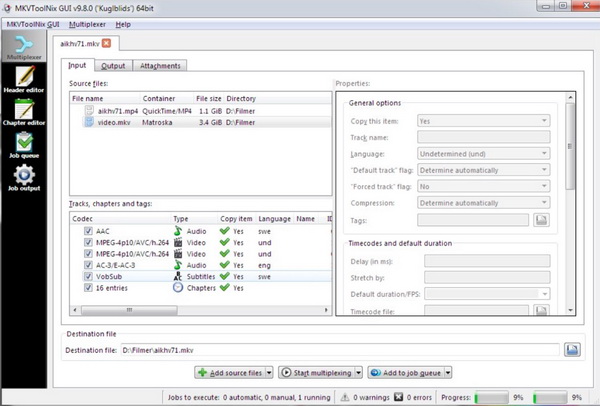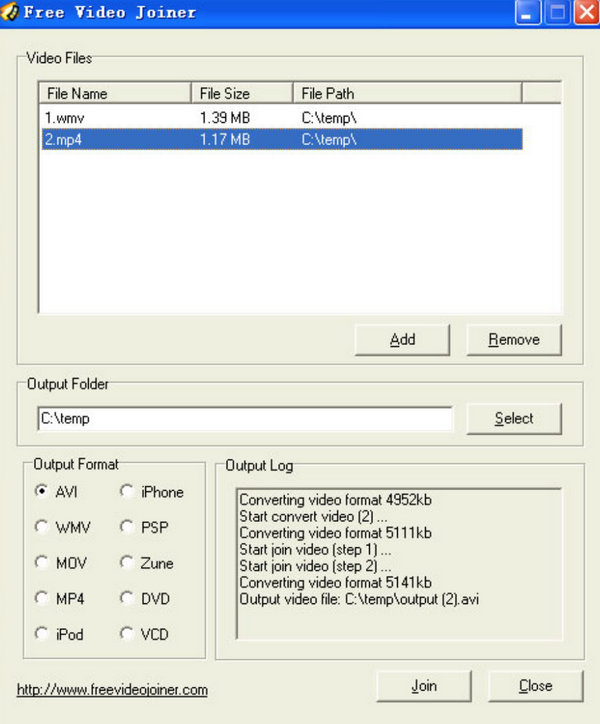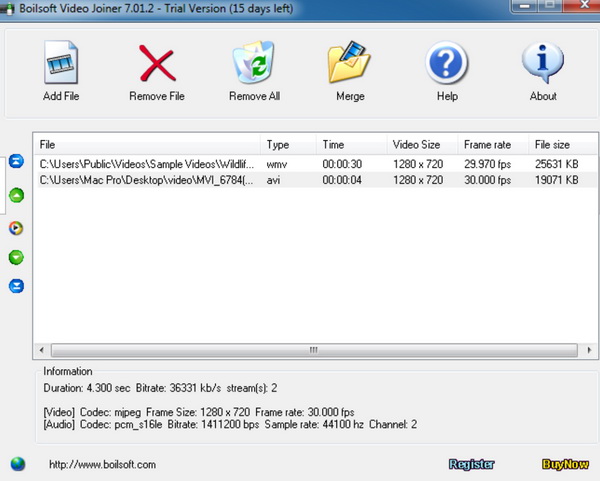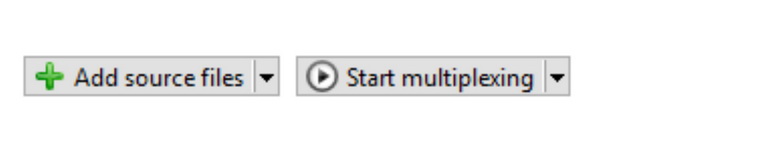As an important and popular container file format, MKV has been widely used nowadays which has the large capacity to store pictures, audios and videos at a single time. Sometimes, you have obtained a lot of MKV clips which all have similar digital information and you may have the urgent need to share these MKV files with others. Transferring these MKV files one by one is a waste of time. However, if you can merge these files into a single one MKV file, it will be much easier and more convenient to manage and share MKV files. In this article, you will get to know more information about the best MKV merge tools and how to join MKV files with MKVToolNix and other related merge programs.
Part 1: Introduction on MKV File
Matroska Multimedia Container (MKV) is an open standard free container and file format. It is a multimedia package format that can accommodate an unlimited number of video, audio, picture or subtitle tracks in a single file. So, it's not a compressed format, but a multimedia container file defined by Matroska. The goal is to preserve common multimedia content such as movies and TV shows as a unified format. Conceptually Matroska is similar to other containers, such as AVI, MP4 or ASF (Advanced Streaming Format), but it is completely open in technical procedures and contains many open source software in its implementation. A variety of differently encoded videos and more than 16 different formats of audio and subtitle streams in different languages can be packaged into one Matroska media file. The biggest feature is the ability to accommodate multiple different types of encoded video, audio and subtitle streams.
MKV is different from video encoding formats such as DivX and XviD, and is also different from audio encoding formats such as MP3 and Ogg. MKV is a "combination" and "package" format that provides a cover for these audio and video. In other words, it is a container format. The common DAT (which is an encoding format of VCD) also belongs to this type of AV1, VOB, MPEG, and RM formats. But they are either obsolete or not open enough, which led to the birth of a new multimedia packaging format such as MKV.
Part 2: 3 Best MKV Merging Tools
Due to the special attributes of MKV format, in comparison with other common video formats, MKV is larger in the size. The larger the MKV video is, the more capacity the MKV video will occupy on the computer. Sometimes, for better management, merging several MKV clips into a single one can be an efficient way to achieve this goal. In order to merge MKV files, what you need to prepare is a powerful MKV merging tool. For your further references, I have sorted out the top three MKV merge tools. You can select the most proper one according to your own preferences and requirements.
No. 1 MKVToolNix
While talking about the best MKV merging tools, you have to mention one of the most comprehensive merging tool – MKVToolNix. Actually, MKXToolNix is a set of tools that have been used to create, alter, split, join, merger, inspect MKV files with good quality retained. With the help of such a merging tool, users can get the MKV information easily and can be able to create or merge files from other digital media files. Since MKV would become the new container format for the future, sometimes merging several other clips to MKV format can be quite useful. You don't have to worry about the merging speed because this tool is quite light which only occupy a small sum of capacity while running.
No. 2 Free Video Joiner
With Free Video Joiner, you can merge several videos into one large video file. It is a powerful tool and easy to use, works fast and keeps the quality of video, supports video formats including AVI ((Divx, XviD, MPEG4), WMV, MPEG (MPEG1 and MPEG2), MP4, MOV, DVD, VCD and other formats. This free video merger tool does not require any technical experience and is very easy to use, you just need click "Add" button to add your video files in same or different formats, then click "Join" button, you will get one single file of these video files. Free Video Joiner includes all video encoders and decoders; it can be used as AVI Joiner, MPEG Joiner, WMV Joiner, RM Joiner, MP4 Joiner and Movie Joiner.
No. 3 Boilsoft Video Joiner
On the third place, I will introduce a chargeable MKV merge tool to you. That is Boilsoft Video Joiner. As one of the best video editors and mergers, Boilsoft is capable of merging and editing digital files, including MKV, MOV, MPEG, VOB, RMVB, 3GB, WMV, WMA, MP4, MP4A and FLV files etc to a non-stop file which is in a larger size. With the help of Boilsoft Video Joiner, you can enjoy the Direct Stream mode and Encode mode which can provide you with the more efficient ways to merge your videos. In comparison with other MKV merge tools, this tool can be 10 times faster while merging the same video formats.
Part 3: How to Merge MKV with SRT with MKVToolNix
Among various merging tasks, one of the most familiar merging needs for many users may lie in that how to merge SRT to MKV with these merging tools. The full name of SRT is SubRip Text which is usually contained in each movie to show the exact lines or subtitles for the movie. Sometimes, the MKV movies you have downloaded from the Internet is spare from SRT. For your good understanding, adding SRT to MKV will be the basic thing. How to merge MKV and SRT? Next, I will set MKVToolNix as the example to show you how to merge MKV with SRT.
Step 1: Store the SRT file in the same folder as the MKV video file.
Step 2: Make sure the SRT has the same name as the MKV video file, for example Movie.srt. If they are different, rename it and keep it in the same folder as MKV video file.
Step 3: Downlaod MKVToolNix from the Internet and install it on your computer.
Step 4: Run MKVToolNix and import the SRT file to it by clicking "+ Add source files" button at the bottom.
Step 5: Select both the MKV file and SRT file in the folder and click "Open" to load them to the merging tool.
Step 6: Start merging SRT to MKV file by clicking "Start multiplexing" button at the bottom.
Part 4: Best MKV Player - Leawo Blu-ray Player
Even though MKV has become more and more popular in the digital world, not all the common digital video players can be compatible with it. For example, Mac OS's default media player QuickTime is not able to read and play MKV files with ease. In order to play MKV files on QuickTime, users have to download the MKV codec or try to convert the MKV files to other QuickTime-compatible formats for further viewing. However, things can go more smoothly and easier if you take a try on anther powerful media player – Leawo Blu-ray Player which is able to play MKV easily. As a totally free media player, Leawo Blu-ray Player is able to play MKV and other digital videos with best audio and video quality, as well as Blu-ray, DVD, ISO and audio CDs. You will not be puzzled by the frequent stuttering issues or other problems while playing with Leawo Blu-ray Player. As one of the best region free 4K Blu-ray players, for the commercial discs, Leawo Blu-ray Player is also able to remove Blu-ray/DVD region codes. What you only need to do is drag the MKV or other purposed media content to it, then this player can automatically recognize the video and start playing immediately.
Step 1: Download Leawo Blu-ray Player and install it on your computer.
Step 2: Locate the MKV video on your computer and insert the video file to the player by clicking "Open File" on the main interface of it. Or you can simply drag it to the program for immediate playing.
Part 5: Conclusion
Merging MKV files can be an efficient way to store and manage MKV files. You can refer to the above MKV merge tools. According to these tutorials, you can easily get to know how to join MKV files with MKVToolNix and how to merge MKV and SRT. You can take a try on the above merge tools respectively and select the most appropriate tool based on your own preferences. If you still face a lot of difficulties on the problem on how to merge MKV files, you can also turn to burn these MKV files into Blu-ray or DVD discs with help of Leawo Blu-ray Creator and DVD Creator.