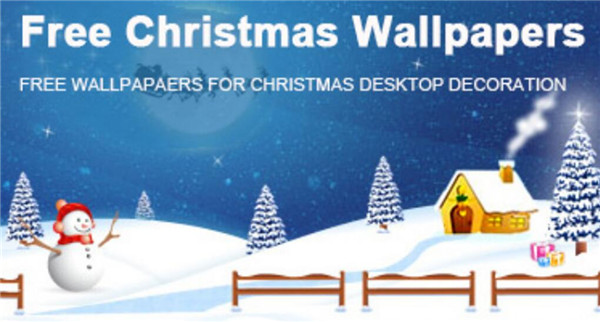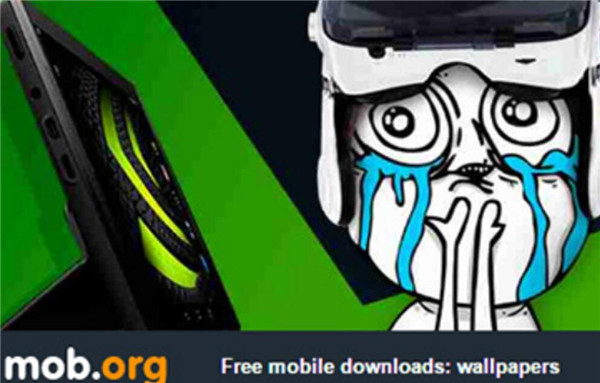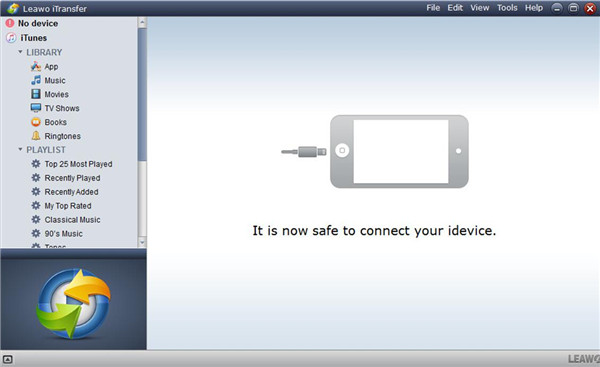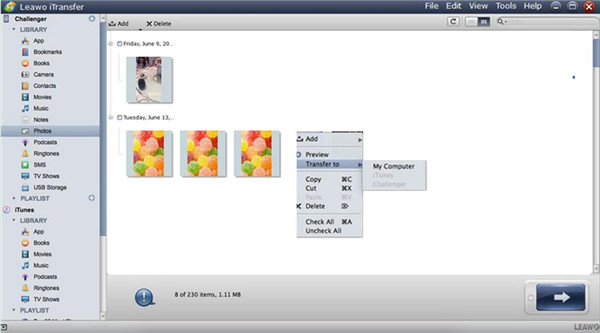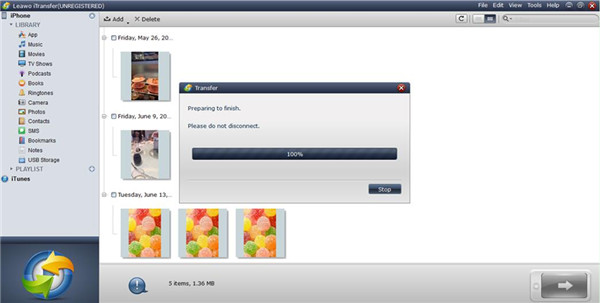Christmas is coming, which is a time to celebrate and acclaim. It is also a really good way to cheer for Christmas by using free Christmas desktop wallpapers and screensavers. There are lots of cool Christmas wallpapers for you to download in various websites or via apps. Follow me to see how to use top websites and apps to download free cool Christmas wallpapers.
Part 1: Top Websites to Download Free Cool Christmas Wallpapers
If you are searching for free Christmas desktop wallpapers and screensavers, you can use the following top websites for moving Christmas wallpaper for iPhone, Andorid or computer.
No.1: freechristmaswallpapers.net
You can use this website to find free Christmas desktop wallpapers and screensavers. The collection of cute Christmas wallpapers is wide, such as Christmas backgrounds, cute Christmas cats and etc. It is quite easy for you to download cool Christmas wallpapers with different styles on computer. You can also share the cool Christmas wallpapers with others via several clicks. It also has app for Android to enable you to download Christmas wallpapers on Android.
No.2: hdwallpapers.in
This website is very suitable for you to obtain cute Christmas wallpapers. You just need to navigate to this site and then click “CATEGORIES” to select cute Christmas wallpapers. While downloading free Christmas desktop wallpapers and screensavers, you should not tap any download buttons to avoid adding malware to computer.
No.3: wallpaper.mob.org
You can employ this website for moving Christmas wallpaper for iPhone, Android. This website is really wonderful and free for you to get cute Christmas wallpapers. It allows you to download cool Christmas wallpapers in different sizes. You can select diverse colors from the cute Christmas wallpapers color category directly as well.
As you can see, to download free Christmas desktop wallpapers and screensavers via these websites is easy to handle. If you want to know some top apps for moving Christmas wallpaper for iPhone, and Android and computer, you can continue to read the second part of this guidance.
Part 2: Top Apps to Download Free Cute Christmas Wallpapers
There are plenty of apps for you to download free Christmas desktop wallpapers and screensavers. Here I will show you top apps to realize your goal. The brief introductions of them are as follows.
No.1: Christmas Rink Live Wallpaper
This cool Christmas wallpapers app can be used on Android, which allows you to view attractive moments, in which Santa is flying in the sky and have presents for kids. Kids are playing and lights are sprinkling everywhere.
No.2: Christmas live wallpaper free
This is an app to get 3D live cute Christmas wallpapers, which is best for tablets. The customization setting of it is also quite wonderful and simple to use. You can use it to set any date for important festivals.
No. 3: Christmas Wallpaper
This cool Christmas wallpapers app is quite amazing and is animated for fairly beautiful visually representation of Christmas trees. This free Christmas desktop wallpapers and screensavers app is quite nice for your android phone and tablet.
Part 3: How to Backup Mobile Devices Wallpapers to PC via Leawo iTransfer
If you want to move cool Christmas wallpapers on mobile devices to PC, you can take advantage of Leawo iTransfer to assist you. This software is quite easy to use and can back up the wallpapers via a few clicks. It has professional transfer functions and enables you to manage 12 kinds of files without any difficulty. Here I would like to take iPhone for instance to show you how to transfer cool Christmas wallpapers to PC. And if you want to backup your whole iPhone data to computer, you can also take advantage of iTransfer.

Leawo iTransfer
☉ Transfer files among iOS devices, iTunes and PCs with ease.
☉ Transfer up to 14 kinds of data and files without iTunes.
☉ Support the latest iOS devices like iPhone 7, iPhone 7 Plus, etc.
☉ Play back, view, and delete data and files on iOS devices.
Step 1. Connect iPhone to Computer
First you need to download this software and install it on your computer. Afterwards, you can run it on computer. Plug your iPhone into PC via proper USB cable. The program will recognize your iPhone automatically.
Step 2. Choose Wallpapers to Transfer to Computer
You need to go to “iPhone icon > LIBRARY > Photos” to check all wallpapers on your iPhone and then you can select the ones that you want to back up to PC. Right click on one of them and then choose “Transfer to > My Computer”.
Step 3. Transfer Wallpaper to PC
A pop-up dialog will ask you to set a location to store the iPhone wallpapers. Click the “Change” button to navigate to a folder on your PC. After that, you can click on “Transfer Now” to move wallpapers from iPhone to PC folder in no time. Wait until the termination of this process for a few seconds.
If you want to transfer wallpapers from other mobile devices to PC, you can also refer to the introductions above to help you. iTransfer is quite amazing to solve different kinds of transfer problems. If your computer is Mac, you can download iTransfer for Mac to assist you to handle the issues.




 Try for Free
Try for Free Try for Free
Try for Free