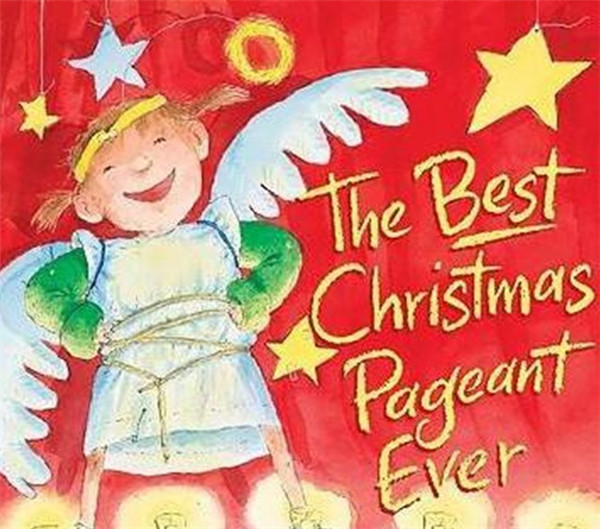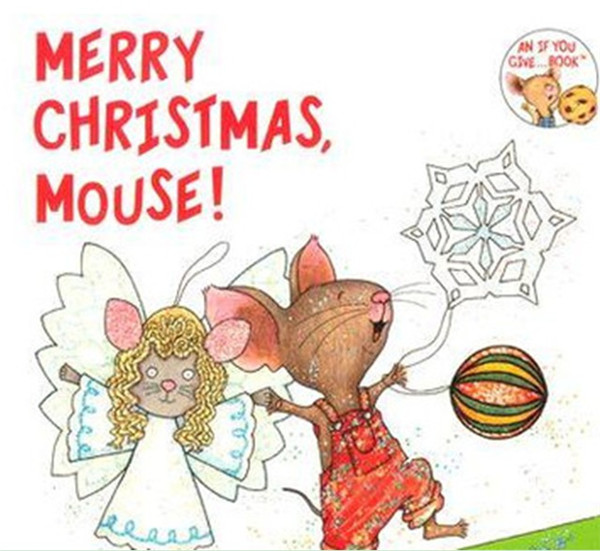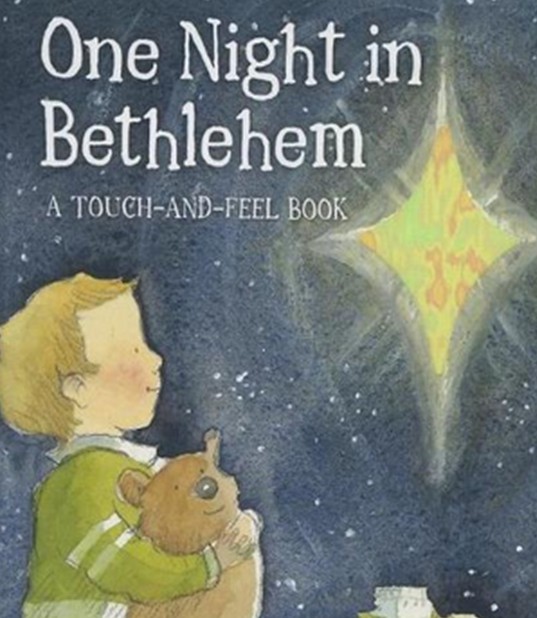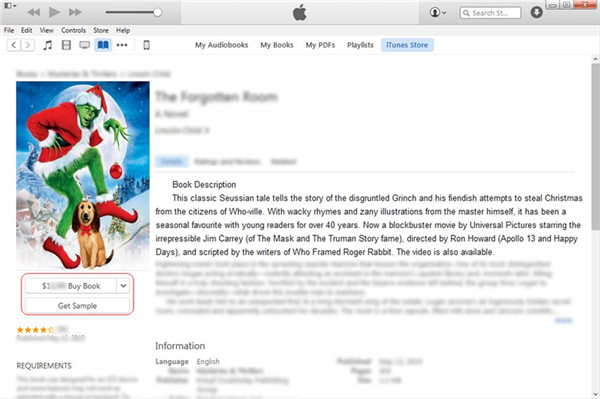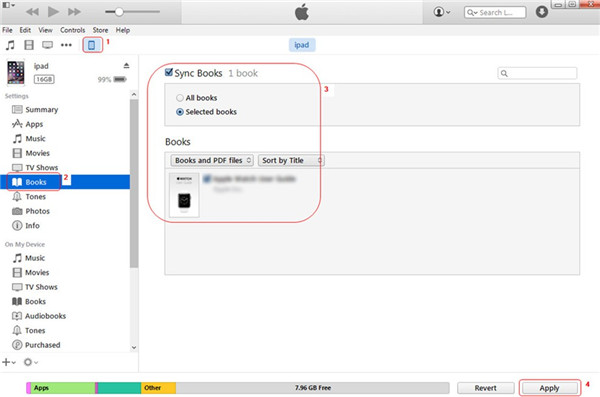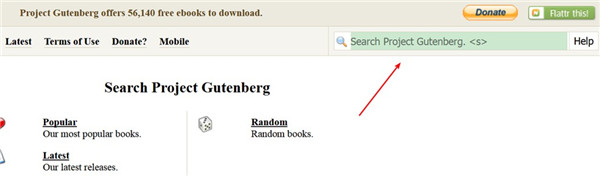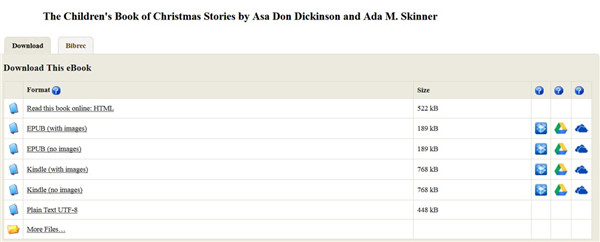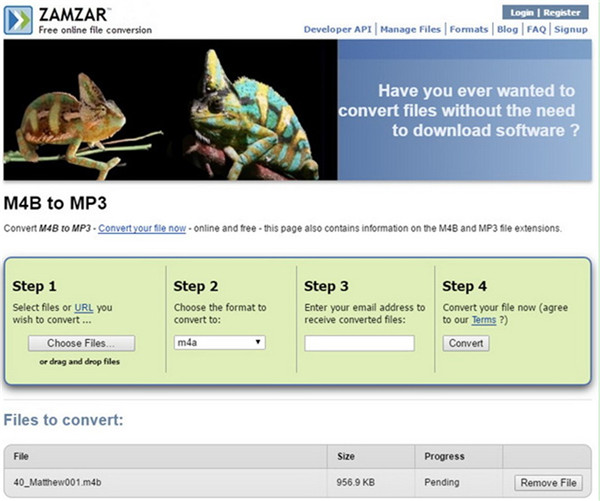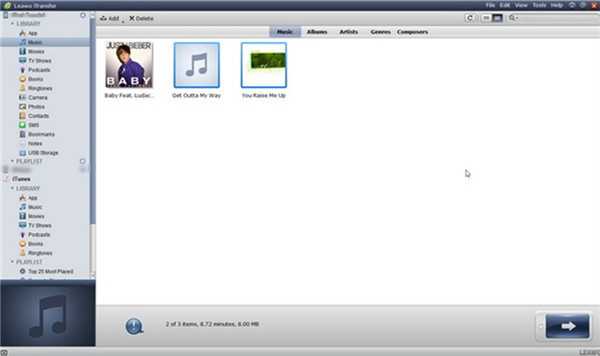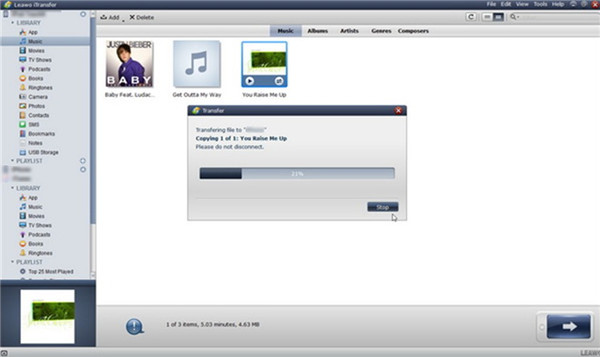As Christmas is coming near, you may want to know some Christmas stories to tell children. Christmas is a happy time for all people. It is meaningful to celebrate this great holiday. In fact, you can find lots of Christmas story books on the Internet. You can download them to your computer. A Christmas story audiobook can also be transferred to your iOS devices as you prefer. This guidance will show you 5 best Christmas stories to tell children and instruct you to get a Christmas story book online. You will also learn how to transfer a Christmas story audiobook from computer to iOS devices. Now let’s begin to take a look at the following contents.
Part 1: 5 Best Christmas Stories to Tell Children
There are various Christmas story books in the market and you can tell the stories to children for fun. In this part, you can learn 5 best Christmas stories. The brief introductions of them are shown below.
1. How the Grinch Stole Christmas
This Christmas story is about a Grinch who stole Christmas. However, the Grinch gave the Christmas back when he hears the voices that were gull of happiness in the town without any gifts. This is a great story to tell your children.
2. The Best Christmas Pageant Ever
The story is about the herdman kids who signed up for the pageant of Christmas and they took all the great parts. The herdman kids have never heard the story of Christmas. At last, the story has a happy ending.
3. Merry Christmas, Mouse
This story is about a mouse who decorated the Christmas tree with a happy game while counting. It allows your children to learn some counting knowledge when the mouse put the decorations onto the Christmas tree one by one.
4. The Polar Express
This Christmas story is about a young boy who took a ride to the North Pole by train. There he received a present sent from Santa that only children can enjoy. You children can know the magic of Christmas though this amazing story.
5. One Night in Bethlehem
With the sweet simplicity of the Gospel message for children, your children will have fun when you tell this story to them. This is about a little boy looked at a manager scene and begun to wonder if he had been around at the birth time of Jesus what he would have done.
As you can see, the 5 best Christmas are wonderful and your children will enjoy the contents of them. In the next part, I will show you how to obtain a Christmas story book online.
Part 2: How Get a Christmas Story Book Online
To get a Christmas story book online, you can try many solutions. Here I will show you how to get it in the iTunes Store and how to obtain it by searching on a web browser.
1. How to Get Christmas Story Books in iTunes Store
There are diverse sources in the iTunes Store, which is also a good solution to get a Christmas story book online. The detailed steps are as follows.
a) First you need to run the latest version of iTunes on your computer to begin to solve how to a Christmas story book online.
b) Log into iTunes with your Apple ID and password. After that you can tap the option of “iTunes Store” to search the Christmas story books you want.
c) Afterwards, you can choose the book you like to buy and tap the cover of the Christmas book to see its detailed information. Finally, you can click on the button bearing the price to purchase a Christmas story book online.
d) If you want to read this book on your iDevices, you can connect your iDevice with computer and then sync the book to your iOS device by moving to “Settings > Summary > Books > Sync Books”. In the end, you need to click on the “Apply” button to enable the syncing process. But you should know that you need to head to “Edit > Preferences > Devices” and tick “Prevent iPods, iPhones and iPads from syncing automatically” before the sync process.
This method is easy to handle for you to buy a Christmas story book online. In fact, you can also use the website in a web browser to download some books to your computer. Let’s continue to see how to make it.
2. How to Get Christmas Story Books on Website
The websites for you to download Christmas story books are numerous. Here I would like to take Project Gutenberg for instance to show you how to get a Christmas story book online via certain websites.
a) Project Gutenberg includes almost all eBook sites, and you are able to find the Christmas story books you want easily. Open a web browser on the computer and then go to https://www.gutenberg.org/eBooks/.
b) In the search bar, you need to fill in the book name or key words to find your favorite Christmas books.
c) Afterwards, you can click on the book name and choose the edition you need to download. Click on the edition name with a horizontal line to download the Christmas book on to your computer.
After you have obtained the Christmas story books online, now you can continue to read how to copy a Christmas story audiobook from computer to iDevices in the next part of this tutorial.
Part 3: How to Transfer a Christmas Story Audiobook from Computer to iOS Devices
If you have got a Christmas story audiobook on your computer and you want to copy it to your iDevices, Leawo iTransfer is your best choice. This program can solve diverse transfer problems with its magic functions. It allows you to manage up to 12 kinds of files. It can assist you to transfer a Christmas story audiobook from computer to iDevices without any difficulty. In order to make it, the first thing you need to do is convert audiobooks to MP3 and then you can transfer the converted files to iDevices easily.
1. How to Convert a Christmas Story Audiobook to MP3
If you want to convert a Christmas story audiobook to MP3, you can use the online converter website. The detailed instructions are shown below.
a) Open a web browser on your computer and then go to https://www.zamzar.com/.
b) Then you need to click on the button of “Choose files” on the panel of “Step 1” to choose a Christmas story audiobook from computer.
c) On the panel of “Step 2”, you need to choose MP3 as the format for the output file. Afterwards, on the panel of “Step 3”, you need to fill in an email address of yourself to obtain the converted audiobook.
d) After that, you need to tap the button of “Convert” on the panel of “Step 4” to begin to convert the audiobook to MP3 for free.
e) Finally, you can download the converted audiobooks from your email on computer. As for how to transfer the converted audiobooks from computer to iOS devices, you can continue to read the following contents.
2. How to Transfer Converted Christmas Audiobook to iDevices

Leawo iTransfer
☉ Transfer files among iOS devices, iTunes and PCs with ease.
☉ Transfer up to 14 kinds of data and files without iTunes.
☉ Support the latest iOS devices like iPhone 7, iPhone 7 Plus, etc.
☉ Play back, view, and delete data and files on iOS devices.
In order to achieve your aim to transfer a Christmas story audiobook from computer to iOS devices, after you have converted the Christmas audiobook to MP3, you can use iTransfer to help you to make it. Here I would like to show you how to transfer the audiobook to iPad for instance. The steps are shown below in detail.
1.Launch iTransfer on computer and then plug iPad into computer with proper USB cable. Your iPad information will be displayed in the interface.
2.You need to navigate to the “Music” option under the menu of “iPad >LIBRARY”. Afterwards, you can tap on the “Add” button to navigate to the converted audiobook on your computer and add to your iPad.
3.When the Christmas audiobook is added to iTransfer, it will begin to move the audiobook to iPad in no time. The whole process is viewable, and when this is over, the Christmas audiobook will on your iPad for you to enjoy.
As you can see, to transfer a Christmas story audiobook from computer to iDevices is quite simple. You can have a try and you will know how powerful its functions are. In fact, except for audiobooks, iTransfer can help you transfer other forms of audio such as vioce memos from computer to iOS devices.




 Try for Free
Try for Free Try for Free
Try for Free