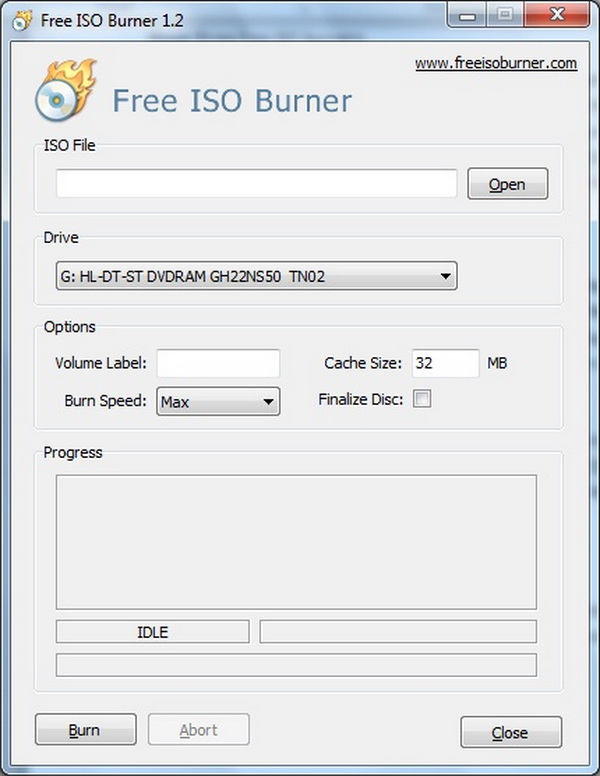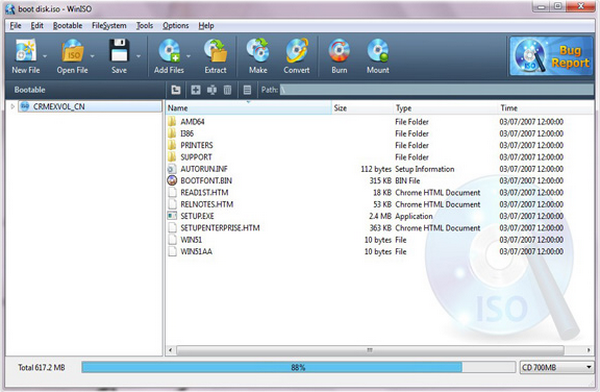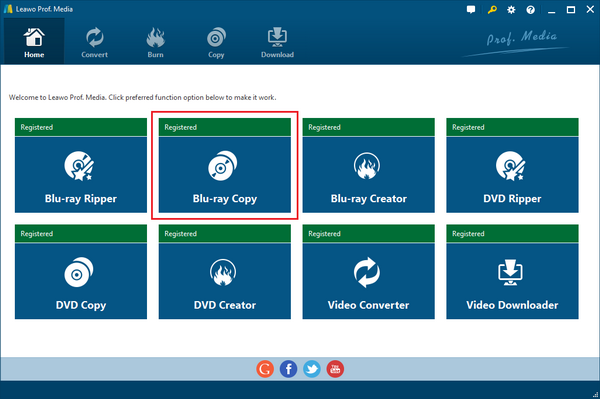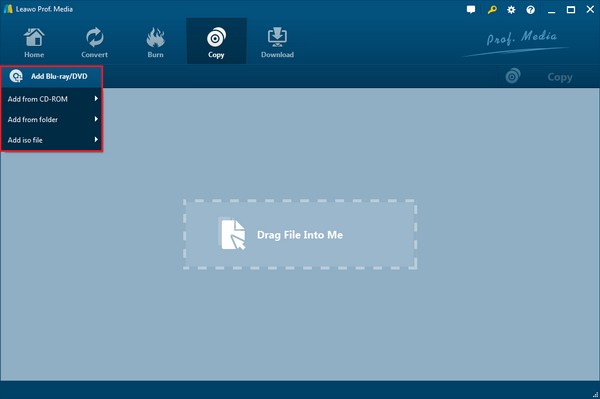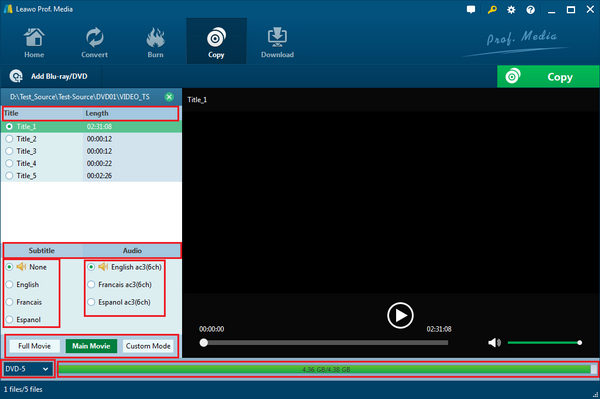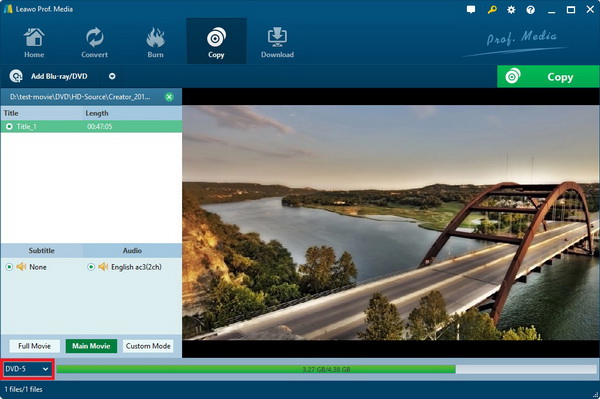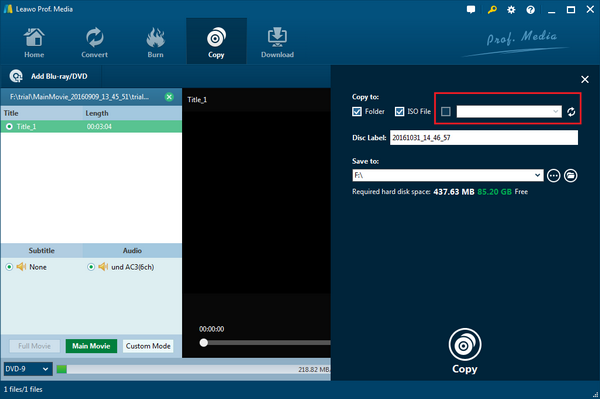The increasing users of watching Blu-ray/DVD movies are telling a truth that burning ISO to DVD software is necessary. An excellent movie ISO writer should be able to help you quickly burn your movie ISO image to blank discs easily for playback with your Blu-ray/DVD players. With the blooming software to burn ISO to DVD, it is hard to measure the good or bad. If you are in need of a movie ISO image writer to help you burn ISO images to blank discs, check out our recommendation of the Top 3 movie ISO writers you can use.
Part 1: What Do You Need to Burn ISO Files to Blank DVD Discs
Before we start, you should know that besides the ISO image format itself, there are still some preparations you need to burn ISO movies to blank DVD discs. To be brief about the ISO format, you can regard it as a container format for saving huge media data. So what do you need for the next process? Have a look at the several hints below.
1. A good DVD optical drive
As you are going to write ISO image files to a DVD disc, a proper DVD optical drive is doubtlessly the hardware you need at first. Nowadays, most computers are coming with a DVD drive inside, but sometimes you may find it not working. So check your DVD drive to see if it functions in a fine condition. Meanwhile, if you are using Mac computers, then it is barely possible that the computer will have one. Yet, you can still find some good external DVD drives in the local markets now and the DVD drive machine can be in various types.
2. A blank DVD disc
The critical tool should be ready is the blank DVD disc. And you have to make sure the DVD disc is writable. The blank DVD disc can also be a DVD-RW disc, which is able to be erased and recorded over many times without damaging the disc.
3. The ISO burning software
Since all the hardware and physical tool are included, there is one more thing you cannot leave behind. That is the ISO burner software, which is the principal part to have the computer execute the command to burn ISO movie files to blank DVD discs. In terms of ISO image writer, there are a vast number of programs accessible online and most of ISO burners are not capable of retaining the original quality. However, only a few of them can be seen as a professional ISO to DVD software. They are usually armed with a solid codec database and accomplish burning tasks stable and fast without quality loss. Of course, each of them features differently. Luckily, we have top 3 best software to burn ISO to DVD for your reference including Windows 7 ISO writer.
4. A powerful DVD player program
In the end, what are you going to do with the burned DVD discs? Certainly, everyone cannot wait to watch the media contents burned onto the DVD disc. With the DVD player program, you are able to firstly check the ISO movie if well-burned or not. To enjoy the DVD movies with the best image and audio quality, a versatile DVD player program would be required.
Part 2: 3 Best ISO Writers to Burn Movie ISO Files to Blank Discs
No.1. Leawo Blu-ray Copy
With powerful Blu-ray/DVD copying and ISO image burning features, Leawo Blu-ray Copy undoubtedly earns the spot for the No.1 ISO image writer. You can use it to burn Blu-ray/DVD ISO movies to blank DVD discs with ease. Besides ISO image files, this ISO writer also supports multiple disc formats regardless of region restriction. Furthermore, It can help you extract ISO image from Blu-ray/DVDs and store the image file to your hard drive for future use like burning to a blank disc to create an exact copy of the original disc. It’s an all-around Blu-ray/DVD backup tool that includes most of the features you could want in a Blu-ray/DVD copy program. For example, it features the perfect 1:1 Blu-ray clone technology, 100% 3D Blu-ray copy, 6X faster copy speed, and so on. You can use it to back up your ISO movies to hard drive with nothing to worry about.
No.2 Free ISO Burner
The Free ISO Burner is powerful regarding ISO burning features. You can use it to burn Blu-ray/DVD/CD ISO files to CD, DVD, HD DVD, and Blu-ray disks. There are also some useful features like setting the disc volume, changing the burn cache size and setting the burning speed. It’s also simple enough to allow novices to master the program when using it for the first time. All in all, It’s a nice and free choice for an ISO writer program.
No.3 WinISO
WinISO is also a wonderful choice for an ISO image burner as well as an ISO image extractor. It’s able to edit, make a convert and burn ISO image on PC running different versions of Windows. You can also use it to extract ISO image from CD/DVD/Blu-ray discs or convert the CD/DVD/Blu-ray folders on your hard drive to ISO files.
Part 3: A Powerful Software Tool to Burn ISO to DVD
Besides those three best ISO burner software, here is one more useful tool for you to burn ISO to DVD process. Leawo DVD Creator is a top-of-the-class DVD burner that supports ISO image files seamlessly. You can convert massed video formats into DVD like DVD-9 and DVD-5 discs with zero quality loss at the highest speed due to Intel Quick Sync acceleration technology.
Leawo DVD Creator is functioning more than a single ISO writer. What stands out the best is the feature of creating DVD menus with over 40 preset templates and more. On top of that, users are allowed to personalize everything on the menu panel to make their own styles, such as text font and color, background soundtrack and image, and more. At the same time, you can totally take advantage of its another awesome feature that photo slideshow video is available. Using as the best Windows 7 ISO writer, you would have more options while just simply burning ISO movies to DVD discs.
Part 4: How to Burn ISO File to Disc
Note that unlike the other two ISO writers, Leawo Blu-ray Copy doesn’t function as a single program. It’s part of a software suite called Prof.Media. Leawo’s a renowned company for developing all kinds of high-quality media processing software and the company uses software suites to pack their best products to make media processing more convenient for its users. Download this software to burn ISO to DVD on your computer and follow the steps below.
Step 1: Install the ISO image burner. Then open Leawo Blu-ray Copy. The shortcut to open ISO to DVD software is inside Leawo Prof.Media's main interface. Just fire up Prof.Media and find Blu-ray Copy from the main interface. Click on it as you find it to launch Leawo Blu-ray ISO image writer.
Step 2: Add ISO file to the ISO burner program. Drag the ISO file to the interface of Leawo ISO burning software to import the file to the program. You can also try clicking the “Add Blu-ray/DVD” button and click ”Add ISO file” to choose the ISO file from an open popup window.
Step 3: Set copy mode to burn ISO to DVD. Select different content in the ISO image to burn to the DVD disc by using different copy mode buttons. You can use "Full Movie" to burn all the content in the ISO file to the DVD disc. Or choose "Main Movie" to burn the longest video in the ISO file to the blank DVD disc. Also, if you want to choose the videos manually, check "Custom Mode" and select videos from the video list.
Step 4: Choose the DVD disc format. Click on the button at the bottom of the left sidebar. It contains the option for choosing disc type for burning to the blank DVD disc. You should choose a suitable one according to the disc you use. DVD-5 and DVD-9 are all available in this software to burn ISO to DVD.
Step 5: Start writing ISO to DVD disc. Put the blank DVD disc into your disc burner and click the "Copy" button from the home interface. There you will enter the directory panel sidebar. Check the third option on the top of the following sidebar next to the ISO file option. If you have more than one disc drive connected to your computer, click on the drop-down menu of the third option and select the one with the blank disc drive. And then click the "Copy" button below to start writing the ISO image to the disc.
As you can see, it's really easy to get an ISO image burnt to a disc as long as you got the right ISO image writer program.
Part 5: Conclusion
In this article, hope you gain the information about how to burn movie ISO files to blank DVD. The most brilliant ISO image burner would point to Leawo Blu-ray Copy, as it is very simple to use with the advanced technology to preserve the original quality. If you are looking for something more creative with multiple functions to edit, Leawo DVD Creator is the perfect choice for you.