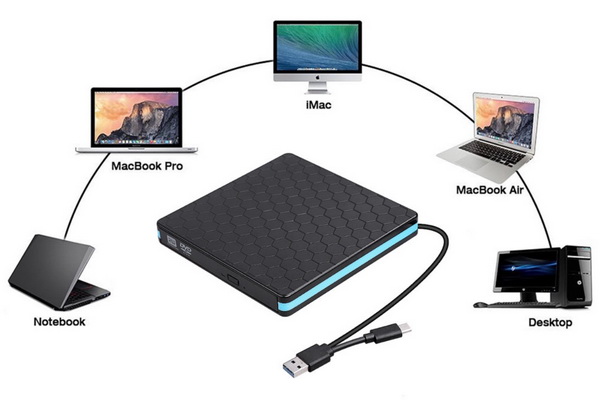Have you ever tried to burn a DVD disc by spending a lot of time on your computer and finally you even don't get a successful disc? Burning DVD is not as easy as you've imagined. The reasons for the problem that has been mentioned mainly fall to the DVD writers and DVD burning programs. Have you got the correct DVD writer to burn the DVD discs? Do you know the differences among various DVD drive types? If you are also confused with these problems, then you are standing in the right place for the answers.
Part 1: Type of DVD Drive
Nowadays, in terms of various optical disc drives, you can find CD-ROM, DVD-ROM and BD-RE disc drives generally. Today, we will have a further discussion on the DVD drives. A DVD drive can be used to read and burn DVD discs easily. Sometimes, you may fail to play the DVD discs you have just burned on a standalone DVD player. That is because you may use the wrong disc drive on your computer. Generally speaking, you can find four main optical drives on the market, including CD-ROM, DVD-ROM, Blu-ray and RW Drives. You have to use the appropriate disc drives for various purposes. In terms of the DVD drives, on the surface of most DVD drives, you can find "DVD-ROM" logo. Specifically, you can also see the letter "DVD-R/RW" or "DVD+R/RW" on the outer design of the DVD drive.
In terms of the physical features for a DVD drive, there are mainly two types of DVD drives for various DVD discs burning. That can be divided into two types: internal DVD drive and external DVD drive. As simple as the name it implies, an internal DVD drive is inserted inside of a computer which can be assembled with other hardware for the computer. Usually, an internal DVD drive is larger in the size and heavier in the weight. In comparison, an external DVD drive is a much more portable which can be connected or used for various computers via a USB cable. An external DVD drive is lighter and smaller than the internal drive.
It is your own choice to choose the external drive or internal drive for your computer. For each type of DVD drive, they all have different supported DVD disc types. While at the same time, you will also need one of
the best software to burn DVDaside from obtaining a proper DVD drive.
Part 2: Important Features of DVD Writers
Facing a variety of DVD drives and disc types, you may find it a bit difficult to locate one of the best or the most proper DVD writers for yourself. What are the most important features of DVD writers that you should consider before buying? Now, please take a look at the following aspects.
1. Compatibility
The first thing you should consider is the DVD drive's compatibility. Especially, if you prepare to buy a DVD drive for your Mac computer, you must make sure that it will be compatible with Mac OS operating system and you can save DVD on Mac. While, at the same time, check whether the drive supports the disc you would burn or not.
2. Speed
Speed is another important factor for both external and internal DVD drives. Specifically speaking, you should take a look at its burning and read speeds respectively. Especially for the external DVD drive, USB 3.0 will offer faster burning speed than others.
3. Noise
During the burning process, some annoying sound would be produced within the DVD drives. You had better choose a DVD burner which would not disturb others due to the annoying sound. Some DVD drives have the noise reduction technology.
4. Size
The size of the DVD writer is also very important, especially for the external drive. For the internal writer, you should buy the writer in an appropriate size which can be seamlessly complied with the disc drive on your computer. For the external writer, if it is slim and lightweight, then it will be more convenient.
Part 3: 5 Best External DVD Writers for Writing Data on DVD
Sometimes, the DVD discs you have just burned could not be played on a standalone DVD player. The possible reason may be the DVD writer-oriented issues because the DVD writer would determine the accuracy of the data. Therefore, obtaining an excellent DVD writer will be quite necessary. Here I will list the top 5 external DVD rewritable drives.
No. 1 ASUS ZenDrive U7M DVD Drive
As one of the best DVD rewritable external drives, ASUS ZenDrive U7M has been welcomed by its ultra-slim for and a Zen-inspired design. With this DVD drive, you can enjoy the 8X DVD write speed. The adoption of M-DISC technology allows the data to be read and burned even on a patented rock-like layer without any quality losses. For the Android devices, it can provide full backup solutions with the Nero Backup. It is compatible with both Windows and Mac computers.
No. 2 Pioneer BDR-XD05B Blu-ray Drive
The second one will be strongly recommended is Pioneer BDR-XD05B Blu-ray Drive. Actually, this is a powerful Blu-ray drive which can definitely burn and read both DVD and Blu-ray discs. With the ultra-slim design, this drive supports BDXL cyberlink software. You can obtain the 6X write speed for the Blu-ray discs and DVD discs. If you have purchased the multi-layers DVD discs, Pioneer BDR-XD05B Blu-ray Drive can be your good choice to achieve your burning goal.
No. 3 LG GP65NB60 DVD Drive
Next, LG GP65NB60 DVD Drive is able to offer you the basic write and read requirements in various DVD disc types. With this ultra-slim portable DVD burner, you will be able to burn all kinds of DVD discs, including DVD-R, DVD-RW, DVD-RAM and DVD-R (DL) and so on. It is 14mm in height and has been equipped with USB 2.0 interface. It can reach max 24X CD write speed and max 8X DVD write speed. It also has the Windows and Mac versions.
No. 4 TopElek GDGEPC072AS External Blu-ray/DVD Drive
The forth one on the list of best external DVD drive is TopElek GDGEPC072AS External Blu-ray Drive. This drive is designed for both Windows and Mac. From its outer appearance, it has many similarities in Mac. As an excellent Blu-ray/DVD writer, it can easily allow you to burn Blu-ray and DVD discs, watch 3D Blu-ray movies and create backup discs and so on. This external burner is powered by only one USB 3.0cable to connect to your computer, and once it is connected, then it will be detected automatically. With this USB port, you can obtain faster burning speed.
No. 5 Buffalo BRXL-PT6U2VB Portable Blu-ray/DVD Writer
If you really desire to buy a slim DVD writer for your Windows or Mac, then you should not miss Buffalo BRXL-PT6U2VB EU Ultra Thin Portable Blu-ray/DVD Writer. This slim Blu-ray/DVD writer can provide you a rich software suite from CyberLink, including editing, authoring and video playback functionalities asides from the basic DVD and Blu-ray disc read and write functions. You will love it because its smaller and unobtrusive outer design which will be convenient to take wherever you go. Also, it is quite excellent in the fast burning speed.
Part 4: Best DVD Burning Software - Leawo DVD Creator
Furthermore, once you have purchased a proper DVD writer for your computer, now you should select a powerful DVD burning program so as to burn the DVD disc smoothly. Here, I will introduce one of the easiest DVD burning programs for you. That is Leawo DVD Creator. This burning program is fantastic in both the burning functions and comprehensive burning features. You can burn DVDs from more than 180 types of digital formats without quality losses. Also, it is quite fast in loading and burning DVD discs which is much faster than other peers due to the utilization of Intel Quick Sync acceleration technology. Furthermore, Leawo DVD Creator can preserve the quality of the original video while burning the video to DVD and ensures that the DVD playback would look just as good as the original video. Also, you can edit the video to make it your own style, such as trim, crop, add watermark to the video and so on. Before burning the videos to the DVD disc, you can choose your own preferred DVD menu templates.

DVD Creator
☉ Convert videos like MP4, AVI, MKV to DVD format fast.
☉ Create DVD-5, DVD-9 disc, folder or ISO image without quality loss.
☉ 1-click operation to create photo slideshows and burn to DVD.
☉ Easily editable effects, 2D to 3D conversion support.
☉ Built-in menu templates and edit disc menu with personal preferences.
Part 5: Conclusion
Getting the proper DVD burning programs, DVD writers for your computer is the basic thing you should take into consideration. Just make a comparison among the DVD burners introduced above and choose the most appropriate one based on your own budget and your preferences. And last of all, don't hesitate to set Leawo DVD Creator as your first choice to burn the DVD discs.




 Try for Free
Try for Free Try for Free
Try for Free