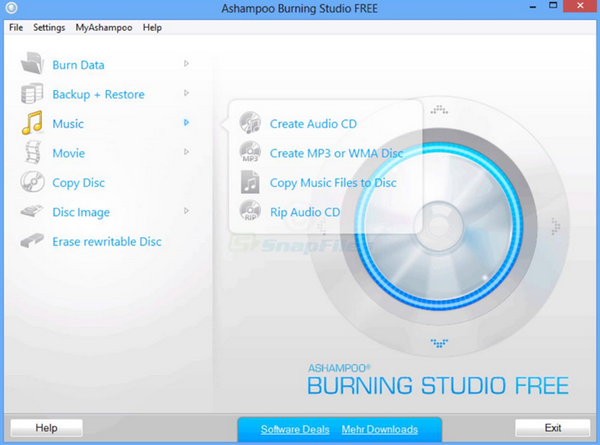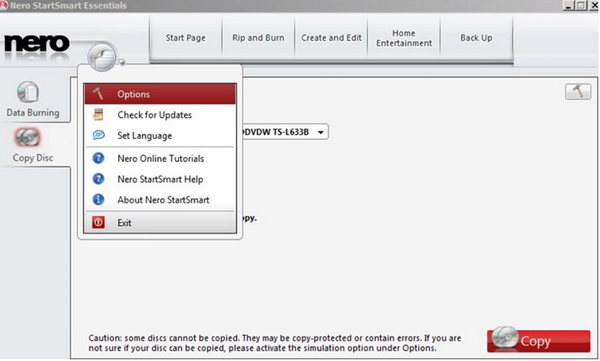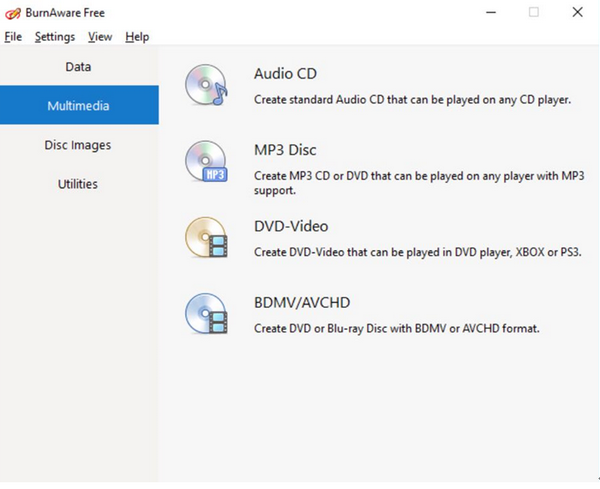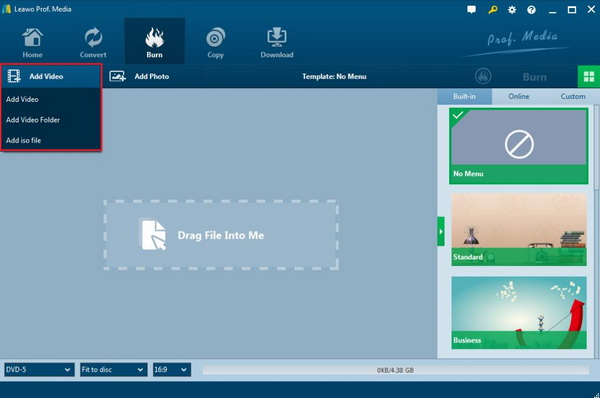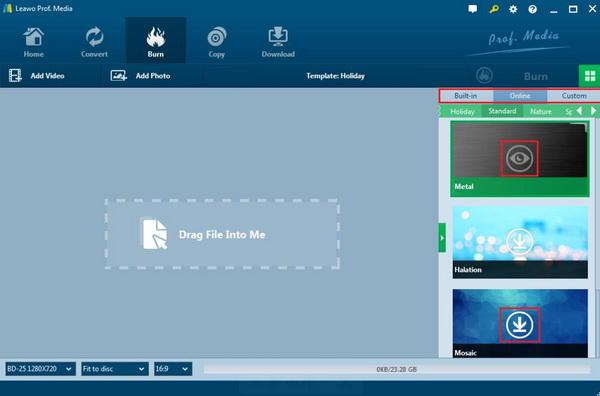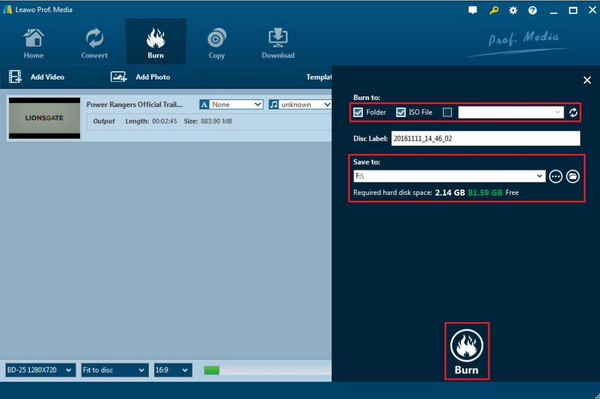In order to obtain the best videos, a lot of high definition video formats have been introduced in the past years. If you have high requirements in the video quality, you will be quite familiar with 1080P, Ultra HD, 4K and other terms. Furthermore, at times, sharing these 1080P videos can be commonly needed in your life especially you may find it quite hard to transfer these videos in large capacity over the Internet. Today, if you have also been confused by such needs, obtaining the specific way to burn 1080P to DVD can be a necessary part for your further references.
Part 1: 1080p Video Introduction
Before we get into the main topic, you have to make it clear that what the 1080P video is and what kinds of characteristics it has. 1080P is a video display format, and the foreign language letter P means Progressive scanning which is the highest standard for high-definition digital television (HDTV) set by the American Society of Motion Picture and Television Engineers (SMPTE). Its valid display format is 1920×1080.SMPTE. It divides the difference between digital high-definition signal and digital TV scanner lines into 1080P, 1080I and 720P. It is a display format that achieves a resolution of 1920×1080 in a line-by-line scan which is the perfect combination of digital TV and computer technology.
The frame rate is usually 25, which can be expressed after P, such as 1080P25, which means that there are 25 images in one second. The common frame rates are 24, 30, 60, etc. HDMI does not necessarily have 1080P output, and the screen does not have to support 1920×1080 to be considered as 1080P output. As long as the horizontal scan line exceeds 1080, it can be called 1080P. There is no strict specification for horizontal pixels, Full HD is the standard for vertical and horizontal scanning pixels, and 1080p only regulates vertical pixels (equivalent to horizontal scan line). 1080P has already applied to projector, mobile phone resolution ratio and display, etc. You can find most Blu-ray discs support 1080P HD content, and many online contents also support 1080P as well as some LCD TV and PlayStation.
Part 2: 5 Best DVD Burning Programs to Burn
While talking about the 1080P format, now you can have a deeper search on your own hard drive where may have stored a large sum of 1080P videos. Sometimes, if you have the tendency to scan the online videos on some social video platform and you can download 1080P videos to your computer. With years passing by, in order to release your computer's capacity, you can try to burn these 1080P videos in large size to DVD discs for more space. Also, you can burn these 1080P videos to DVD for the sharing purpose or other public presentation purposes. Before you start burning these 1080P videos to DVD, you have to prepare a powerful DVD burning programs. Of course, you can refer to many open source DVD burners or other your own preferred DVD burner with customized features, such as DVD burning programs with editing functions. In this article, I will sort out the top 5 DVD burning programs to burn 1080P video to DVD.
1. Leawo DVD Creator
Comprehensive in the burning functions and fast speed in the burning process, Leawo DVD Creator can be regarded as one of the most powerful DVD burning programs in the market. With it, you can easily burn more than 180 types of video formats to DVD with original quality retained, including 1080P, RMVB, MKV, MP4, WMV, Xvid, MOV, and FLV to DVD-9 and DVD-5 discs with 6X higher speed than others. While burning these 1080P videos to DVD with it, you don't have to concern about the burning speed and losses of the quality because it has adopted the Intel Quick Sync acceleration technology. If you can get an excellent disc drive (external or internal DVD disc drive), you can find that it is so fluent and smooth in burning videos to DVD with ease and accuracy. Furthermore, you can also trim, crop, add watermark to the video for personalized style.
2. Ashampoo Burning Studio
Another respectable DVD burning program to burn 1080P video to DVD is Ashampoo Burnings Studio. As popular as Leawo DVD Creator, you can take the free video as a try by downloading the free version from the Internet. This burner can also you to rip movies to DVD discs, burn all kinds of digital videos to DVDs as well as audio files to CDs. As a good DVD backup tool, it can be very impressive not only because of its comprehensive features, but also its simple and sleek interface. You only need to register with your email address to obtain a license key, and then follow the steps to complete the burning process.
3. InfraRecorder
The third one I will introduce here is a powerful burning program even though it is not popular as others mentioned above. This is an open source DVD burning program for Windows 2000. You can burn all kinds of videos to DVD with this burner. You can edit and reprogram this burner if have profound programming knowledge since it has been released as an open source burner. For example, you can burn WMA, MP3, MOV, MPEG, OGG and ISO files to DVD or CD discs. This DVD burner was first used on September 10, 2006 which has been released under the GNU General Public License. It is also capable of burning multi-session discs at the same time.
4. Nero
Nero is firstly popular for its comprehensive features in reading and burning CD and DVD data. Nero has released many versions, including Nero 8, Nero 9 and Nero 10. They can be run on various operating platforms, such as Windows, Linux, Mac and so on. But the prices for various platforms vary. You can use this burning program to burn digital files, including audio, video, photos and images. At the same time, you have to pay for about $80 to enjoy its professional features after all. But for some users, this burning program is not so easy to be handled with especially if you are a beginner user.
5. BurnAware
As one of the easiest DVD burning software, Burn4Free is the one that you should not miss. It is really easy in burning DVD because you only need to copy and backup burner data with only 2 clicks. With such a simple interface, BurnAware Free allows you to burn CD, DVD, and Blu-ray. You can burn your DVD disc via 4 ways, fly window, right-click from explorer, internal add window and directly drag. More conveniently, you can find a lot of hotkeys for this burning program. With this burning software, you can also choose to burn the video and save it in ISO file format.
Part 3: How to Burn 1080P Videos to DVD - Leawo DVD Creator
You can easily burn 1080P to DVD with Leawo DVD Creator by referring to the following steps.
Step 1: Download Leawo DVD Creator and install it on your computer.

-
Leawo DVD Creator
Create DVD-9/DVD-5 discs playable on various standalone DVD players and computers without region restriction.
Create DVD content in either NTSC or PAL for DVD players for various regions.
Convert and burn videos in 180+ file formats to DVD disc, folder and/or ISO image file.
Edit video files?such as adding image/text watermark, trimming video length, cropping video size, adjusting video effect, applying 3D effect, etc.
Select disc menu for output DVD content, or even design disc menu with your own pictures and songs.
Burn photos to DVD photo slideshow with built-in photo slideshow editor.
Step 2: Insert an empty DVD disc to the computer's drive with enough capacity to store the 1080P content.
Step 3: Open the program and import the reluctant video files to the main panel of the program by clicking "Add Video", or you can simply drag the 1080P video on your computer to the program directly.
Step 4: Set the disc menu templates. You can choose from the templates library in the right-hand column or you can DIY your own disc menu based on your own preferences.
Step 5: Start burning 1080P to DVD. Once all the templates have been selected, click the green "Burn" icon on the top right-hand corner to call out the "Burn to", "Disc Label" and "Save to" options. When they are selected, then you can click the "Burn" icon below to start burning.
Part 4: How to Download 1080p Videos from Websites Directly
CleverGet Video Downloader, a comprehensive online movie downloader that could not only download online videos, but also free movies, paid movies and even live streams, could help you easily complete online free movie download tasks in simple clicks. With it, you could easily download free movies from various free movie or video websites like YouTube, Twitter, Tubi, Facebook live, Vimeo and various other free movie sites.

-
CleverGet Video Downloader
Download Movie Video With 320 Kbps audio.
Easily Download Live Streams Without Quality Loss.
Video Info Extractor.
Supports Playlist Downloading.
Support Multi-tasking & Video Info Extractor Inside.
Ease-of-use UI.
Here is a step-by-step guide on how to download video straightly from websites:
Step 1: Adjust the general settings for downloading videos/movies
From the list presented, select the ideal video with parameters that suite your needs (such as quality and format).
Step 2: Visit the target site
Search for the videos/movies you would like to download. Copy and paste the address from your address bar.
Step 3: Launch this video downloader
Paste the link into the address bar of CleverGet, which should automatically detects downloadable videos and present all of them. After that, click to download the video.




 Try for Free
Try for Free Try for Free
Try for Free