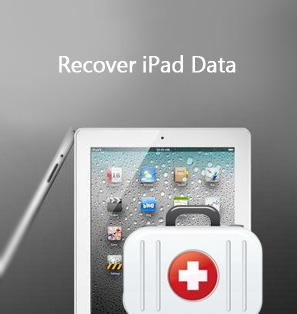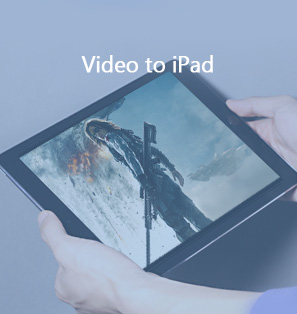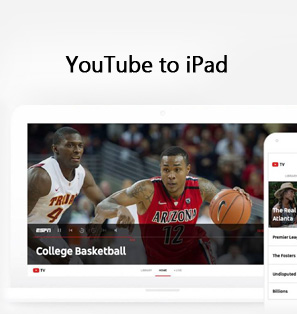"I just found I've locked my iPad Air but unfortunately I forgot the password. Now it is staying on the black screen and I've no idea what to do next. There're some very important data and files I want to keep. Is there any way to help me recover the data and files from my locked iPad? And how to recover data from locked iPad? Please help me."
When you've forgot the lock screen password of your iPad tablet, you get 6 tries of the password entering. After that, the only way you could do is restore you iPad to Factory Settings, which would then no doubt delete your data and files on iPad. The lost data and files would not be backed up on iTunes then. In such case, the only way you could recover data and files from locked iPad is to use 3rd-party data recovery software app.
Leawo iPad Data Recovery is a professional 3rd-party iPad data recovery tool for iPad users to recover data and files from locked iPad tablets directly. You could use this iPad data recovery software to recover data from various iPad models, including: iPad, iPad 2, the New iPad, iPad 4, iPad mini, iPad mini 2, iPad Air, etc. Multiple types of data files could be recovered by this iPad data recovery tool, including Contacts, Messages (MMS, SMS, iMessages), Call History, Calendar, Notes, and Reminders. The following steps tell you how to recover data and files from locked iPad after Factory Settings when you forget the lock password.
Download and install this iPad data recovery, and then launch it.

iOS Data Recovery
☉ Recover multiple deleted data directly from iPhone/iPad/iPod touch
☉ Extract and export 12 types of files from previous iTunes&iCloud backup
☉ Back up 12 kinds of data on iOS devices to computer
☉ Recover data lost due to jailbreak, iOS upgrade, deletion, etc.
☉ Support iPhone 6s/6s plus, iOS 9.3, iTunes 12 & Win10
Part 1. How to Recover Data and Files from Locked iPad
Step 1. Connect tablet to computer
Connect your locked iPad tablet via USB cable to computer. Click "Recover from iOS Device" entry to let this iPad data recovery tool recover data and files from your iPad.
Step 2. Scan data and files
Then, click the "Start" button to let this iPad data recovery software scan data and files on your locked iPad.
Step 3. Select files
All scanned results are displayed in different categories. You could preview and then select what to recover.
Step 4. Start recovering
Hit the "Recover" button, set the output directory, and then click "Go" button to start recovering data and files from locked iPad tablet.
Part 2. How to Unlock iPad without Passcode
1.Connect your iPad to your PC or Mac.
2.Select your device in the iTunes sidebar, and click the"Summary" tab.
3.Click "Check for Update". iTunes will show you if there any new version of iPad software is available.
4.Click "Restore iPad". You can finish the restore process by following the instructions given. During the process, a recommend that tells you to back up your files will be given. You can restore your data after the process is complete.
Now, you must have restored your iPad. Let me tell you how to recover or backup the data in your iPad if you lose them accidentally.
Note: Even you bring your iPad to the Apple service center, Apple staff also need to restore your iPad to unlock it. That's to say, you need to erase everything on it.

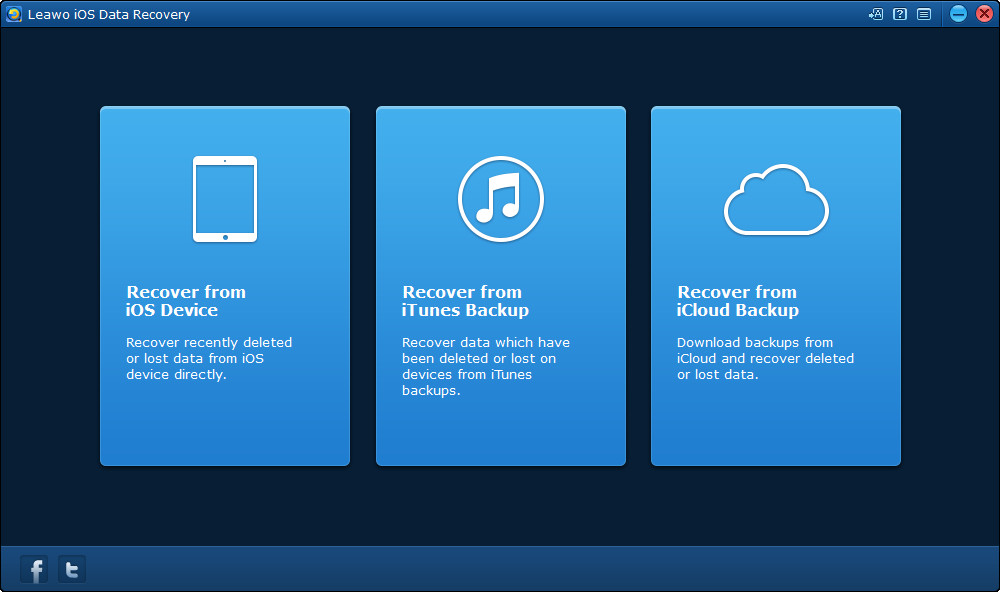


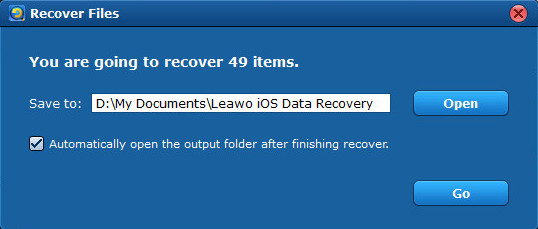
 Jan. 08, 2014 by
Jan. 08, 2014 by