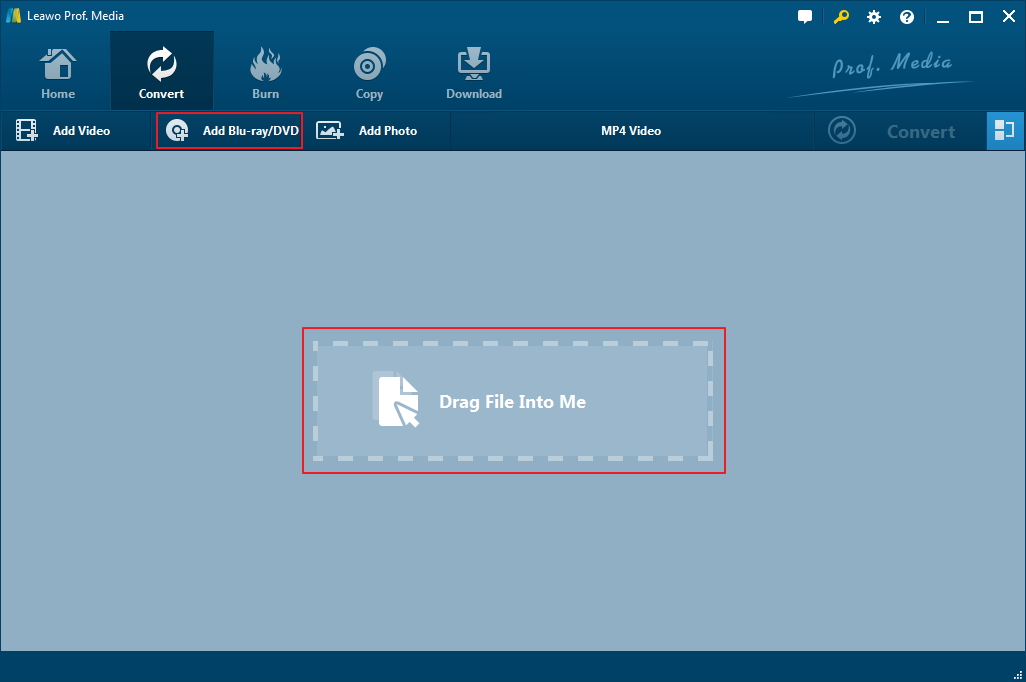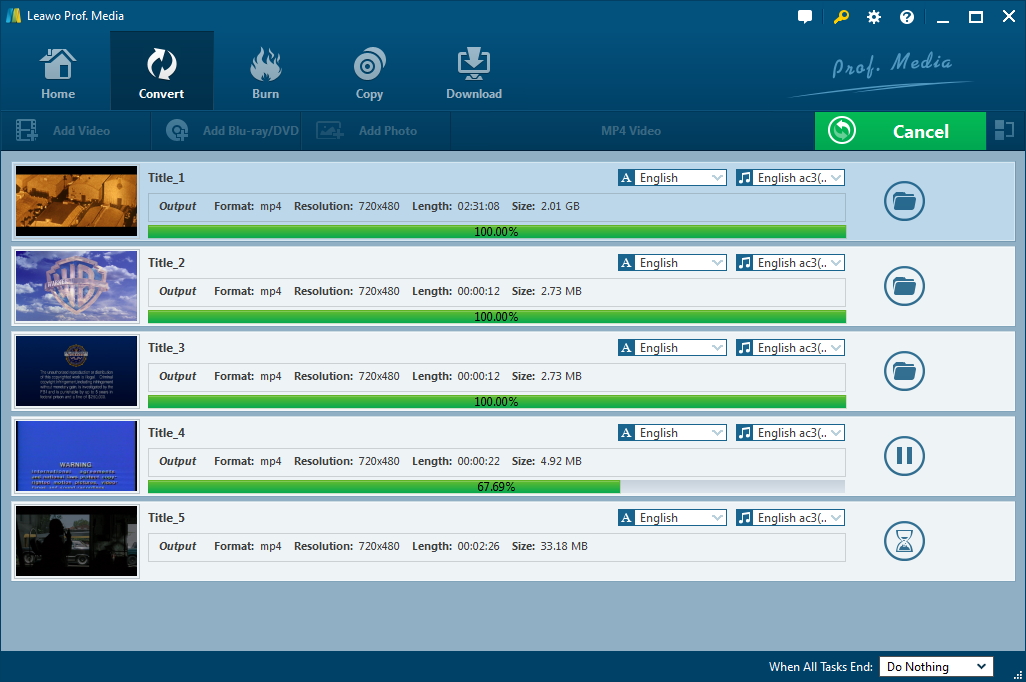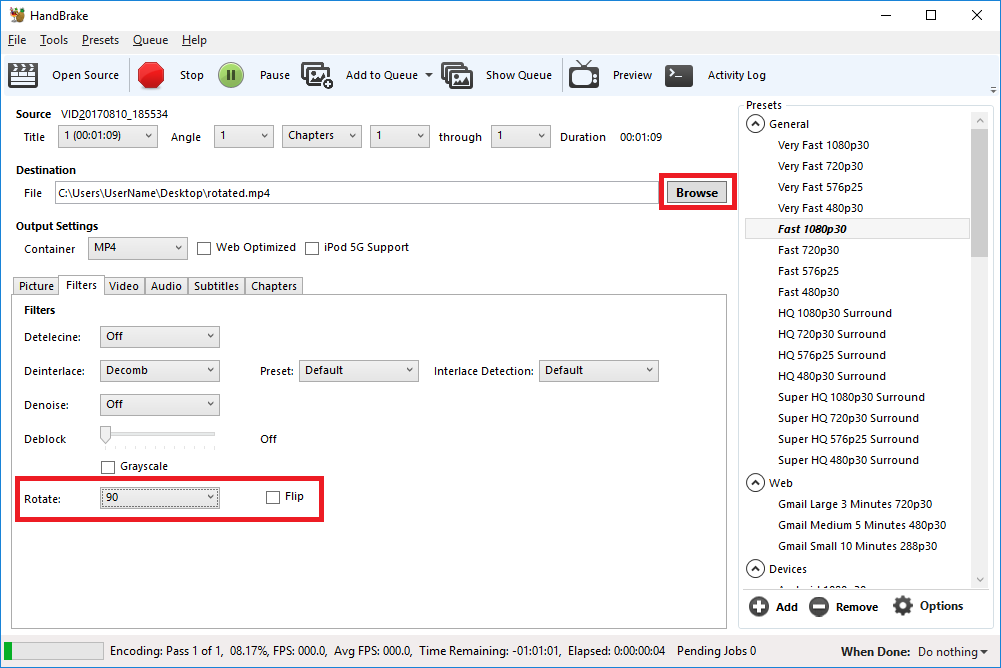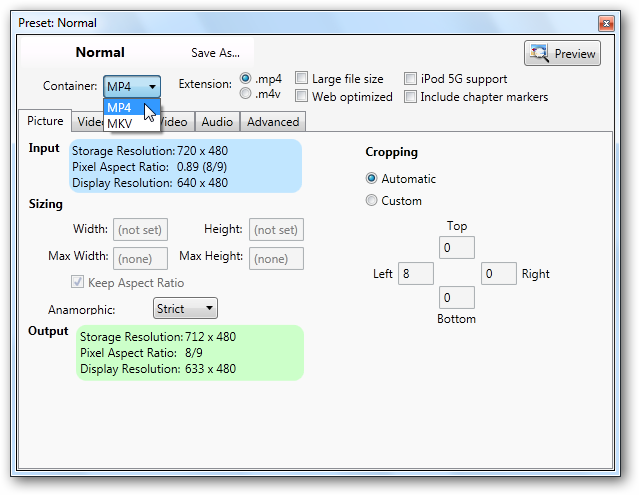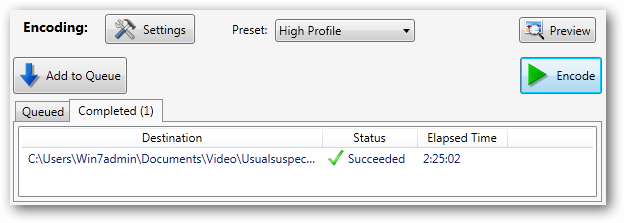“Hi guys, can you play Blu-ray movies on Wii? When I go to open the videos, I see the video has a question mark on it and when I click on it, it says this video file is not supported by the Wii. What video formats does Wii support? Thanks in advance.”
Part 1: Introduction to Wii
Before we answer the question, we need to figure out what Wii is. As a home video game console released by Nintendo, Wii provides various fun and intuitive games to most family. This wireless blue-tooth connection of remote controllers gives the whole family a great chance to play together, not just sit in couch. Some people wish Wii has the ability of playing DVD and Blu-ray disc. Can you play Blu-ray on Wii? If you are trying to play videos files on Wii from SD card, you may want to know what video/audio formats Wii will support. Read this post to check Wii supported video/audio formats and how to make incompatible videos playable on Wii.
Part 2: can you play Blu-ray on Wii?
Can you play Blu-ray/DVDs on Wii?
In fact, Nintendo Wii has no luck on this aspect, it can only play Wii and Gamecube games, no support for CDs, DVDs, even Blu-rays. It is said when Nintendo made the Wii, they were just focusing on fun and video games, not multimedia entertainment.
Compatible video and audio formats on Wii
Wii equips a DVD drive, the preset app “Photo Channel” can play the following audio/video format.
Video Files:
Format: AVI files encoded as motion JPEG or MOV files (QuickTime) encoded as motion JPEG
Size: Up to 848x480
Audio Files:
The file type compatible with the Photo Channel depends on which version of the Photo Channel you have. If you have version 1.0, you can download version 1.1 in the Wii Shop Channel for free.
Therefore, if you want to play Blu-ray on Wii, you'll need to rip Blu-ray disc into Wii-friendly format firstly. In this guide, we will teach you how to convert your video files to a Wii-supported video file that can be placed on an SD card and then played back through your Nintendo Wii, the Leawo Blu-ray Ripper, HandBrake and VidCoder.
Part 3: How to convert Blu-ray to Wii for playback?
1. Convert Blu-ray to Wii with Leawo Blu-ray Ripper
To play MP4, WMV, MKV, FLV, ASF, AVCHD, MOV or AVI with other codecs, etc. on Wii there is no other solution but to convert these unsupported video formats to Wii supported MOV or AVI. Leawo Blu-Ray Ripper is just the perfect Wii Video Converter you expect. Besides convert these unsupported video formats to Wii, Leawo Blu-ray Ripper is also able to split, rotate, merge, cut, join the imported video files, add or remove video logo, watermark, subtitles, etc., adjust video resolution, bitrate, frame rate, etc., add other special effects to video files and add other editions to video files. Here is how to convert Blu-ray to Wii for playback with Leawo Blu-ray Ripper.
1. Insert Blu-ray disc into the BD drive. After you download and install Leawo Blu-ray Ripper on your PC, launch it. On the home interface, click the “Blu-ray Ripper” to enter the converting interface. Then you can directly drag the targeted file to import your Blu-ray movies. This Blu-ray ripper allows users to set subtitles for easy enjoying.
2. Click the drop-down box named “MP4 Video” by default next to the “Add Photo” button. Click the box to pop up a small panel >>”Change”>>”Profile”. In the “Format” group, you can find Wii MOV Video (*.mov), Wii AVI Video (*.avi) are supplied for Wii-U and Wii.
3. After profile settings, return to the converting panel, on which you need to click the green “Convert” button to set output directory. Finally, click the “Convert” button at the bottom of sidebar to begin ripping Blu-ray to Wii-U and Wii video format.
After encoding process has finished successfully, go into the destination directory and drop the converted files into Wii. Once all this is done, your movies will be ready to play with Wii U and Wii. Just enjoy.
With Leawo Blu-ray Ripper, you will find the problem “can you play Blu-ray on Wii” easy to solve, for it can rip Blu-ray to video and audio in 180+ formats with easy.
2. Convert Blu-ray to Wii via HandBrake
Can you play Blu-ray/DVDs on Wii? Yes, when you use HandBrake. HandBrake offers specified video formats for Wii U or Wii and many other game devices. With it, you will be able to watch any Blu-ray movies via Wii U and Wii. It is well compatible with Windows operating system and converting with fast speed and extremely high quality. Below are the steps to change Blu-ray format to Wii with HandBrake, only with a simple click, you will finish the conversion from Blu-ray to Wii acceptable format. Read the review.
1. Install and launch the program, the HandBrake, then insert the Blu-ray disc you want to rip to the BD drive and click Load Disc. Wait for a second and the videos in the disc will be listed.
2. Insert the SD card to the card reader, then insert the reader to your computer. Make sure space is large enough, or else the movie can't be ripped successfully.
3. When the process is over, head to “Title” drop-down menu in the upper left-hand corner of the window to select the part you want to rip. Check the video with the longest title. Preview to make sure it's the main movie of the disc.
4. Click the “Browse” button on the right side of the window. Navigate to where you want to save your movie file, and type in a file name in the box. Click OK.
5. Head to the bar on the right labeled “Presets”. This is where you’ll choose what format the resulting file will be in. Choose the output format supported by Wii, which differs from area to area. The only supported format in Australian Nintendo Wii manual is MOV while in Europe, it's AVI. Select Wii and DS-Wii AVI Video (*.avi) or input "AVI" in the search box.
6. Next, hit the “Start” button at the top of the window. Later you get the ripped file, insert the SD card into the SD Card slot on the front of the Wii console and now you can freely enjoy the Blu-ray movie on Wii.
By default, Handbrake can only support rip unprotected DVDs, but most DVDs you buy from the store have copy protection. To get around this, you have to install libdvdcss.
3. Convert Blu-ray to Wii using VidCoder
VidCoder is able to help you solve the issue “can you play Blu ray movies on Wii”, for it is highly compatible with most popular devices like iPhone 6s/6s Plus/5s, iPad Pro, iPad mini 4, Galaxy S6/S6 Edge, HTC One, LG3, LG4, Surface, and more. VidCoder is a Windows application uses the Handbrake encoding engine, but more user-friendly version of Handbrake. Like most DVD ripping applications, VidCoder needs a helping hand to remove DVD copy protection. MOV and AVI are Wii officially supported video formats. If your source videos are incompatible with Wii, there is a program here that can convert your movies to supported format.
1. Download and install VidCoder. Launch it and select your video source from the drop-down list. If you have a DVD in the optical drive, it will appear on the list. It will begin scanning the source…
2. VidCoder will automatically detect the video and audio for you and auto-name the output file. As VidCoder has easy to use pre-defined profile settings, you can select from the Preset dropdown. For more universal output, select the Normal profile or High Profile. Here, you can select your file output type (MP4 or MKV) the mp4 extension is the default in VidCoder.
3. Close out of the Settings window when finished. When you are ready to convert, select Add to Queue and then select Encode. Your video will begin to convert. When the conversion is complete you will see the Succeeded status displayed on the Completed tab below.
4. If you want to convert to play with Nintendo Wii, now you have to change the mp4 format to Wii supported one. You can do it with the help of Leawo Blu-ray Ripper. Just follow the steps mention before.
With multithreading technology and advanced audio and video in sync technology, the application will finish conversion task at super high speed without any audio and video out of sync issues. Now you're ready to play Blu-ray movies on Wii. Just add the files to SD card of your Wii for entertainment.
In fact, converting the Blu-ray files into Wii supported files is safer than other methods since you do not risk bricking your console if anything goes wrong. Besides, if you are open to new software, I would suggest you directly go for Leawo Free Blu-ray Player instead of Wii to play back Blu-rays or DVDs. This is a totally free program and you needn’t do any conversion before you play back your Blu-rays. What’s more, it offers a cinema-like movie experience with a bunch of custom features. Check them out!