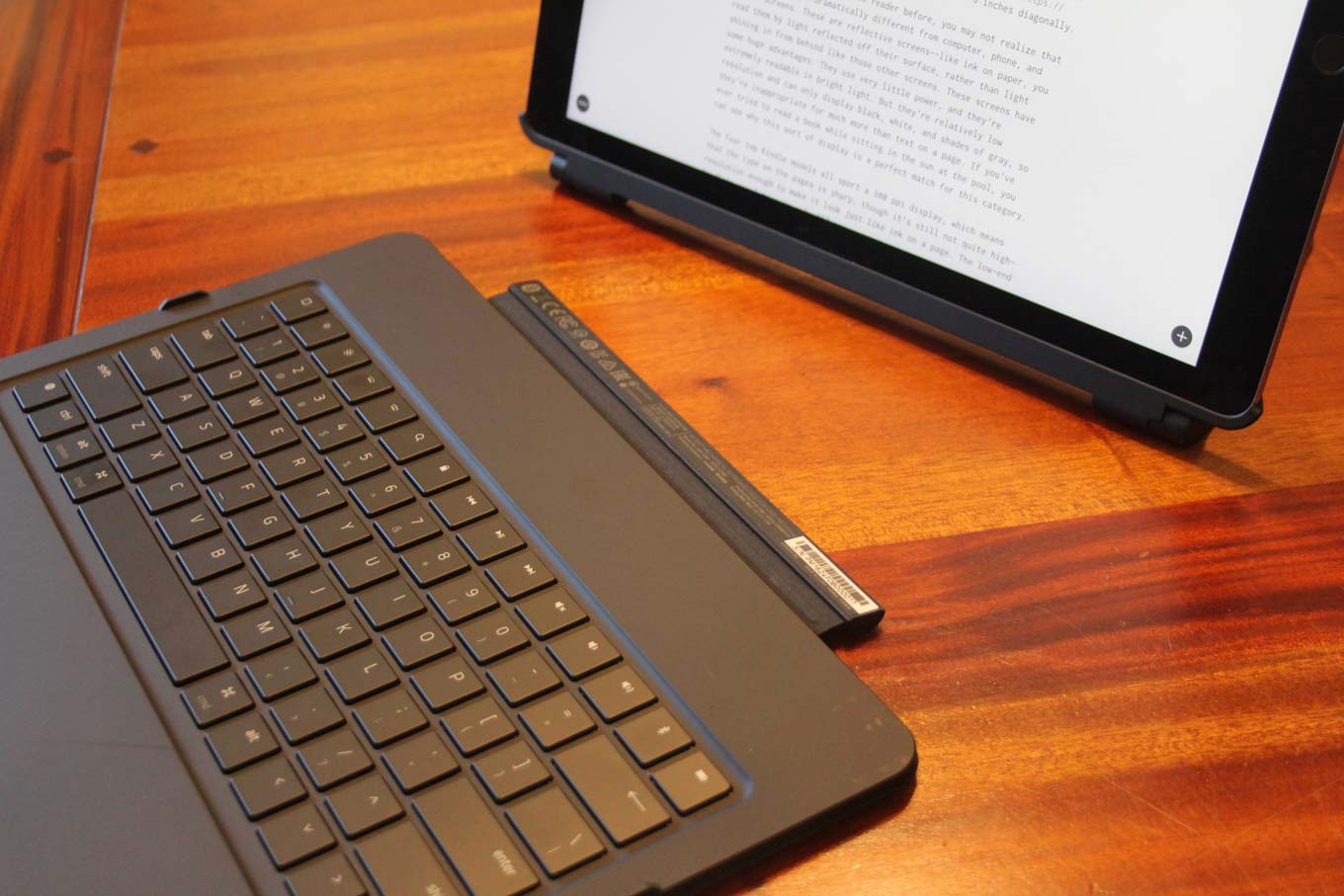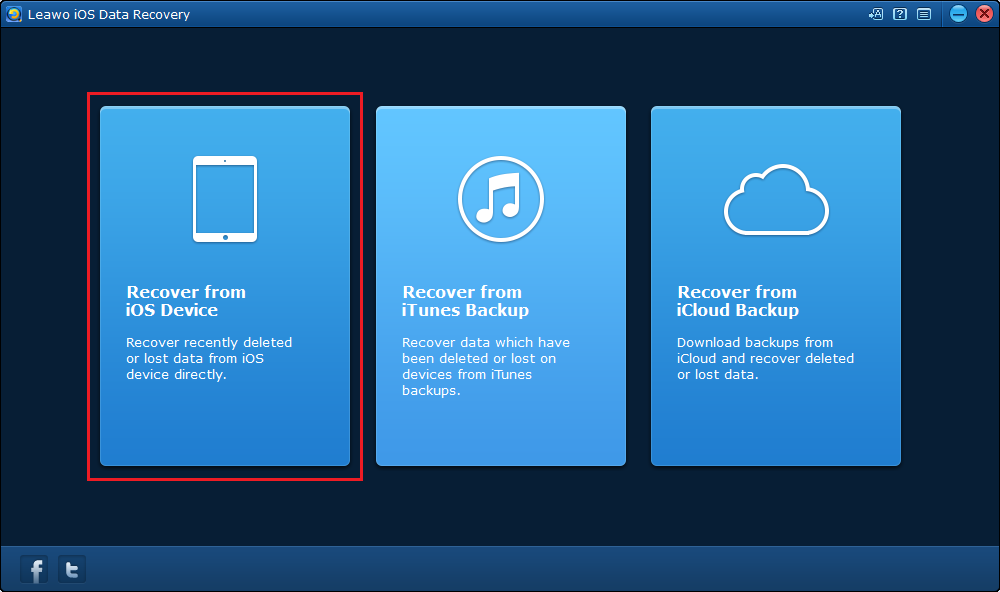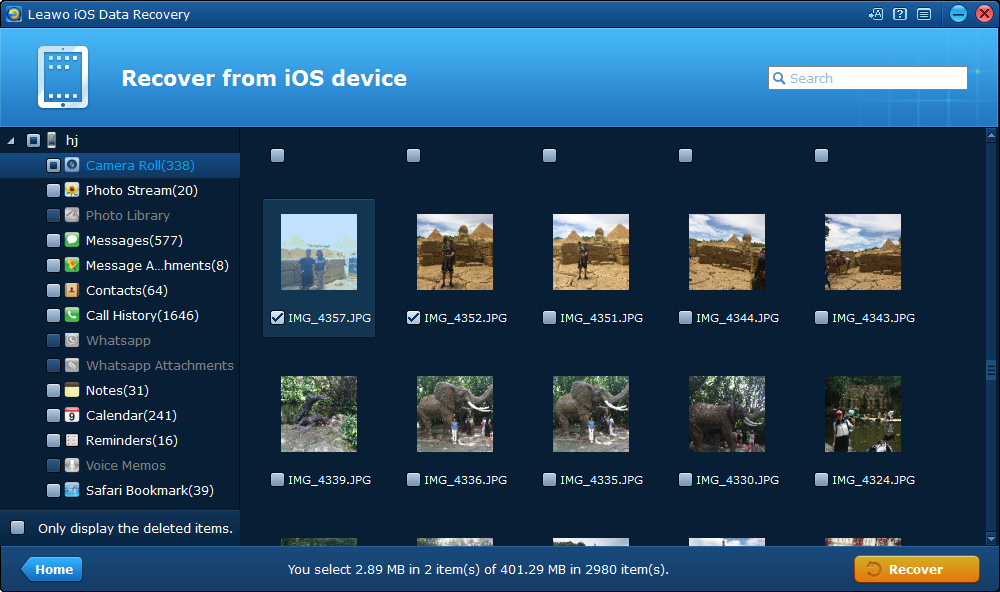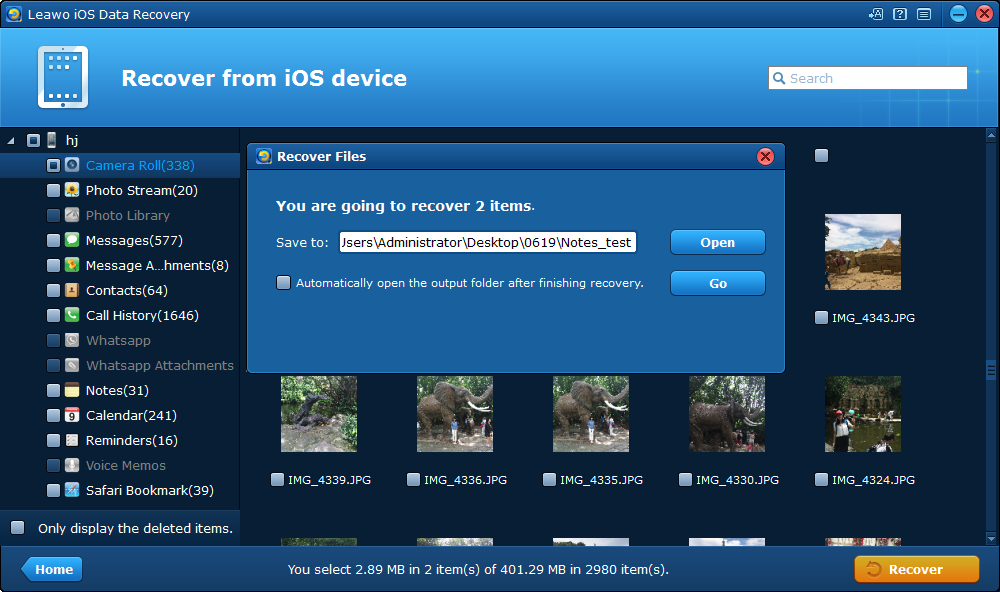With the release of the iPad Pro 12.9, the iPad lineup is one step closer to playing the role of a personal computer. The gigantic 12.9-inch screen does make certain tasks like writing or drawing on iPad much easier. But the huge footprint makes it easier to be damaged. What could make it even more like a laptop would be adding a physical keyboard on it. With a physical keyboard, typing on the iPad Pro 12.9 would be faster and easier. If you are planning on getting an iPad Pro 12.9 and wishing to replace your laptop with it, pick out a suitable keyboard case for it first. And don’t forget to get your iPad protected, once you crash the screen, that’s hundreds of dollars down the drain. So here we would recommend to you 5 of the best iPad keyboard cases that can improve your work efficiency and protect your iPad at the same time.
Best iPad Keyboard Cases for the iPad Pro 12.9
1. Logitech Create Keyboard Case
Logitech Create is an iPad keyboard case that doesn’t utilize Bluetooth to connect the keyboard itself to iPad. Instead, the Logitech Create uses the Smart connector on the iPad Pro 12.9 to connect the keyboard with the device, meaning that it will draw power directly from your iPad Pro and you don’t have to charge it. As it’s a keyboard made specifically for the gigantic iPad Pro 12.9, you can be sure that it’s huge, huge enough to contain extra shortcut keys at the top. While offering decent practicality, the keyboard itself is also slim and nice to look at.
2. Razer Mechanical Keyboard Case
Mechanical Keyboard for an iPad, seriously? That’s the first reaction of most people when they learn that Razer actually made a mechanical keyboard for a mobile device. Okay, maybe not that mobile considering that it has a large 12.9-in screen. As it’s a mechanical keyboard, it’s undoubtedly comfortable to type on thanks to the good travel and solid feedback. It also comes with a medal kickstand which allows you to rotate the iPad and adjust it to any angle you want. But the kickstand makes the whole footprint of the iPad larger than it already is and it’s not good for when you are using it in a small space. And the durability of the hinge is uncertain. Those are the things you need to take into consideration before getting this iPad keyboard case.
3. Brydge Keyboard
The Brydge Keyboard goes to great length to simulate the MacBook. The aluminum applied on the body of this iPad keyboard case feels premium and the combination of the keyboard and the body of iPad looks coordinated. With the metal outer casing, you’d think it’s heavy, but the fact is it’s much lighter than you’d think, and at the same time it still feels sturdy. And the sturdy feel goes on to the hinge. You can easily position it to a comfortable angle. The keyboard also has backlit keys which provide 3 levels of brightness for you to adjust. It’s a iPad keyboard case that you can use comfortably in low-light condition. Also the 1.2 millimeters key travel makes it comfortable to type as the feedback is satisfactory.
4. Apple Smart Keyboard
The Apple Smart Keyboard has the design language you can find on any other Apple products: slim, simple and sleek. The large footprint of the iPad Pro gives more space for the keyboard to place its keys with sufficient space for comfortably typing on it. It also uses the Smart Connector on the iPad to connect to the device other than using Bluetooth. When not being used, you can fold it into a thin and light cover to protect the screen of your iPad and carry it around without it being a burden.
5. Logitech Slim Combo Keyboard Case
The last one is still from Logitech. Compared to the previous Logitech Create, the Logitech Slim Combo looks a bit clumsy, but it packs more features. First off, it comes with a kickstand that allows you to position it at different angles and a dedicated fabric loop to hold the Apple Pencil. It also uses the Smart Connector on the iPad Pro to connect to the device. Thanks to the use of fabric ribbon, the iPad Pro can still be adjusted to different angles after connecting to the case. And the whole case is lighter than the Create. But due to the use of the kickstand, it’s not that comfortable to place it on your lap. The use of fabric makes it look more like an iPad case with keyboard.
Those iPad keyboard cases are also suitable for people who are originally looking for an iPad case as they can take the keyboard as a bonus, although the price would be significantly higher than a regular iPad case. They can be considered as iPad cases with keyboards but due to the huge size of the device, it’s not that easy to protect it from drops as it’s something most iPad cases can’t do. But at lease it helps protecting the screen from scratches when you put it in your bag. So when you are looking for iPad cases, these iPad cases with keyboards are totally worth considering. If you are interested in other iPad and iPhone accessories, check out our recommendation of 5 of the best portable Bluetooth speakers for iPad and iPhone.
How to Back Up iPad to Prevent Data Loss Due to Unexpected Damage
Those iPad keyboard cases are suitable for indoor uses but if you want to bring them out with your iPad Pro 12.9, you might have to be more careful as it adds certain footprint to the already-big iPad Pro 12.9 and it's easy to drop it if you are not paying enough attention to it. If you did drop your iPad, it could cause screen damage or worse, data loss. To prevent such thing from happening, the first thing you should do is have your iPad backed up. The safest choice here would be iTunes as it backs up all the data on your iPad, but there are certain drawbacks about it. When you want to recover a certain file to your iPad but not the whole backup, iTunes wouldn't be able to do that, the only thing you can do is restore your iPad from the backup, which is inconvenient to certain people. So if you don't need all the data on your iPad to be backed up, there are certainly better choices out there to help you back up your iPad. Here's one particularly useful program to help you back up your iPad data:Leawo iOS Data Recovery, it's a practical piece of software capable of help you recover 14 types of data to your iPad from your iPad, iTunes and iCloud backups. And it can also be used as a tool to help you back up the 14 types of data to your computer. After backing them up, you will be able to access them on your computer anytime you like.
Here's how to back up your iPad Pro 12.9 with Leawo iOS Data Recovery.
1. Start the program on your PC. When you see 3 options on the main interface, Click on the first one from the left: Recover from iOS Device to get to the next step.
2. On the next step the program would prompt you to connect your device to your computer. After you plug your iPad Pro to your PC, the program would show that you've connected your iPad to your computer successfully and you can then click the Start button in the center so that the program would scan your iPad.
3. After the scanning process completes, you can start to pick the files from your iPad to back up to your computer. After selecting the files to back up, click the Recover to move on to the last step.
4. The last step is to set the folder to store the files you are backing up. On the following window, you can see the default output directory, click the Open button to select a new folder to store your files. When you are done with that, you can start to back them up by clicking the Go button.
If you have had a lot of important data stored on your iPad, it's always necessary to back up your iPad to prevent data loss from happening. And with the right program, the backup process could be a piece of cake. If you are looking for a program that could help you back up your data without going through a lot of steps, Leawo iOS Data Recovery is the best choice for you. You will be able to back up your important files on your iPad to your computer within a few simple steps.