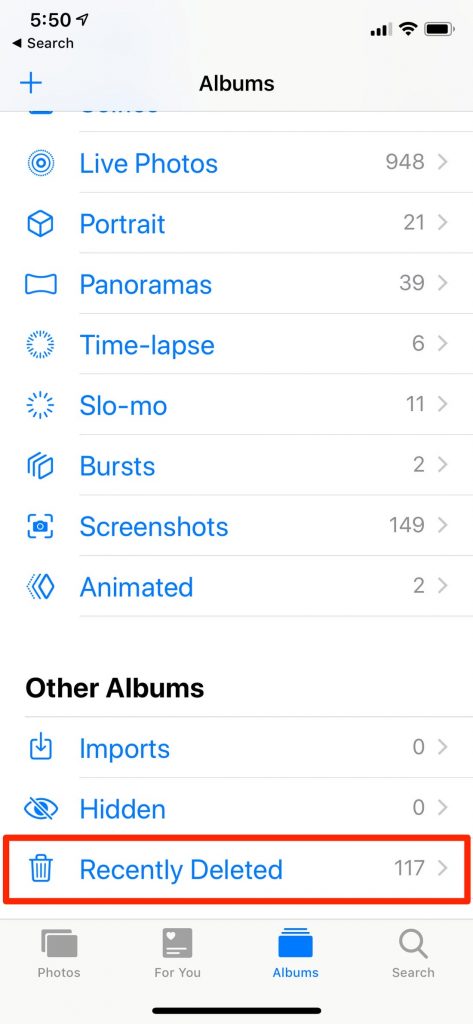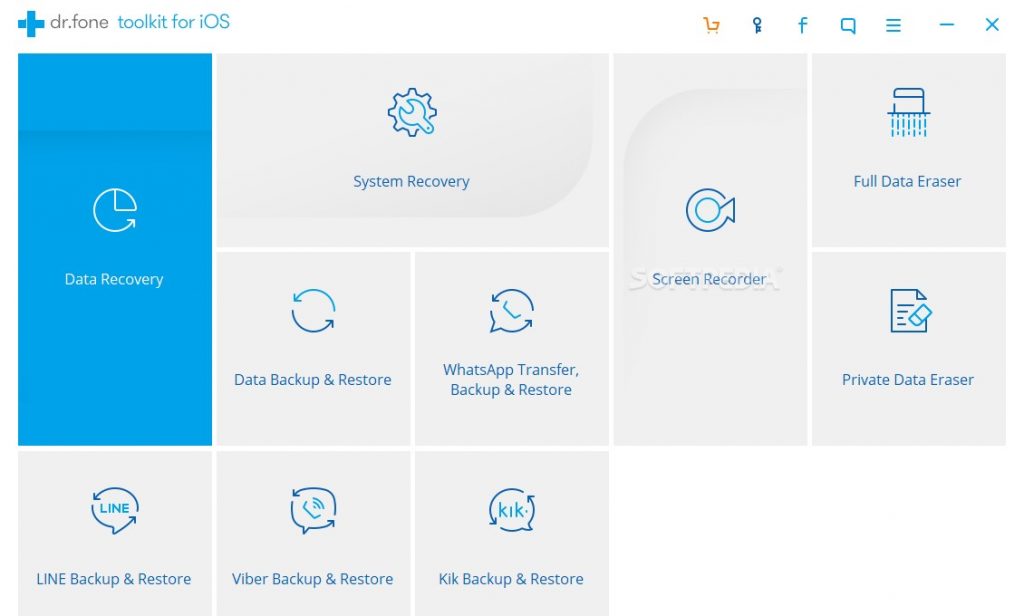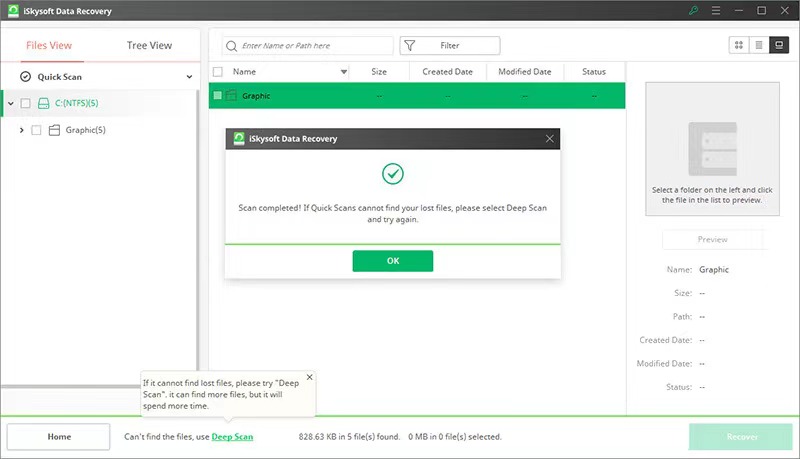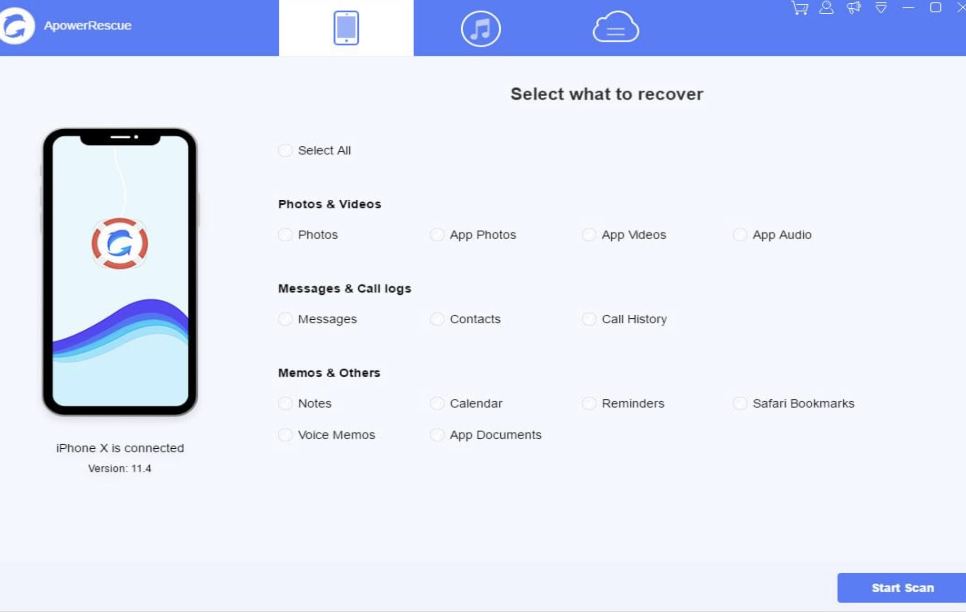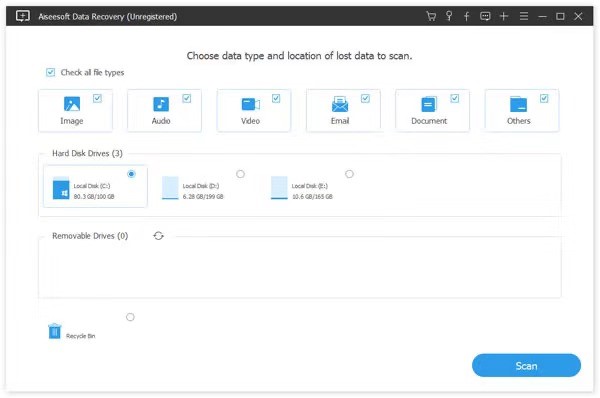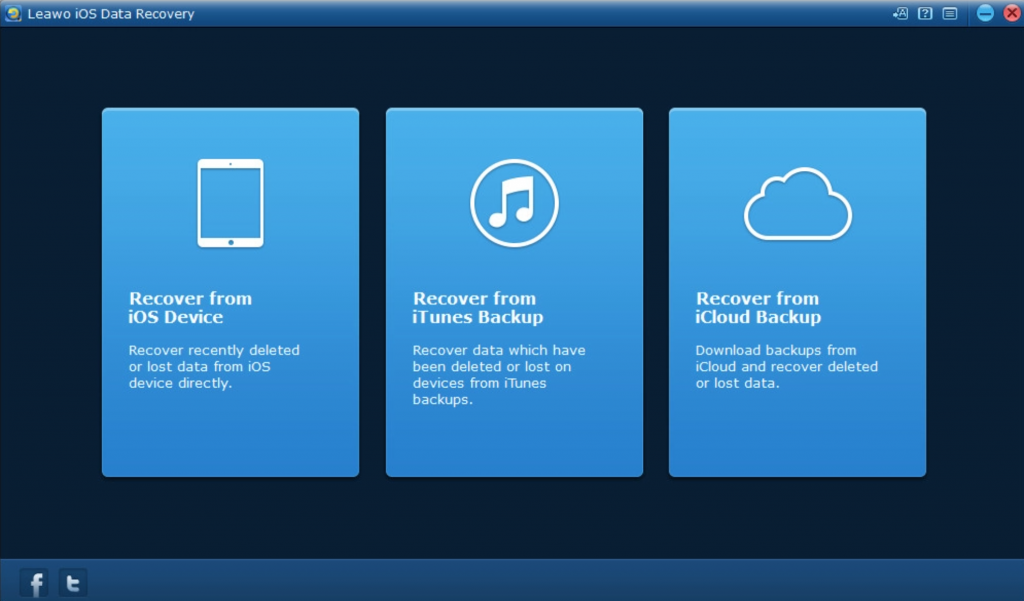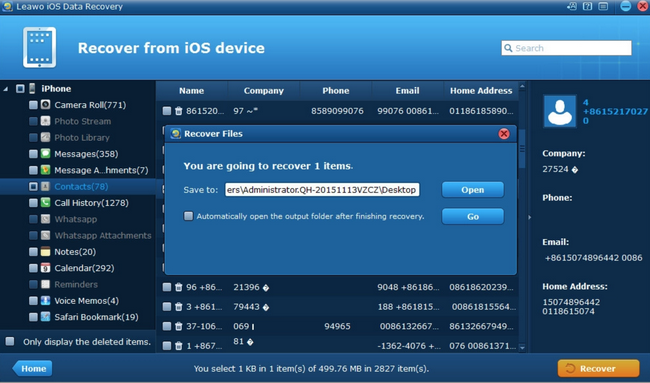You may frequently encounter the data loss from iPhone. This is undoubtedly an unhappy moment especially the iPhone photos have been lost. Actually, data loss would occur in different scenarios, for example, iOS upgrade, stuck in iPhone recovery mode and so on. Even though you may have known the exact reasons for the iPhone photo loss, are there any good suggestions to avoid these accidents? Of course, the answer would be positive. Choosing a proper iPhone data recovery program would be an efficient way to solve the problem. But while choosing the correct program, some software would not be capable of recovering the lost photos completely. So how to choose the best iPhone photo recovery app? Now let’s get started on this discussion.
Outline
Part 1: When to Need iPhone Photo Recovery Software?
Some users may be puzzled that why to need an iPhone photo recovery software since I did not encounter any photo losses. Right, iPhone photo recovery can easily recover the photos that have been deleted or removed by accident, however, sometimes for some objective cases, your iPhone photos would also be deleted or lost in some special cases. The following occasions would be paid more attention if you would like to keep your iPhone photo safe and sound.
Reson 1: The recycle bin on iPhone would only store the deleted photos for less than 30 days.
This is the first situation you have to face. For some reasons, you may delete some photos accidently and you forget to recover these deleted photos from recycle bin in time. Unfortunately, these photos would be deleted permanently from the bin after 30 days. If no any backup has been done to these photos, you would not be able to recover them without any programs. Based on this point, iPhone photo recovery software would be adopted to recover these photos deleted from recycle bin after 30 days to provide more safety.
Reson 2: 2Photos would be lost during the transfer process if no backup has been made in
iCloud or iTunes. For example, this is quite common to transfer your iPhone data to another iOS device. Before transferring the iPhone photo data to another device, if you forget to back up your photos in your iCloud or iTunes or on your computer, these photo data would disappear immediately. Therefore, concerning the backup process, if an iPhone photo recover program is obtained, you would not encounter the risk of losing any iPhone photos.
Part 2: How to Define Best iPhone Photo Recovery Software?
Since it is quite necessary to keep an iPhone photo recovery program at hand, how to choose the most appropriate one to meet your needs? By the way, how to define the best iPhone recovery software? After sorting out different programs, the best iPhone photo recovery software should contain the following features:
Features:
- Safe and reliable. This is the most basic feature you have to consider. At least, the iPhone photo recovery program would not bring any risks to your current iPhone data.
- High success rate of recovery. This is another important factor which would directly determine whether you can recover the lost photos or not.
- Compatibility. Is this iPhone recover software compatible with your current iOS device? Some programs may only be designed for some older iOS versions. You must check its supported versions before using it.
- Types of recovery modes. This feature would determine the final recovery process. It had better recover contacts, messages, notes, photos, videos and so on.
- User-friendly interface. In order to complete the recovery process, an intuitive interface would be very significant for the beginner users especially.
Part 3: 5 Best iPhone Photo Recovery Software 2020
Then, what are the best iPhone photo recovery software you can refer to. Here, we have sorted out the top 5 iPhone recovery software as well as its reviews. With these 5 iPhone photo recovery programs, asides from the recovery of deleted photos, you can also obtain the detailed tutorial on how to recover deleted notes on iPhone, how to recover audio messages, how to recover deleted contacts from iPhone. Please refer to the following 5 best iPhone photo recovery programs in 2024.
△ No. 1 Leawo iOS Data Recovery
Leawo iOS Data Recovery can work on Windows and Mac, which enables you to retrieve WhatsApp data from iPhone with or without backup. With just a few steps, this software can help you to recover deleted WhatsApp messages and chat history perfectly. Leawo iOS Data Recovery for Mac stands out for its great design and powerful functions. It allows you to preview and select the files that you want to recover, which can work easily to scan and search for files and data with very accurate results. It is compatible with all iOS devices and all versions of iOS. With Leawo iOS Data Recovery, all kinds of iPhone app data could be recovered, including WhatsApp chat history without losses. What’s more, this program can recover multiple deleted data directly from iPhone/iPad/iPod touch, back up 14 kinds of data on iOS devices to computer as well as recovering data lost due to jailbreak, iOS upgrade, deletion, etc.
| Pros | Cons |
|
|
△ No. 2 Dr.Fone iPhone Data Recovery
Dr.Fone iPhone Recovery is a data recovery tool for iOS devices that can recover lost data on iPhone and iPad devices. It has the function of easily recovering pictures, videos, contacts, messages, call logs and other content. Dr.Fone iPhone Recovery can help users to recover all the apps data, including all the cause reasons. It can also support all iOS devices, such as iPhone, iPhone X, etc. to allow you to easily restore data. The tool uses Retina display, restore through iTunes backup, can restore 12 file types, including SMS, contacts, photos, videos, notes and so on. Here, it applies to WhatsApp as well which could easily recover the data with ease. It allows you to recover WhatsApp chat from iTunes, iCloud backups as well as iPhone with ease and accuracy. What’s more, it can recover the important information from broken other devices and factory reset the devices as well.
| Pros | Cons |
|
|
△ No. 3 iSkySoft Data Recovery
Whether it is accidental deletion, formatting, incorrect operation, virus infection and other reasons, iSkysoft Data Recovery is another iPhone photo data recovery tool which could provide the fastest and safest solutions, supporting multiple devices and a large number of formats file recovery. With powerful recovery capabilities and an extremely simple interface, iSkysoft Data Recovery will quickly and easily solve your data loss problem in 3 steps: Scan-Preview-Restore. It is also able to find images, text files, emails with the original file structure and name, as long as they are not overwritten or damaged. With this tool, you can easily scan your device thoroughly to increase the success rate of lost data recovery.
| Pros | Cons |
|
|
△ No. 4 ApowerRescure
ApowerRescue is a simple and powerful iOS system data recovery tool. Using this Apple data recovery application, you can preview the deleted media files in the mobile devices or iTunes backup data, which is especially helpful for iPhone photo recovery. ApowerRescue can automatically filter all existing data on iPhone and iPad, and automatically search for deleted files. Without too many complicated procedures and steps, you can find the data you want to recover effortlessly. This iPhone data recovery software also provides users with a simple and efficient interface.
| Pros | Cons |
|
|
△ No. 5 Aiseesoft Data Recovery
As a free iphone photo recovery tool, Aiseesoft Data Recovery is a professional data recovery software which can help you recover almost all deleted/lost files, such as photos, documents, emails, audios, videos and supports from computers, hard drives, flash drives, memory cards, digital cameras as well as various iOS devices. Whether it is data loss or accidental deletion, emptying the recycle bin, RAW hard disk, RAW partition, partition loss, operating system crash, bootable problem or data loss caused by other reasons, you can use this powerful data recovery tool to easily retrieve data. It has the capability to scanning the data in a short time.
| Pros | Cons |
|
|
Part 4: How to Use the Best iPhone Photo Recovery Software - Leawo iOS Data Recovery?
Referring to the above iPhone photo recovery software, you can complete iPhone photo recovery from backup or iCloud or iTunes with ease and accuracy. Here I will take Leawo iOS Data Recovery as the example to show you how to recovery iPhone photos.
Step 1: Download Leawo iOS Data Recovery
Choose the appropriate version, then download and install iOS Data Recovery on your computer.

-
Leawo iOS Data Recovery
- Recover lost or deleted data from iOS devices, iTunes backup and iCloud backup
- Retrieve files from iTunes and iCloud backup even for lost or broken iOS devices
- Restore 12 types of data, including photos, videos, SMS & MMS messages, contacts, call history, notes, calendar, etc.
- Fully support all iPhone, iPad and iPod touch models
- 100% safe, accurate and speedy recovery
- User-friendly interface and simple operations
Step 2: Choose recovery mode in main interface
Run Leawo iOS Data Recovery on computer and then use a proper USB cable to connect iPhone with your computer. This software will detect your iOS device automatically. After that, you need to pick up "Recover from iOS Device" to click on.
Step 3: Select photo data to recover
When you view all categories of iPhone in the left sidebar of the software screen, you need to check “Photo Library”, or “Camera Roll”. Afterwards, you need to click on the "Recover" button at the rightmost corner of the interface.
Step 4: Choose target folder on your computer
In the pop-up dialogue, you need to click on "Open" button and then browse your computer to choose a proper location to save the exported files. After you set the target directory well, you can tap on the button of "Go" to start the process to recover files. In a few seconds, the data will be available in the folder.