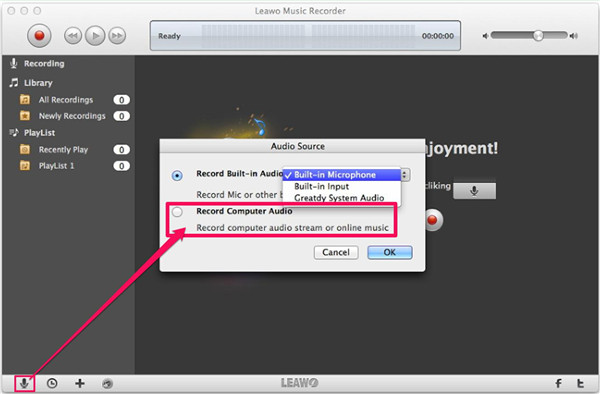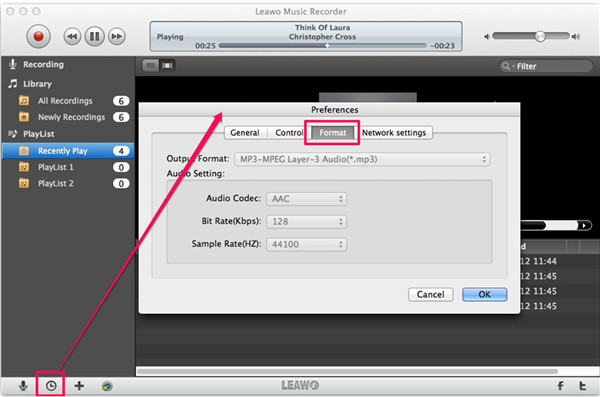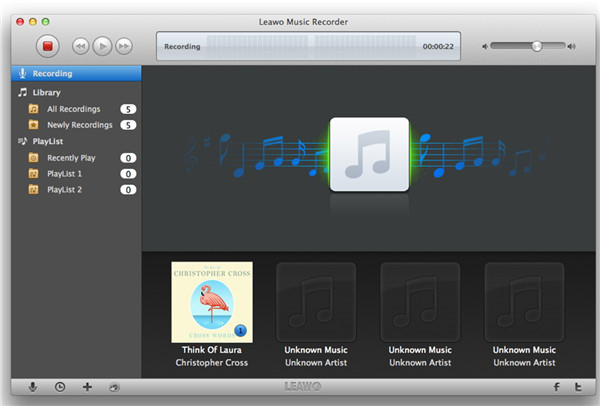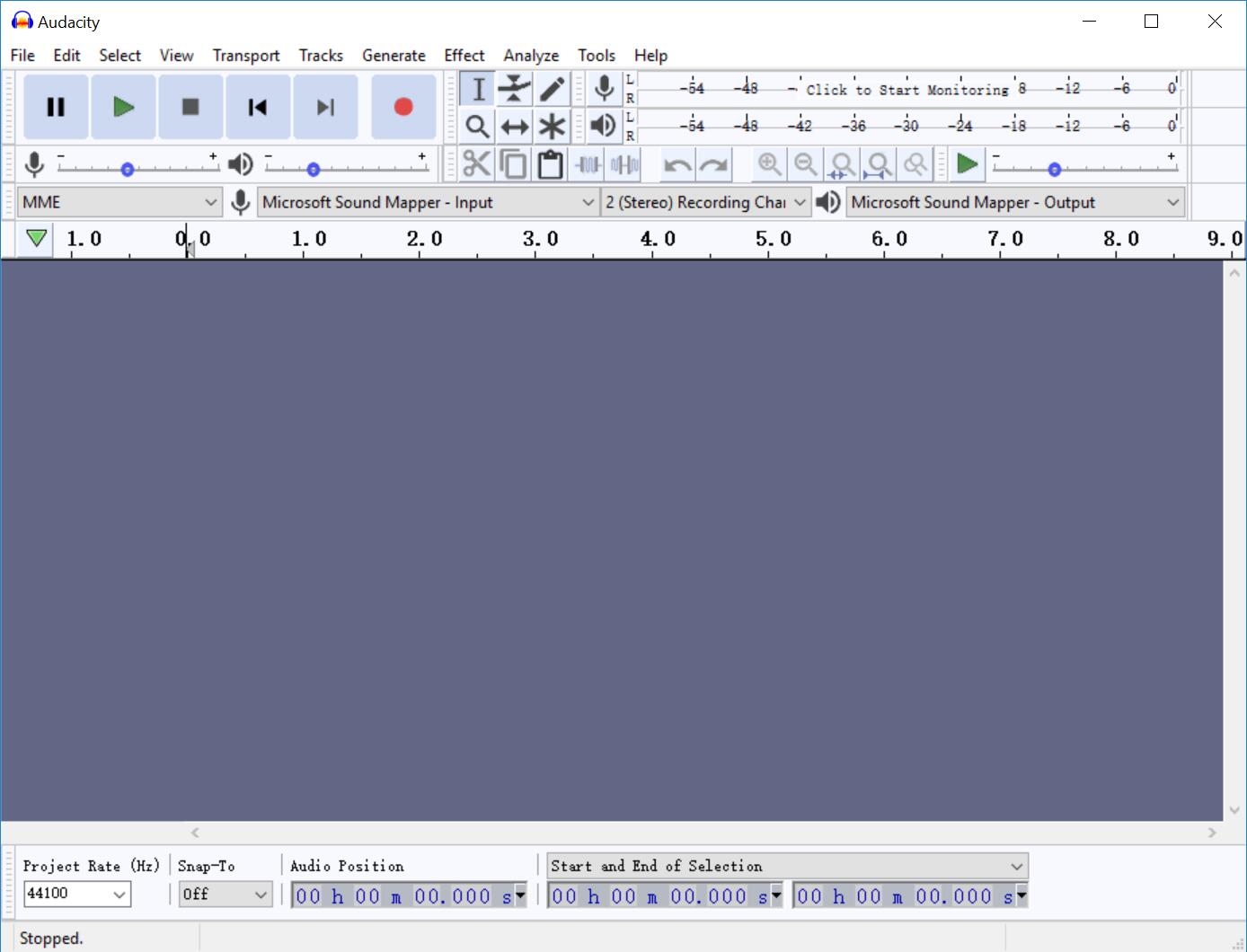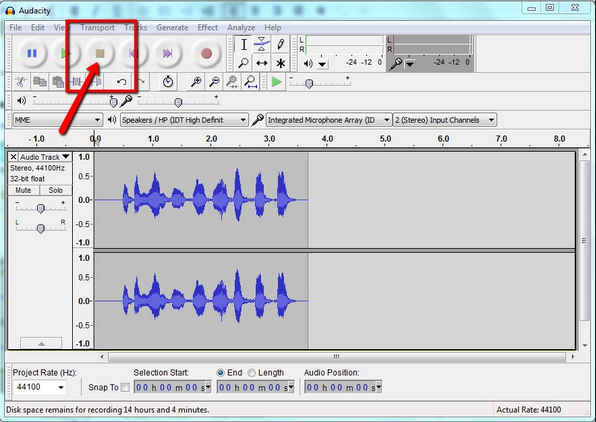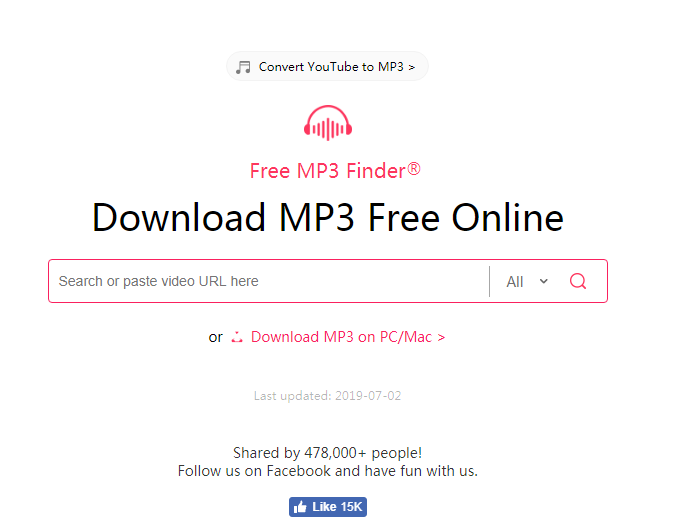In modern times, more and more people become aware of the importance of working out. In order to make their gym time more motivated and interesting, some best workout songs 2019 are needed while doing exercise. This guidance will recommend you some best hip hop workout songs and best workout mix music for you to choose from. You can also have the chance to learn how to download gym motivation songs via one amazing software.
Part 1: The Top 10 Workout Songs 2019 Chart
Are you a fan of popular workout songs? If you are, you may pay attention to the top high energy songs chart in 2019. Some may not have clue on which music is suitable for working out. The following contents will show you the hip pop workout songs list and mix songs list respectively. Let’s check them out.
Hip pop workout songs list
Here are some hip pop work out songs for you to listen to while exercising.
|
|
Song Name |
Artist |
|
1 |
Kool Moe Dee |
OutKast |
|
2 |
Till I Collapse |
Eminem |
|
3 |
I Go to Work |
Kool Moe Dee |
|
4 |
100 Miles and Runnin |
N.W.A. |
|
5 |
Welcome to the Terrordome |
Public Enemy |
|
6 |
Planet Rock |
Afrika Bambaataa |
|
7 |
Set It Off |
Big Daddy Kane |
|
8 |
I Ain't Going Out Like That |
Cypress Hill |
|
9 |
Poison |
Kool G Rap |
|
10 |
Ain't No Half Steppin |
Big Daddy Kane |
Best workout mix songs list
The following exercise playlist for mix music in 2018 is really great for you to enjoy while working out for fitness.
|
|
Song Name |
Artist |
|
1 |
Happier |
Marshmello & Bastille |
|
2 |
What Lovers Do |
Maroon 5 |
|
3 |
Rise |
Jonas Blue |
|
4 |
If You're Over Me |
Years & Years |
|
5 |
Jackie Chan |
Tiësto & Dzeko |
|
6 |
Breathe |
Jax Jones |
|
7 |
Youngblood |
5 Seconds Of Summer |
|
8 |
Love Made Me Do It |
Cheryl |
|
9 |
Body |
Loud Luxury |
|
10 |
First Time |
M-22 |
Part 2: How to Download Gym Workout Songs on Mac via Music Recorder for Mac
Sometimes you can not download your favorite beast workout music online, and this makes you unhappy. If this is the case you have met, in fact, there is a good method for you to have a try. That is Leawo Music Recorder for Mac. This tool is quite powerful to record the crock workout songs online with high quality and amazing results in the format of WAV, MP3 or W4A. If you have decided to use this software to download the power songs you like, you can have a look at the following detailed steps to reach your target.
Step 1: Open Leawo Music Recorder for Mac and Choose Needed Audio Source
Open Leawo Music Recorder for Mac on Mac computer and then hit the icon like a microphone in the main window. Select “Record Computer Audio” to begin the process to download the popular workout music online to your computer folder. If you want to record built-in audio, you can click on the first option and then choose from “Built-in Microphone”, “Built-in Input” and “Greatdy System Audio” according to your need.
Step 2. Set Output Directory and Parameters
Navigate to the bottom left of the interface to tap on the clock icon and then go to the format panel to choose the format for the output files. Here I would like to choose MP3 for instance. Afterwards, you can choose the audio codec, bit rate and sample rate for the output files according to your need. After that, you need to hit the “General” panel to choose the location to store the recorded workout songs on Mac computer.
Step 3. Begin to Record Exercise Music on Mac
Click on the recording button and it will be ready to record workout hip pop songs online. At the same time, you need to play the exercise song on the Internet and thus, the software will start to record it automatically until you click on the record button again to stop the recording procedure.
Step 4. Edit Audio Workout Music Files
When you have successfully recorded the rock workout songs online, you can also go the click on the “Library” panel to see all the audio tracks that you have recorded. Right click on one music and then choose “Edit Music Tags” to enter music info by yourself as you prefer, including the title, artist, album, year, and genre.
Part 3: How to Download Exercise Songs using Audacity?
Audacity is one of the best professional designed audio editing tools available for free and for different platforms including Windows. With Audacity, you are able to cut, copy, paste and delete the songs you like. For the more basic tasks, this application is quite easy to use. In all, Audacity will let you mix your own tracks in no time at all. With the convenient array of tools and effects you can get decent sound quality on smaller productions. Check the guide in this tutorial to find out how to download exercise songs using Audacity.
Note: Before you launch the program, you ought to enable stereo mixing futures on your Windows computer in order to be able to record and download the exercise music from the audio streaming websites.
Step1. Launch the program, Audacity, which will take you to the main recording panel. Click on the Microphone icon shown below and select the Stereo Mix option from the drop down list that appears.
Step2. Click on the Recording button (Red button) shown on the screenshot below to initiate the recording process. Then go to the audio streaming site where you want to record your music tracks from and start the playing button.
Step3. When the song stops playing, click on the square button below to end the recording process. Now you can click on the Play button, found next to the Record button, and listen to the recorded song!
Step 4. Edit the metadata tags if you want something else to be included there. You can edit the artist name, track title, genre, and more. In the end, click OK.
Part 4: How to Download Exercise Songs with Online Music Downloader
I think most people are familiar with AmoyShare Free MP3 Finder. With it, you can download free music online in seconds, and get unlimited music videos from YouTube & 1000+ sites. As a great online video to MP3 converter, it means that you don’t have to download the program, which would help you save space in your computer. In addition to MP3, you’re able to download audio in different formats like M4A, WebM, and more. Believe it or not, downloading songs has never been so easy. Hereby, I will show you how to download exercise songs with Online Music Downloader?
Step 1. Go to the website(https://www.amoyshare.com/free-mp3-finder/) and you can search for music directly with the song, album, genre, artist, band, lyrics, etc.. Generally, there are 4 music resources available for searching, which is YouTube, Archive, 4Shared and Jamendo.
Step 2. Later, you will see a list of songs that meet your requirement. From there, you have more format options such as M4A, WebM, MP4, etc. Or you can just hit on the “MP3” button and the downloading process will start instantly.
Step 3. Select the exercise songs you wish to download. For the video one, after it pops up a new window playing the targeted music, you can click the download button to download it. For the audio one, just hit the download button. When the downloading is finished, you can play the downloaded music or video with any music player.
Among all the tools we recommend, I love Leawo Music Recorder most, for this wonderful program is quite useful for users to record the high energy songs that they love. It can also record other computer audios in case you need. You can try this trick to record music to computer for later listening. This program can also be applied to record input audios for you to create a podcast or just for fun. You can now download and install this software to test whether it can work based on your demands smoothly.




 Try for Free
Try for Free Try for Free
Try for Free