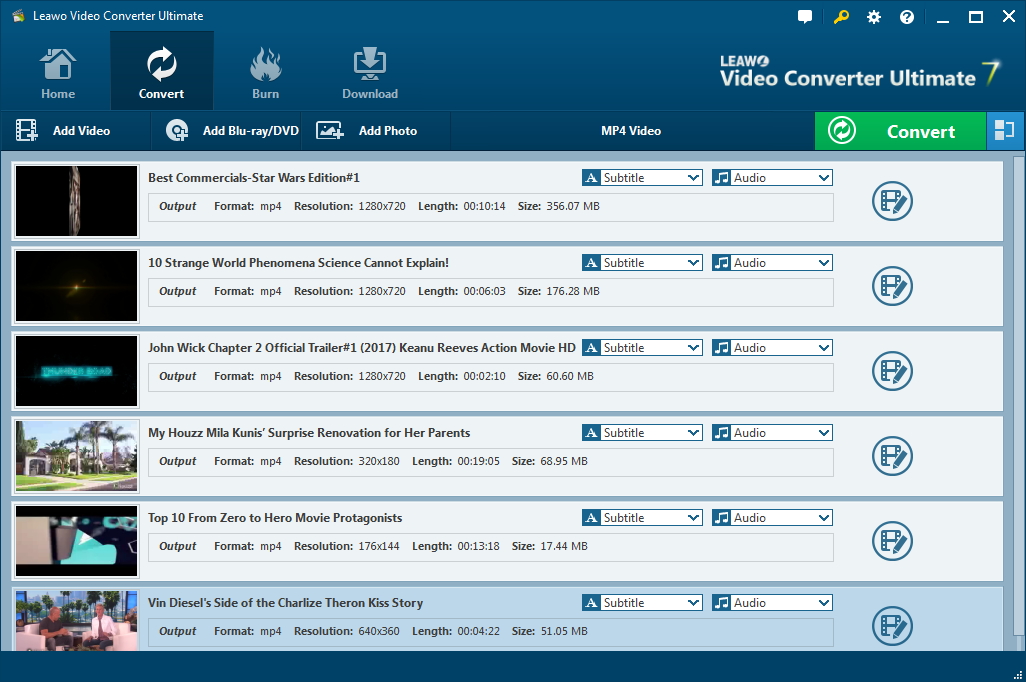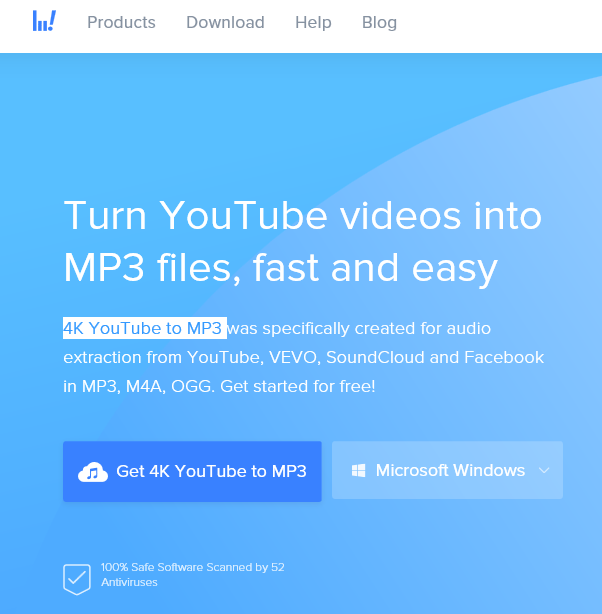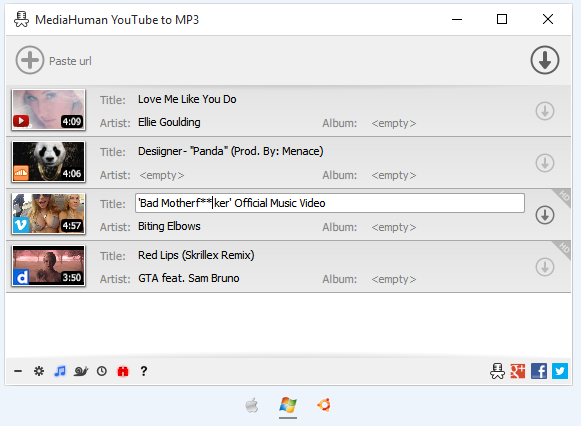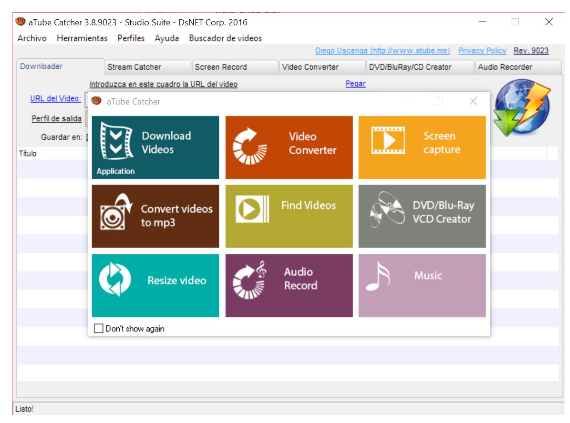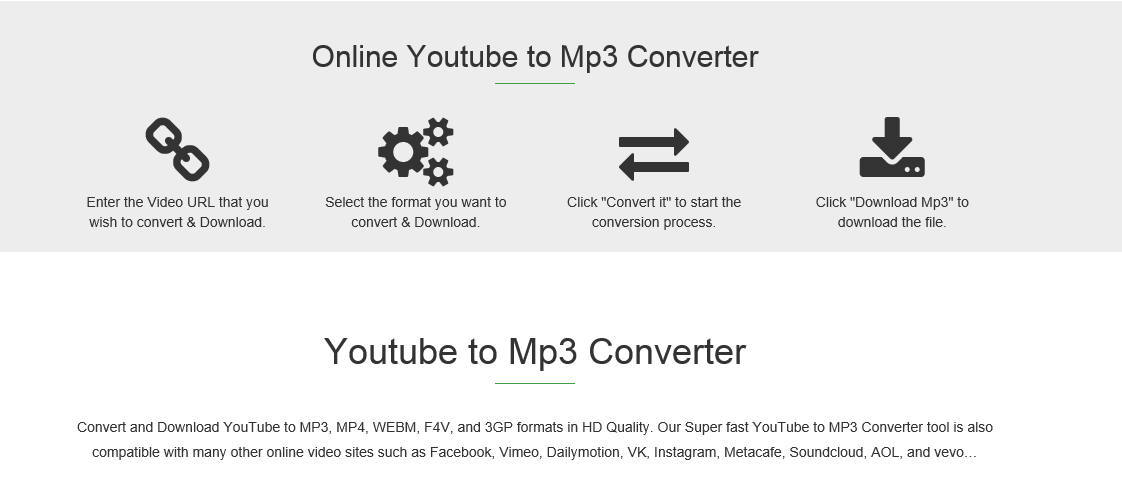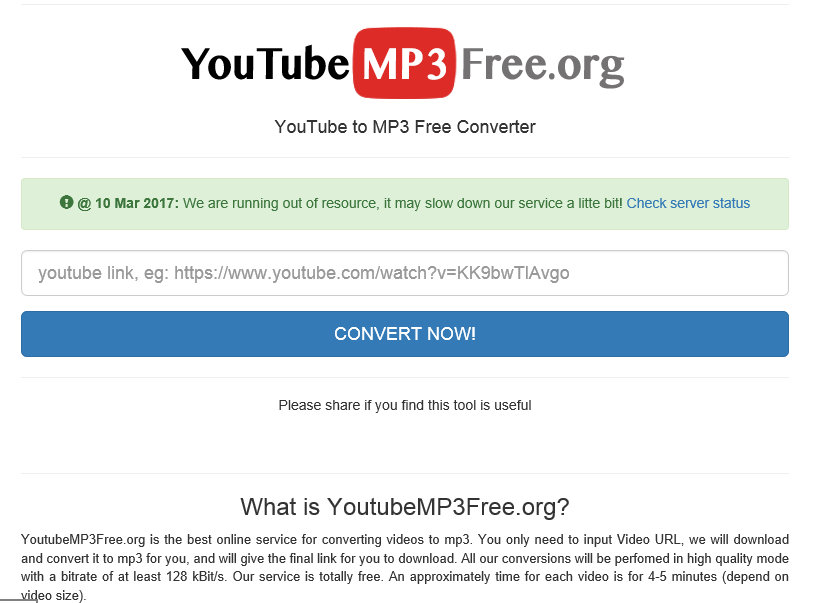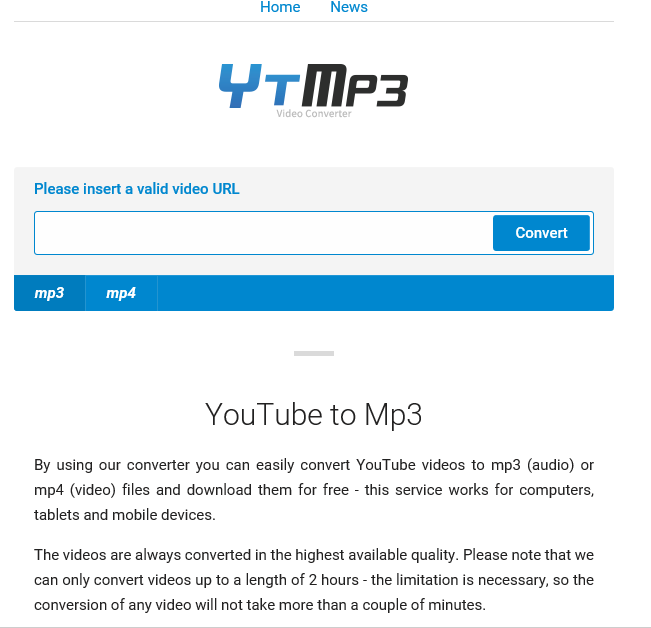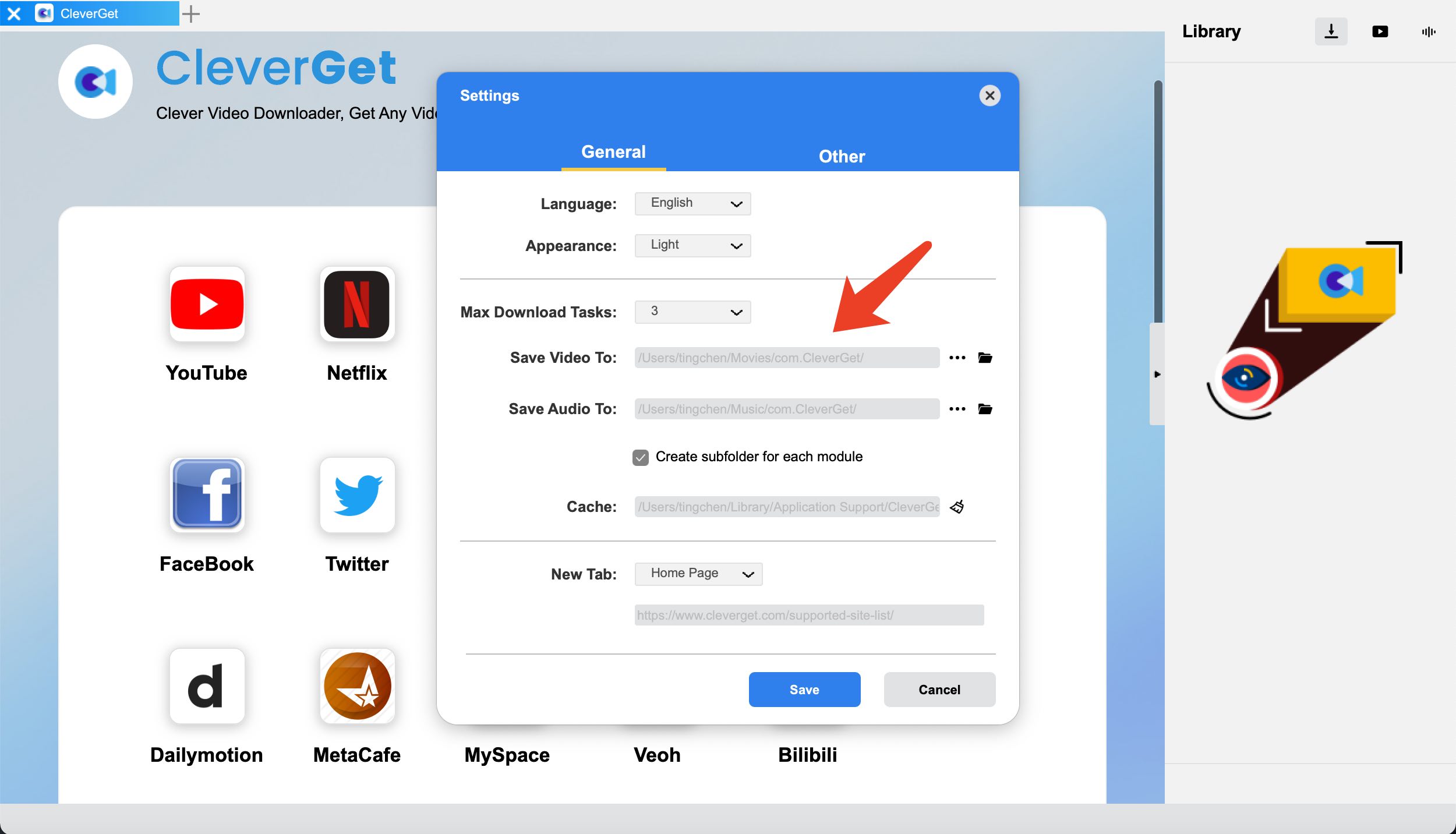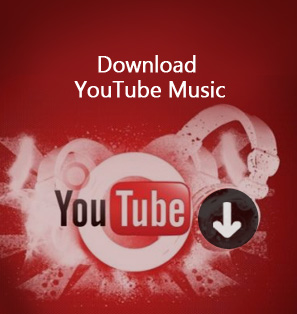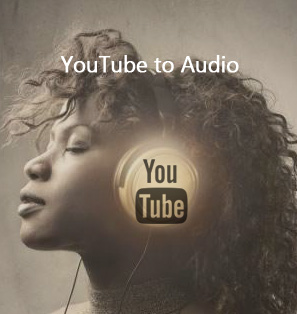Many people keep asking how to extract MP3 audio from YouTube videos so that they can enjoy high-quality audio files on whatever devices they prefer, especially in an offline state. Bearing this in mind, I have summarized top 10 YouTube to MP3 converter apps in this post for your reference if you are looking for some practical suggestion on both paid and free YouTube to MP3 converters.
Top 5 YouTube to MP3 Converter software
If you are expecting for a really great and powerful program to convert YouTube to MP3, try below top 5 YouTube to MP3 converters.
Top 1: Leawo Video Converter Ultimate

-
Leawo Video Converter Ultimate
Convert Any Videos and Audios
Output for Any Apple and Android Devices
Download Videos and Audios from 1000+ Sites
Professional Photo Slideshow Maker and Burner
Greatly Enhance Blu-ray/DVD/Video Output Effects
Honestly speaking, this program is more than a video converter; in fact, it consists of below functions in a program suite - convert and download videos/audios; burn videos to DVD/Blu-ray, rip and convert Blu-ray/DVD to videos; create 3D movies; edit and play media files, etc. It provides more than you expect to facilitate your desire to convert files from one format to another and have the best quality reserved after conversion. Best of all, this program does not set a limit on the file quantity to process. It is totally unlimited and you can convert as many files as you wish. By the way, you can directly get MP3 from YouTube within the same program by using its built-in downloader - Leawo Video Downloader.
Top 2: 4K YouTube to MP3
This software is available for audio extraction from YouTube. That means it is fully capable of extracting MP3 audio from YouTube video in a reasonable way. It supports both Mac and Windows. Users can select which one to use based on their systems.
Top 3: MediaHuman YouTube to MP3
This app is also a good option for you to get MP3 from YouTube. To save YouTube video for offline listening, it handles this pretty fast and is well received among users. It also provides multilingual service for users from different cultural backgrounds. Speaking of its overall performance, it is worth your try.
Top 4: Wondershare Video Converter Ultimate
This software program is developed to convert files, download video/audio files from popular websites, and burn videos to DVD etc. Generally speaking, it works fast as long as if the network connection is good. Similar to other programs, it is capable of downloading YouTube videos and convert them to mp3 files for offline streaming.
Top 5: aTube Catcher
This software can be used to convert the downloaded YouTube videos to mp3 via the built-in Video Converter. Though it is not able to directly download and convert YouTube videos to mp3, it is still valuable in video conversion. Give it a shot if you like.
Top 5 Free YouTube to MP3 Converter Online
If you are looking for some free YouTube to MP3 converters, the following top 5 online YouTube to MP3 converters are ready for you to try. But bear in mind that these free programs may or may not allow users to access all of its features and may have limitations on free files.
Top 1: Online YouTube to MP3 Converter
This program is developed to convert different files to mp3 solely. It supports YouTube, Facebook, Vimeo, Dailymotion, VK, Instagram, Metacafe, Soundcloud, AOL and so on. Users do not need to worry much about how to use this app. It is self-evident with detailed instructions on its home page.
Top 2: YoutubeMP3Free.org
This app works as a free YouTube to MP3 converter, letting users to paste a URL of YouTube video and extract MP3 audio from YouTube video. Finally it requires users to download the converted mp3 file from the app.
Top 3: YTMP3
It is an easy-to-operate app, focusing on converting YouTube videos to mp4/mp3 based on users' requirements. With simple steps to follow, this app is acceptable if you would like to get MP3 from YouTube. Keep in mind that this app requires a video with up to 2-hour length.
Top 4: Flvto
This app is pretty funny as a free YouTube to MP3 converter. It does not tell much on its website but it can help users to download YouTube videos and convert them to mp3 afterwards. If you are looking for a quick to act app, it is exactly what you need. Click here for more details.
Top 5: convert2mp3
This app is very similar to the above several free YouTube to MP3 converters. It allows you to convert and download your favourite videos from YouTube, Dailymotion and Clipfish in a format like MP3, MP4 and more. It's fast, free and there is no registration needed.
I hope the above top 10 YouTube to MP3 converter apps will be of help to you. If you are a frequent user for extracting MP3 audio from YouTube video, I suggest you try YouTube to MP3 converters such as Leawo Video Converter Ultimate or Wondershare Video Converter Ultimate as they have better performance than the rest ones. Enjoy and have fun.
Bonus: Top YouTube Downloader for YouTube to MP3 Conversion
Not all YouTube to MP3 converters mentioned above can offer you one way conversion, while some need you to download YouTube videos in advance. However, YouTube needs you to pay for its downloading feature monthly. This time, a YouTube downloader can help solve this problem forever. Among them, I recommend you can have a try at CleverGet Video Downloader. With CleverGet Video Downloader, you can download YouTube 4K videos to MP4 or WEBM without quality loss. Packed with the batch download feature, the YouTube 4K downloader allows you to save multiple 4K videos simultaneously. Meanwhile, all metadata like titles, formats, etc. will be preserved as well. For serious film buffs, CleverGet is the best YouTube downloader 4K tool to save the best 4K movies of all time. More than that, you can also download all online videos from free sites with this formidable downloader tool.
Now let's see how to download YouTube videos with CleverGet Video Downloader.
△Step 1. Launch CleverGet Video Downloader
CleverGet Video Downloader is a module of CleverGet. Free download and install CleverGet on your computer.

-
CleverGet Video Downloader
- Download Video & Music from 1000+ Sites
- Download Live Stream Videos from YouTube Live and Others
- Up to 8K UHD Video Downloading with 320 kbps Audio Quality
- Smarter Downloading Settings
- 1-Click to Play Downloaded Videos
- Provide Precise Video Info
△Step 2. Set Output Directory
Click on the Settings icon to enter the setting panel and set the output directory.
△Step 3. Locate YouTube Videos
Click the YouTube icon to enter YouTube. Find the 4K video you want to download. You can also copy and paste the link to CleverGet YouTube downloader.
△Step 4. Download YouTube Videos
Choose your preferred quality and format. Click on the "Download" button to download the YouTube video.