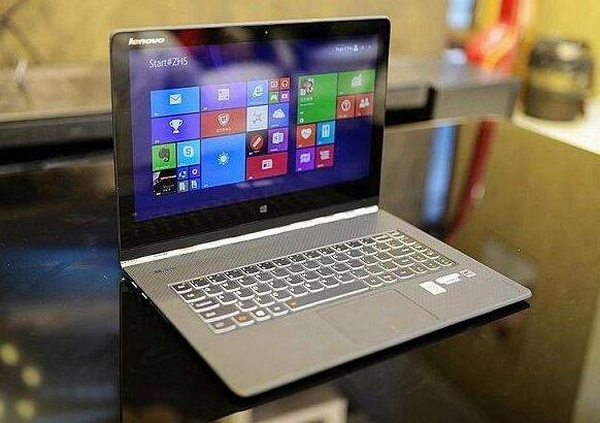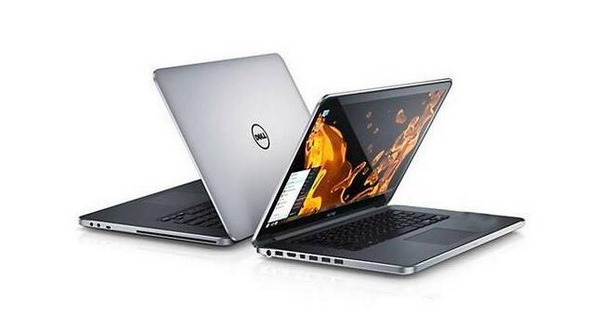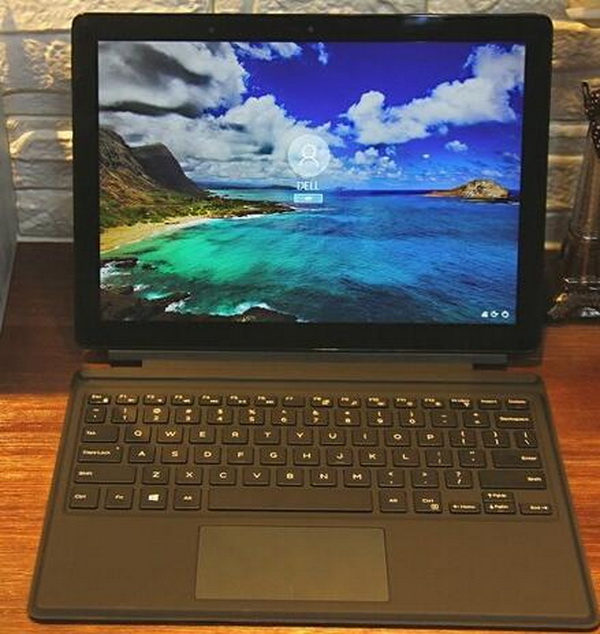Laptops have been used for a long time since a business person regards it as a necessity when they are on a business trip. The main reason is that this kind of computer is convenient to load, which provides a considerable degree of convenience for office workers. In today’s article we will tell you about the advantages of the 2-in-1 laptops. If you have no idea about what 2-in-1 laptop is, then you are standing in the right place. In order to offer the best solutions for you, we will sort out the top 5 2-in-1 laptops with DVD drive.
Part 1: What is 2-in-1 Laptop
A 2-in-1 notebook can basically be thought of as a tablet computer with a notebook appearance feature combined with a Windows10-based tablet and a Bluetooth keyboard. The 2-in-1 laptop is a product that belongs to the cross-border. It is a combination of a tablet and a notebook, which forms the touch of a tablet computer, and it also has a laptop function with a keyboard. 2-in-1 laptops are generally owned by relatively thin and light portable, so this kind of product is convenient for users to hold, play games, watch movies, and make people use them very conveniently. You can meet the needs of the office and play games. At the same time, its polymorphic use is also being accepted and expected by consumers, so it will gradually become the continuous direction of research work in the industry.
At present, the SSD used in the 2-in-1 is only 64G-128G, which is relatively small compared to the one used. It is not a stand-alone display card. It is more difficult to play some large games. Anyway, if your budget is quite abundant, then you will be strongly recommended to buy a 2-in-1 laptop.
Part 2: Why to Buy 2-in-1 Laptop
Why 2-in-1 laptop is highly recommended to you? If you can have a general idea about its main features and advantages, you will be impressed by them. For your further information, you can refer to the following references.
Flexibility. Obviously, the adaptability of 2-in-1 is not enough to emphasize. Whether you're in demo mode, turning a quick discussion into an impromptu show, or going from laptop mode to tablet mode for a quick movie show, the 2-in-1 laptop is at its best when you don't foresee it.
A detachable keyboard or 360-degree hinge makes everything better than a traditional laptop. There is nothing that can be done with a traditional laptop which is at the same price. Some 2-in-1 laptops are even lighter than comparable products with flip-tops and are often associated with the pinnacle of laptops. The only thing to note is that for high-end gamers and graphics professionals such as video editors, 3D modelers, etc., the 2-in-1 rarely uses the most powerful mobile GPUs. But the needs of these professionals are often so demanding that anything you get on a regular laptop won't go through the collection.
The unwanted gadgets are reduced. One of the biggest benefits of 2-in-1 laptop design is that it reduces the number of devices in your life from three to two. At present, many people have smartphones when they go out, tablets that relax on the sofa, and laptops that need to do some practical work. It's time to subtract the weight from this equation, or better yet, avoid buying another gadget that you don't need.
Good or bad, now is the world of touch screens. The most comfortable device for people today is usually a mobile phone with a touch screen. Using a nontouch computer is like a time reversal, especially now that you can do a lot more easily by placing your finger on the screen, such as swiping to the right to open the action center. Try to capture the next time you feel instinctively touching the laptop screen on your system when you don't have a touch-enabled display. This is the feeling of stagnation. The 2-in-1 laptops will take you to the wonderful world of touch screens with the best user experiences.
Part 3: Top 5 2-in-1 Laptops
No. 1 Dell Latitude 5290
The entire body of the Dell Latitude 5290 reveals a very strong business atmosphere. Its body color is basically black; its body thickness is about 9.76mm. Its screen resolution is 1920 × 1280, the details are clear and sharp, very suitable for mobile work. The screen also supports ten-touch, and the touch response is fast and suitable for use as a productivity tool. For easier connection, the Dell Latitude 5290's extended interface is all placed on the left side of the fuselage. It has two Type-C ports, one USB 3.0 port, and one 3.5mm headphone jack.
No. 2 Lenovo Yoga 730 15in
This laptop has plenty of backup power and a great 4K display. On paper, this is a 2-in-1 laptop with all the features: 4K touch screen, fast CPU and PCIe SSD, powerful Nvidia discrete graphics and rich connectivity options. Weighing 1.89 kilograms, it's actually quite light for a 15-inch laptop. The keyboard on the Yoga 730 15in is very spacious, but the buttons feel more blurry than we want. With a 4K display and a resolution of 3840 x 2160 IPS panel, this 2-in-1 laptop looks incredible, and the 4K playback on Netflix and YouTube is very lively and clear.
No. 3 Dell XPS12
Dell's 2-in-1 notebook XPS12 just proves that portable notebooks can also have a strong configuration. The biggest surprise for XPS12 is its 4K high resolution screen. The mirror IPS wide viewing angle panel should come from Sharp, it also has the highest resolution 3840*2160 with true 4K, colorful, good viewing angle and excellent quality. In terms of hardware configuration, this XPS 12 is equipped with Intel Core m5-6Y54 processor, 8GB RAM, 256GB SSD solid state drive, HD 515 graphics card, 12.5 inch 3840×2160 resolution display, pre-installed Windows10 operating system. Overall, the performance is more accurate and powerful, which can basically meet the needs of daily life work.
No. 4 Lenovo MIIX 4
Lenovo MIIX 4 has no revolving shaft and uses a folding support frame and a magnetically connected keyboard cover that are basically the same as the Surface Pro. It is a classic and stylish 2-in-1 structure. Miix4's keyboard keystroke is ideal, not lost to the traditional form of notebook, combined with high-quality pressure sensitive pen and high-resolution touch keyboard, Miix4 hides high-quality hardware design and better functional experience under the appearance of fashion appearance. Considering that the price of Miix4 is very low, it is undoubtedly a more star-friendly product.
No. 5 Microsoft Surface Pro 4
If MIIX 4 is a latecomer and reflects the resilience of traditional PC vendors, Microsoft Surface Pro is based on creativity. The 2-in-1 laptop industry has rapidly declined after the rapid development of the tablet industry. Even the Apple iPad has not been able to protect itself. The decline in the attention of the tablet industry has given the Surface Pro series an excellent opportunity. Although the Surface Pro is a flat form, it is actually a laptop. More and more people are starting to strip the Surface Pro 4 from the tablet properties, which has a new understanding of this product and this series. The Surface Pro 4 is one of the most successful 2-in-1 star products of our time.
Part 4: Best Free DVD Player Software for Your 2-in-1 Laptops
Referring to the above introduce, we can easily find that most of 2-in-1 laptops are not equipped with DVD drive. Therefore, how to play DVD discs on 2-in-1 laptops? Instead of the internal DV drives, laptop with DVD drive installed can be used as the useful facility to provide the exact DVD playback solutions you prefer. So, before playing DVD disc, you should buy a proper external DVD drive online or in the digital market. Secondly, what you have to grasp is a piece of powerful media player software. Concerning the best free DVD player software for your 2-in-1 laptops is Leawo Blu-ray Player.
As a 100% free and 6-in-1 media player software, Leawo Blu-ray Player contains all media playback solutions you need for your leisure entertainment. With advanced image and audio processing technology, Leawo Blu-ray Player provides you extraordinary movie playback and cinema-like experience. Furthermore, within Leawo Blu-ray Player, you could obtain the personalized settings according to your preference and all the settings could be done automatically. You can follow the steps below to obtain the DVD disc content.
Step 1. Download Leawo Blu-ray Player and install it.
Step 2. Connect the external DVD drive you have bought to your 2-in-1 laptop.
Step 3. Insert the DVD discs to the external DVD drive. Enter the main interface and you can find the DVD icon on the main panel of the player program once the DVD disc has been detected.
Conclusion
Even though you may not be able to play DVD discs on majority of 2-in-1 laptops, you can also enjoy the DVD content as you have prepared a proper external DVD drive and powerful media player program. The top 5 2-in-1 laptops listed above will be quite your good choices. You can choose one of them based on your own needs and preferences.