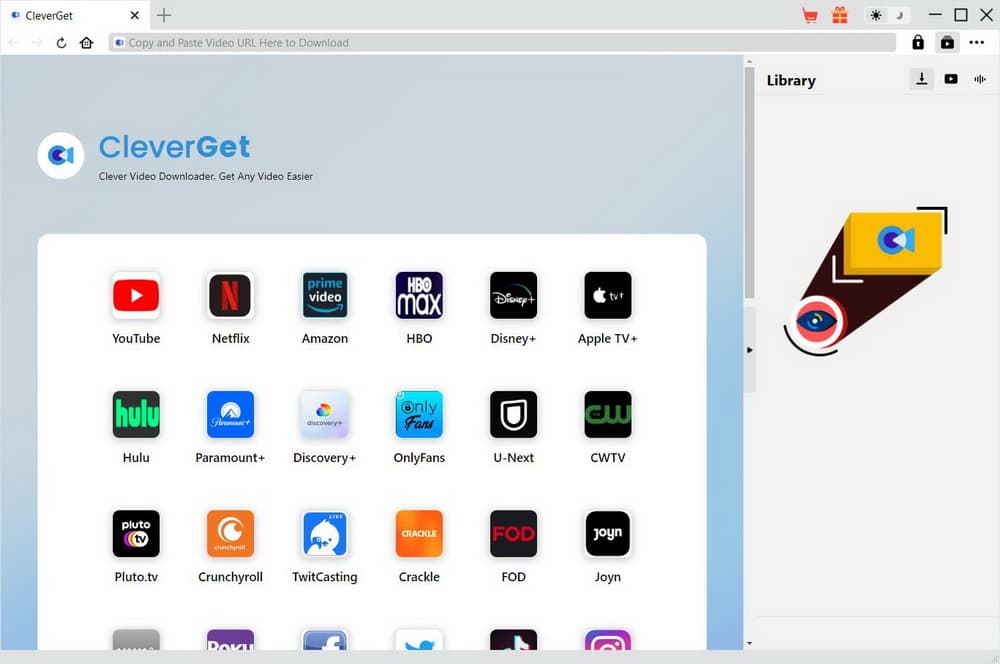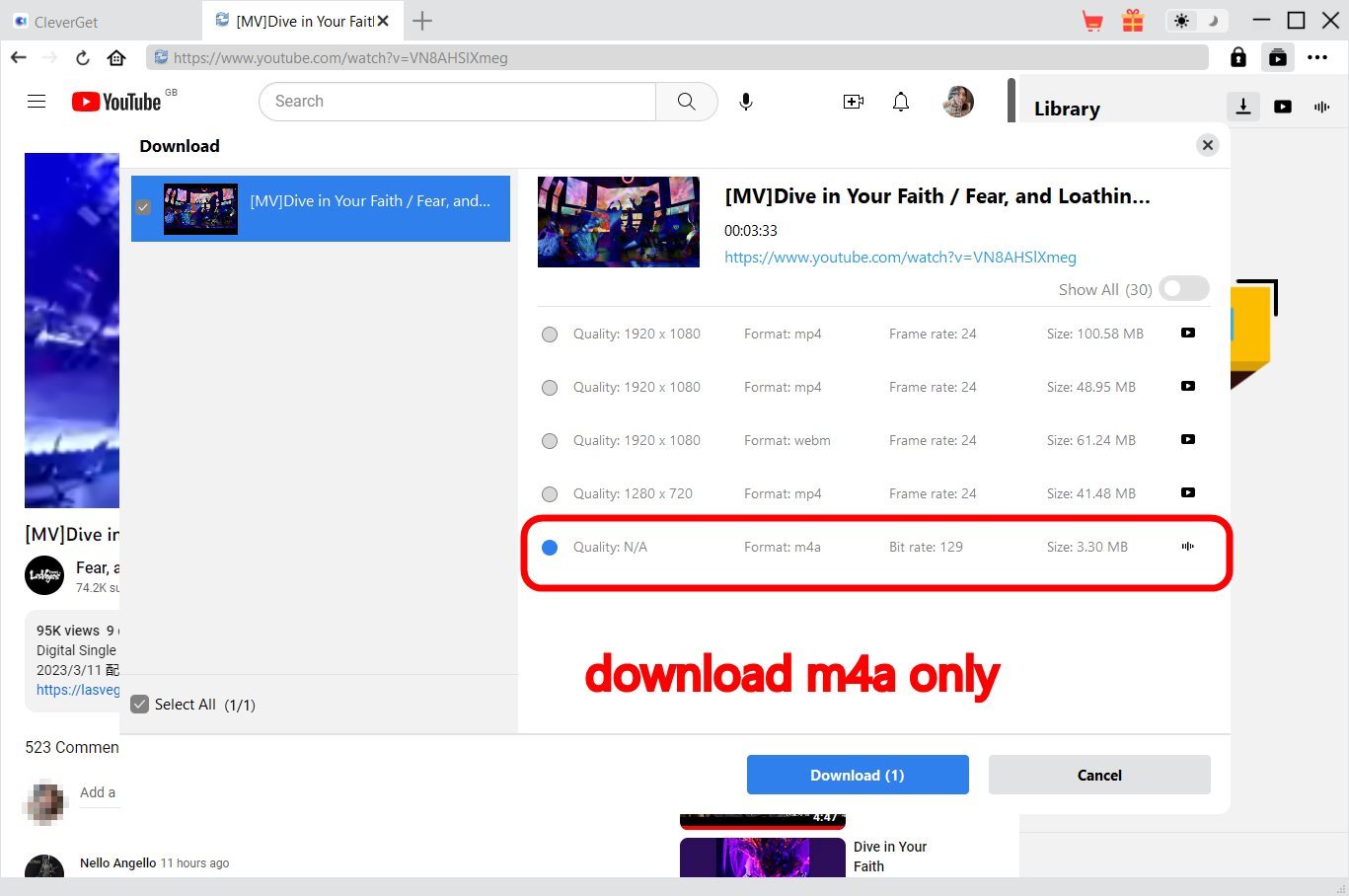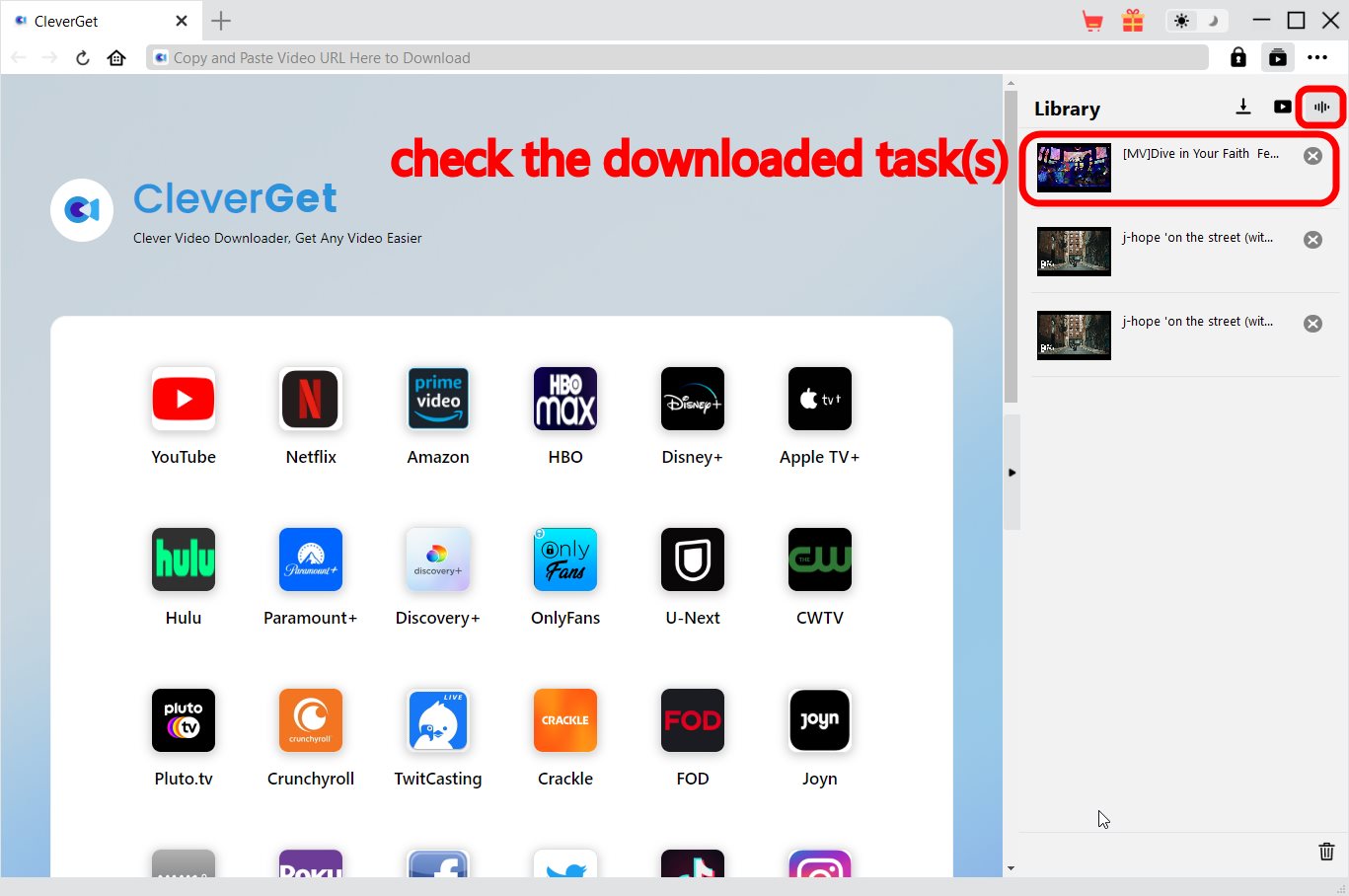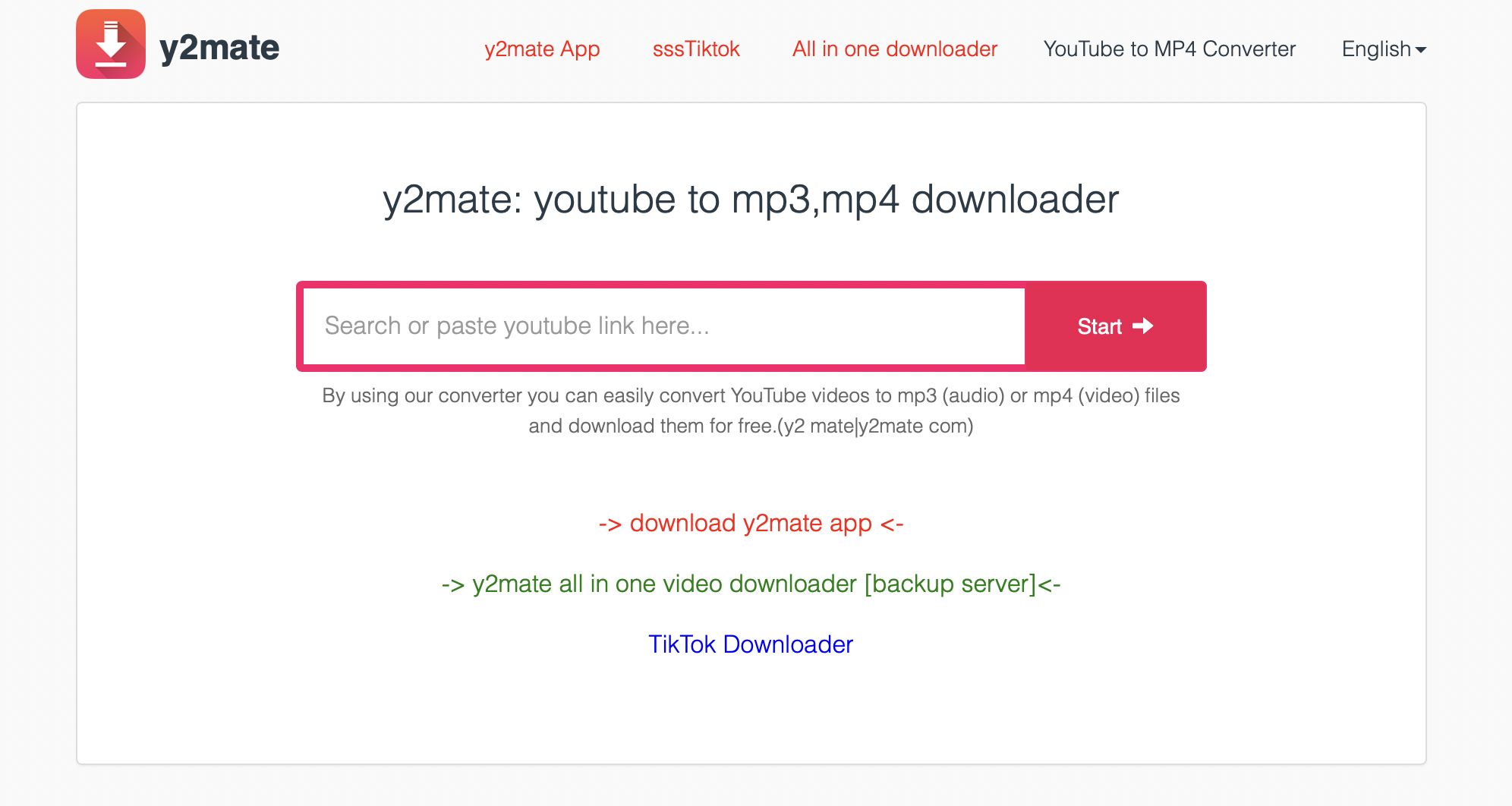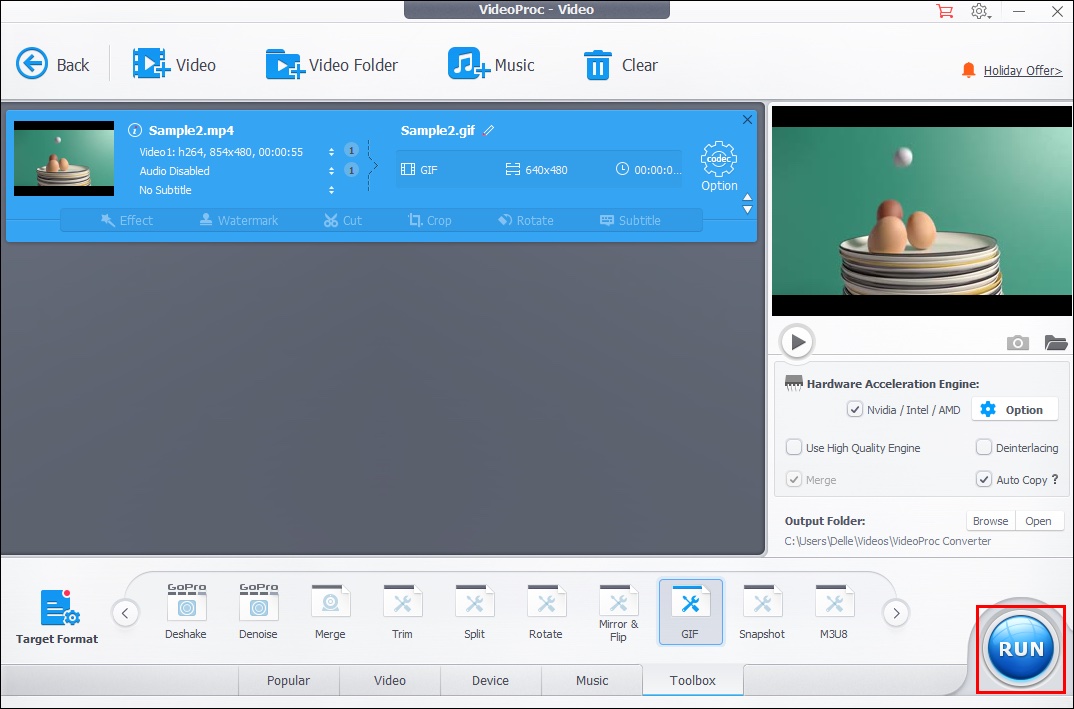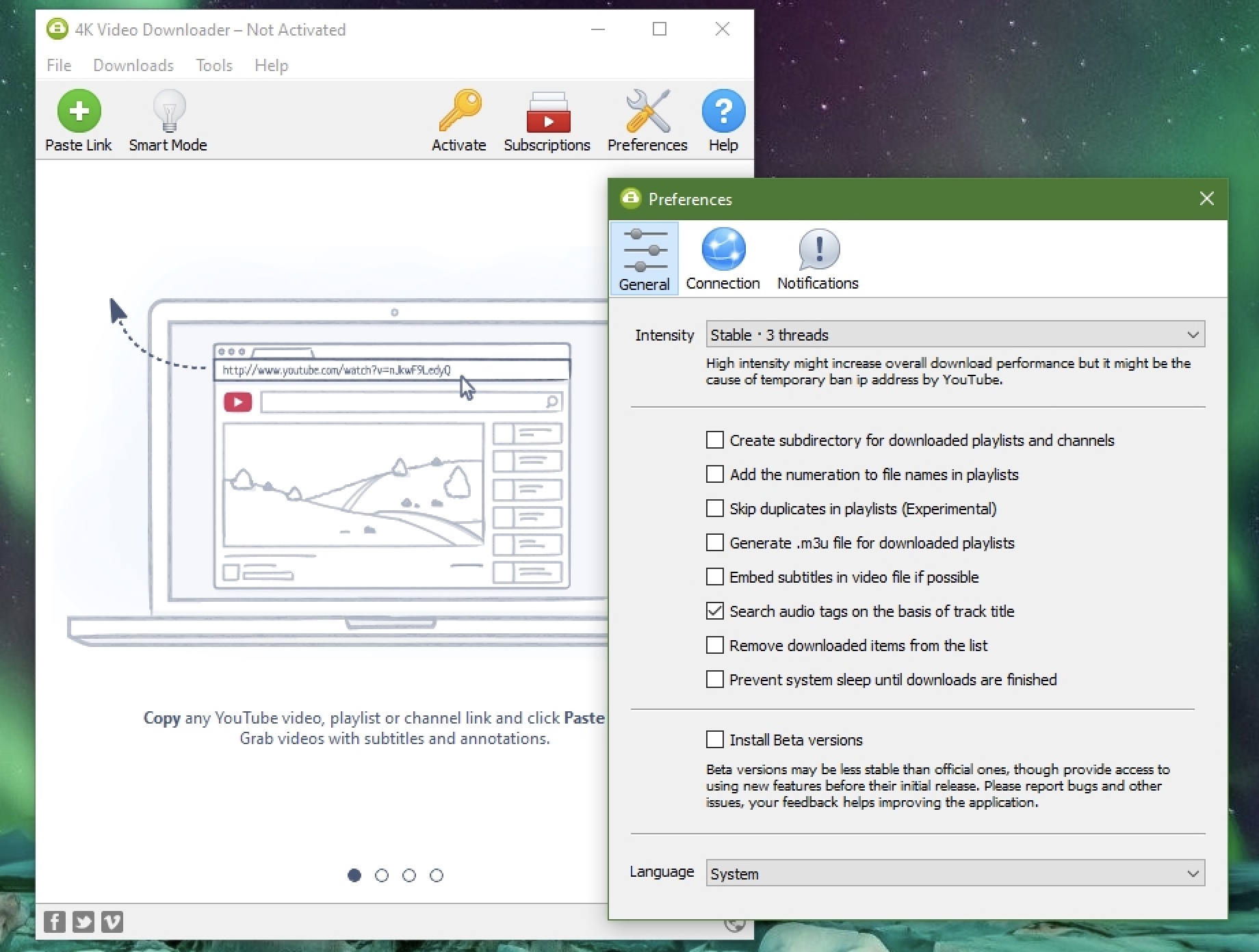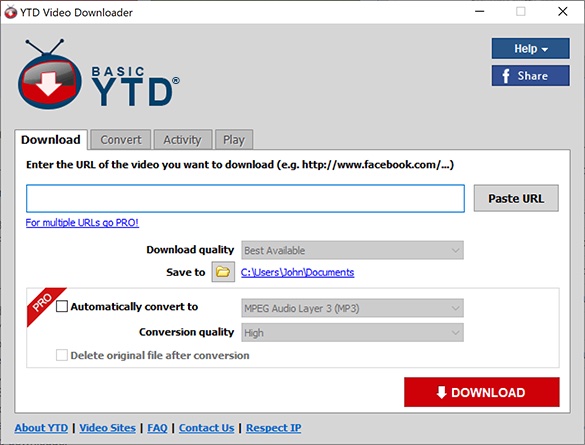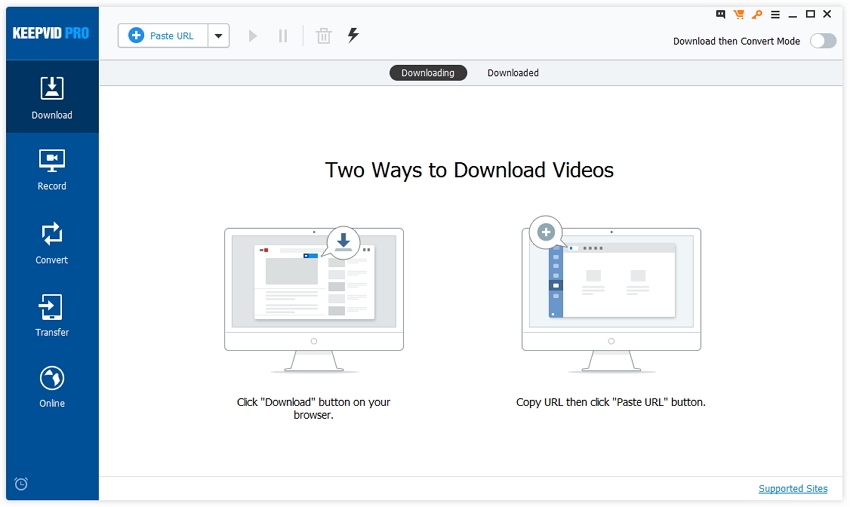Last updated on 2023-03-22, by
YouTube to M4A - How to Download M4A Audio from YouTube
What is YouTube M4A Music, and what features does it have?
After years of iTunes (which became Apple Music), Spotify and Pandora, Google tested the waters and launched Google Play Music, which was later re-branded to YouTube Music in 2018. Yes, YouTube is a relatively new streaming service but it is filled with all the old and new songs, albums, playlists, artist radios, remixes and live versions of songs as well as watch music videos. Just like Spotify, YouTube Music has a free and premium plan. The free plan will obviously give you access to fewer songs, ads, and you cannot exit the app if you want to continue playing. The premium plan will remove those restrictions. Through YouTube M4A Music, Google has built algorithms that will prevent you from watching non-music videos.
YouTube Music’s biggest advantage is that you will find some titles that you would not find on other poplar streaming services such as Apple Music and Spotify, which is why you see searches such as YouTube to M4A, convert YouTube to M4A, and YouTube to M4A converter trending on Google. Therefore, we will give solutions to those popular searches in this guide.
OUTLINECLOSE
Part 1: M4A meaning - What does M4A mean
Before we show you the solutions to convert YouTube to M4A, it is necessary for you to know what does M4A mean, or the definitions of M4A. The M4A meaning is MPEG-4 Audio, which is a file format that contains the extension .m4a. It contains digital audio stream encoded with AAC or ALAC (Apple Lossless Audio Codec) compression standards. Apple is the first company to have used this audio container to differentiate MPEG-4 audio files from the popular MP4 video file container. In fact, M4A is the standard that Apple uses to deliver music tracks and other audio content from the iTunes Store, Apple Music and Apple Podcasts. M4A files’ AAC compression allows audio data to be downsized, which is good for preserving decent quality, and which is also this file format’s biggest advantage. As such, you would find that M4A audio files are comparatively smaller in size and great for storing and sharing digital music, audiobook content, and podcasts.
Part 2: M4A vs. MP3 - What's the difference
From the previous segment of this guide, we introduced the M4A file, and we will now discuss about MP3 before we differentiate M4A VS MP3. MP3 (which in full is MPEG-1 Audio Layer 3) is a data compression format for encoding digital audio, most commonly music. MPEG-1, released in 1993 includes three schemes or layers, for audio encoding, of which the third (called MP3) has been the most popular through the wide availability of many simple software programs for compressing music files. The biggest advantage of MP3 is its support on virtually any device which can play audio files. And therefore, how does MP3 compare against M4A?
M4A vs MP3
To better understand the differences between M4A and MP3, or M4A vs MP3, we have made a comparison table that you can refer to. Here is the comparison table;
| M4A | MP3 | |
|---|---|---|
| Audio quality | Higher quality due to lesser compression | Lower quality due to compression |
| Sharing | Allows sharing across multiple devices (if not encrypted) | Allows sharing across multiple devices |
| Encryption | Can be encrypted (optional) | No encryption |
| Compatibility | Difficult to stream, used frequently on Apple devices for that reason | Can be played on almost any device that can play audio |
| Can it be a ringtone? | If you are on iOS, you can rename the extension to .m4r and use it as a ringtone. | Not possible on iOS, but possible on Android |
| File size | Bigger because of less compression, file sizes may differ due to bit rate | Smaller because of more compression, file sizes may differ due to bit rate |
Part 3: How to download M4A from YouTube & other websites
Due to the popularity of YouTube Music due to ease of access, and the general popularity of YouTube as a video streaming platform, you will find searches such as convert youtube to M4A, YouTube to M4A converter etc., trending on the popular search engines. If you are also in search for a YouTube to M4A conversion solution, then you are at the right place because you simply need a software tool such as CleverGet Video Downloader. CleverGet Video Downloader is the internet’s best and trending video downloading tool available today, because of its top-class features and advantages that most people are looking for. The most important factor about CleverGet Video Downloader is the fact that it will support over 1000 websites for video downloading. What else is there to know about CleverGet Video Downloader? Here are its features and advantages;

-
CleverGet Video Downloader
Download Video/Audio from 1000+ sites.
Easily Download Live Streams Without Quality Loss.
Video Info Extractor.
Supports Playlist Downloading.
Support Multi-tasking & Video Info Extractor Inside.
Ease-of-use UI.
With CleverGet Video Downloader, you can rest assures knowing that you can convert YouTube to M4A files. Here is how to use the software for downloading M4A files;
Step 1: Launch CleverGet Video Downloader
Navigate to YouTube. Search for the video you wish to convert to M4A when the YouTube page opens.
Step 2: Click to download M4A audio only
When you open the video page, CleverGet will auto generate the video download links. From the downloading options presented, you want to make sure you select the audio only option. In fact, the default setting for downloading audio files is the M4A format, so you do not need to change it. Once you have confirmed everything, click the download button to initiate your download.
Step 3: Check the downloaded file(s)
Once you have finished downloading, you will be prompted to navigate to the downloads library, where you will see everything downloaded by the software.
Part 4: Other Youtube to M4A converters for reference
Apart from CleverGet mentioned above, you also have the option to use other YouTube to M4A converters. For your reference, we will list five other YouTube to M4A converters that you can use in this case. Here is the list;
1. Y2Mate
Y2Mate is a website that allows users to download video and audio from YouTube. It does not only support YouTube downloads, but it also supports Facebook, Video, Dailymotion, Youku, and a few more social networks for video downloads. Downloading of video is supported in formats such as MP4, M4V, 3GP, WMV, FLV, MO, MP3, WEBM, and more, and downloading audio is supported in formats such as AAC, M4A and MP3. If you have Google Chrome, Y2mate also has a Chrome extension available.
2. VideoProc
The second best YouTube to M4A converter alternative to CleverGet is VideoProc, which is a good consideration this case, because some of its best features are also found on CleverGet. It save YouTube and other online videos in different resolutions like 4K, 1080P, 720P, or any formats like MP4, MP3, M4A iPhone, Android. Moreover, to comes with a built-in video converter that can help convert the video to any format, resolution and size you like. The editing toolkit can cut, crop, merge and fine-tune your downloaded videos. VideoProc will cost $38.90 a year, or $78.90 lifetime.
3. 4K Downloader
The third best way to convert YouTube to M4A is through 4K Downloader. It is a great online video downloader which supports YouTube, Vimeo, Flickr, Facebook, DailyMotion, and many other sites. You can also download the 4K, 360o and 3D videos from YouTube. With the in-app proxy settings, you can bypass geo-restrictions and watch videos that were blocked in your region. Currently, 4K Downloader has three tiers which are Free, Personal and Pro with the latter two priced at $12.99 and $29.99 respectively per month which is quite steep.
4. YTD Video Downloader
The forth YouTube to M4A solution is YTD Video Downloader. It is also one of the most popular online video grabber, which many people use to download videos from YouTube and its other supported websites such as Vimeo, Facebook, DailyMotion, TikTok, Metacafe, Yahoo, LiveLeak, Yahoo and more. They have also introduced two tiers for the service, that is Free and Pro. Although it supports around 60 websites for downloading videos, it is cheap, and it will cost around $5.99 a month for the Pro version.
5. KeepVid
The last recommendation in this case is KeepVid. It is an video grabber solution that offers you a variety of tools, including video conversion, editing, compression and more, and in this case the ability to download M4A files from video sources. KeepVid is an SAAS (software as a service), although they used to have a desktop application for the Windows platform, which for unknown reasons got discontinued. What that means is, you can use it on any platform without any issues. It supports fewer websites, but it is overall a good option to download videos.




 Try for Free
Try for Free Try for Free
Try for Free