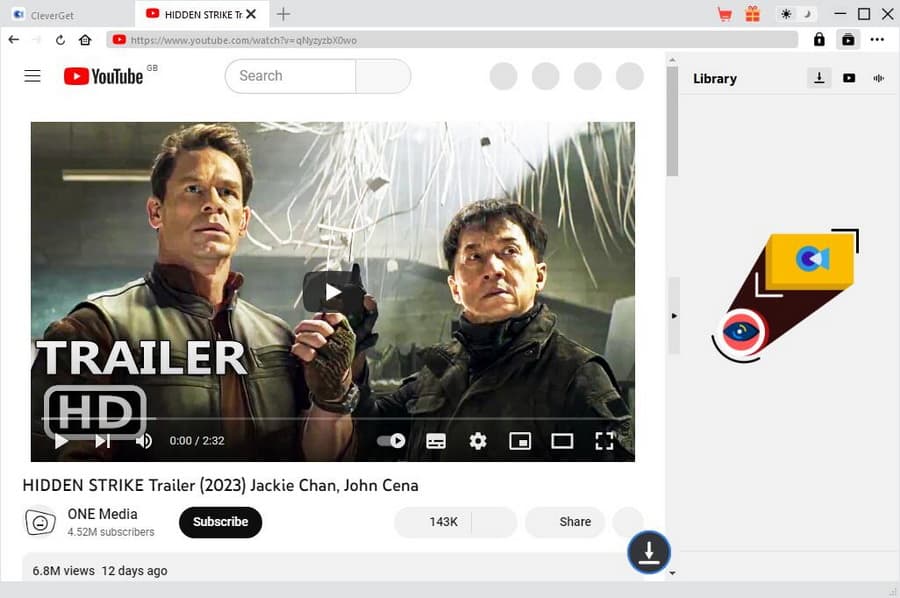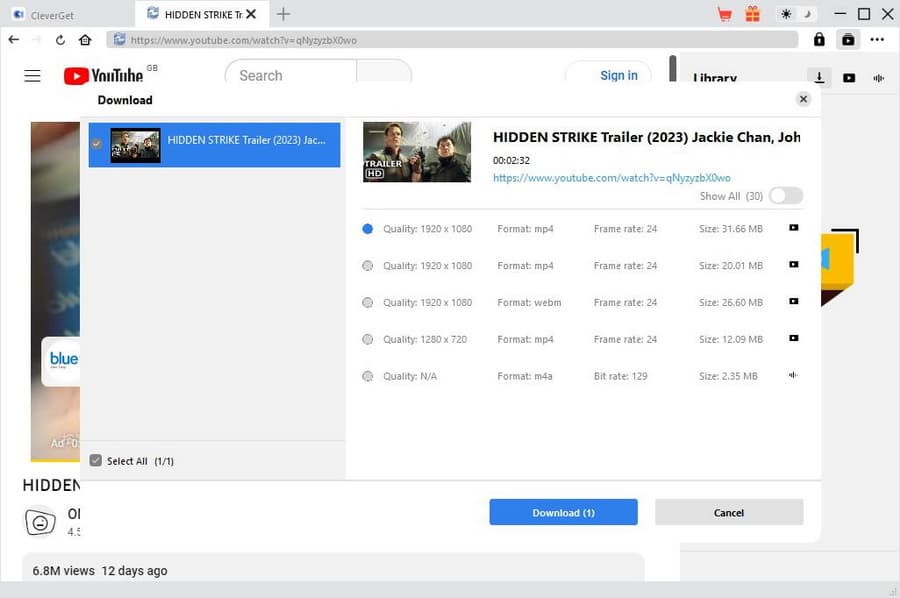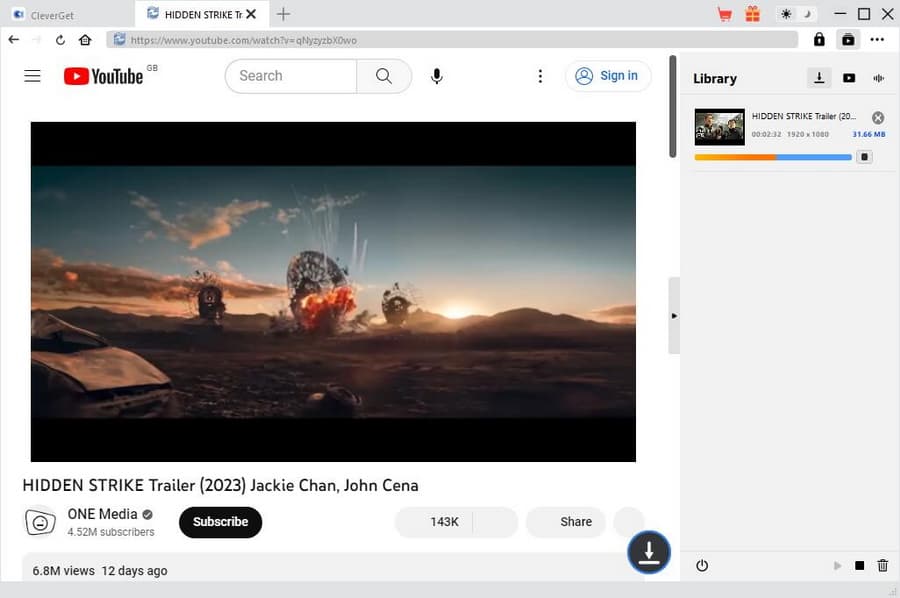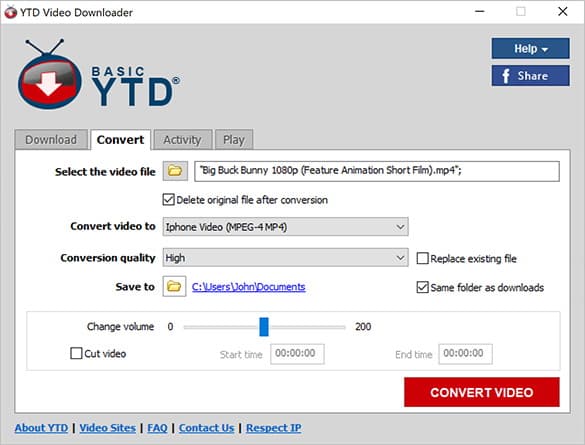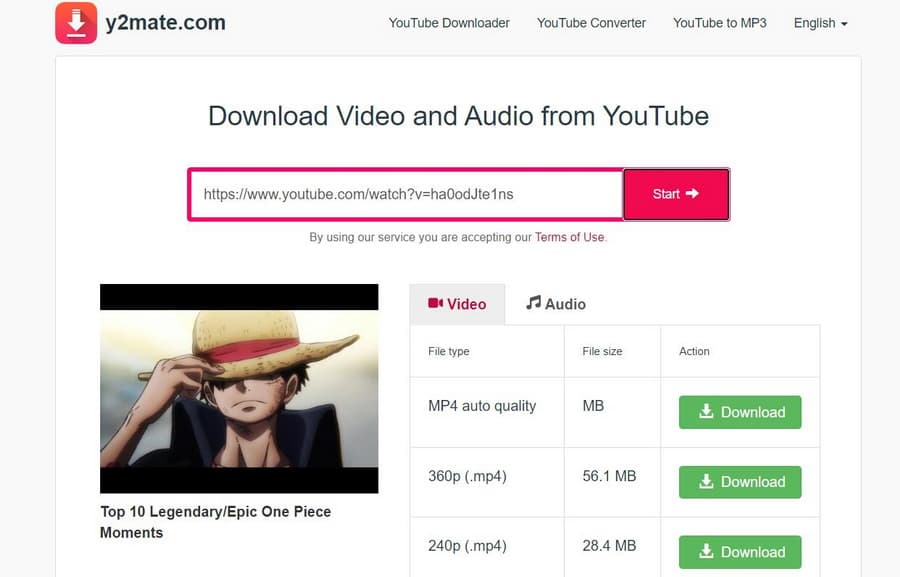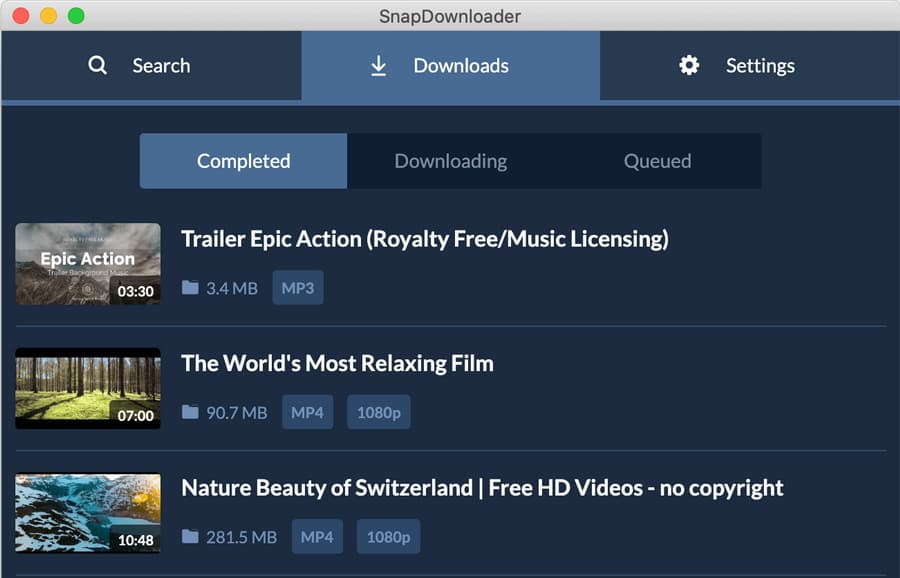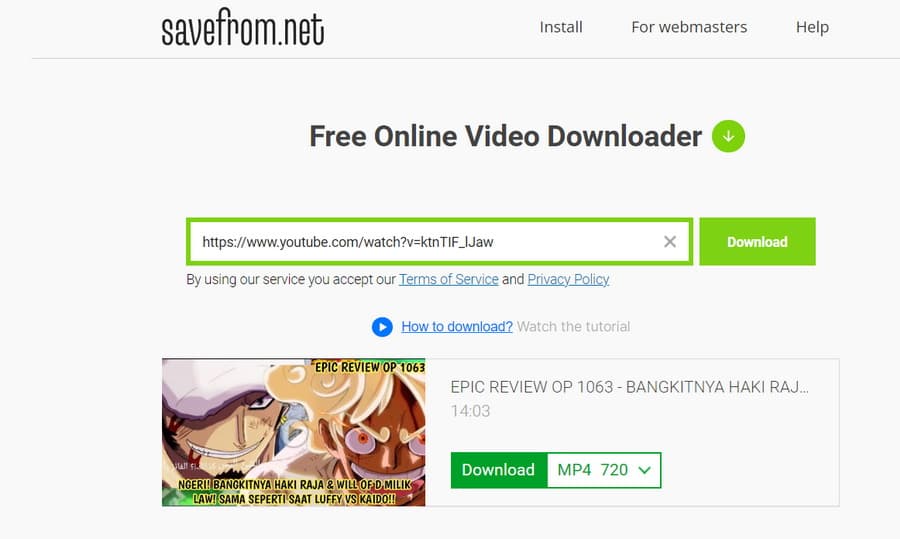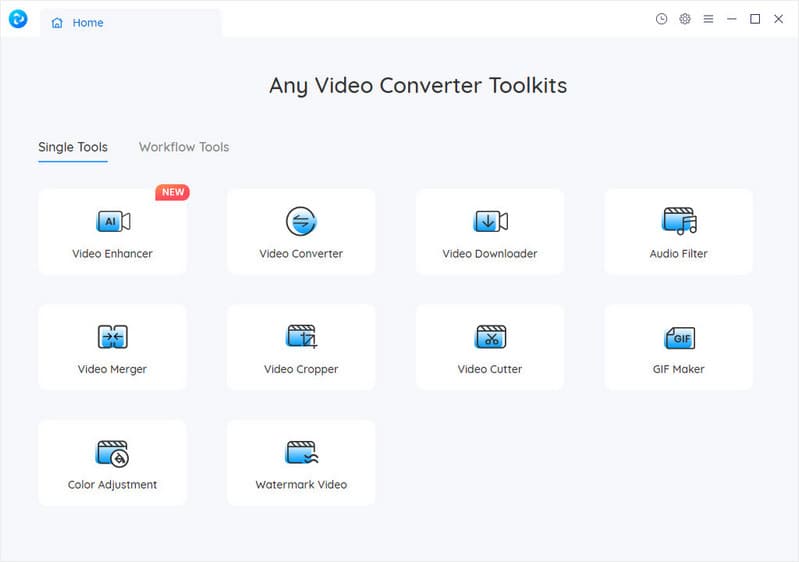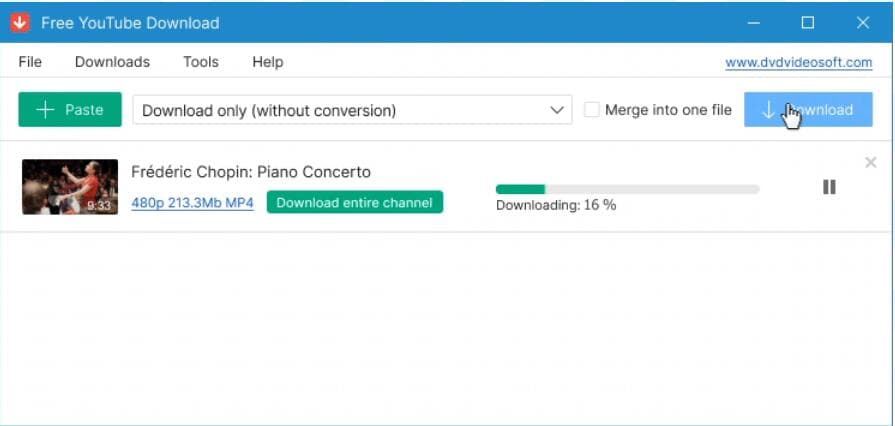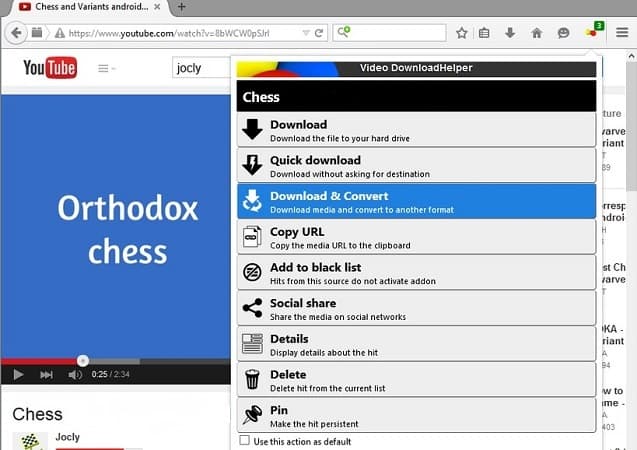YouTube provides access to tons of videos from the hottest movies and music videos to what’s popular in gaming, fashion, beauty, news, entertaining, learning and more. Usually, you'd rather to watch a wide selection of YouTube videos online. However, you may occasionally want to watch YouTube videos you’re interested in offline. To do that, you need to purchase YouTube premium subscription, which allows you to download some videos legally for offline viewing. If you don’t want to subscribe to the premium service, there are still some free YouTube video rippers that can help you rip from YouTube.
Related Readings:
10 Best Free YouTube Proxy Websites to Unblocked YouTube
How to Download Private YouTube Videos Without Access?
5 Best Free OnlyFans Rippers to Rip OnlyFans Videos
MenuCLOSE
Part 1: Is Ripping from YouTube Legal?
It is clear-cut that downloading YouTube videos is against the site’s terms of service and may infringe on copyright except that you are expressly authorized by the Service or get the permission from the content holders. Here comes the important part of YouTube’s Terms of Service:
You are not allowed to [...] access, reproduce, download, distribute, transmit, broadcast, display, sell, license, alter, modify or otherwise use any part of the Service or any Content except: (a) as expressly authorized by the Service; or (b) with prior written permission from YouTube and, if applicable, the respective rights holders.
As the Service says, YouTube explicitly forbids downloading videos unless the platform itself gives permission. Then, can you legally download and rip YouTube videos? The answer is yes. There are some types of content you can download legally including Public domain works, Creative Commons as well as Copyleft.
YouTube lets its content creators grant permission for others to download and use the videos. Nonetheless, ripping and downloading copyrighted videos without permission is illegal. YouTube has shown no desire to penalize users for downloading videos, though.
Part 2: Top 10 Free YouTube Video Rippers
As mentioned before, you can watch YouTube videos offline with a premium subscription. Fortunately, there are some YouTube rippers to help you rip from YouTube for free, and here are the top 10.
◎ 1. CleverGet Video Downloader
CleverGet Video Downloader is the best free YouTube video ripper around for quick, fuss-free downloads from more than 1000 websites like YouTube, Instagram, Dailymotion, Facebook, etc. It downloads videos ranging from 480p, 720p, 1080p, 4K, and up to 8K UHD and easily gets live streams downloaded without quality loss. CleverGet Video Downloader could also serve as a YouTube music ripper to rip YouTube music videos in high quality.

-
CleverGet Video Downloader
- Support 1000+ sites like YouTube, Netflix, Hulu, HBO Max, etc.
- Download up to 8K movies & TV shows
- Support live streaming video and M3U8 link
- Remove ads from source videos
- Batch processing & playlist downloading
- Built-in browser and player
- Hardware acceleration to download videos 6x faster
Features:
- Download online videos from more than a thousand websites.
- All popular social medias like Facebook, Twitter, TikTok, YouTube, etc. are supported.
- Support multi-tasking and playlist downloading.
- Support live video M3U8 link downloading.
- Support high-speed and multi-tasks downloading.
- Support for unlimited premium video downloads.
Downloading and ripping YouTube videos with CleverGet is simple and straightforward. You can download and install CleverGet Video Downloader, and then follow the steps below to rip from YouTube at high speed.
Step 1. Access the playback page of YouTube video
Click the YouTube icon in the main interface to go to the homepage, and then find and stream the target YouTube video directly. Or, you can paste the URL of the target YouTube video to the address bar and tap “Enter” to go to the playback page.
Step 2. Start to rip YouTube video
When you enter the playback page, CleverGet will instantly detect all available sources to download. All downloadable options are listed in different formats, sizes and resolutions on the Download panel. You can check the video download option you prefer and then click on “Download” button to start ripping process.
Step 3. Watch YouTube video offline
While downloading, you can check out the downloading speed, stop or end the task at any time you like. The downloads will be completed very soon and all downloaded videos will be listed under the Video tab.
◎ 2. YTD Video Downloader
Another YouTube ripper you can use is the YTD Video Downloader. It downloads up to 8K videos from many popular streaming sites like YouTube, Facebook, TikTok, Vimeo, and much more. It converts video to a number of different video formats. Premium version and basic free version are both available.
| Pros: | Cons: |
|---|---|
|
|
◎ 3. Y2Mate
Y2Mate is one of the most popular free YouTube video ripper software that lets you download videos from YouTube and other sites in HD quality. Besides, it downloads videos with all video formats such as: MP4, M4V, 3GP, WMV, FLV, MP3, WEBM, etc. It is completely free, high-speed and with no need to log in.
| Pros: | Cons: |
|---|---|
|
|
◎ 4. SnapDownloader
To rip YouTube in high-definition quality, you can also try SnapDownloader, one of the best YouTube rippers for Windows and macOS users. SnapDownloader downloads videos in 8K, 4K, QHD, 1080P HD, and other resolutions at high speed. It supports downloading from hundreds of websites including YouTube, Twitter, Reddit, Facebook, and more.
| Pros: | Cons: |
|---|---|
|
|
◎ 5. ByClick Downloader
ByClick Downloader can rip YouTube videos as well as playlists and channels for free. It can download videos in up to 8K resolution and many video formats. It lets you rip from YouTube as well as Facebook, Instagram, Twitter, Vimeo, Dailymotion, Youku and many other popular platforms.
| Pros: | Cons: |
|---|---|
|
|
◎ 6. Leawo Screen Recorder
Another pick of top YouTube rippers you can try is Leawo Screen Recorder. It allows you to capture any area of your screen and any audio with ease. With the recorder, you can capture videos from YouTube as well as another online video sites and even your webcam. You can save YouTube videos to any video formats in HD quality.

-
Leawo Screen Recorder
- Record all activities on your computer screen as HD screencast.
- Record video from your webcam.
- Record any audio from your computer an/or microphone.
- Capture anything on your computer screen as screenshot.
- Add drawing, annotations, watermark, mouse animation, and BGM to recordings.
- Output in high quality with multiple formats selectable.
| Pros: | Cons: |
|---|---|
|
|
◎ 7. SaveFrom.net
SaveFrom.net is one of the best free YouTube video rippers, which helps you save online videos from a wide selection of websites. This is an online downloader that easily saves videos in HD and SD quality, without registration or any payment.
| Pros: | Cons: |
|---|---|
|
|
◎ 8. Any Video Converter
Any Video Converter is also one of the top YouTube rippers frequently used to download YouTube videos for offline watching. It’s an all-in-one converter software package that includes a converter, YouTube downloader, video editor, and a CD burner. It can be used to rip videos from social medias like YouTube, and hundreds of other websites.
| Pros: | Cons: |
|---|---|
|
|
◎ 9. Free YouTube Download
Free YouTube Download serves as a hassle-free YouTube ripper that lets you rip YouTube videos in batch. It gives a high-definition download experience to help you get videos in Full HD, 4K, or even 8K resolution. It also enables you to download YouTube videos from your playlists, channels, or personal playlists like watched videos, liked videos, and more.
| Pros: | Cons: |
|---|---|
|
|
◎ 10. Video DownloadHelper
For YouTube video ripping, Video DownloadHelper is an easy-to-use browser addon worth a shot. You can install Video DownloadHelper to your browser, it will automatically detect videos for ripping from YouTube and many other websites.
| Pros: | Cons: |
|---|---|
|
|
Part 3: Comparison Between 10 Best YouTube Rippers
What is the best YouTube ripper you can choose? Take a quick look at the table below to see the highlights of each program and choose the one you like best.
| Tools | Pros | Cons | Price |
|---|---|---|---|
| CleverGet Video Downloader |
|
|
$29.97 billed annually; $47.97 for Lifetime. |
| Free YouTube Download |
|
|
Free |
| SnapDownloader |
|
|
$7.99 billed monthly; $29.99 billed yearly. |
| Y2Mate Downloader |
|
|
Free |
| SaveFrom.Net |
|
|
Free |
| YTD Video Downloader |
|
|
$9.99 billed monthly; $47.88 billed yearly. |
| Leawo Screen Recorder |
|
|
$29.95 billed yearly; $39.95 for Lifetime. |
| Any Video Downloader |
|
|
$39.95 for Pro version; $49.95 for Ultimate version. |
| ByClick Downloader |
|
|
$7.99 billed yearly; $9.99 for unlimited subscription. |
| Video DownloadHelper |
|
|
Free |