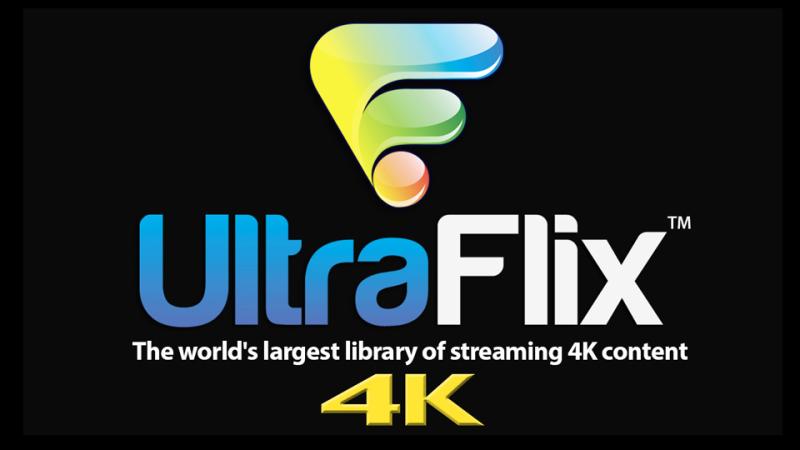As technology develops, the way people enjoy themselves with movies at home is evolving faster than ever. From VHS to CD, from DVD to Blu-ray, and now we have entered a whole new era after Blu-ray before we even notice it: 4K UHD. As we all know, Blu-ray is almost perfect for movie viewing at home, but 4K UHD is a whole new level. It brings better visual effect, better sound effect and more shocking video quality. 4K UHD seems to be a video standard for the future, but in fact, you can enjoy 4K UHD movies right now at home, you can even watch 4K UHD movie online free. How to do that? Where can we enjoy 4K UHD movies right now? And where to watch 4K UHD movie online free? Let's find out together.
Part 1: About 4K UHD
Before we get to the point, let's talk about what 4K UHD really is first. 4K is a digital cinema standard that calls for a 4096 x 2160 pixel resolution, while "UHD" stands for "Ultra-high-definition". As you might already know, the resolution that we are most familiar with is 1080P, or 2K for a better quality. 4K however, looks way better than 1080P or 2K, and it should be the highest resolution you can get for your TV or other video playing device.
The most immediately noticeable advantage of 4K UHD is the higher pixel count. UHD crams 8 million pixels into the same space in which a 1080p TV fits only 2 million pixels. It's a noticeable upgrade, especially when watching native 4K content, because the pixels are four times smaller and each one is getting a specific slice of the bigger picture. That is why Ultra HD makes more sense in larger screen sizes, because the extra pixels have a bigger impact on a bigger display screen.
Part 2: Where to watch 4K UHD online?
4K UHD is astonishing to watch, but how can we watch 4K UHD movies now at home? Which website we can turn to in for getting 4K UHD movies online free? Here I will recommend some approaches you chan go to watch 4K UhD movie at home
Netflix
By launching the second series of House Of Cards in the higher resolution format, Netflix got the 4K UHD streaming ball rolling February, 2016. Among the 4K UHD highlights on Netflix are House Of Cards, Daredevil, Jessica Jones, the first season of Better Call Saul, all seasons of Breaking Bad, and a limited series of movies that includes Jerry Maguire, Ghostbusters, and Crouching Tiger, Hidden Dragon. Those series can all be viewed in a 4K UHD resolution on Netflix right now.
But, of course, 4K UHD service on Netflix is not free. If you want to access 4K UHD on Netflix you're going to have to subscribe to it. Being different from the $9 for a normal HD subscription, a 4K UHD costs $12 per mounth on Netflix.
UltraFlix
A better source for streaming 4K is UltraFlix. Although UltraFlix did recently bag the exclusive streaming rights to Christopher Nolan's Interstellar blockbuster, it generally has lower-profile content than Netflix; it meanly provides B-movies, concerts, documentaries and so on. It does claim up to 600 hours of 4K UHD footage in total, and reckons you only need around 8Mbps of broadband speed to enjoy its 4K UHD content though
You can install UltraFlix 4K apps on the latest Samsung, Vizio, Sony and Hi-Sense 4K TVs in the US, and you can also access the service through a $300 Nuvola NP-1 set-top box. UltraFlix provides about 100 hours of free 4K UHD content, but the majority of its 4K wares are available on rental, with multiple pricing tiers dependent on the profile of the content.
Ultra HD Blu-ray
The newest choice on the 4K content block is the new Ultra HD Blu-ray disc. You can now buy an 4K Ultra HD player from Samsung, Panasonic and Sony.
On the software side, a number of studios including Fox, Sony and Warners are supporting the format, and they already have more than 100 titles available to buy now. Some think Ultra HD Blu-ray may struggle to find a market in these streaming-obsessed times, but it's expected that Ultra HD Blu-ray discs - which also support High Dynamic Range picture quality - will deliver the best 4K picture quality you'll be able to see. Plus, of course, they will be the only 4K option for people who don't have super-fast broadband, as you only have to play your 4K UHD materials locally
Part 3: How to play 4K UHD on PC?
4K UHD can be watched online, but most online services requires subscription that cost more than $10 a month. It can also be watched by playing disc on a 4K UHD Blu-ray player, but that's even more expensive. Is there a cheaper way to enjoy 4K UHD movies?
Yes, there is. You can play 4K UHD movies on your PC with Leawo Blu-ray Player, a free player program available on both Windows and Mac. This player can support Blu-ray and DVD folder, ISO and disc playback with original quality and also supports 4K UHD Blu-ray disc playback. What's more, it can play your Blu-ray or DVD disc without region code restriction. So installing the free software can make your PC a region-free 4K UHD Blu-ray player.

-
Leawo Blu-ray Player
Region-free Blu-ray player software to play Blu-ray disc and DVD disc for free, regardless of disc protection and region restriction.
Play 4K FLV videos, 4K MKV videos, 4K MP4 videos, etc. without quality loss.
Support the conversion from Blu-ray/DVD discs to MKV in the premium version.
Here is a video guide on how to use Leawo Free Blu-ray Player:
Part 4: 10 Best 4K UHD Discs for Your Reference
There are 10 best 4K UHD Discs that ranked by Leawo:
1. Lawrence of Arabia
2. Star Wars: Episode V – The Empire Strikes Back
3. Invisible Man
4. Full Metal Jacket
5. Akira
6. The Hobbit: The Motion Picture Trilogy
7. The Lord of the Rings: The Motion Picture Trilogy
8. Tenet
9. Star Wars: Episode IV – A New Hope
10. Game of Thrones: The Complete Collection
There are so many excellent 4K UHD disc which deserves watching, but you may encounter some problems if you want to rip or copy or play the disc content via some other third-party software because you cannot access the data on the UHD drive. In this scenario, you need to fix the problem by downgrading the firmware on UHD drive to the compatible version so that the third-party program is able to rip or copy or play the disc content without any limit. But, how to Downgrade 4K UHD Drives? It seems too complicated whether you are a novice or veteran. But don’t worry, here we are going to show you a professional Leawo UHD Drive Tool to help you downgrade firmware to compatible version on UHD drive.

-
Leawo UHD Drive Tool
It supports a wide range of 4K UHD drives.
It enables you to downgrade UHD-unfriendly Firmware on Blu-ray drive to a compatible version for 4K UHD Blu-ray ripping, copying or playing via certain programs.
It has an intuitive interface
It can provide you with detailed information about your UHD Bu-ray drive, as well as a helpful log when you use the software.
It supports Windows 7/8/10 and macOS 10.13/10.14/10.15/11.
Hereby, you can follow the specific step to downgrade the unfriendly firmware to the compatible version on UHD drive via Leawo UHD drive tool.

Step 1: Select the UHD drive from the available list. Ensure that the UHD drive is connected to your computer, then start Leawo UHD Drive Tool. Select the optical drive by clicking the downward triangle icon.
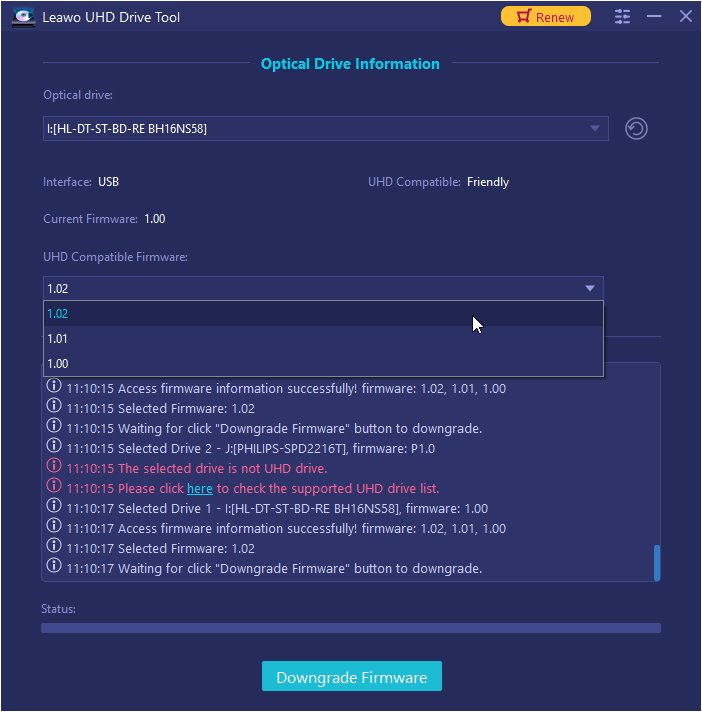
Step 2: Pick out a target firmware. Choose a firmware version from the drop-down box by clicking the Downgrade Firmware button.
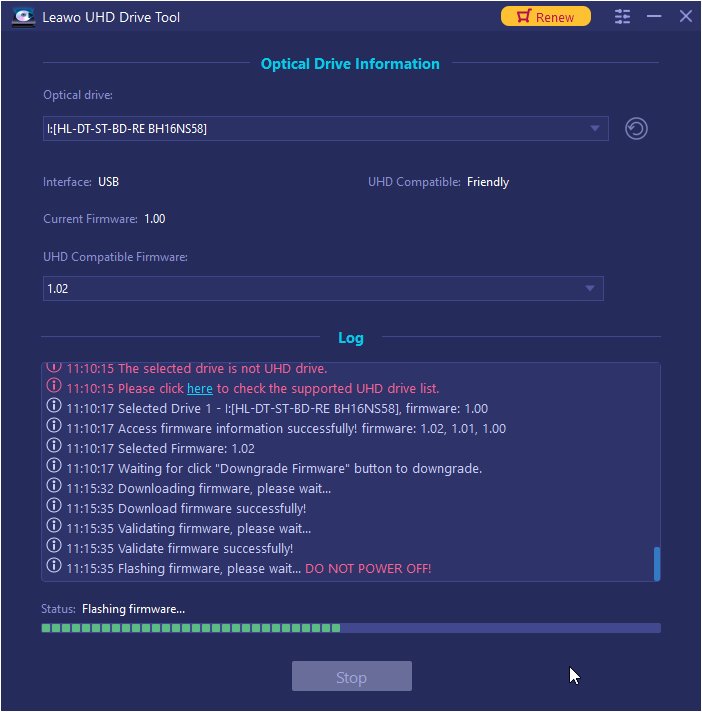
Step 3: Downgrade the firmware. When you click continue, the firmware should begin downgrading.
Note: When the downgrading process is finished, restart your computer to make sure that your UHD drive runs smoothly and flawlessly.
Here is a video guide on how to use Leawo UHD Drive Tool:
Bonus: How to Download Movies from Websites
CleverGet Video Downloader, a comprehensive online movie downloader that could not only download online videos, but also free movies, paid movies and even live streams, could help you easily complete online free movie download tasks in simple clicks. With it, you could easily download free movies from various free movie or video websites like YouTube, Twitter, Tubi, Facebook live, Vimeo and various other free movie sites.

-
CleverGet Video Downloader
Download Movie Video With 320 Kbps audio.
Easily Download Live Streams Without Quality Loss.
Video Info Extractor.
Supports Playlist Downloading.
Support Multi-tasking & Video Info Extractor Inside.
Ease-of-use UI.
Here is a step-by-step guide on how to download video straightly from websites:
Step 1: Adjust the general settings for downloading videos/movies
From the list presented, select the ideal video with parameters that suite your needs (such as quality and format).
Step 2: Visit the target site
Search for the videos/movies you would like to download. Copy and paste the address from your address bar.
Step 3: Launch this video downloader
Paste the link into the address bar of CleverGet, which should automatically detects downloadable videos and present all of them. After that, click to download the video.