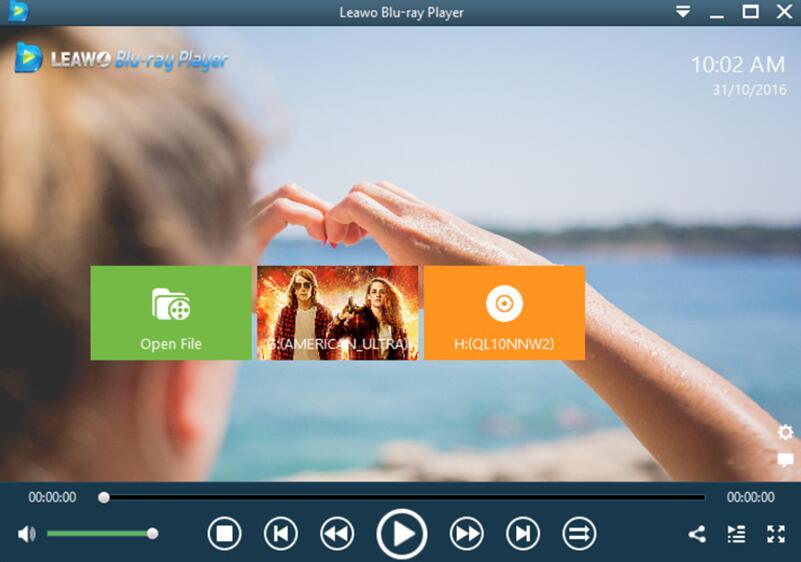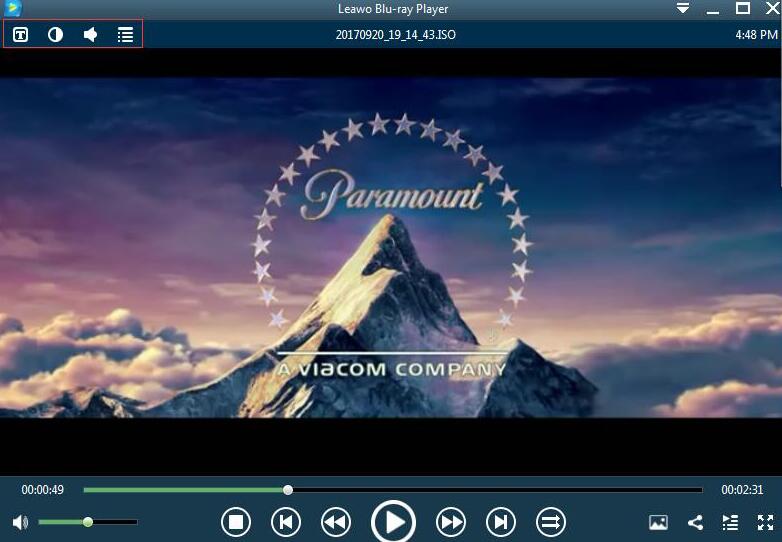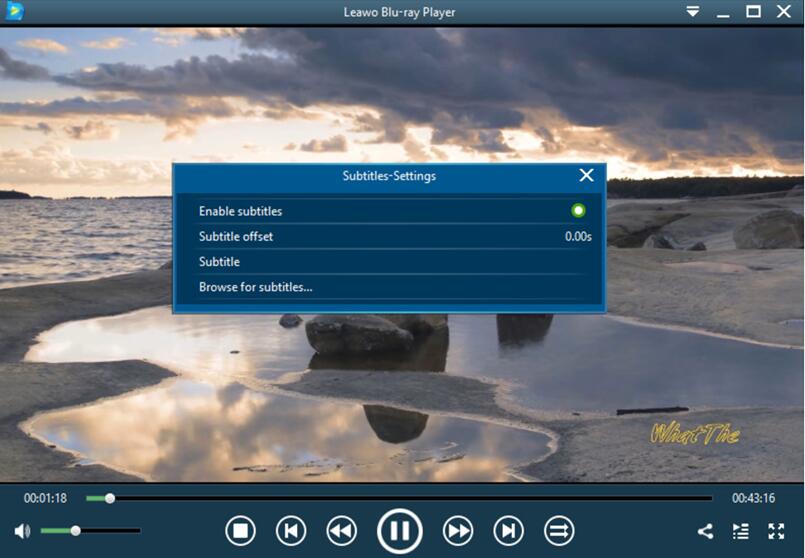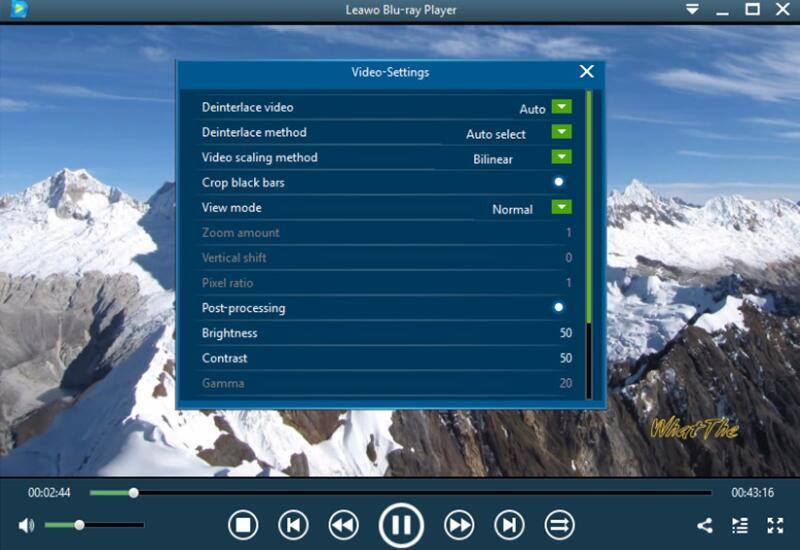Nowadays, more and more multimedia playbacks have been introduced to our daily life. Sometimes, you may have the urgent need to obtain a piece of powerful media player which could be compatible with all kinds of digital formats. If you are running on the Windows system, then you must know Windows Media Player which is regarded as one of the most classic and convenient media player for users. While if you are a Mac user, you will be more familiar with QuickTime Media Player which is used as the default media player for Mac users. Currently, some issues on whether I should keep QuickTime on Windows have been discussed for a long time. Have you ever heard about this topic? What is QuickTime Player? What is QuickTime Player used for? Is QuickTime safe for Windows users. In the following article, I will take you to a detailed discussion on these topics.
Part 1: What is QuickTime?
What is QuickTime Player? Actually, QuickTime is a multiplatform developed by Apple which is used to handle video, sound, animation, music and etc. With the powerful multimedia technology which is inclusive of a suite of application, an environment for media authoring and a movie file format, QuickTime supports most video and audio formats and allows you to access over the Internet and streams of real-time data on Mac OS and Windows computers. Usually, QuickTime files exists in the QT, MOV AND MOOV formats. Besides, QuickTime is able to support a variety of video and audio codecs as well as other third-party codecs. As the default media player for Mac, QuickTime can provide you the fantastic audio and video quality for you with ease.
Part 2: Do I need QuickTime on my Windows PC?
Just as mentioned above, QuickTime is regarded as the default media player on Mac OX system, then you can't help asking can I use QuickTime on Windows computer. Well, the answer is positive, QuickTime is designed to be used on both Mac OS and Windows at beginning, so QuickTime is definitely compatible with Windows operating system. But years ago, a report publish on Trend Micro's Zero Day said that if you have QuickTime on your Windows system, uninstall it now. But why was it announced? Is QuickTime safe for Windows PC users?
The main reason may lie that critical vulnerabilities that Apple has no intention of fixing which means Apple will no longer be issuing security updates for the product on the Windows Platform. According to the Department of Homeland Security's U.S. Computer Emergency Readiness Team: "Computers running QuickTime for Windows will continue to work after support ends. However, using unsupported software may increase the risks from viruses and other security threats. Potential negative consequences include loss of confidentiality, integrity, or availability of data, as well as damage to system resources or business assets. The only mitigation available is to uninstall QuickTime for Windows". Therefore, if Apple will not release any updates for QuickTime on Windows, then Windows PC users will face many risks. Based on this point of view, Windows PC users are strongly recommended to uninstall QuickTime immediately.
So the answer is clearly a no, and you should probably uninstall QuickTime on your Windows PC as soon as possible
Part 3: A better choice for universal video player
Concerning the safety of Windows PC, you had better use another piece of media player as the QuickTime alternative. Among the numerous media players, I will recommend Leawo Blu-ray Player for you. As one of the most powerful media player, Leawo Blu-ray Player is excellent in playing more than 180+ formats playbacks with the best audio and video quality retained. With the advanced video processing technology, it could provide you quality-lossless image for even 4K video, stereo audio enjoyment, all regions free DVD decryption and user-oriented playback control. Additionally, you can enjoy the customized features based on you own preferences. For the detailed instruction details, you can refer to the following.

Leawo Free Blu-ray Player
☉ 100% free movie player for Mac users to play Ultra HD 4K, 1080P and 720P video for free.
☉ Free Blu-ray disc player to play 4K Blu-ray disc and 1080P Blu-ray disc, regardless of disc protection and region code.
☉ Support multiple audio decoding systems like Dolby, DTS, AAC, TrueHD, DTS-HD, etc.
☉ Adjust subtitles, video and audio during media playback.
Step 1. Download Leawo Blu-ray Player and install it.
Step 2. Load the files. You can just click "Open File" to load the files you would like to play on Leawo Blu-ray Player, or you can drag the files to the main panel directly. Leawo Blu-ray Player can play digital video files as well as DVD or Blu-ray disc/ISO/folders. So If your file contains menu, you will be able to operate on the menu to choose chapters. Use mouse to navigate DVD menu and use Virtual remote controller to navigate Blu-ray menu.
Step 3. Set subtitles. After loading the file, it will be played automatically. During the playback, you can move mouse to the title area. Then you could see 4 icons.
Then select the first icon and a pop-up window for subtitles setting will appear which includes "Enable subtitles", "Subtitle offset", "Subtitle selecting", "Browse for subtitle".
Step 4. Set video and audio parameters. The video and audio setting process are as the same as subtitle settings. Click the second icon and the third icon in the title area to set video parameters and audio parameters respectively. The editing features of Leawo Blu-ray Player could allow you to obtain a customized video and will give you more special watching experience.
Conclusion
As an all-in-one media player, Leawo Blu-ray Player will provide you better watching experience than QuickTime. You don't need to worry about the uninstallation of the QuickTime on Windows. For your safety of Windows PC, you had better uninstall it and try Leawo Blu-ray Player.