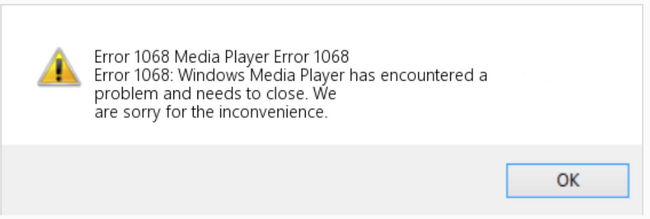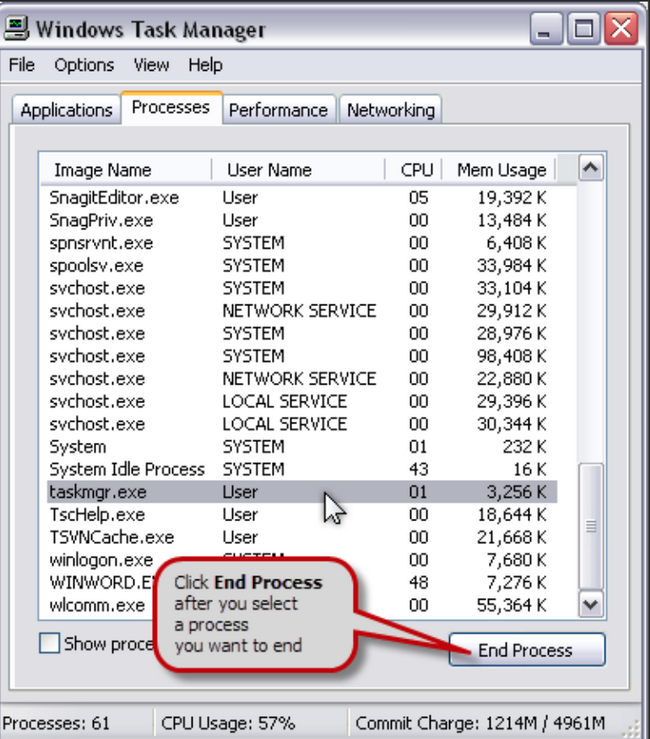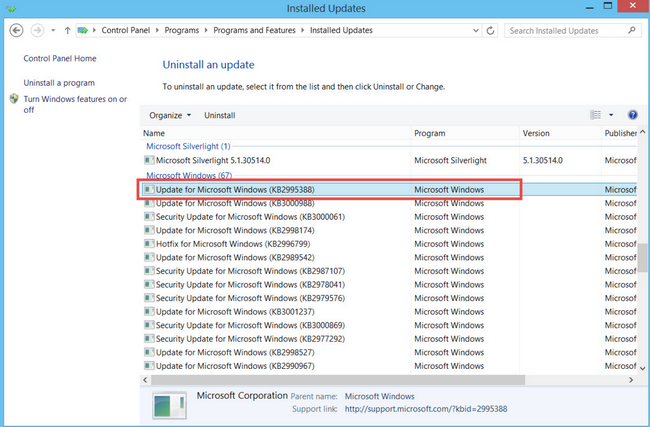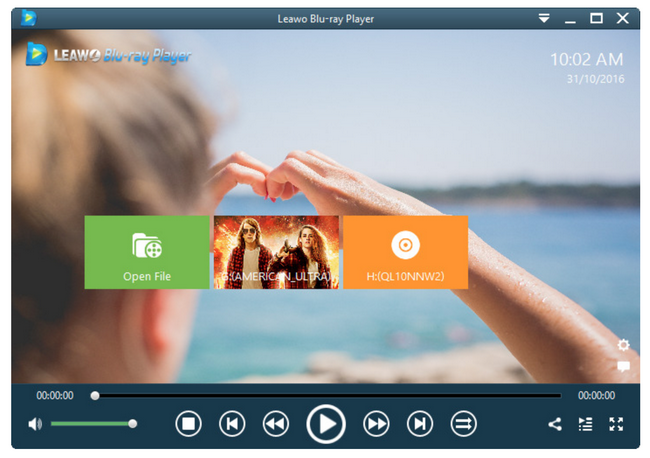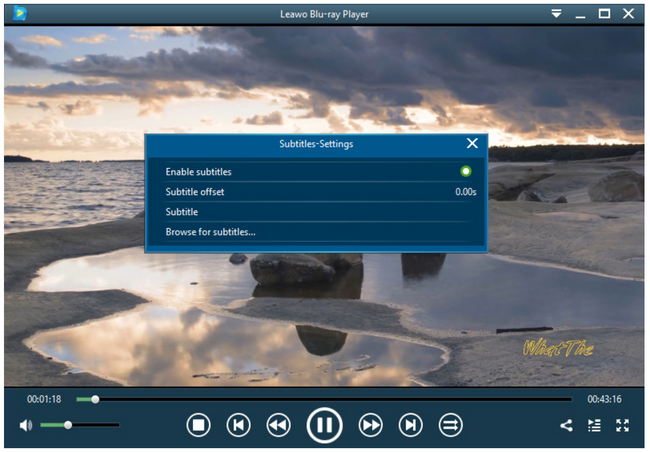Windows media player does not always play well! It gets sick on some occasions where you may come across error prompts such as Error 1068. When an error prompts, you may easily get angry and out of patience if you fail to rectify the fault immediately and correctly. This article features error number Code 1068, commonly known as windows media player error 1068 and provide solutions to fix it.
Part 1: What is Error 1068 on Windows Media Player
Some of you may still get confused what exactly error 1068 refers to? That is lucky of you as you have not encountered this problem before. It will do you good if you can spend a bit of time to learn the nature of the error and walk through the solutions to fix this error. For those who have already been tortured by error 1068, this is perfect for you to track down the root cause of the error and get solutions to fix it immediately. Hence, broadly speaking, Runtime Error 1068 happens when Windows Media Player fails or crashes whilst it’s running, just as what its name indicates. It doesn’t necessarily mean that the code was corrupt in some way, but just that it did not work during its run-time. This kind of error will appear as an annoying notification on your screen unless handled and corrected. Though programmers or developers should have done the best to anticipate errors before a product is brought to the common users, we cannot blame the design or product development entirely because errors come in a variety of forms and cannot be anticipated perfectly if not put into the application. That being said, it is dynamic and it is everywhere, even a new file importation or a file deletion may lead to virus attacks, thusly leading to error 1068. As a consequence, glitches can happen during runtime if a certain error is not experienced and addressed during design and testing.
By reading the theoretical explanation of the error, you may get a step closer to understand what it means and you might feel eager to rectify the error and resume your media player when it appears. Then, move on to see how we can fix error 1068.
Part 2: How to Fix Error 1068
Aforementioned, this kind of error 1068 Windows Media Player happens without warning. It may suddenly come up with your screen and get in the way of watching movies immediately. If it is not addressed correctly, it will persist whatsoever. In some particular cases, users may also experience a sudden drop in internet connection speed, but frankly this is not always the case.
Talking about how to fix error 1068, we have come out with a few practical yet handy solutions here.
To remedy error 1068 appeared on Windows Media Player, try the following steps immediately.
1. Restart/re-install the conflicting program.
Always keep in mind that if any error occurs, you will get two or more conflicting programs. The simplest thing to do at this moment is to restart the conflicting programs. To do so, open Task Management by clicking Ctrl+Alt+Del simultaneously. This will let you see the list of programs currently running. Then, go to the Processes tab and stop the programs one by one by highlighting each program and clicking the End Process button. You will need to restart the program once again to see whether the error persists. If so, you may go ahead with the next troubleshooting step to reinstall the application.
2. Update or reinstall the application.
If you are lucky enough to locate the conflicting program in the first step, then congratulations to you! You may update the program to get a new release of this program which may rectify the error already. Otherwise, as I said above, re-install the application immediately. This step is supplementary to step 1 so far.
3. Update your anti-virus protection software.
It is recommended you update your anti-virus software on a regular basis as malware or virus emerges so fast that your computer may stay weak without the protection of anti-virus software, the latter of which safeguards the normal operation and clean of your computer system. All too often, Windows Media Player error 1068 is caused by a certain virus so it is necessary to update the anti-virus camp for safeguarding and resuming to a healthy state of your PC.
4. Reinstall runtime library.
As Windows Media Player error 1068 is related to the runtime, you may refresh the runtime library in your computer in an attempt to fix the error. For instance, you might be getting the error because of an update, like the MS Visual C++ package which might not be installed properly or completely. In this case, uninstalling the current package and then reinstalling a new one will resolve the issue hopefully.
5. Run disk cleanup.
Very oddly the case may be simply about the insufficient space of your disk. You might also be experiencing runtime error because of a very low free space on your computer. You may free up the space to allow more room for the Windows Media Player processing media files. Disk cleanup is the right action to do then.
6. Restore to the previous normal state.
Like many other errors, Windows Media Player error 1068 might persist even though we have tried so many solutions to remove the error. Yep, it fails eventually and unexpectedly. In this case, you may try the ultimate solution to restore your system to the previous normal state. This should fix all problems except for hardware breakdown.
Part 3: Try Another Player - Leawo Blu-ray Player
To fix Windows Media Player error 1068, you have already got solutions in the above section, ranging from updating applications to restore the system. They appear to be helpful if you follow the steps closely but a simpler method to remedy the situation is to give up Windows Media Player and use another error-free media player instead.
Leawo Blu-ray Player is a virus-free and malware-free application that attributes to professional media playback. It supports playback of physical DVDs, Blu-rays, container formats, and network protocol clients, which makes it a 6-in-1 application suite for modern media playback. In this day and age, a professional yet simple to use media player may bring so much joy to our daily movie experience. With it, we will be able to enjoy cinema-like movie experience just like having a home theater at your house. You can even lay down to enjoy a masterpiece of 3D movie with Leawo Blu-ray Player. What a funny yet efficient home theater! You don’t even need to drive to the theater anymore!
This media player is more robust than Windows Media Player because it has an internal self-detection system to remove any potential error or virus right before it gets any chance to stop the player from normal running. This is incredible and powerful especially when we know that this media player is totally free. Well, no more bragging words and let’s see how to play media files with this best alternative to Windows Media Player immediately.
Step 1: Download and install the player to your hard drive.
Hit the button below to download and install this lightweight application to your hard drive.
Step 2: Load the source media file here.
On the main interface, it is intuitive to locate every function button. Click Open File to browse and load the source file to the player. Note that you are able to load an independent file, a folder or even a physical disc.
Step 3: Adjust the playback options.
Before we get down to movie enjoyment, we may click on the editing button to adjust the playback options to fit our preference. For example, you may set subtitles, audio and video, etc. In a word, it allows users to make a personalized and professional media player with so many additional features available.
Step 4: Enjoy the movie.
Now you may enjoy the movie by hitting the playback button.
Part 4: Conclusion
It is not rare to encounter Windows Media Player error 1068 when you stream media files on it. It is something related to runtime and it may be minor to cause glitches or network disconnection and it may be a big issue to break down your entire operating system. When it appears, you can try remedying it using the solutions we explained above. For instance, connect to the network again, stop the conflicting program, update the anti-virus software, or even remove the error by restoring the system to previous normal state, etc. These are all practical but you need to bear in mind an error is an error and it will persist if not correctly addressed. In this case, we come up with an ultimate solution to change media playback on another professional media player - Leawo Blu-ray Player, which is a virus-free media player. With it, users may reduce chances significantly to encounter errors during playback. Furthermore, the intuitive user interface makes everybody likes it immediately. It is powerful and it is free.