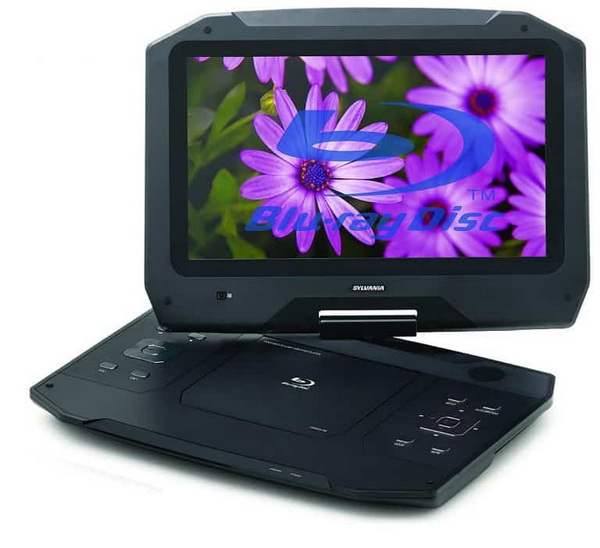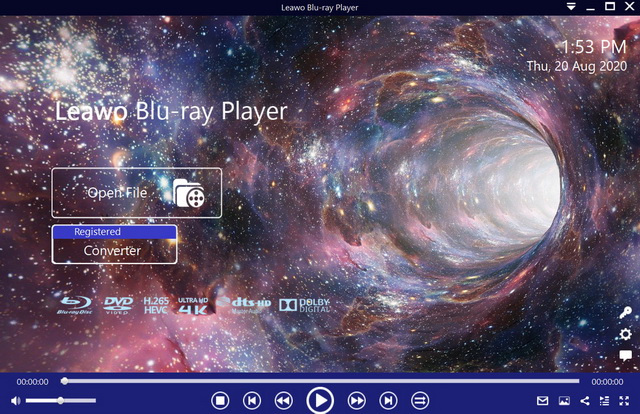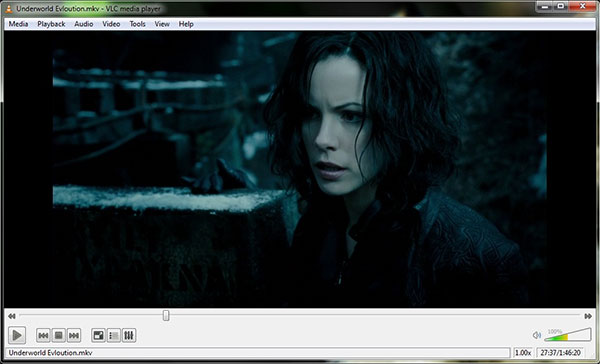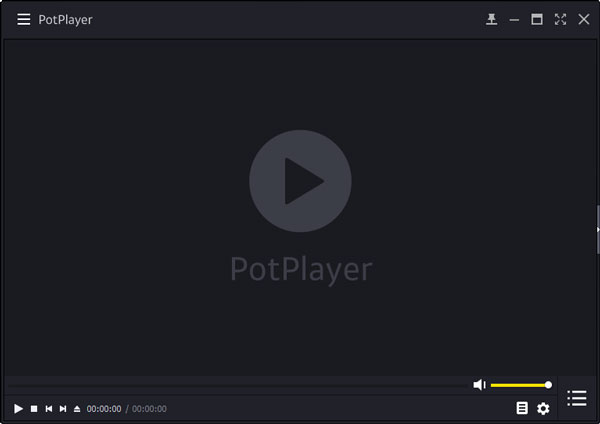For nowadays, there is a continuous flow of 3D Blu-ray discs and lots of 3D streaming content available to watch. 3D Blu-ray movies have already paved a way for movie lovers’ imagination and expectation toward high technology in the movies. Especially for the large loyal group of 3D fans, it was the best of times.
Part 1: What is a 3D Blu-ray Player
For the majority of 3D Blu-ray content, 3D Blu-ray discs are the main media to store the 3D content. In order to play 3D Blu-ray disc, you need a 3D Blu-ray player, which could be compatible with 3D Blu-ray discs perfectly. For a common DVD player, it is not compatible with 3D Blu-ray discs. However, a 3D Blu-ray player can provide the solutions for both 3D Blu-ray discs and common DVD discs. Since you have inserted a 3D Blu-ray disc into the 3D Blu-ray player, the laser inside the 3D Blu-ray player will read the 3D signals and sends the video information to a 3D-enabled TV or video projector, and then you can enjoy the 3D Blu-ray video on your 3D Blu-ray TV easily. Furthermore, a 3D Blu-ray player can encode 2D images from Blu-ray into the 3D format immediately.
To be brief, 3D Blu-ray player is a kind of Blu-ray players that can play Blu-ray discs. You can both play 3D Blu-ray disc or normal Blu-ray disc on a 3D Blu-ray player.
Part 2: Should I Get a 3D Blu-ray Player?
3D industry has gone through a thorough innovation from year 2011 to 2013. Nowadays, it is hard to find new-generation TV, Blu-ray player and AV receiver which do not support it. Most of time, 3D has become a universal technology in some extent. In view of this, if you are purchasing a brand-new electronic element, there is no need to worry if it supports 3D or not. But if 3D is not supported by it, that means you probably are buying an obsolete model. Furthermore, 3D technology is also compatible with some other recent technologies development, such as the resolution capability, ARC and web support. Therefore, when your device is being upgraded, you may get 3D function automatically, whatever you want or not.
And 3D Blu-ray player acts like other Blu-ray players. You can get Blu-ray disc, DVD disc, CDs or other formats played on 3D Blu-ray player from different kinds of models. And most of models works based on web-streaming service. The disc audio won’t have any affect if 3D is played on Blu-ray player. High quality sound can be obtained due to the surround-sound audio format like Dolby or DTS:X is supported by 3D Blu-ray player.
Up to now, there are above 500 kinds of 3D Blu-ray disc available in the USA market, at the same time, there are more available in the international market. Though the new releases of movie is slackened, the releases of major film is still based on 3D Blu-ray edition to the market. Therefore, a 3D Blu-ray player is a must for those who are the movie fans to catch up the new-released movies.
Part 3: 5 Good Portable 3D Blu-ray Disc Players
If you would like to experience the best quality of 3D Blu-ray videos wherever you are, you had better play 3D Blu-ray discs on a professional portable 3D Blu-ray player. Portable Blu-Ray players are an excellent choice for long road trips, flights, and any other venue where a healthy distraction can make the day a little more bearable. With the top concerns that today's consumers need, such as price, screen size, etc., in mind. There come to the 5 good portable 3D Blu-ray disc players below.
No.1 Azend Group Corp BDP-M1061 Maxmade Portable Blu-Ray Player
The Azend Group Corp Portable Blu-Ray Player is a top-contender for the title of one the best portable Blu-Ray players out today. It goes beyond playing back Blu-Ray discs and DVD discs. With this model, you can readily listen to music. As it features a 3-in-1 card reader and USB drive, there is a near endless amount of entertainment you can get out of this. Overall, this player could benefit with having a larger screen, and there are some concerns about the remote not being of high quality. Even so, this is a portable player that does what it's intended to do rather well.
No.2 NaviSkauto 10.1″ Blu-Ray Portable DVD Player
This portable Blu-Ray player is capable of being mounted on the headrest of your car seat with ease so that the kids can readily enjoy their favorite TV shows and movies. It is capable of supporting a multitude of disc formats such as Blu-Ray, DVD, and CDs. This can also support several video formats, audio formats (e.g. Dolby Surround Sound), and even image formats. Though this one is a bit on the pricier side compared to other ones, it still features excellent picture quality and great swivel capabilities.
No.3 CUtrip 10″ Portable Blu-Ray DVD Player w/ HDMI Output
A top-rated portable Blu-Ray player is this unit from CUtrip. Although it does not support 2K, 4K, or 3D Blu-Ray discs, you are still able to enjoy the standard discs as well as DVDs. It is multi-media in a sense that you can also plug in your USB device, SD card, or MMC for playback. This CUtrip portable player also has Last Memory function. With such a function, you don't have to concern yourself with the player remembering where you last left off.
No.4 Sylvania 14″ Portable Blu-Ray Multi Media Player
This product seen as one of the best portable Blu-Ray players is this model from Sylvania. It features a 14″ LCD screen that has a high-quality resolution of up to 720p. With this unit, you are easily able to watch Blu-ray and DVD discs, and if you have a movie or TV show on a USB or SD card, you can view things on them as well. One thing to keep in mind about this unit is that although it may state to be region-free, when some users have tried it, they discovered that it is actually not region-free.
No.5 CUtrip 10.1″ Portable Blu-Ray DVD Player
This portable Blu-Ray player supports full HD 1080p playback for either DVDS or Blu-Ray discs. Its high-resolution screen is on a swivel so that you can view it in whatever angle you are comfortable in. This is able to swivel at 270º and flip at 180º. You also get all of this on a 10.1″ display. Additional features with this CUtrip portable Blu-Ray player include an SD port, a USB port, and it comes with infrared remote control.
But, what would you do if you would like to play 3D Blu-ray on your computer? So, let's begin the following topic about Leawo Blu-ray Player.
Part 4: The Best Free Blu-ray Player - Leawo Blu-ray Player
The best Blu-ray player software from Leawo is a free Blu-ray player. It is an all-powerful tool. It's the most profession Blu-ray player among the free software, which could play back Blu-ray ISO files, Blu-ray folders and Blu-ray disc,. In addition, it allows users to adjust subtitles, audio tracks and videos during playback. Leawo Blu-ray Player can help you build an incredible home theater, you just need to prepare a computer and Blu-ray disc, and then you can enjoy Blu-ray feast with it. There are the Leawo Blu-ray Player's main features in detail.

-
Leawo Blu-ray Player
Region-free Blu-ray player software to play Blu-ray disc and DVD disc for free, regardless of disc protection and region restriction.
Play 4K FLV videos, 4K MKV videos, 4K MP4 videos, etc. without quality loss.
Play 1080P videos, 720P videos with lossless quality.
How to play Blu-ray discs on Leawo Blu-ray Player?
Actually, it is entirely possible to play 3D Blu-ray on PC by making sure that the 3D Blu-ray has been converted into a digital format, or a professional 3D Blu-ray media player on PC has been prepared.
In terms of how to play 3D Blu-ray on PC, you can simple turn your eyes to the best free Blu-ray Player - Leawo Blu-ray Player which can support the playback of 3D Blu-ray disc on your computer. For the detail steps, please refer to the following.
Step 1.Download Leawo Blu-ray Player and install it on your PC.
Step 2. Insert the 3D Blu-ray disc to your disc drive, and set Leawo Free Blu-ray Player.
Step 3. Once the 3D Blu-ray disc has been inserted to the drive, then the disc interface can automatically appear in the main screen of Leawo Blu-ray Player.
Now, you can enjoy your movies, Leawo Blu-ray Player will bring you the immersive audio and video effect.
Part 5: Other Free Blu-ray Player Alternatives to Recommend
VLC Media Player
It can be used to play Blu-ray discs on your Windows or Mac PC, VLC Media Player is a common and popular media player. But you can also count it as one of the best free Blu-ray players, if you use VLC 2.0 or the later version. With VLC Media Player, you can play an unprotected Blu-ray disc or steam Blu-ray ISO files on computer. A shortcoming that can't be ignored is no Blu-ray menu supports in VLC. And you need to select the title to play manually.
PotPlayer
PotPlayer is Free Blu-ray Player software just for Windows (8.1/8/7/Vista/XP), which lets you play Blu-ray, DVD, video and audio files with great quality. It has some cool features like the ability to take snapshots of the media you are viewing and save them as a JPEG file, and Blu-ray subtitle support. If you are looking for a new media player that has stacks of format support, excellent codec support and is relatively lightweight, then maybe PotPlayer is just what you are looking for. This Free Blu-ray Player for PC software can also play audio files. It includes default visualizations or you can download more online. The program provides a lot of information about the audio file like bitrate, file type, and the number of channels.