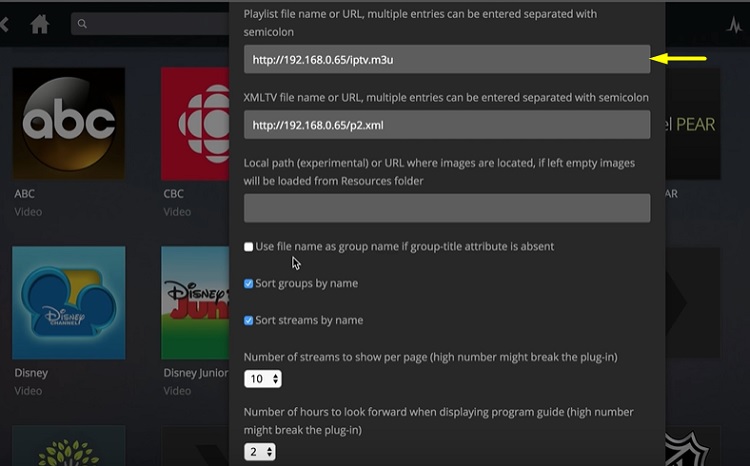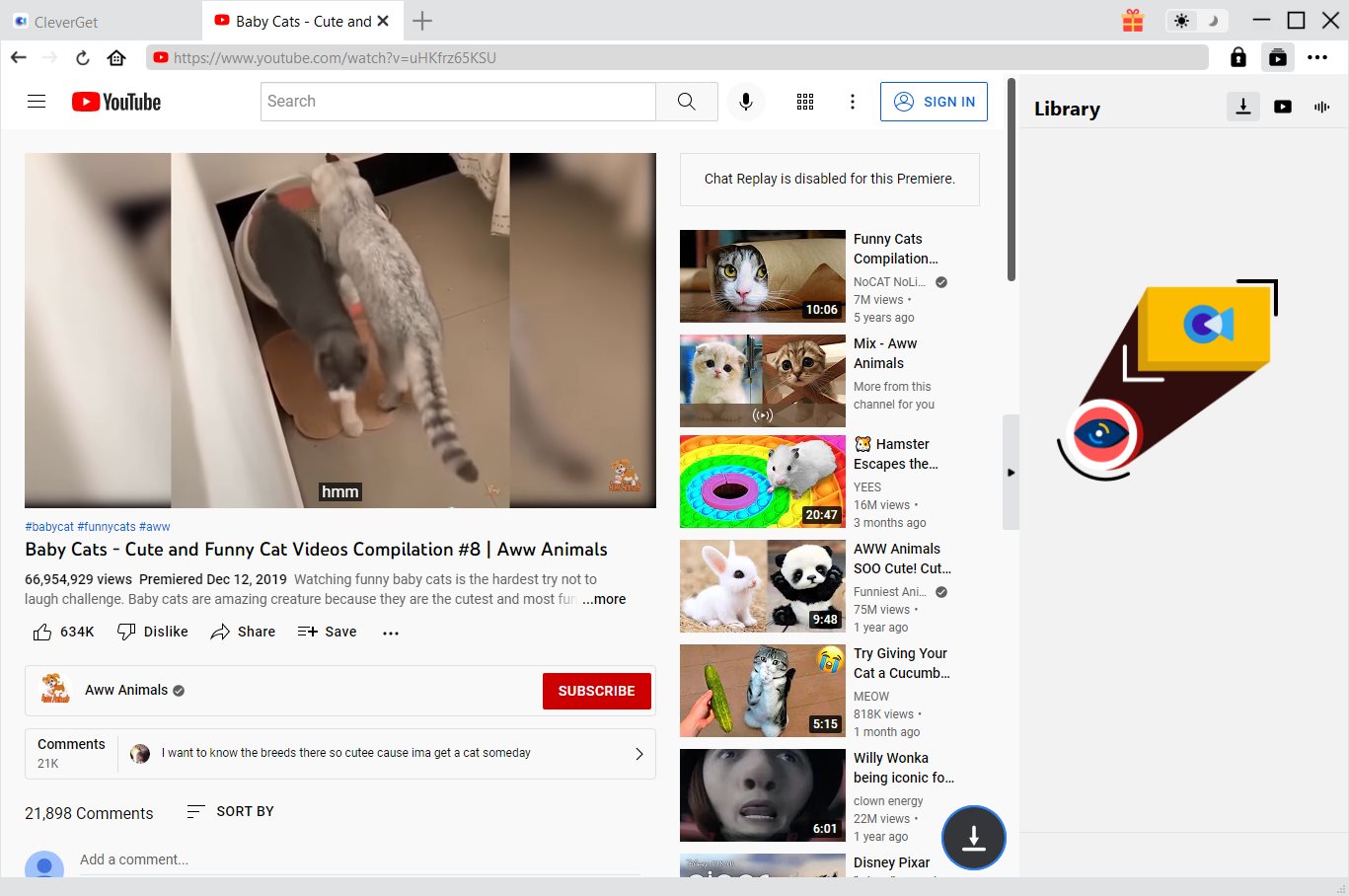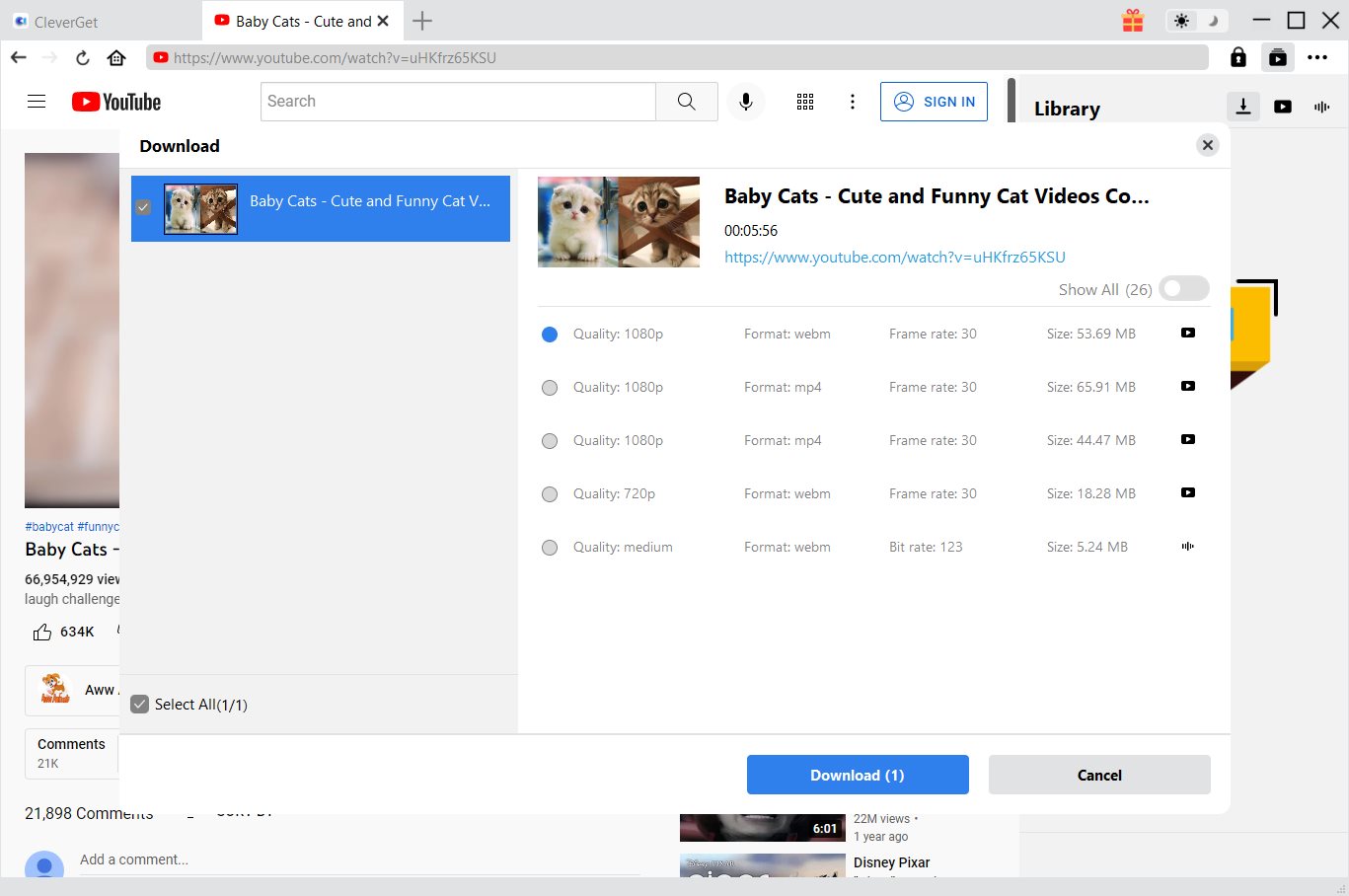"Can you watch iPTV on Plex? I have recently been searching for solutions to watch IPTV with Plex directly, other than the traditional cable connection. Do I need to install any add-ons such as PLEXIPTV, Telly, M3U2PLEX and xTeVe, or try other methods to watch iPTV on Plex? Please show me some detailed solutions. Thanks advance."
IPTV has been growing in popularity along with other streaming services due to the cord-cutting trend. The increasing cost of traditional TV-watching methods and the ability to watch on-demand content with streaming services are the primary reasons for this trend. Well, in this guide, we would like to show you ways on how to watch iPTV over Plex media sever.
Menu
Part 1: Brief Introduction to iPTV
IPTV stands for "internet protocol television". The "IP" in IPTV is the same as the one in your IP address or VoIP (voice over IP). All that means is television programming is being communicated using the internet protocol.
To understand what that means, you need to know a bit about how non-IPTV works. With cable or satellite TV, broadcasters send out signals and viewers receive them—you're only able to watch what's being broadcasted. Unless you have some sort of recording device, you don't get to dictate what's on when. You just tune in when you can and watch what's available.
IPTV is different. Instead of transmitting content via light pulses in fiber-optic cable or radio waves from a satellite, IPTV sends shows and movies through your standard internet connection. (You may be using a cable or satellite internet connection, but these are independent of the ones that usually carry your TV signals.)
Instead of broadcasting a range of shows on a specific schedule, most IPTV uses video on demand (VOD) or time-shifted media—we'll discuss these, and a third format, in just a moment.
There's some complicated network architecture behind all of this making it work, including lots of transcoding from traditional signals to IP-friendly ones. But the important thing is that you don't have to watch what's being broadcast. You can tell your provider what you want to watch, and they'll send it to you immediately.
If you've used a streaming service like Netflix or Hulu, it's the same idea, but with TV instead of movies or syndicated shows.
Part 2: How to Watch iPTV on Plex
As for watching iPTV on Plex, we're going to cover two "types" of IPTV plugins (called "Channels") for Plex - an .m3u playlist based player and a "pre-loaded" player. The M3U-based player allows you to input your IPTV providers .m3u file or URL - meaning you need an existing IPTV service in order to use it. The "pre-loaded" player comes with content already available for you to stream - ie. no IPTV provider is required.
Method 1: M3U Playlist Method
This is a very general and most common method for this purpose. Instructions for learning how to stream IPTV on Plex are given below:
- Start by installing Cigaras IPTV Channel and then go to Channels section in Plex media player.
- Now on the IPTV addon, click on the Settings icon to proceed.
- A new window will appear where you'll see two fields. If you have IPTV .m3u type playlist then enter it in the first one and if it is XMLTV or EPG type then in the second one.
- Now, take a quick look at other settings and click on the SAVE button present on the window
- After that, open the IPTV plugin and open View playlist section in it.
- List of channels will open up and select the one you want to stream.
Method: 2 Pre-loaded Plex IPTV Player
Now coming to this method of IPTV streaming in which you'll get pre-loaded content from several apps. You don't require an IPTV service provider in this method that means this method of streaming is totally free of cost. Although you'll get less content to watch there is no harm in installing these apps because something is better than nothing. To watch IPTV on plex using pre-loaded IPTV Plex player, follow the stepwise guide given below:
- Firstly, download and install the CCloud TV from the app store or downloader app.
- After that, launch the installed app from the Channels section in the Plex.
- Now, find the Channels option again and open it up.
- Now select the Page View to see all the channels provided by this app in the groups of 10.
- In here, you can also use the Bookmark feature to stream your recently watched content more quickly.
NOTE: You can also stream by using the m3u playlist URL. Just enter the settings of CCloud and enter URL in the required field to enjoy the streaming. One more thing to tell you is that CCloud is not as good as Cigaras IPTV in working. So, if you want to stream m3u playlist then take Cigaras IPTV on priority.
Part 3. Leawo Solution to Watch iPTV via M3U iPTV Palylist URLs
Actually, there is another solution to help you watch iPTV on Plex media server via M3U iPTV Playlist URLs. That’s to download these M3U playlist URL videos with some professional M3U video downloader tools such as CleverGet Video Downloader.
CleverGet Video Downloader, a comprehensive online movie downloader that could not only download online videos, but also free movies, paid movies and even live streams, could help you easily complete online free movie download tasks in simple clicks. With it, you could easily download free movies from various free movie or video websites like YouTube, Twitter, Tubi, Facebook live, Vimeo and various other free movie sites.

-
CleverGet Video Downloader
Download Movie Video With 320 Kbps audio.
Easily Download Live Streams Without Quality Loss.
Video Info Extractor.
Supports Playlist Downloading.
Support Multi-tasking & Video Info Extractor Inside.
Ease-of-use UI.
Step 1: Kick off CleverGet Video Downloader
Visit the YouTube website from your browser, then copy and paste the link from your address bar. If you have the link already saved somewhere, proceed to step 2.
Step 2: Choose the desired video
Paste the link into the address bar of CleverGet, which should open the video webpage. From the list presented, select the ideal video with parameters that suite your needs (such as quality and format).
Step 3: Proceed to download YouTube videos
Once you have confirmed everything, click the download button to initiate your download.