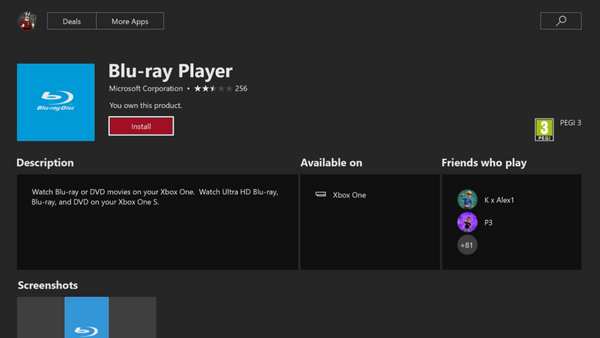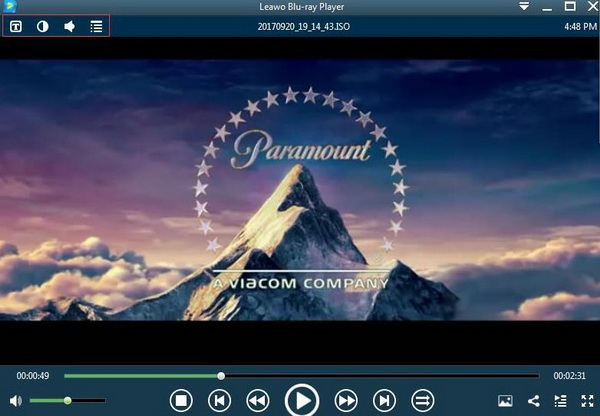Do you love playing games? Do you love watching movies? If you are a game and a movie lover, then the video game console can be one of the best entertainment devices to you. The modern video game consoles can't only be used to play games but also can allow you to watch movies on them. Have you ever taken a try on watching movies with the video game console? What video game consoles also play Blu-ray discs? If you are also searching for this kind of console, you can stop here to find out more options.
Part 1: Top 3 Video Game Consoles That Can Play Blu-ray Disc
Video game console provides a one-stop solution for users to fulfill entertainment needs. A video game console is an electronic or computer device that outputs a video signal or visual image to display a video game. Usually one or more people can play through some type of game controller. Technically, video game consoles are incredibly complex machines, like PlayStation 4 Pro and Xbox One, just to name a few. It is also capable of playing Blu-rays, allowing you to watch your favorite streaming services, and play current and retro games.
Actually, not all the video game consoles are compatible with Blu-ray discs. In order to provide you with more comprehensive information about the detailed methods to watch Blu-ray discs with video game consoles, next I will strongly recommend the top 3 consoles for you.
No. 1 Xbox One S/X
The first video game console will be introduced here is Xbox One S/X. Actually, they are separately two video game consoles which have a lot of similarities. This type of video game console doesn't only support a variety of gaming options but also is the perfect choice to be used as a home entertainment system. It has a lot of streaming applications, such as Netflix, YouTube, Hulu and so on. At the same time, both the Xbox One S and Xbox One X can act as 4K Blu-ray players which can fluently play 4K videos, Blu-ray, DVD discs as well as CD audios. So, if you really would like to play Blu-ray disc with a video game console, then Xbox One S/X is the one that you should not miss. This video game console can be a future tread in terms of the excellent combination of games and video viewing.
No. 2 PS4
While talking about video game consoles, you must be very familiar with PS4. As one of the most popular video game consoles, PS4 is really powerful in offering a fantastic gaming experience. But also, it can allow you to display the videos on it, including playing Blu-ray discs with ease. The playing process of Blu-ray discs with PS4 is quite simple. You can easily handle the Blu-ray videos with the PS4 controller straightforward. If you prefer more advanced experiences, then you can try to update the PS4 Media Remote for better control options. Furthermore, PS4 is able to allow you to play other DVD discs on it, and the commands in the Control Panel menu for playing DVDs are much more than of Blu-ray. Apart from being indulging in the gaming world with PS4, you can also try to have a good relax via playing Blu-ray movies with it.
No. 3 Nintendo Switch
Another big hit is Nintendo Switch. Since the Wii U was released in 2012, the Nintendo Switch has been a step forward for the video gaming industry. It is quite slim and light in the appearance which is only 6.2-inch with small controllers. This video game console supports 4K video and Blu-ray content aside from gaming support. Besides, if you put the Switch in its dock, this video gaming console can switch to what Nintendo has included, TV Mode automatically. The smaller controller is quite good for you to handle. Also, you can set your own preferred way. Nintendo Switch's battery life can last between 2.5 and 6.5 hours which is decided by how frequently you use it and running CPU of the games you play. Overall, this video game console is quite excellent in both its comprehensive features and decent lower price than other consoles. You can take a try.
Part 2: How to Play Blu-ray Movies on Xbox One X
Playing games with the Xbox One X is quite familiar to the gamers. However, do you know how to play Blu-ray movies on Xbox One X? Next, you can have a detailed reference via the following steps.
Step 1. Download Blu-ray player for Xbox One X. Different from other game console like PS4's disc drive, Xbox One X requires a specific Blu-ray player app to support the disc playing. Turn on the console and enter the "Home" page. Search "Blu-ray" in the search bar and click "Free" or "Install" to start downloading the player.
Step 2. Insert the Blu-ray disc to the Xbox One X.
Step 3. Choose the disc when the Blu-ray disc application appears. On the information page of the Blu-ray player application, choose "Free" or "Install".
Step 4. Start playing Blu-ray disc. Once you have installed the Blu-ray application, then the Blu-ray disc can be automatically played on the Xbox One X.
Overall, the most easy and direct way to play Blu-ray with Xbox One X or other video gaming consoles is to find out the proper Blu-ray application which can be usually found on the main interface or "My games and application". When you find the Blu-ray player, click it to enter the
Part 3: How to Buy a Video Game Console
Choosing the right video game consoles doesn't only save money, but also can provide you with the best gaming and video experience. Before buying a video game console, you should take the following aspects into consideration.
1. Who are you buying it for? Different video game consoles are designed for different groups. For example, if you want to buy it for families, then the Nintendo Switch will be better because it has a lot of cartoon icons or something like that. But if it is for the adults or older groups, then PS4 will be proper.
2. What is your budget? Budget is important in buying a video game console. Usually, the prices of video game consoles range from $300 to $500. You can select your preferred one on based on your budget.
3. What games and videos you often play? Different video game consoles have different games advantages, such as Nintendo Switch's Super Mario, PS4's Gran Turismo, God of War and so on. Some video game consoles support Blu-ray, while some only support DVD.
4. How often you stream videos? If you are Netflix or YouTube lover, then PS4 and Xbox X S/X will be more suitable than Nintendo Switch to you because it includes a Blu-ray player with Netflix compatibility which offers a lot of 4K Blu-ray playbacks and online resources.
Part 4: How to Play Blu-ray Movies on Computer with Leawo Blu-ray Player
However, if you wouldn't like to spend large sum money on purchasing a video game console to play Blu-ray movies, then some Blu-ray player programs will be your best choice if you still want to enjoy the Blu-ray disc. Next, I will introduce Leawo Blu-ray Player as the best Blu-ray player as your firm choice. As the most powerful Blu-ray and 4K media player, Leawo Blu-ray Player is able to offer various playback solutions to Blu-ray, 4K, DVD, CD, ISO image files and any other common digital videos, including AVI, MOV, FLV, MPEG and so on. With advanced image and audio processing technology, Leawo Free Blu-ray Player software could provide you with quality-lossless image for even 4K video, stereo audio enjoyment, all regions free DVD decryption and user-oriented playback control. For the playing process, it is also quite simple to follow.
Step 1: Download Leawo Blu-ray Player and install it.
Step 2: Insert the Blu-ray disc to the disc drive on your computer. Once you inserted the disc, then you can see the movie icon on the main interface of the player. What you need to do is to click the icon, and then you can see the Blu-ray disc immediately on your computer. If you are playing a digital Blu-ray file, you can simply drag the Blu-ray file to the main interface for further viewing.
Step 3: Set subtitles. After loading the Blu-ray disc, it will be played automatically. During the playback, you can move mouse to the title area. Then you could see 4 icons which includes "Enable subtitles", "Subtitle offset", "Subtitle selecting", "Browse for subtitle".
Step 3: Set subtitles. After loading the Blu-ray disc, it will be played automatically. During the playback, you can move mouse to the title area. Then you could see 4 icons which includes "Enable subtitles", "Subtitle offset", "Subtitle selecting", "Browse for subtitle".
Part 5: Conclusion
What video game console also plays Blu-ray discs? Referring to the above article, it is not difficult to find out the most proper video game consoles based on your own requirements. Still, if you only have the basic needs in playing Blu-ray on your computer, then you should not miss Leawo Blu-ray Player.