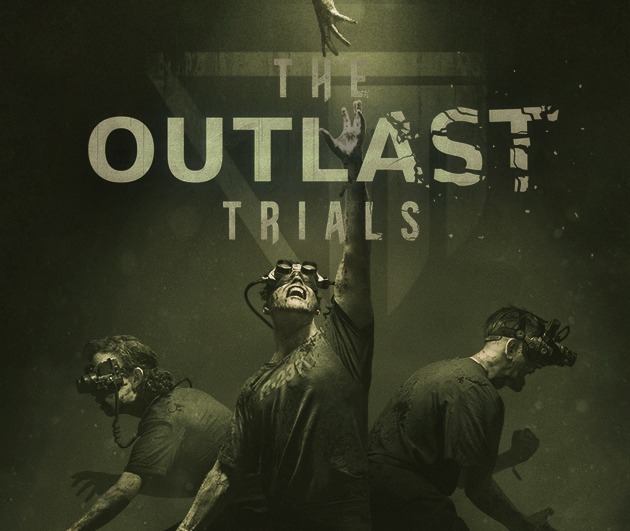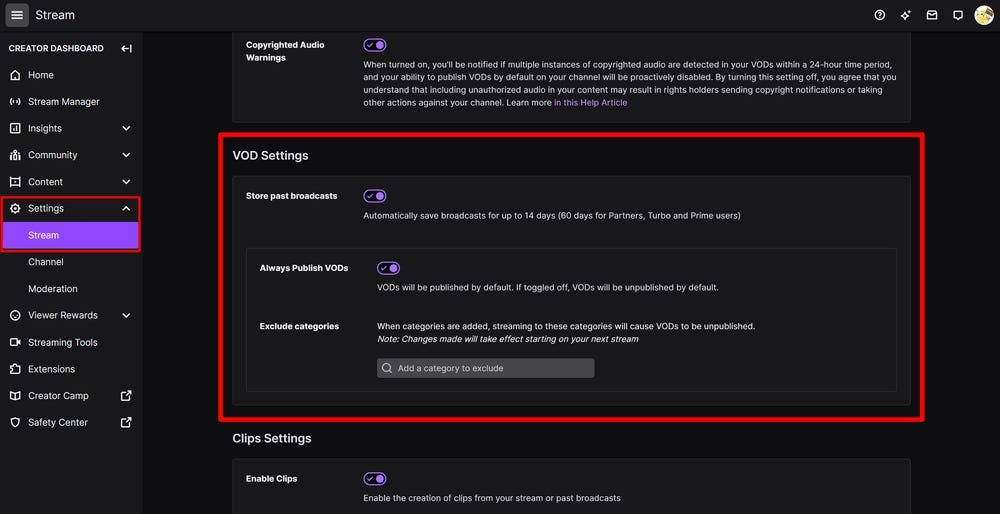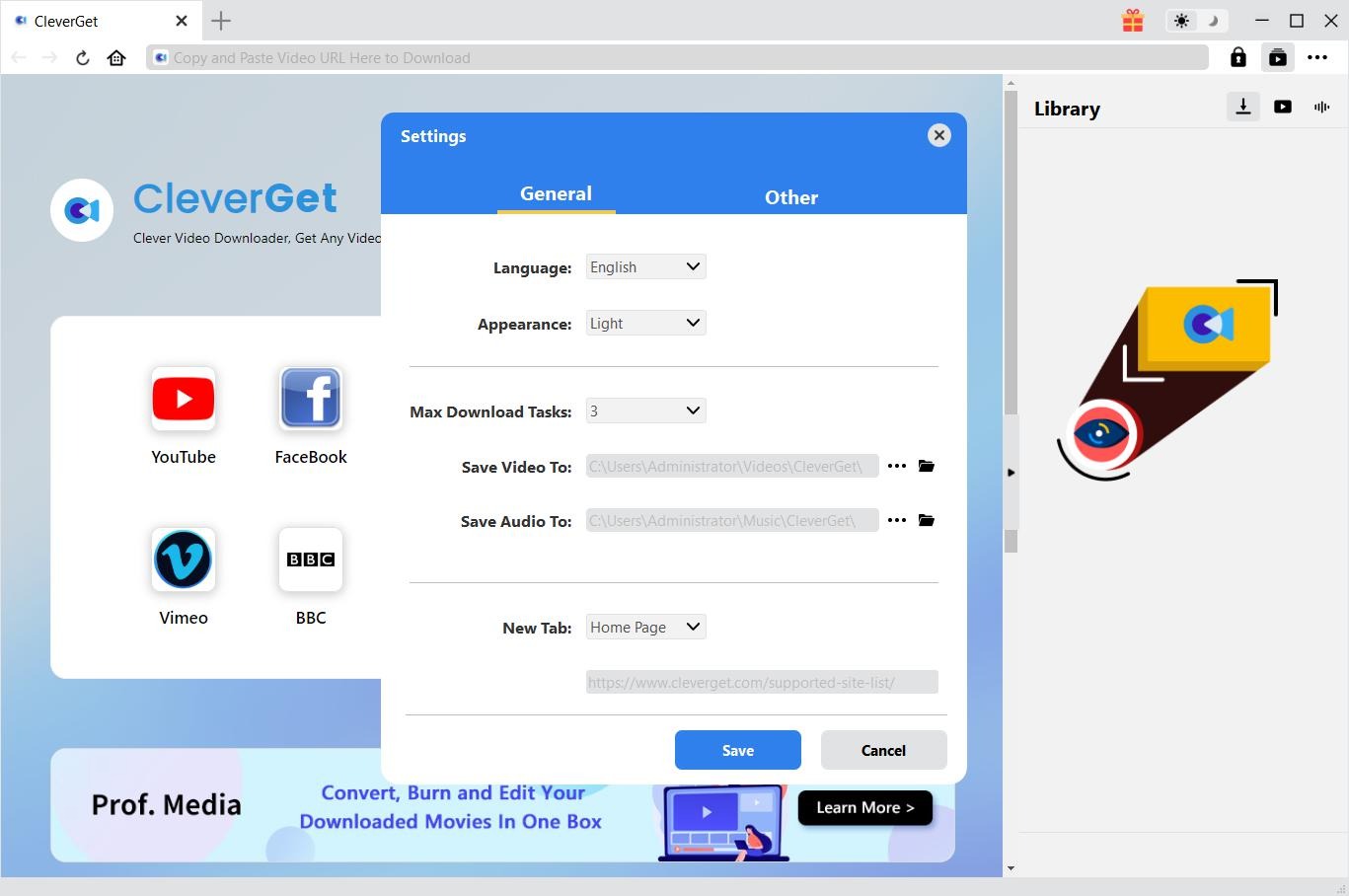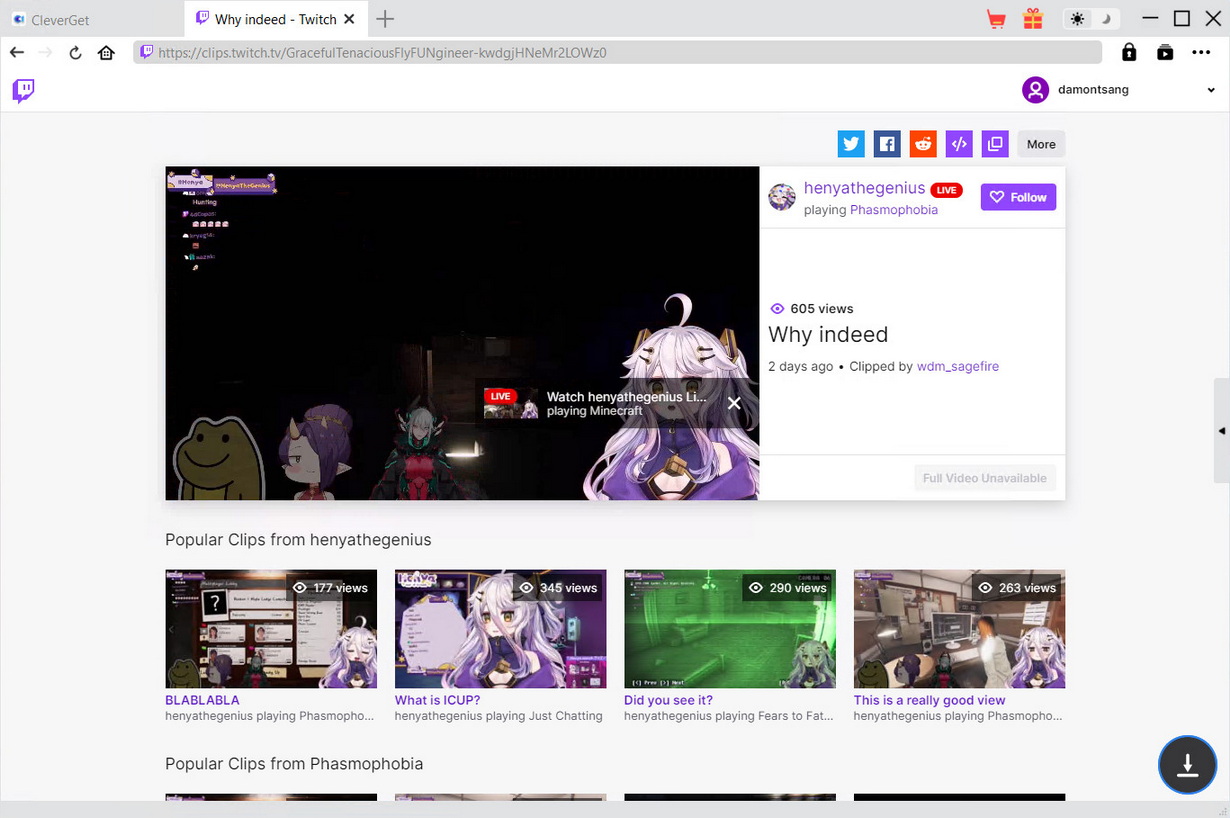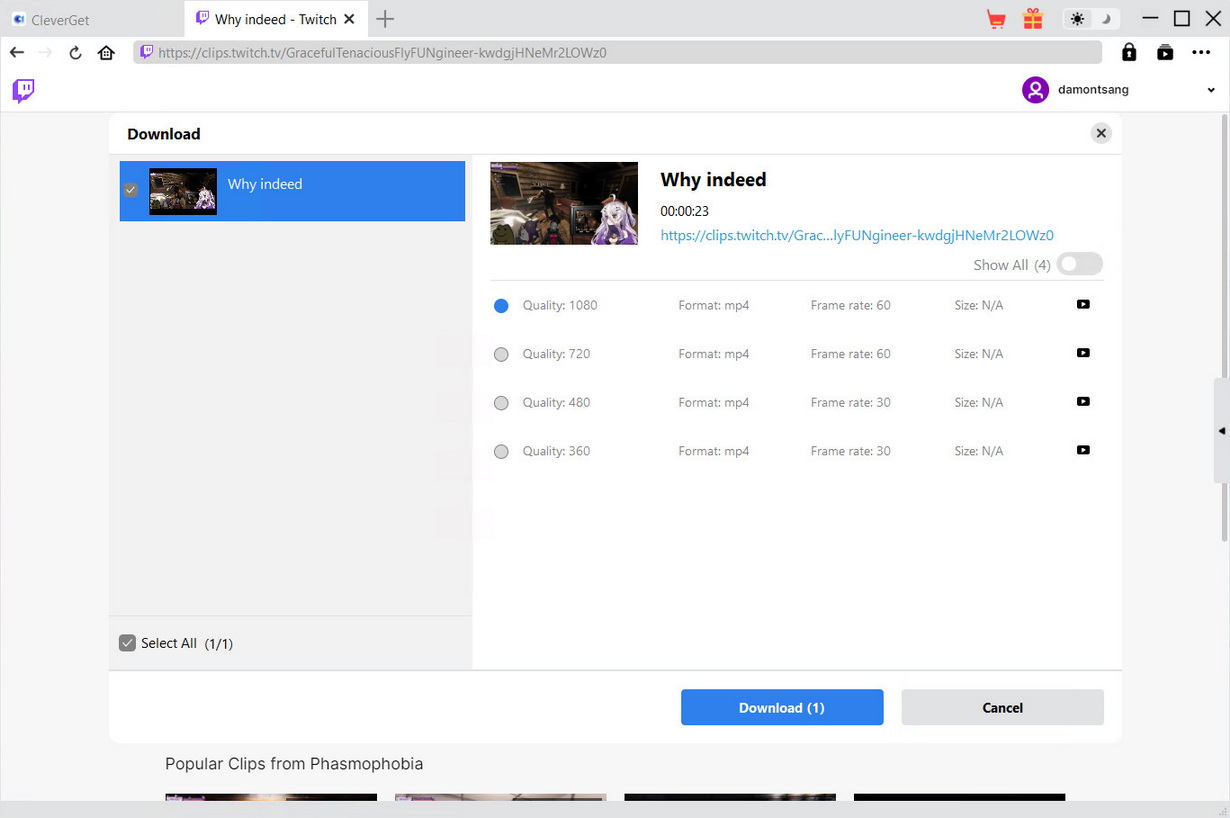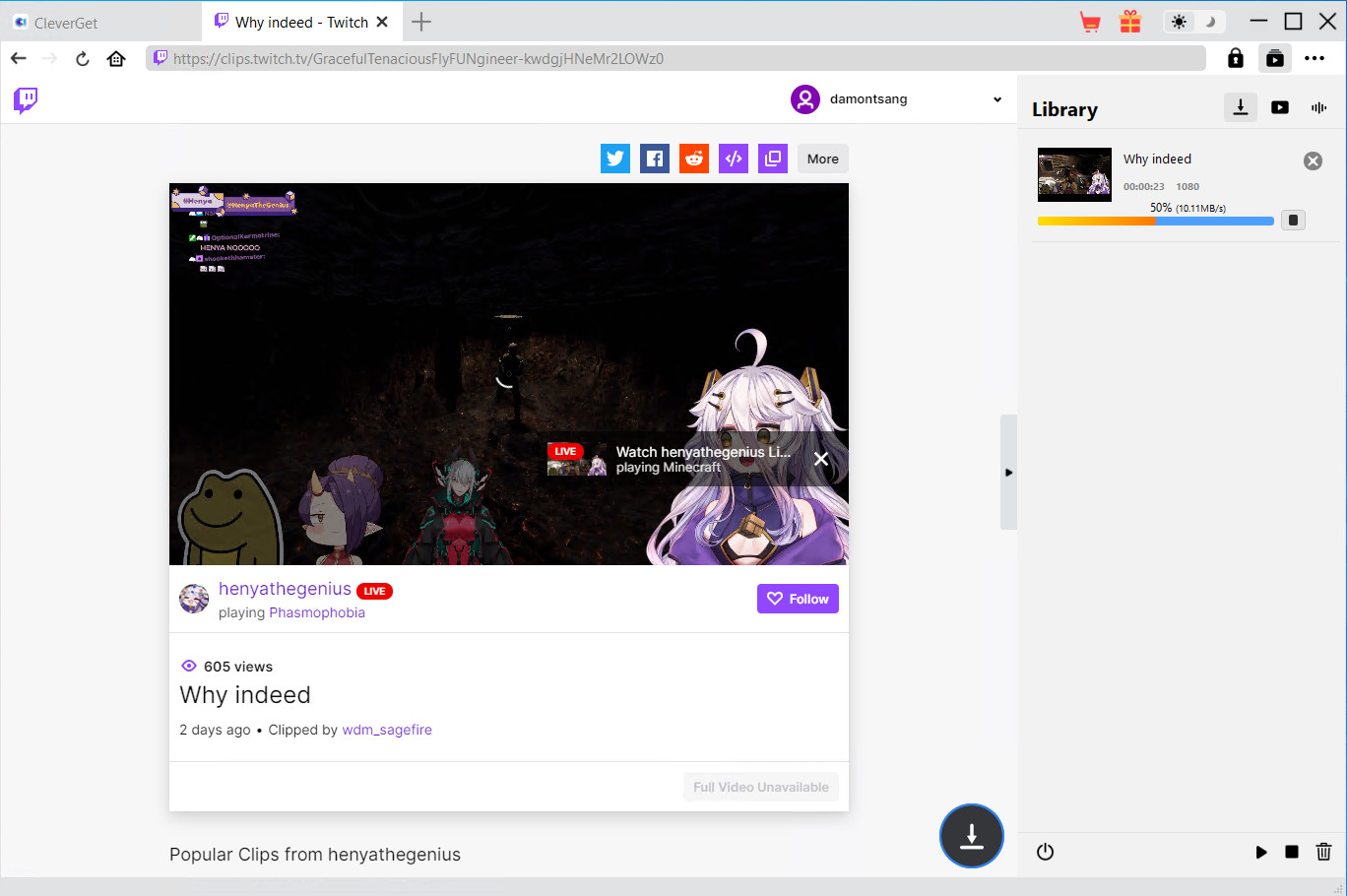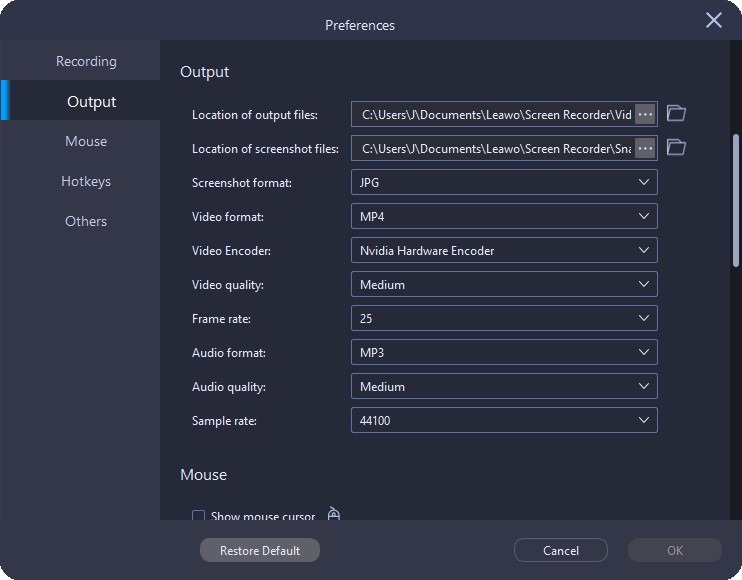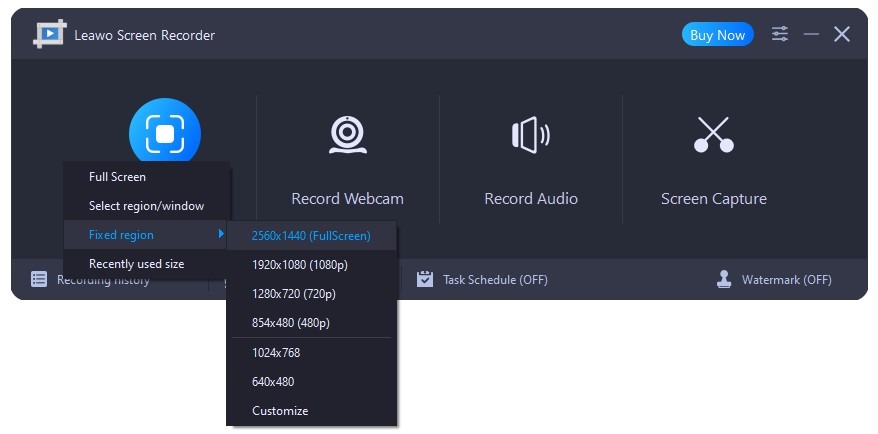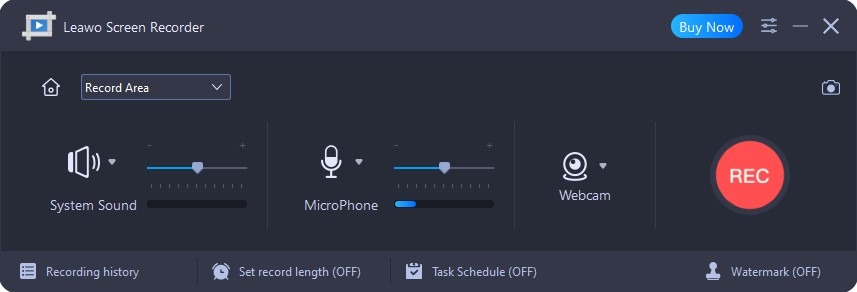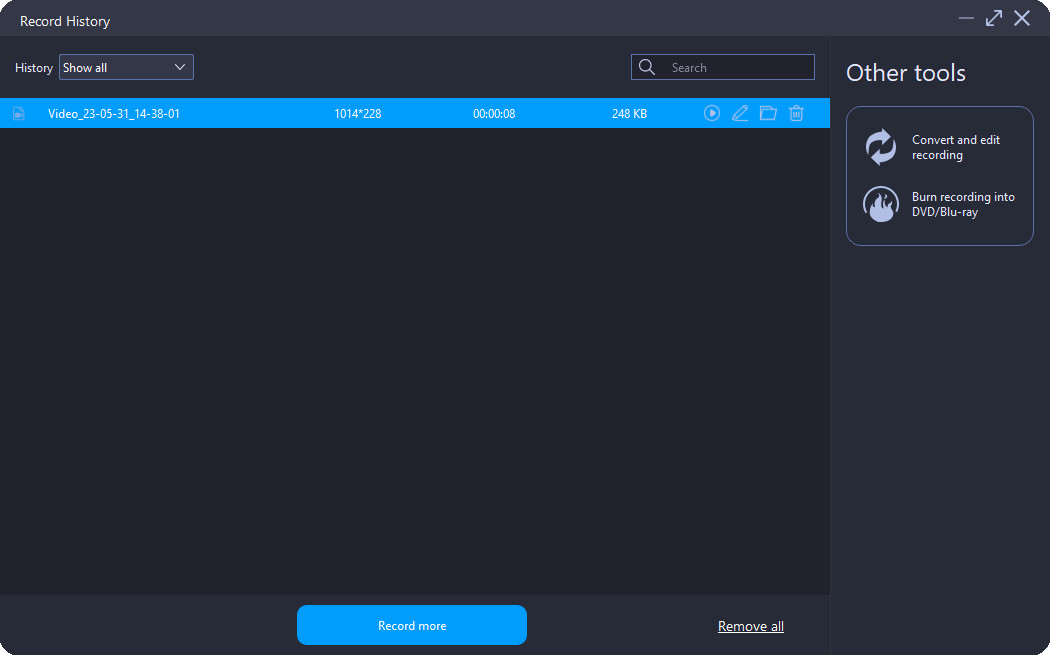As one of the most popular streaming websites, Twitch is where millions of people come together live every day to chat, interact, and make their own entertainment together. Twitch.tv provides quite a lot of contents, including: music, games, talk shows, sports, food & drink, travel & outdoor, special events, etc. Among all of these, gaming live streams must be the top popular content on Twitch.tv. What are the top games most watched on Twitch.tv? What are the top popular new Twitch games? Can you download and save gaming streams from Twitch.tv for offline viewing? If you have questions like these, this page would be exactly where you should stop your search.
OutlineCLOSE
Part 1: Top 10 Games Category Most Watched on Twitch
As one of the most popular game streaming websites, Twitch.tv enables you to watch and stream various types of games. The below 10 game streams (including reaction to gameplay) are the most watched on Twitch.tv website by far. All these game streams are ranked by total number of hours watched by users on the streaming platform in the last 30 days by May, 30.
| Category | Publisher | Total Hours |
| Just Chatting | Twitch | 234,411,543 |
| League of Legends | Riot Games | 115,478,462 |
| VALORANT | Riot Games | 95,414,359 |
| Grand Theft Auto V | Rockstar Games | 88,334,454 |
| Counter-Strike: Global Offensive | Valve | 84,363,265 |
| Minecraft | Mojang Studios | 60,854,989 |
| World of Warcraft | Blizzard Entertainment | 49,777,704 |
| Dota 2 | Valve | 49,643,172 |
| Apex Legends | Electronic Arts | 35,099,679 |
| The Legend of Zelda: Tears of the Kingdom | Nintendo | 33,059,667 |
* It should be noted that the ranking above of top Twitch games is only based on a monthly statistic. These top games might vary from time to time.
Part 2: What Are Top New Twitch Games?
Everyday, there are quite a few new Twitch games, and we can’t say which ones are the top new twitch game streams for a long period because the statistic is always changing. However, we do have the place to view what are the newly released Twitch games and what are the top new Twitch games played on Twitch.tv on a daily base, since Twith.tv has provided a directory for its visitors to view the daily new Twitch game streams that stream streamers playing newest games on Twitch.tv and the top ones. You could view this directory by visiting Twitch.tv new game stream release page.
There are the newest released games that have been most played and streamed on Twitch in 2023. Check them below:
◎ 1. The Legend of Zelda: Tears of The Kingdom
The Legend of Zelda: Tears of the Kingdom[b] is a 2023 action-adventure game developed and published by Nintendo for the Nintendo Switch. The sequel to The Legend of Zelda: Breath of the Wild (2017), Tears of the Kingdom retains aspects including the open world of Hyrule, which has been expanded to allow for more vertical exploration. The player controls Link, who must help Princess Zelda to stop Ganondorf from destroying Hyrule.
◎ 2. Start Wars Jedi: Survivor
Star Wars Jedi: Survivor is an action-adventure game developed by Respawn Entertainment and published by Electronic Arts. A sequel to Star Wars Jedi: Fallen Order (2019), the game takes place five years after the ending of the first and continues the adventure of young Jedi Knight, Cal Kestis, as he and his friends continue in their struggle to survive the tyranny of the Galactic Empire. Survivor was released for the PlayStation 5, Windows, and Xbox Series X/S on April 28, 2023. It received generally favorable reviews from critics.
◎ 3. Mechabellum
Mechabellum is an epic auto-battler taking place on the newly colonized planet of Far-Away. You’re the Commander of an army of mechs fighting it out in massive PvP battles. Customize and level up your units, strategically place them on the battlefield and watch them destroy your enemies.
◎ 4. Honkai: Star Rail
Honkai: Star Rail is an upcoming tactical RPG from HoYoverse, known for their surprisingly high-quality free-to-play gacha games, including 2020's breakout hit Genshin Impact. They have a couple of other games in the works along the same lines, one of which is this: a sci-fi journey through the stars by train that looks rather charming.
◎ 5. The Outlast Trials
The Outlast Trials is a first-person psychological horror survival video game developed and published by Red Barrels. It is the third installment in the Outlast series, serving as a prequel to the first two games and features test subjects in a mysterious Cold War experiment.
Part 3: How to Download Game Streams on Twitch?
Some people might want to download game streams from Twitch.tv website. How to download game streams on Twitch? Can you download other people’s game streams? Well, with a professional Twitch video downloader tool, it’s just a piece of cake.
Here we will introduce you solutions to help you download game streams of your own and others.
Download a Twitch game video you broadcast
All of Twitch's registered users can download their own live-stream videos, regardless of the type of account they have. However, if you have a regular user account, you only have two weeks before the video is automatically deleted from the platform's servers. The owners of Twitch Partner accounts have much more time to download their videos since their videos are deleted approximately two months after the video was broadcast.
You could follow the below steps to download your own game streams on Twitch.tv.
1. Open the website and log in with your account.
2. In the upper right corner, click the drop-down menu to select the Settings option.
3. After the new window appears on the screen, click on the Channel & Video link and then find the Stream feature.
4. Mark the Store Past Broadcasts, and you're free to start streaming. All of your broadcasts will be available under the Video Manager option, which can be accessed from Twitch's main menu. When the Video Manager window opens you'll see the thumbnails of all your videos.
5. Below each thumbnail, you'll see a Download link, click on it and enjoy watching a video from your hard drive.
Note
- The basic Twitch accounts have access to video in 14 days; affiliate accounts or Twitch partner accounts have access in 60 days. Therefore, you need to pay attention to the video's releasing date and its validity for download.
Download a Twitch game video streamed by others
Twitch.tv just allows you to download your own streaming videos published before. What if you want to download Twitch game stream published by others? In such a case, you need to turn to a 3rd-party Twitch video downloader tool, while CleverGet Twitch Downloader is your best choice.
As a professional online video downloader designed specifically for Twitch video downloading, CleverGet Twitch Downloader could help you batch download live streams and recorded broadcast from Twitch.tv at up to 1080P resolution. Download and install CleverGet Twitch Downloader, which is a module built-in CleverGet, and then follow the below steps to learn how to download Twitch game videos.

-
CleverGet Twitch Downloader
- Support both Windows and Mac versions.
- Enable users to download 720p, 1080p, and 4K live videos and past broadcasts from Twitch easily at high speed.
- Download 60FPS Twitch clips without quality loss.
- Support simultaneous download of Twitch live streams, broadcast, recorded broadcast, etc. in a batch.
- Save downloaded Twitch videos and clips to MP4 format.
Step 1: Set output directory
Kick off CleverGet on your computer after the installation, click the three-dot icon on its top-right corner and then open the "Settings" option to pop up detailed settings panel. Under the "General" tab, you can set output directory in the "Save Video To" and “Save Audio To” boxes and change other settings if like. Finally, click the "Save" button.
Step 2: Playback the target Twitch game stream
Playback the Twitch clip or live streaming video you want to download. CleverGet Twitch Downloader will automatically parse the video URL.
Step 3: Choose download options
Once the parsing completes, CleverGet Twitch Downloader will list all available download options for you to choose from, in different resolutions, formats, frame rates, etc. Choose the one(s) you want to download.
Step 4: Start downloading Twitch videos
Click the “Download” button at the bottom of the parsing result interface to start downloading Twitch videos. You could see a pop-up sidebar on the left, which shows you the downloading details. Once the downloading completes, you will be guided to the downloaded panel. Then, you could freely play back the downloaded Twitch videos or make use of them in other ways.
CleverGet provides both a free trial version and a registered version. The free trial version allows 3 free downloads for each module. Therefore, try-before-purchase is necessary. Meanwhile, make sure you have downloaded online videos for personal use only, and don’t break the local law of copyright.
Part 4: How to Save Gameplay Video via Screen Recorder?
Another way to download Twitch game stream videos is to make use of screen recording software. A screen recorder will help you record any activity on your screen, or selected area. Leawo Screen Recorder offers you the best screen recording experience with its powerful functions and performance. You could record Twitch game videos via Leawo Screen Recorder easily.

-
Leawo Screen Recorder
- Support Windows 7/8/8.1/10/11.
- Provide various doodle and annotation tools.
- Support to record online class, PowerPoint presentation, and zoom meeting.
- Smoothly record gameplay in high quality, including large 3D games.
- Add background music or voiceover to video.
- Integrate more advanced functions like real-time drawing, scheduled recording, shortcut controls, etc.
Follow the below steps to learn how to save gameplay videos from Twitch.tv website via Leawo Screen Recorder. Download and install Leawo Screen Recorder on your computer before you go.
Step 1: Set output preferences
Before recording the screen, you can first set the output directory, video format, video encoder, video quality, video frame rate, audio quality, and audio sample rate. Click the three-bar icon on the top menu bar and choose the "Settings" option in the drop-down menu. Then, on the popup "Preferences" panel, click the "Output" tab in the left column to set output preferences.
Step 2: Select the recording region
Once you click the "Record Screen" button on the main interface, a drop-down menu will pop up, where you can select recording region among Full Screen, Select region/window, Fixed region, or Recently used size. Set the recording zone here according to your need.
Step 3: Start to record the screen
Then, click the red "Record" button to start recording. Or, you can press the hotkeys you set to start recording. Once you have clicked the “REC” button, play back the target video to start recording the gameplay video on Twitch.tv. During recording, make sure there is no disturbance of the recording area. Click the red button to stop recording anytime you want.
Step 4: Check recordings
Once you stop recording, Leawo Screen Recorder will guide you to the “Record History” window, which includes all recordings. You could directly play back, edit, open, or remove recordings here.
By following the above steps, you could easily record Twitch gameplay videos and any other videos online or offline. In addition, Leawo Screen Recorder includes far more than a screen recorder. It also includes a webcam recorder to record video from your webcam, an audio recorder to record audio from inside/outside of your computer, and a screen capture to snap screenshots of your computer. It’s a versatile recording tool.