I recorded audio files from online radio stations into MP3 format for uploading to my blog yesterday. Because the audios are prohibited from downloading, yesterday I chose to use MP3 audio recorder software to record them freely without audio quality loss into MP3 format so that they can be used the same as downloaded audios. What kind of MP3 audio recorder software can achieve those aims? There are much. Here I introduce you the top 5 MP3 audio recorder software.
Part 1: 5 MP3 Audio Recorder Software
By searching mp3 audio recorder or simply mp3 recorder on Google, you could get thousands of pages that recommend you what to use and how to record MP3 audio files. With careful selection and deep analysis, we hereby would like to share you with 5 top MP3 audio recorder software as below:
1. Leawo Music Recorder
You can use this Leawo Music Recorder to immediately record voices as free audios in MP3 or WAV formats and generate audio files, edit recorded music information then at once add them to your iTunes. You can set it to automatically get music information while recording, to record a blank section of background music, to split the tracks when there is silence more than some seconds. It can also play what you have recorded with a tiny window. All in all, it is easy to use and in style.
There are versions for Windows XP/Vista/7/8/8.1/10 and also Mac.
2. Power Audio Recorder Pro
It allows you to record high-quality audios from any internal or external sources such as from microphones and from computers into WAV/MP3/WMA formats without costing any other your disk space. At the same time, you can edit your recorded audio, including amplifying +/-, fading in/out, normalizing, inserting silence. Besides, the sample rate, the bitrate, the channel, the VBR quality can all be set. Moreover, you can set the recording properties including the destination file folder, the save option(entering file name manually before start record or applying auto-name system), the voice activation system(choosing the sound indensity threshold at which recording starts, choosing after how many seconds delay the recording start, choosing after how many seconds of silence the recording pauses, and choosing after how many seconds of silence the recording stops), and the file length limitation(by time or by size). It also allows you to set a or more task to record audio programs automatically. You can also use it as a music player because it can play all the audio files in your computer.
3. Audio MP3 Sound Recorder
You can use it to record any audio streaming through your sound card into audio formats of MP3 or WAV. As long as the sound is through your sound card, it could be captured and saved to MP3/WAV file. You can also set the constant bit rate or the variable bit rate, the overall quality, the channels mode. It can also be used to play what you recorded. What's more, there are many skins for you to choose. The software is really simple and easy to use.
4. EOP Audio Recorder
It is free recording software for computer, which can clearly record the sounds from the system and the sounds from microphones, then can output the sounds to be MP3 format audio files. EOP Audio Recorder is especially developed by EOP development team for EOP lovers who can share their piano audio or video works. Using EOP audio recorder, you can convert your piano works files to be MP3 format files and share them to your friends and family. You can set the folder address, the magnify percentage, the MP3 record quality, the window displaying. It also can be used as a music player to play all the music files on your computer. It only occupies 3.8MB of your computer space, the smallest MP3 audio recorder software I have ever seen.
5. MP3 Audio Recorder
It is powerful sound recording and playing software. With it you can record sounds from microphone, line-in, streaming audio from the Internet or music played by Winamp, Windows Media Player, Quick Time, Real Player, DVD player, Flash, games, etc. The recorded sounds can be saved in WAV format or MP3 format. You can also as you like set the output address, the MP3 bit rate, the buffer size, edit the MP3 tags, and so on. While recording, you can control the stereo mix, the aux, the CD player, the microphone, the mono mix, the SPDIF, the TV tuner audio, the line in, the phone line. Finally, there are various skins to choose according to your decision.
Part 2: How to Record MP3 Audio Files with Leawo Music Recorder
Leawo Music Recorder could be the best MP3 audio recorder software since it could record audio from websites, radio stations, microphone and your computer local drive, and then save into MP3 or WAV files. This MP3 audio recorder software gets multiple advanced features like recording Task Scheduler that allows you to pre-schedule recording, recording splitter that automatically splits recordings upon preset time intervals, one-click operation to apply recordings to iTunes music library, automatical music tag downloading and adding, manual music tag editor, etc.
Far more than an MP3 audio recorder software tool, Leawo Music Recorder could also help you manage all recordings in its "Media" library. You could play back any recordings, create/delete/edit playlist, modify music tags manually, etc.

Leawo Music Recorder
☉ Record any sound from computer stream audio and built-in input audio.
☉ Record music from 1000+ music sites like YouTube, Facebook, Veoh, VEVO, etc.
☉ Schedule music recording via the internal recording task scheduler.
☉ Automatically/manually add and complete music tags like artist, album, cover, genre, etc.
☉ Save recorded musicfiles into either WAV or MP3 format for wide uses.
Download and install this MP3 audio recorder software on your computer. Then I would show you how to record audio into MP3 files with this MP3 audio recording software in detail.
Step 1: Choose audio source
Click the microphone button on the bottom left corner to enter the "Audio Source" panel, choose the "Record Audio Input" option and then then click "OK". Of course, if you want to record the voice from the computer audio, just choose "Record Computer Audio".
Step 2: Set the output directory
Click the "General" and then choose the proper output address you like, and then click "OK".
Step 3: Set the output format
Click the "Format", and then choose the MP3 audio as output format, and then click "OK". You could even adjust the parameters of MP3 audio output by changing the Bit Rate and Sample Rate.
Step 4: Record an MP3 audio
After clicking the round red and silver button on the upper left corner you can just use your microphone so you can record an MP3 audio from audio input or play a piece of music on computer to record the voice. If you want to end the recording, click the button again. And then an MP3 audio file will be generated.
Step 5: Manually add song tags
You can play back the recording by double-clicking it. You can edit that MP3 audio recording by right-clicking the track and choosing "Edit" option on the "Recording" panel, or right-clicking the recording and then choosing "Edit Music Tags" option. And then a window will emerge. Here you can edit the title, artist, album, year, genre and the picture of the MP3 audio recording.
Step 6: Add what you've recorded into iTunes.
In the "Media" column, you can choose the tracks you want and then click the iTunes icon at the bottom left corner to add recorded audio files to iTunes. Or you can right-click the chosen tracks and click "Add to iTunes".
You can also right click the track and choose the "Show in Folder" so that you can see a window emerge to show the tracks in the folder. Then you can put the MP3 tracks everywhere you want, such as uploading them onto your blog.
If you're using a Mac computer, you could turn to Leawo Music Recorder for Mac, which could do exactly the same thing as that of the Windows version, and be compatible with Mac OS 10.6 and later.
Video Demo of How to Use Leawo Music Recorder
Part 3: Alternative Solution - Record Audio into MP3 Files with Online Audio Recorder MP3 Site
Online MP3 audio recorder tools could also be great help for you to record MP3 audio files. Here I would like to introduce you an alternative solution, an online audio recorder MP3 site: https://www.recordmp3online.com. You just need to visit the site and do as the following:
Firstly, click the "Record" button to record voices.
Secondly, click the "Stop" button when you finished recording then an audio player will appear.
So thirdly you can download the file, or upload it to your dropbox account.
If you use a smart phone or tablet to arrive at the website, you can firstly click the button and secondly use the software on your smart phone or tablet to record voice or video and thirdly the website will convert the format into MP3 for you. Then a player will emerge and show you the MP3 file download button. It is also a simple MP3 audio recorder.



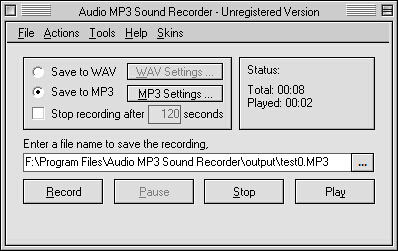


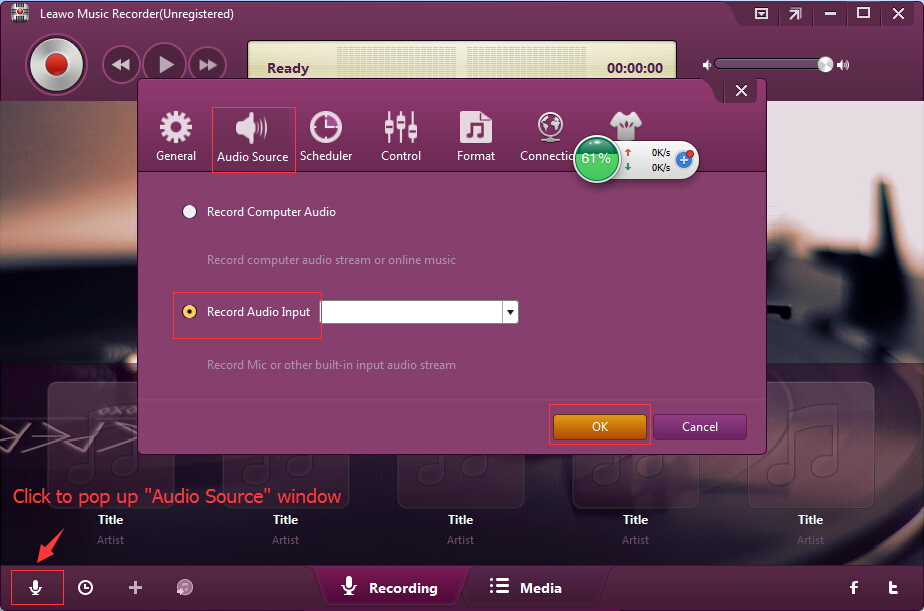
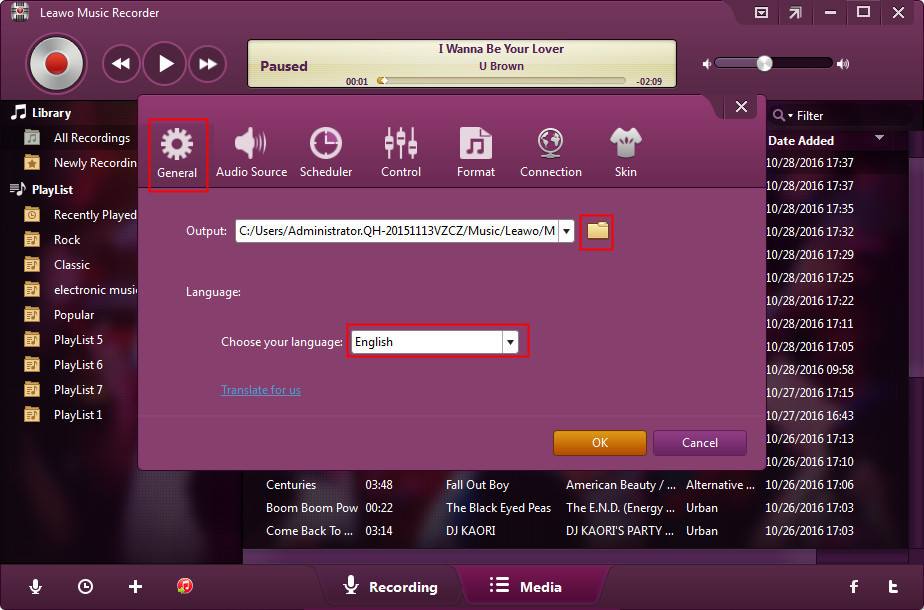
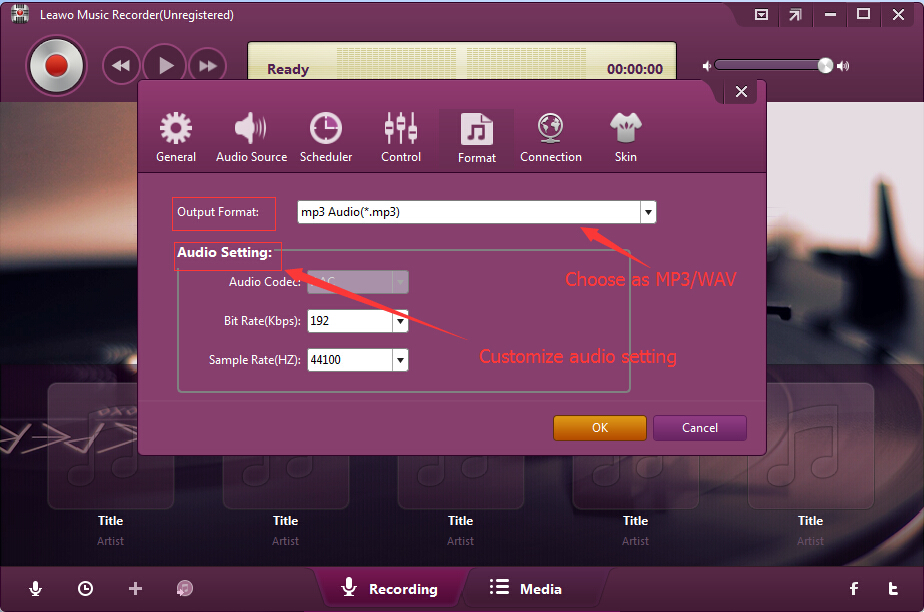

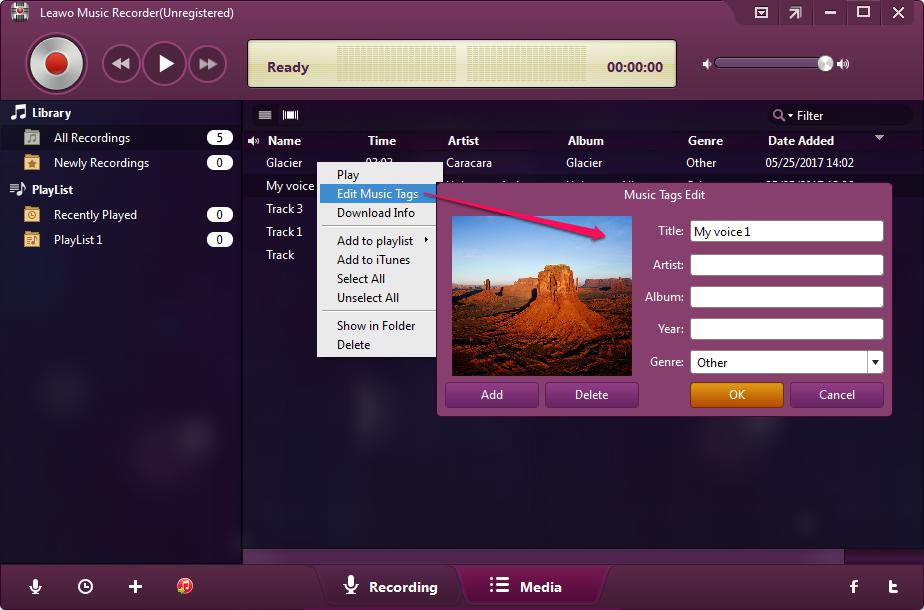
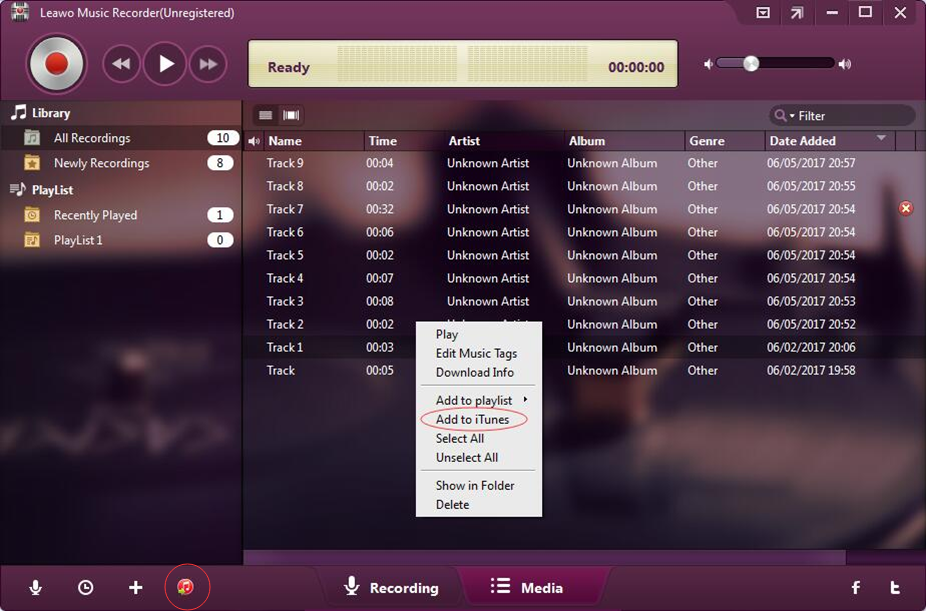
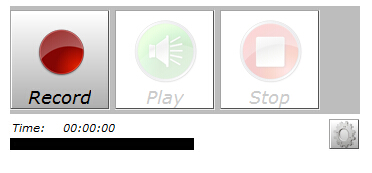
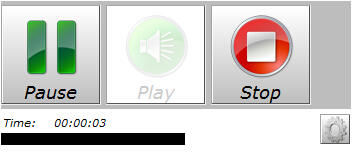
 Jun. 14, 2017 by
Jun. 14, 2017 by 







