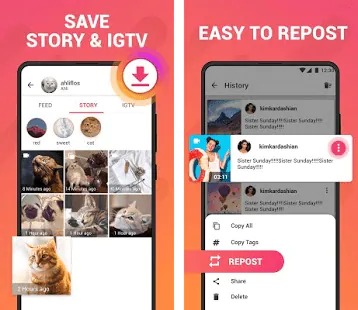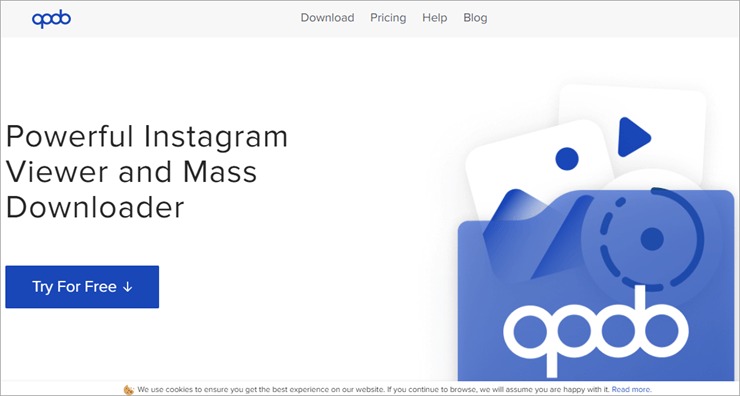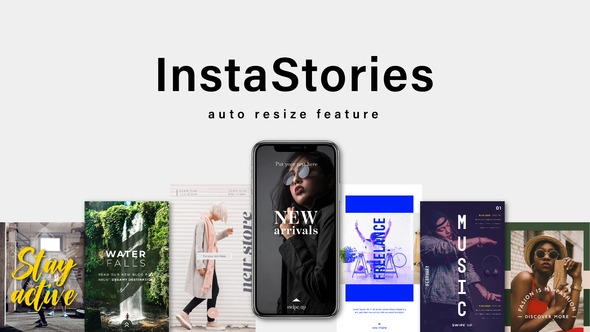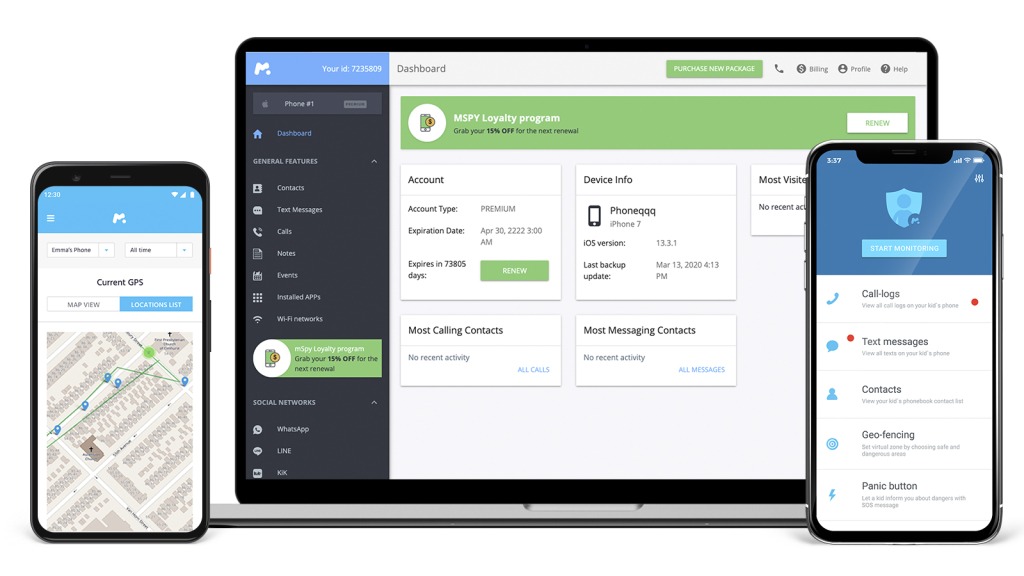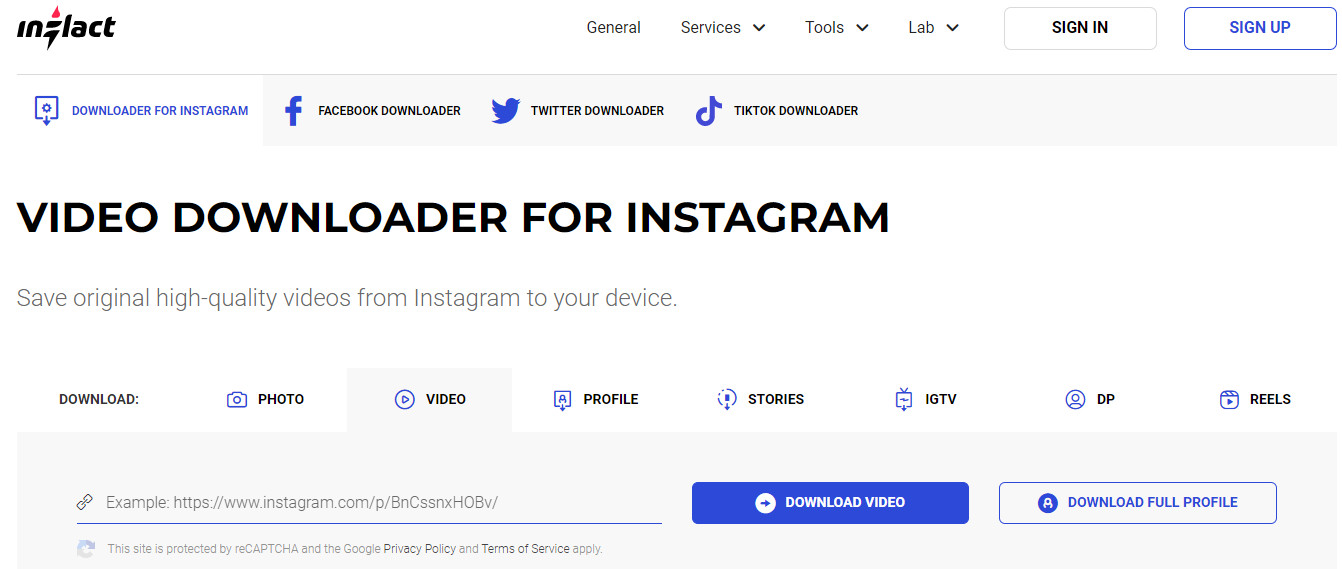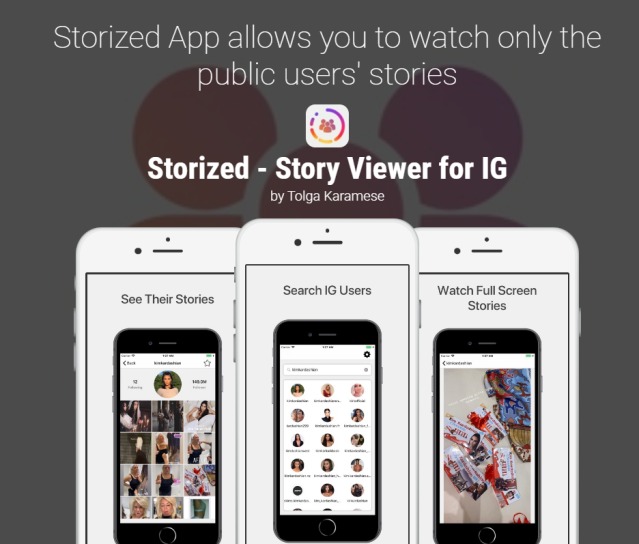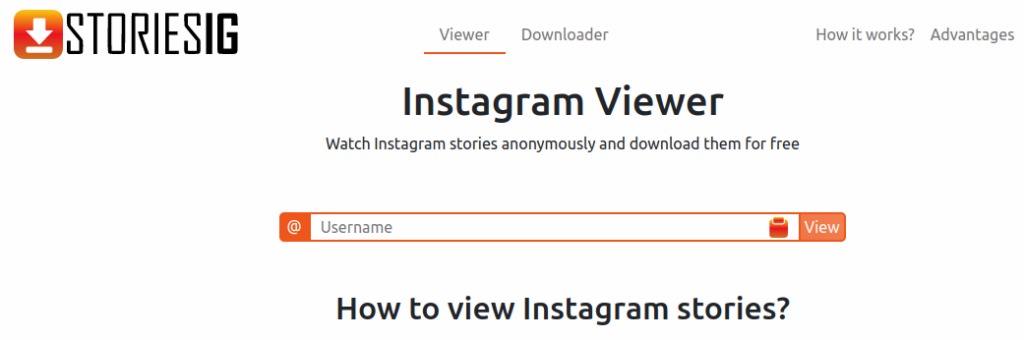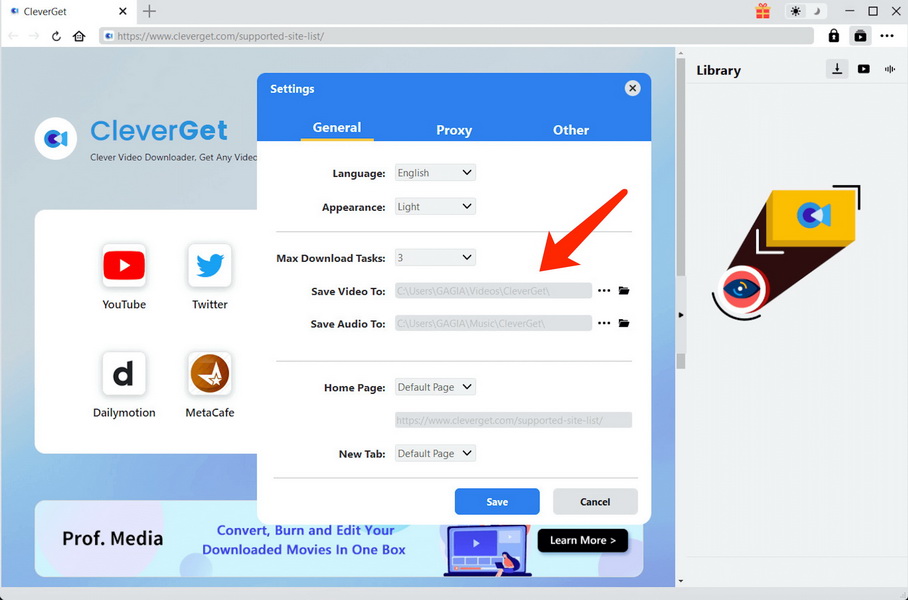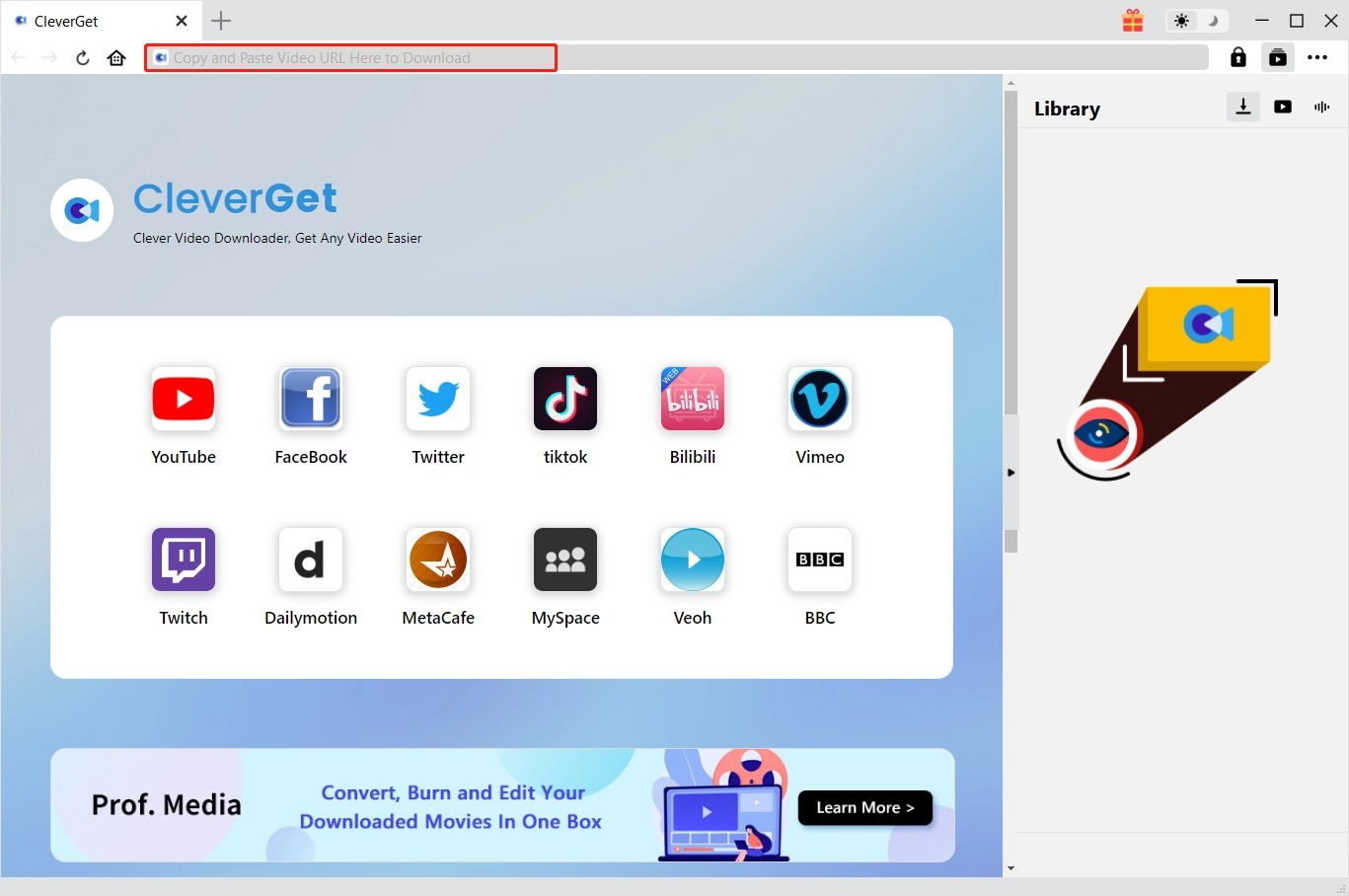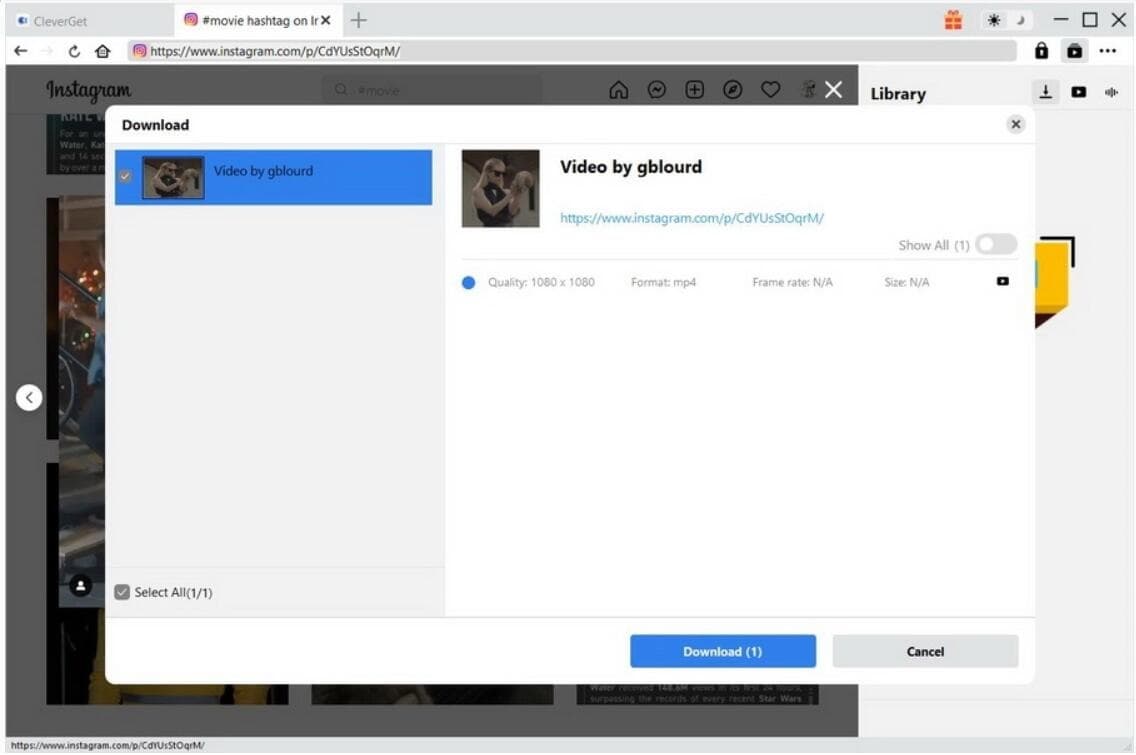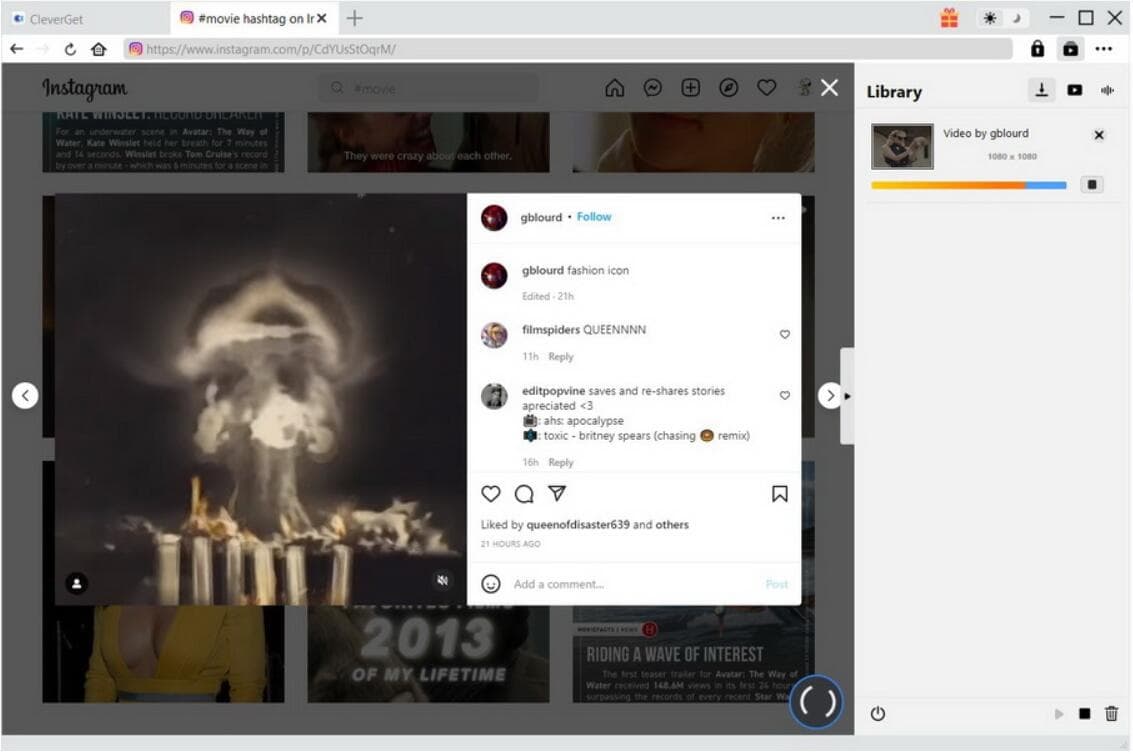SmiHub is a viewer for Instagram stories and photos. You can watch Instagram stories anonymously by just putting your username on smihub. It’s also an anonymous photo downloader for Instagram. You could also use Smihub to download Instagram images and extract Instagram user profile images, also giving you the option of downloading any user’s photos. If you are looking for Smihub alternatives to view Instagram Story anonymously, this page will be the right place for you. Here we have collected 10 best Smihub alternatives as Instagram viewers to help you view Instagram Story anonymously.
OUTLINECLOSE
Part 1: 10 best Smihub alternatives (Instagram viewer)
What are the best Smihub alternatives for viewing Instagram Story without letting others know you are the visitor? How can you anonymously view others’ Instagram Story? Check the below 10 best Smihub alternatives.
1. Story Saver
It must be understood that the Story Saver app enables its users to view Instagram stories anonymously. This app allows users to download any of their favorite stories straight from their devices. With Story Saver, you will no longer be bothered about losing some of your favorite content from your best influencers and artists after the complete twenty-four hours. More so, you can view the highlights of people and anonymously download them. Most people refer to Story Saver as the substitute for Instagram as you can view posts and even use the IGTV content. While you use this app to watch Instagram stories anonymously and freely, be prepared to face ads.
2. Qoob Stories
Another wonderful Smihub alternative, Qoob Stories is an extremely powerful Instagram Story viewer and mass downloader of everything shared on the social media platform. It facilitates the download of almost everything one posts on Instagram. This includes stories, photos, and videos. Moreover, it can do so from both public and private Instagram accounts. Qoob Stories only require you to enter a username you want to access and instantly empowers you with the ability to watch their stories anonymously. You can also easily download videos and photos in high quality with metadata from Instagram accounts.
3. InstaStories
InstastoriesViewer is a free anonymous service viewer for Instagram stories. The platform allows users to snoop on public Instagram accounts and does not require authorization from Instagram. Users can watch stories freely without additional actions just by copying and pasting a username of interest. Moreover, just like Smihub, the resolution of the download is high quality, and the platform is free.
4. BlindStory
BlindStory app is popular amongst people due to its exceptional abilities. Some of such abilities include allowing users to view Instagram stories anonymously and even download stories. Users can do all these in HD, and the visual quality will have no issues. This app is easy to navigate as it enables users to view content from the people they follow. More so, you can effortlessly search for specific users if you are looking for a particular person. For those who have their favorite users and are interested in automatically downloading their stories, this app offers a feature known as a story magnet for this act. It is vital to note that its free version is limited. This means that you will need to buy a premium subscription to use all its amazing features. This app is available on iOS and Android.
5. mSpy
mSpy is a cell phone tracker and monitoring tool for parental control. Its Instagram tracker will let parents monitor their kids Instagram. All the Instagram conversations and shared links can be viewed. It can help you with tracking popular messengers. It doesn’t place any app icon on the phone and will be completely invisible.
6. Inflact
Inflact is the most recommended Instagram viewing tool aside from Smihub. With a lightweight download size and easy device compatibility, the Inflact rating is excellent. In addition, the application provides a clear-cut interface that makes it easy to search through hashtags and more.
7. Storized
For those with iPhones, you can make use of Storized to watch Instagram stories anonymously. Similar to most other apps, it enables users to view the Instagram stories of public profiles. With Storized, users can view HD profile photos and the entire profile of an account anonymously. Since its developers are pretty active, you will receive support along the way, plus some extra features. Have it in mind that to view Instagram stories anonymously with Storized, frequent engagement with its developers does not come for free. Storized subscription comes in three levels. The weekly fee is $1.49, the monthly payment is $3.99, while the yearly cost is $19.99. However, Storized has a free version, but it is filled with ads, and its features are limited. For those desperate to view Instagram stories anonymously, this app is great to try out.
8. StoriesIG
If you've ever felt the urge to stalk an ex without them noticing, setting up a fake account is one option, but it significantly takes time. They may even get wind of your fake account and block you. Fortunately, StoriesIG is just the app to save you those precious minutes and allows you to retrieve any public Instagram story through third-party platforms.
9. StorySaver.net
Compatible with Android and iOS devices, StorySaver.net also allows viewing Instagram stories and highlights. StorySaver.net entails typing the Instagram username on the app website to view Instagram highlights. Although it enables you to remain anonymous, the application does not work on private Instagram accounts.
10. Instalker
Instalker is an awesome android application that allows users to view and download Instagram stories onto galleries. Like the name sounds, the Instalker platform enables you to view and stalk Instagram profiles without needing an account. The platform even allows users to discover accounts that might have blocked them.
Part 2: How to download Instagram video on Windows/Mac
To download Instagram video onto Windows/Mac computer, you could use CleverGet Video Downloader, a professional online video downloader that could download online videos from YouTube, Facebook, Twitter, Instagram, and 1000+ free movie sites at up to 1080P resolution. It could parse any Instagram video URL and then list all available download options in different resolutions, bit rates, sizes, etc. for you to choose from for downloading.

-
CleverGet Video Downloader
Download Movie Video With 320 Kbps audio.
Easily Download Live Streams Without Quality Loss.
Video Info Extractor.
Supports Playlist Downloading.
Support Multi-tasking & Video Info Extractor Inside.
Ease-of-use UI.
The below guide would show you how to download Instagram Story videos with CleverGet Video Downloader. Firstly, free download and install CleverGet Video Downloader on your computer. Then, follow the below guide.
Note: CleverGet Video Downloader is a module built in CleverGet.
Step 1: Set download directory
Click the 3-dot icon on the top-right corner of CleverGet program and then choose "Settings" option on the drop-down panel to view or even change download directory in the "Save Video To" box on the "Settings > General" tab. Click the blue "Save" button.
Step 2: Input target Instagram video URL
After setting download directory, open ProSieben website within CleverGet and then navigate to the target Instagram video you want to download. Play back target video for parsing. Once you have started playing back target Instagram video, CleverGet will start to parse the video URL immediately.
Step 3: Choose video to download
There will pop out a "Download" interface that provides all available video and audio download options of target video for you to choose after the program has completed the analyzing. You need then to choose the proper download option by referring to the video quality, resolution, format, size, and frame rate. Then, click the "Download" button to start downloading Instagram videos.
Step 4: Check downloading and downloaded Instagram videos
Then, on the right sidebar of CleverGet Video Downloader, you could view the downloading progress. You could cancel or abort downloading anytime you like.
Once the downloading completes, under the “Video” tab of the right sidebar, you could view all downloaded videos. You could play back downloaded videos, burn to disc, play back with Leawo Blu-ray Player, etc. In this way, you could easily download Instagram videos for unlimited offline watching.
With CleverGet, if you are going to download movies from streaming services like Amazon, Netflix, HBO Max, Disney+, etc., CleverGet helps. It comes with multiple modules like Amazon Downloader, Netflix Downloader, HBO Downloader, Disney+ Downloader, etc.
Note: CleverGet offers free trial version, which enables you to download 3 videos for totally free before you decide to purchase it. Make sure you download online movies for personal use only.
Part 3: How to download Instagram video on mobile phone
What if you are using a mobile phone and would like to download Instagram vidoes on mobile phones? How can you download Instagram videos on mobile phones? What is the right Instagram video downloader for mobile devices? You could follow the below guide to download Instagram videos on Android and iOS devices.
Section 1: Download Instagram videos on Android
- Step 1. Get the app Video Downloader for Instagram from the Google Play Store.
- Step 2. Go into the Instagram app. On the video post you want to save, tap the three-dot icon in the upper-right corner.
- Step 3. In the pop-up, click "Copy Link." Then, go into the Video Downloader for Instagram app and paste the link to begin the download.
Section 2: Download Instagram videos on iPhone
- Step 1. Get the app Blaze: Browser & File Manager from the Apple App Store.
- Step 2. Open the Instagram app on your iPhone. On the video post you want to save, tap the three-dot icon and select "Copy Link" in the pop-up menu.
- Step 3. Paste the link into the Blaze app, select download, and choose the option to save the video to your camera roll.
Besides using the above methods to download Instagram videos on Android and iOS devices, you could also use other apps like screen recording software, online Instagram video downloader tool, etc.