Nowadays, enjoying good media content is a good way to relax after a long day of work. Watching great movies or TV shows is addictive especially when it comes to brilliant image qualities. Lucky generations as we are, the internet environment has given us millions of accesses to all the different sources we want. Likewise, we could look up for some education data, soundtracks, and videos. However, it is not common to find some 720P MKV movie download available online. In this article, we will introduce 5 websites that are popular for movie fans to download the desired 720P MKV movies.
Part 1: 5 Best Sites to Watch and Download 720P Movies
Best 1. Youtube
While holding users from all over the world, Youtube indeed is one of the biggest video and audio providers online. Although it usually offers people to watch online only, you may still obtain some good 720P MKV movie downloadable if you subscribe for a membership. The massive popularity makes it easier to understand why it is the best site. Within Youtube, the search bar can take you to some Hindi movies 720P MKV. The best part of Youtube is that the video source could be delivered in various qualities.
Best 2. MyDownloadTube
It is another trustable 720P MKV download site for tons of movie lovers. Diving into this site will let you find out hundreds of 720P MKV movies with a diversity of genres. Including Hollywood movies, this website contains a good list of Bollywood Hindi movies 720P MKV as well. If you like classic movies, you will love this site because movies from previous years are covered and selected once in a while on the main interface. A number of those formats are capable of suiting portable platforms.
Best 3. 1337x
This site has a special name and is prevalent for supporting torrent functions today. With a large movie library, you will find whatever you like with resolutions from 480p to 1080p full HD. It is not hard to search for a 720P MKV movie download using the search feature. You can sort from genres, languages, years, applications, and others. As a torrent provider, it is acting quite excellent for sharing the movie sources.
Best 4. 300MB Movies 4U
For Hindi movies 720P MKV fans, you cannot miss this popular site. Introduced in India several years ago, 300MB Movies 4U is considered as one of the best Hindi movies 720P MKV downloading sites in India. Besides the availability of a variety of movie download options, users from overseas are encouraged to use the website to watch online from its server. Some reviews indicate that it is also a phone-friendly website with the refined mobile interface to enhance the portable experience.
Best 5. DivXCrawler
Our last choice lands on DivXCrawler. Do not estimate this site by its interface, even it looks outdated and seems no one keeps the maintenance. It owns an extensive list of 720P MKV movies that are free for download. More than that, you are also allowed to stream some Hindi movies 720P MKV online without a necessity to download. However, it offers some precious sources only for members. That is to say, you may need to pay for the extra service.
Part 2: How to Watch 720P Movies Offline on Phone
Watching 720P MKV movies on mobile devices like smartphones or tablets can be much easier and more convenient for most people. Imagine that you may have a long time traveling or just taking a short break from hectic work, portable electronics are always with you. They seem to be ready for on-demand entertainment all the time. With the help of CleverGet Video Downloader, individuals are enabled to hold each minute for relaxing by 720P MKV movies download online. CleverGet Video Downloader is developed with the purpose of keeping all the original movie quality. Thus, there is no need to worry about the quality loss for Hindi movies 720P MKV download from those websites.
CleverGet Video Downloader, a comprehensive online movie downloader that could not only download online videos, but also free movies, paid movies and even live streams, could help you easily complete online free movie download tasks in simple clicks. With it, you could easily download free movies from various free movie websites mentioned above and not mentioned above, like YouTube, Twitter, Tubi, PopcomFlix, and various other free movie sites.
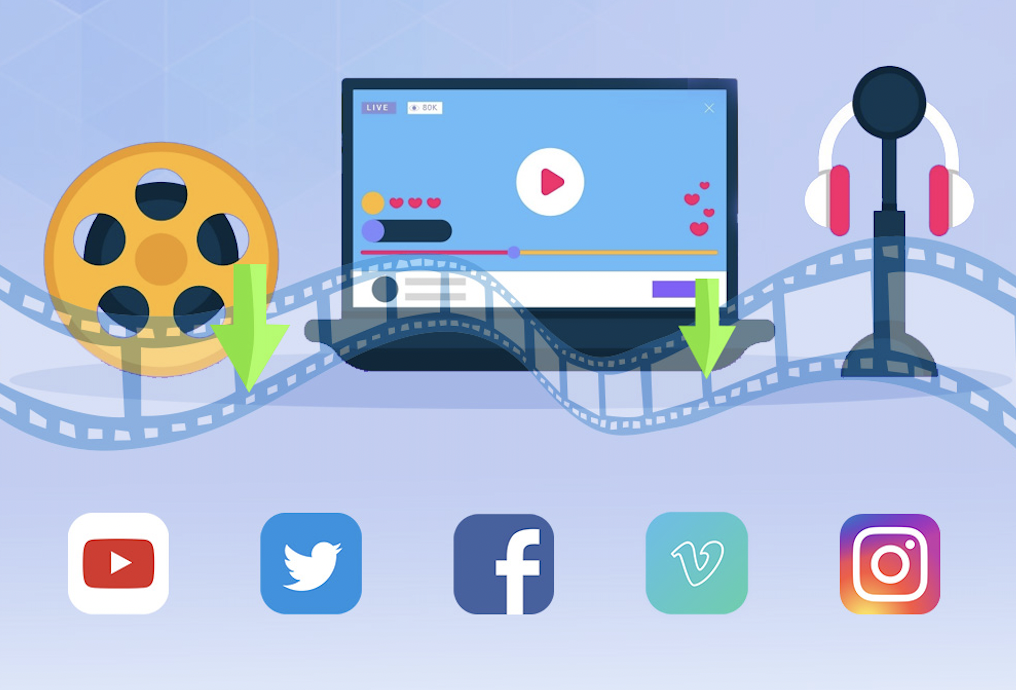
-
CleverGet Movie Downloader
Download Movie Video With 320 Kbps audio.
Easily Download Live Streams Without Quality Loss.
Support Multi-tasking & Video Info Extractor Inside.
Free download and install CleverGet on your computer according to your computer system. Learn how to download free movie from various free movie sites below.
Step 1: Set download directory
Kick off CleverGet. Click the 3-dot icon and then choose “Settings” option on the drop-down panel to set download directory in the “Save Video To” box on the “Settings > General” tab.
Step 2: Input movie URL
Copy and paste the free movie URL from free movie websites into the address bar. Once you have entered the movie URL, CleverGet will automatically analyze it, and display available free movie download options for you to choose and download.
Step 3: Choose movie to download
On the popup “Download” interface, by default, CleverGet chooses the best option for you to download, but it allows manual and multiple choices. Once you have chosen which video option to download, click the “Download” button.
Step 4: Check downloading and downloaded videos
Once you click the “Download” button, on the right, there will pop up a sidebar showing you the downloading progress and downloaded videos in different tabs.
After that, just transfer the downloaded movies to your mobile phone or any other devices using the USB cable, or upload the movie to Google Drive.
Part 3: How to Watch 720P Movies on Windows
Most cases show that Windows Media Player does not have the ability to display Hindi movies 720P MKV according to some comments. Hence, you would need some assistant from the 5KPlayer application on Windows platforms. 5KPlayer program is able to handle this task on your Windows computer.
Step 1. Download and install 5KPlayer on Windows computer.
Step 2. Run the player software and load 720P MKV movies.
There are several ways to add video files to this application. First one, you can directly click on the video icon from the home interface to open 720P MKV download files. The second way is to navigate yourself from the menu and choose the “File” option so that to open videos. Also, you can right-click on the interface and select the first option to import movies.
Step 3. View the control panel.
If you use the third method to add movie files, then you will see more settings available on this control panel. Right-click anywhere within the window and it provides adjustments of “Video”, “Audio”, “Subtitle”, “Speed”, and so on.
Step 4. The playback features support a few practical functions.
During the playback, you are able to utilize the screenshot, rotating button, chapter button, and subtitle button directly from the playback panel.
Part 4: How to Play 720P Movies on Mac
Once you have the 720P MKV movie download on your Mac, it could be challenging for QuickTime player as it is not able to decode such files. It is likely that the format compatibility would be a big problem. In this way, maybe you need a best MKV player to play the 720P MKV movie download online smoothly on Mac. It is strongly recommended using Leawo Blu-ray Player for Mac to play 720P MKV movies due to the superb image processing technology. Follow the next tutorial to make the best out of 720P MKV movie files.
Step 1. Download Leawo Blu-ray Player for Mac.
It is a versatile player program that provides seamless performance on Mac operating system.

-
Leawo Blu-ray Player
Region-free Blu-ray player software to play Blu-ray disc and DVD disc for free, regardless of disc protection and region restriction.
Play 4K FLV videos, 4K MKV videos, 4K MP4 videos, etc. without quality loss.
Support the conversion from Blu-ray/DVD discs to MKV in the premium version.
Deliver super high-quality stereo audio experience with the support of various advanced audio decoding technologies like Dolby, DTS, AAC, TrueHD, DTS-HD (including 5.1, 7.1 channels), etc.
Step 2. Open the program and import the file.
The application shows a very neat and friendly interface. There is an easily understandable button, the green “Open File”, to open the folders and add source 720P MKV movies to the software.
Step 3. Adjust video parameters.
The free control of 720P MKV download playback allows users to make changes for the video display. You can right-click on the home interface to pull out a menu with the “Video” option. Choose that one to open a smaller window inside the player application. This is the video setting panel, as you can see it offers multiple professional parameters to meet everyone’s requirements.
Step 4. Change audio settings.
Right-click inner the playing area will call out the right-click menu again, pick up the “Audios” choice this time to get a glimpse of the audio setting panel. It is even capable of fixing the volume issues such as boosting the maximum volume.
Step 5. Set the subtitles for optional preference.
Occasionally, the subtitles could be enabled or disabled. Under this circumstance, you can switch the subtitles up if you need or shut it down vice versa. To do that, reach the subtitle setting board through the right-click menu and selecting the “Subtitles” option.
Part 5: Conclusion
Ever since you have some good sites to check 720P MKV movies, there is always a way to keep some Hindi movies 720P MKV on your computer for watch-later or collection. The secret to making you accessible to all the sources is the Leawo Video Downloader. This top-of-the-line online video downloader completely supports 720P MKV movie download even1080P HD videos. Whilst being 6 times faster than others, it keeps a stable core running on both Mac and Windows systems. No matter Windows or Mac, I'm sure the solutions above are decent for any Hindi movies 720P MKV downloaded by Leawo Downloader. Leawo Blu-ray Player for Mac is excellent enough for 4K MKV videos with a resolution over 720P.

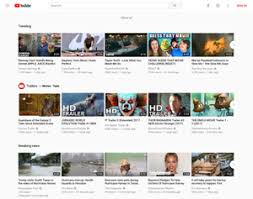

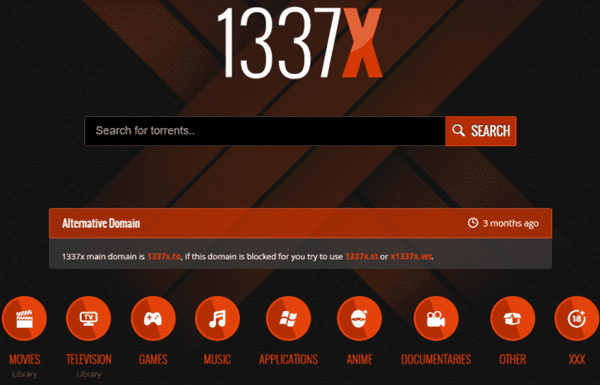
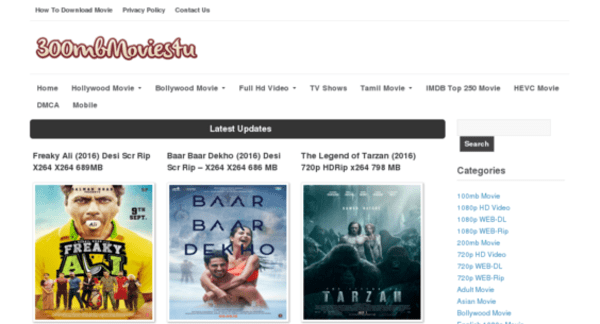
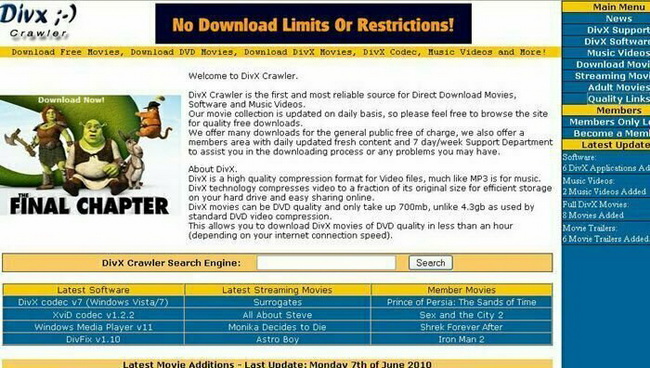
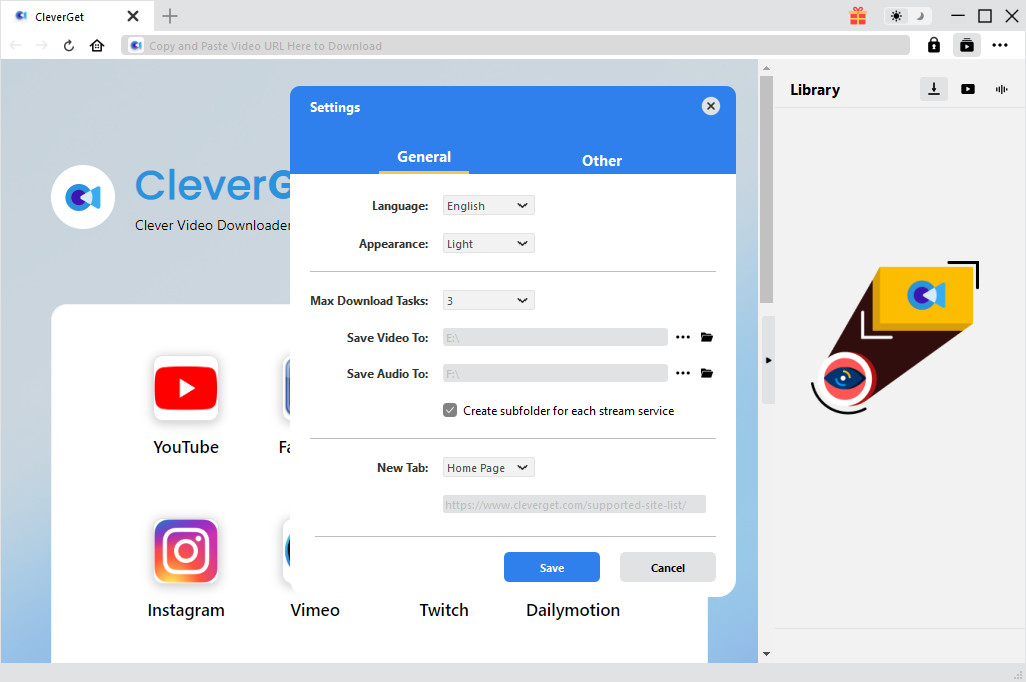


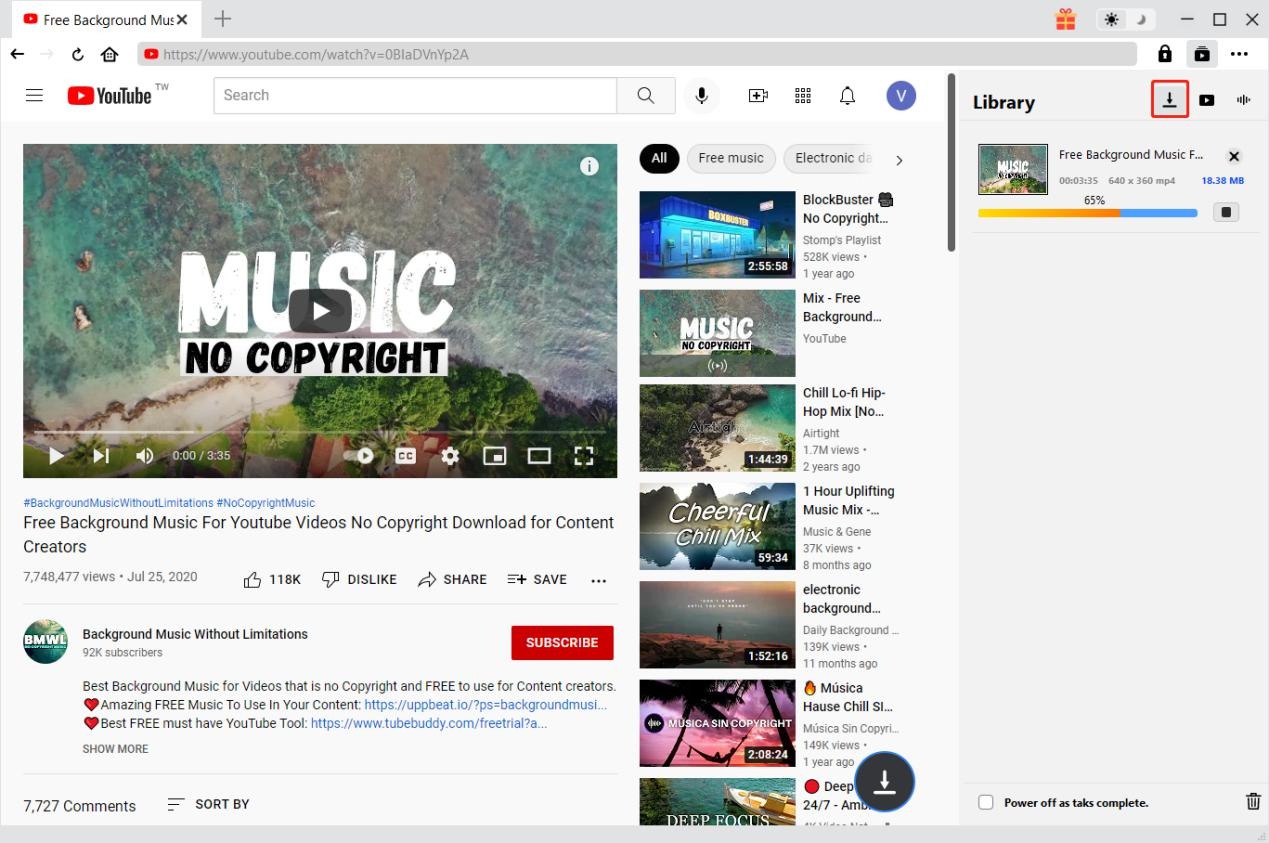
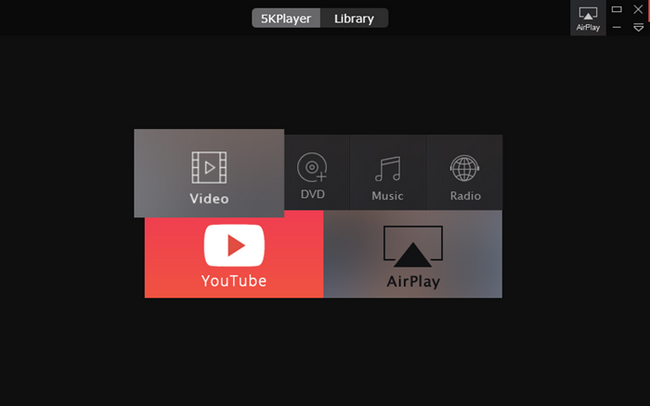
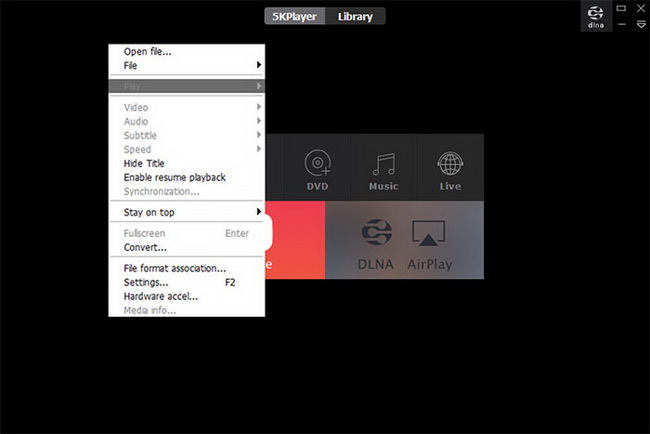

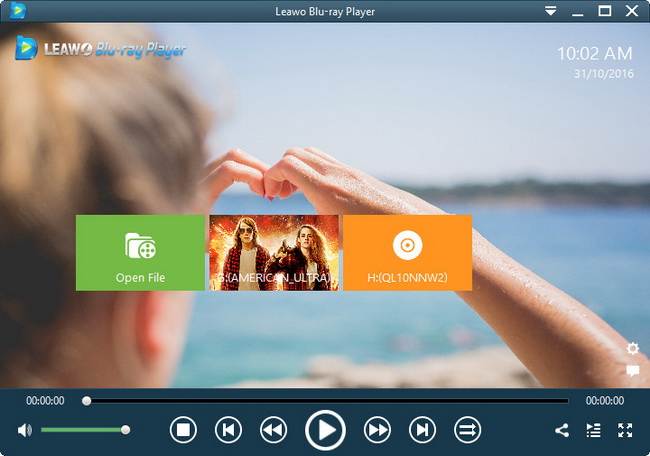


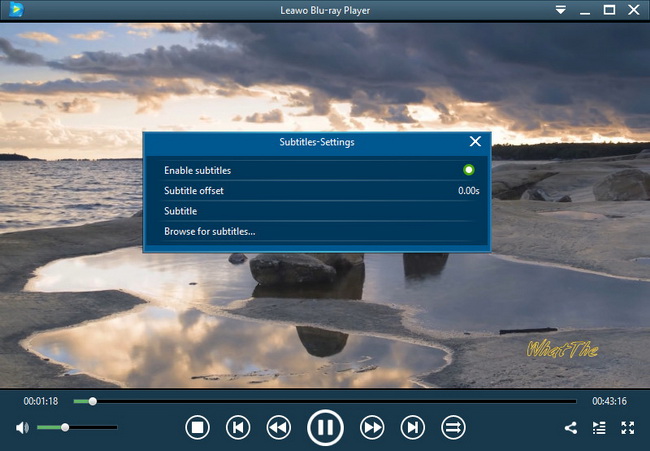
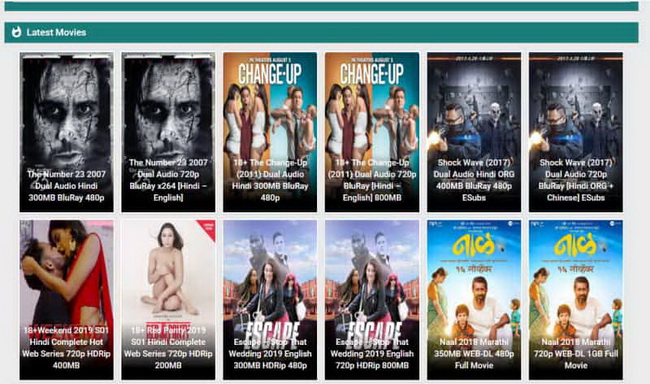
 Sep. 09, 2021 by
Sep. 09, 2021 by 












