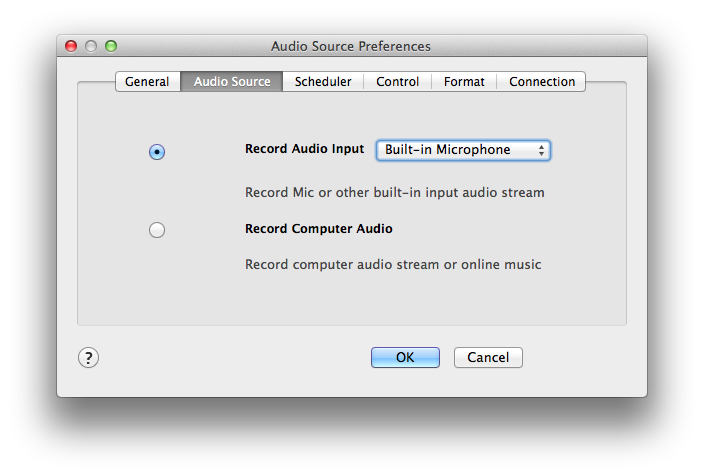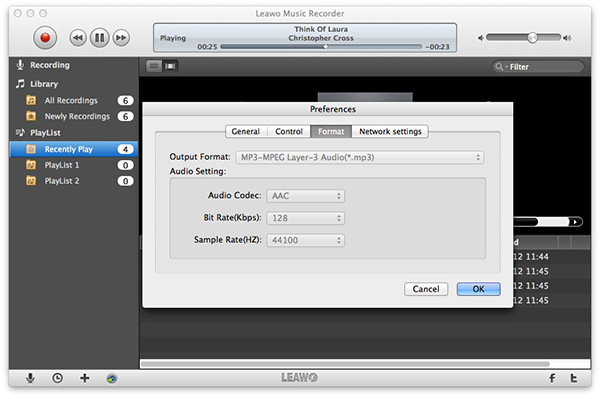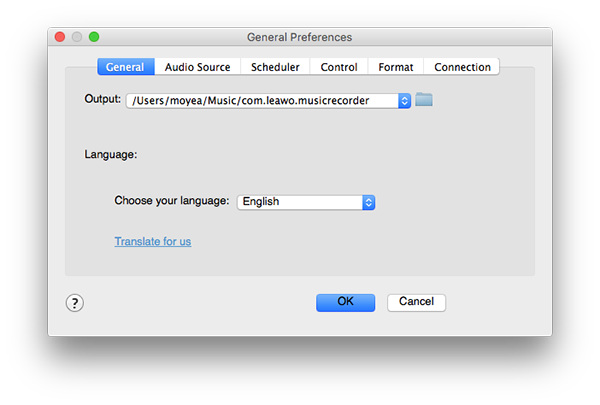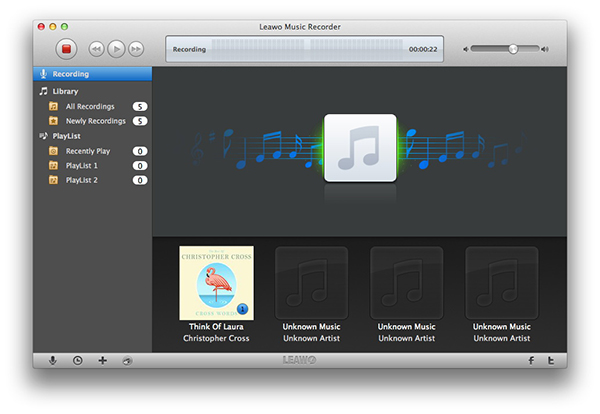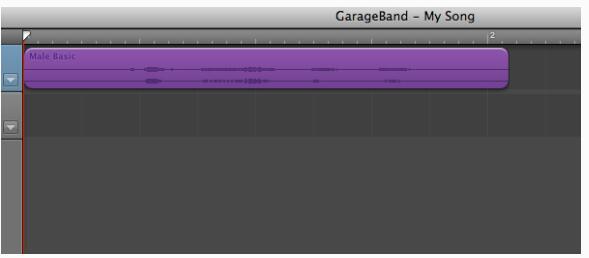"I have some favorite songs on my computer and on internet. But they are in WAV format. I really want to know how to record them in an easy way." One of my friends complained to me. Surely, many people have encountered the same question and they are confused at how to record WAV file on Mac. Hence, today's guide will introduce you how to record WAV file on Mac.
Solution 1: How to Record WAV file with Leawo Music Recorder
Leawo Music Recorder for Mac provides the best solution for recording WAV files Mac. It supports to record different files in different formats like WAV, MP3, FLAC, etc. from different audio sources like microphone audio, online audio and computer audio. This Mac WAV recorder is equipped with Task Scheduler that allows you to set start time and duration so as to automatically record audio and Auto-filter to remove ads in the recording. This WAV recorder Mac supports three output formats: WAV, MP3 and M4A. After you finish to record WAV file Mac, the Mac WAV recorder can automatically download music tags and allows you to manually edit music tags like title, artist, genre, year, etc. Leawo Music Recorder is paid WAV recorder software for Mac that costs $19.99 for one year's usage, while $29.99 will enable you to enjoy the service of Leawo Music Recorder for your lifetime.

Leawo Music Recorder
☉ Record any sound from computer and microphone audio.
☉ Record music from 1000+ music sites: YouTube, Facebook, etc.
☉ Schedule music recording via the recording task scheduler.
☉ Automatically/manually add music tags: artist, album, etc.
☉ Save recordings to either WAV/MP3/W4A format.
Download and install this Mac audio capture software on your Mac (it runs on Mac OS 10.6 and later). After downloading and installing Leawo Music Recorder for Mac, now you can follow these steps to learn how to edit music with WAV recorder software for Mac.
Step 1: Set audio source
Tap on little microphone icon to enter "Audio Source" and choose "Record Computer Audio" or "Record Audio Input". Here you can choose "Record Computer Audio" to record WAV file Mac or online.
Step 2. Select output format
Go to Leawo Music Recorder > Preferences > Format to choose the output formats. You can choose one of output formats like MP3, WAV and M4A based on your actual need.
Step 3. Choose output directory
Go to Leawo Music Recorder > Preferences > General to select the output directory. Besides, you can change the language of this WAV recorder Mac..
Step 4. Start to record WAV file Mac
Back to the main interface and activate the recording button to start to record WAV file Mac and then play WAV file. Click it again to finish recording.
Step 5. Edit music tags manually
Leawo Music Recorder can automatically download music tags. You can also manually edit music tags like title, artist and year by going to Library > All Recordings and right-clicking the recording to choose "Edit Music Tags".
For Windows computer, please turn to Leawo Music Recorder to record voice on Windows computer with ease.
Solution 2: How to Record WAV File on Mac with GarageBand
GarageBand is versatile WAV recorder Mac with a wide range of music and sound effect loops like reverb, echo, guitar, drum, distortion, etc. It helps users compose and produce their own music, record music online or spoken word. They can support many music formats including AIFF, WAV and MIDI and export audio to MP3, MP4, AIFF, etc. Furthermore, WAV recorder Mac enables you to record, playback, trim and loop music. You can download this WAV recorder Mac for free. However, you have to cost $4.99 for each instrument and sound effects. Now let's take a look at how to record WAV file Mac with GarageBand.1. Launch this WAV recorder software for Mac. You can see different options. Choose one based on your need. Here I would like to take Piano as an example.
2. Click the lower-right of the new project and choose Input Source. However, here only provides recording in stereo and recording on each channel as mono. Hence, go to GarageBand > Preferences > Menu to change microphone we want to use.
3. Choose one track you would like to record. You can choose female or male voice and then activate recording button . After you finish recording, you can see a section of colored sound wave.
4. If you are happy with it, go to Share > Export Song to Disk. In the pop-up box, you can choose destination folder and output format.
Conclusion: A Simple Comparison between These Two Methods
We made a simple comparison between these 2 methods in recording WAV files on Mac. You could check them below:
1. Cost: Leawo Music Recorder costs $19.99 for one year but $29.99 for your lifetime. GarageBand can be free downloaded, but you have to pay extra $4.99 for each instrument and sound effects in Mac WAV recorder.
2. Output format: Leawo Music Recorder supports popular output formats like MP3, M4R and WAV, while GarageBand supports MP3, AAC and AIFF.
3. Ease of use: Leawo Music Recorder enjoys super clean and intuitive interface, which allows you to easily find the functions; while GarageBand with more functions has more complicated interface to use.
4. Features: Leawo Music Recorder can automatically download and allows users to manually edit and add music tags. It can also record audio from computer audio, online audio and microphone. GarageBand is more like professional music creation software with a wide range of instruments and sound effects but not so professional in recording audio.