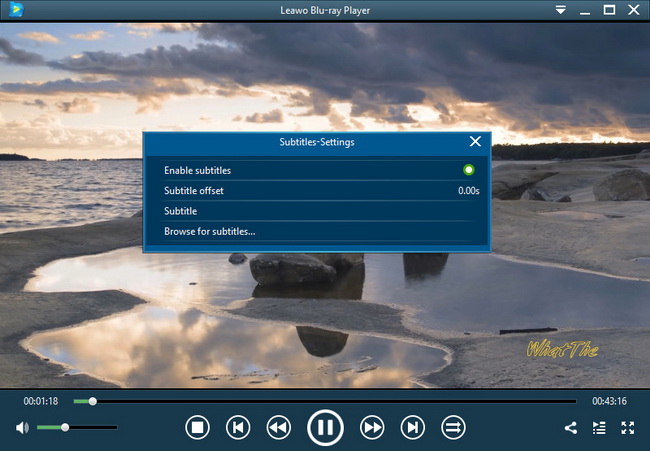With the overwhelming player programs in the market, it is not easy to pick up one for DVD playback. Users must have expected all the DVD playback will be able to run smoothly on the computer. However, things are not going the way as we wish all the time. That is to say, there could be some difficulties while playing DVD discs even on selected software like PowerDVD. To be specific, many users are complaining that Power Media Player won’t play DVD on many systems. Thus, this article is coming with solutions to resolve PowerDVD won’t play DVD issue.
Part 1: Possible Reasons for PowerDVD Won't Play DVD
This PowerDVD media player is functioning as a popular DVD player application in the present day. Whilst it was created by a Taiwan company named Cyberlink technology, this player supports multimedia playable on computers even some karaoke machines. Literally, the PowerDVD can handle high-resolution videos compressed by MPEG-2 codecs. For audio compressions, AC-3 surround sound is what it commonly uses as one of its features. However, it cost a certain amount of expense to get a full version. Things are not getting ideal even you have spent money. Frustration happens when you find out Power Media Player won’t play DVD at all on PC.
What happened and why is the PowerDVD not playing DVD? There are several probable classifications you may want to check out.
1. The DVD disc could be broken or have physical damages.
Once in a while, there may be some serious scratches on DVD discs that stop the process. Thus, it makes Power DVD not playing DVD on your computer. Before inserting the DVD into the driver, be sure you keep them in a good storage condition.
2. Your DVD drive is not working properly.
Occasionally, the DVD drive connected with your computer possibly needs repairments. If you cannot use the same disc drive to read and open other optical discs, then you should check closely with the disc drive.
3. PowerDVD media player might have issues.
Every now and then, the question of why Power Media Player won’t play DVD is also associated with the DVD software. It is inevitable that most applications including PowerDVD player will have situations of program crashes or task failures.
4. Power DVD not playing DVD with region codes.
However, in most cases, the severe reason for PowerDVD won’t play DVD has something to do with DVD region codes. By that point, users are asked to change the region code geographically in order to solve the region error problems on Power Media Player.
Part 2: How to Solve the Problem
There are the explained instructions to get rid of PowerDVD not playing DVD problems.
Step 1. Exclude the hardware problems that cause PowerDVD won’t play DVD.
In this step, you are required to examine both DVD disc and DVD drive. If there are slight damages on the optical disc, try to use a rubber and a toothpaste to clean it up. To test the disc drive, put other applicable discs like CDs into the drive and see if it can run the procedure.
Step 2. Reinstall Cyberlink Power Media Player and make sure the complete installation.
If the Power Media Player has an incomplete or incorrect installation before, you should probably uninstall the app to remove the erroneous files. Restart the computer and install it again following the setup hints.
Step 3. Send the troubleshoot result to the PowerDVD support center.
Since the PowerDVD software is a purchased item, it is also their responsibility to figure out the reason why Power Media Player won’t play DVD. Make use of the support service and tell them all the error report from the running log. If you don't know how to do it, just contact the help center and email them with a specific description.
Part 3: Free Alternative Player for PowerDVD to Play DVD
In most cases, the reasons are prone to be linked with the functionality of the player itself. Instead of maintaining the Power Media Player on your computer, it is highly recommended to replace it with a free alternative player to get rid of Power DVD not playing DVD problems. What is the best DVD player for Windows than PowerDVD? Leawo Blu-ray Player shows its amazing ability to exceed PowerDVD player from all respects.
Leawo Blu-ray Player has embodied the most progressive DVD playback technology, which ensures the best movie recreation moments at home. Getting the perfect DVD video visual experience means that the program will be able to give all the audience breathtaking image and sound qualities. The same effects also apply for Blu-ray discs, it is set with a higher level decoding system to support Blu-ray media content. Meanwhile, no matter what DVD disc you have from your massive DVD collections, this best PowerDVD alternative application is capable of decrypting the DVD content without changing region codes or being stuck by the protections. Now let me introduce how easy it is to play DVD using this freeware.
Step 1. Download and install this Leawo Blu-ray Player on your computer.
This free player has seamless compatibility with Windows systems and Mac working environments. Make sure the version you download matches your computer.
Step 2. Launch the new program window and add DVD content for playback.
When the software is entirely installed, there will be an "open" button to quickly start the Leawo Blu-ray Player. The interface is welcoming to every novice and easy to navigate. From the middle of the home interface, a green "Open File" is indicating the entry to browse folders. Insert the DVD disc you preferred to the DVD drive. In a second, a new box with a DVD name will pop up on the right side of the "Open File". Just click on the DVD name and the playback will begin.
Step 3. Adjust the DVD subtitles during playback.
You can right-click on any spot within the playing window to activate a right-click menu. Then there will be a “Subtitles” option to access the Subtitles settings panel.
Step 4. Change DVD video settings following your preferences.
The free playback control contains various settable video parameters. Right-click on the home interface and tab the "Videos" option to open up the Video settings board according to your requirements.
Step 5. Set audio configurations for DVD output.
The DVD audio output may have other adjustable options using this free player. All you need is to enter the audio setting window. Likewise, from the right-click menu, choose the “Audios" item and change the audio output, DVD volume, and more choices.
Part 4: Why to Choose Leawo Blu-ray Player to Play DVD
As many friends around are holding the question that why Power Media Player won’t play DVD on the computer. The multiple answers are decent enough to give you a reasonable explanation for why to choose Leawo Blu-ray Player to play DVD. So let's get through a couple of aspects to view which one is better.
1. Is a paid DVD player program better?
Part of people is always trying to save each buck getting a well-functioning DVD player while others think the paid software may have better service or better performance. The truth is, the free Leawo Blu-ray Player is actually offering more outstanding operations and features than a paid one like Power DVD. Think about that the money you spend may not be worth it compared to a freeware. So this is one big reason to select Leawo Blu-ray Player.
2. Playing DVD discs without region errors is important.
Have you ever run into some Cyberlink Power DVD region error issues whilst applying for this program? A vast number of Power DVD users are reporting this problem in the forum. The critical point to make the decision is all about the region code. Since the availability of region-free DVD playback is likely to influence PowerDVD won’t play DVD, Leawo Blu-ray Player is in an urgent to substitute the previous one.
3. 4K support will be the main trend in later stages.
The growing number of media viewers is opting for improved video and audio delivery due to rapid digital development. And 4K resolution TV monitors are designed for such purpose. Therefore, a player that is compatible with 4K media content will not be discarded easily. On the contrary, it would be much competitive. Leawo Blu-ray Player is acting more than the best DVD player, it also plays the role of the best 4K video player.
4. A friendly interface and easy navigation will provide great help.
Whereas a large number of newbies are having trouble adapting themselves to some complicated working interfaces like Power DVD media player. Leawo Blu-ray Player was born with an easy-to-use feature with customizable skins and themes for users from all levels. The neat and intuitive panels are serving for optimal convenience.
Part 5: Conclusion
When it is time to come to the conclusion, I hope users are able to address the PowerDVD not playing DVD troubles by you. Besides analyzing potential reasons that PowerDVD won’t play DVD, there are a lot more positive solutions through this post. The magic method that worths mention again is to take advantage of a free PowerDVD alternative player - Leawo Blu-ray Player. This free player could be the most beneficial tool for media playback in the future meantime it saves your time to deal with the PowerDVD not playing DVD trouble.