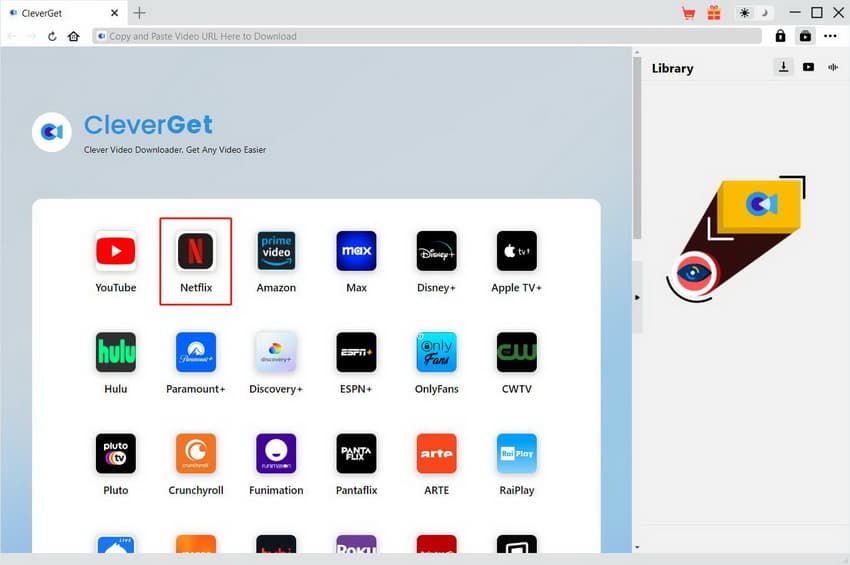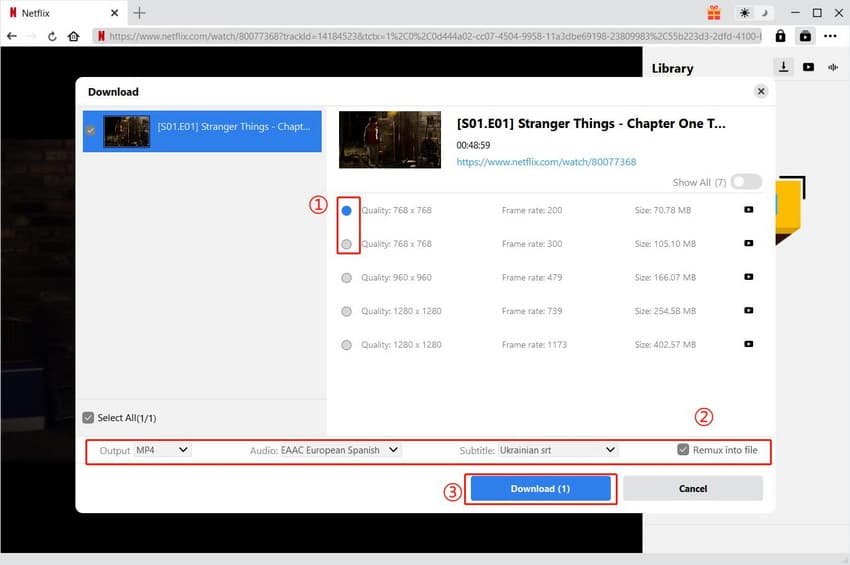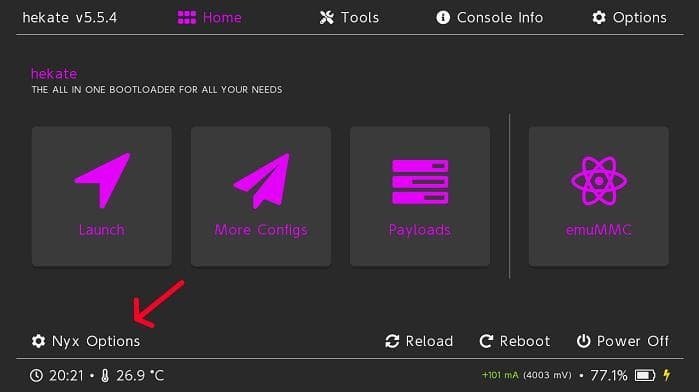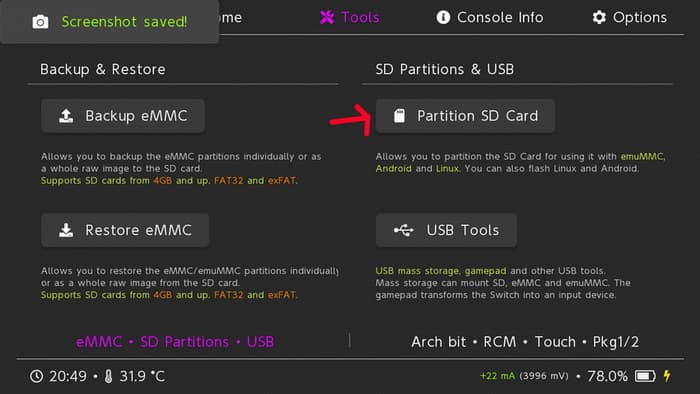Last updated on 2023-10-12, by
How to Download & Watch Netflix on Nintendo Switch?
Netflix is one of the most popular streaming services, offering a huge selection of movies, TV shows and original content. It can be streamed on smart TVs, streaming devices, and even on smartphone and tablets using the official iOS or Android app. As of now, though, the Netflix app is still not available on the Nintendo eShop. Meanwhile, as the popularity of the Nintendo Switch continues to soar, users are eagerly looking for ways to download and watch Netflix on Nintendo Switch. Luckily, you can get Netflix on Switch using some of the workarounds in this article.
Related Readings:
30+ Free Netflix Account & Password Generator
Top 10 Sites for Free HD Movies Direct Download
12 Best Free Web Series Download Websites
MenuCLOSE
Part 1: Can You Download Netflix on Nintendo Switch?
The popular gaming console Nintendo Switch has taken the world by storm with its unique features and game library. One question that you face is whether you can download Netflix on Nintendo Switch. Unfortunately, as of now, you can't download and install the Netflix app on Nintendo Switch directly.
While Netflix was available to install on the Nintendo Wii via the eShop until January 2019, and has since become compatible with Wii U, New Nintendo 3DS/3DS XL, Nintendo 2DS, and Nintendo 3DS/3DS XL, Netflix has now removed its availability. As a result, the installable Netflix app cannot be found in the eShop for all Nintendo Switch models.
But that doesn't mean all hope is lost. The following are two ways to watch and download Netflix on Switch.
Part 2: Download Netflix to MP4 to Watch on Nintendo Switch
While the Nintendo Switch doesn't support Netflix natively, there are alternative methods that avid streamers can explore. The easiest way to watch Netflix on Nintendo Switch is to download Netflix movies and shows on PC or Mac, and then transfer them to the Switch for offline watching. Generally, downloaded Netflix videos are DRM protected. To remove DRM from Netflix videos and convert them to widely supported MP4 formats, you need a third-party Netflix downloader.
CleverGet Netflix Downloader is the most reliable tool to download Netflix videos with resolution up to 1080P. You can choose the output format as MP4 or MKV, compatible with most devices and players. What’s more, CleverGet Netflix Downloader can detect and list all available episodes and even all seasons of TV series, so you are free to select desired episodes or seasons and download them in batch. Follow the steps below to download Netflix to MP4 to watch on Nintendo Switch.
Step 1: Download CleverGet Netflix Downloader
Download and install CleverGet Netflix Downloader by clicking the button below. It is totally free to download and install.

-
CleverGet Netflix Downloader
- Download 720p and 1080p Netflix videos without quality loss
- Support other 1000+ sites
- Remux subtitles to video or save as SRT or SUP files
- Save full metadta info
- Built-in browser and player
- Advanced hardware acceleration
- Easy-to-use interface
Step 2: Search for target Netflix video
With the built-in browser, you can directly click the Netflix icon on the homepage and search for the target Netflix video. Alternatively, you can copy and paste the video URL into the address bar. If necessary, log in to your Netflix account.
Step 3: Download Netflix videos for Nintendo Switch
Click the arrow-down button to let CleverGet Netflix Downloader parse the video. Afterwards, all available sources will be listed in different qualities, frame rates and sizes. You can select one or multiple options, choose MP4 as output format, and set other parameters like audio tracks, subtitles, and more. Finally, click the “Download” button to download DRM-free Netflix videos on your PC or Mac.
Step 4: Transfer Netflix to Switch for offline watching
Currently, there are no official apps for the Switch that can play videos directly from the console itself and the SD card. But you can upload the downloaded Netflix videos to your YouTube. Then, you can watch Netflix on Switch through your own YouTube channel.
Part 3: Install Android to Get Netflix on Switch
Another option to get Netflix on Switch is to install Android on your Nintendo Switch. Developers (or hackers) on XDA have successfully developed an Android ROM for Nintendo Switch. While this process may require some technical expertise, may affect the device's warranty, and the Joy-Cons may not be compatible with the system, it presents a door to enjoying Netflix's plethora of content on the Switch. By doing so, you can gain access to the Google Play Store where you can download and install the official Netflix app on Switch. Make sure you have all things below to install Android on Switch:
- RCM-exploitable Switch (Check Here)
- High quality microSD card with at least 16GB of memory space
- USB-C cable
- microSD card reader for computer
Step 1: Insert the Switch SD card into your computer using a microSD card reader.
Step 2: Download the latest version of hekate bootloader. Unzip these files to the root directory of your SD card. Boot your Switch into HOS (Home Operating System) and pair the Joy-Cons.
Step 3: Download the latest zip here for either icosa-tab (standard tablet Android) or icosa-atv (Android TV).
Step 4: Insert the SD card back into the Switch and slide the RCM jig into the right rail. Connect the Switch to your computer using a USB cable and power off the console.
Step 5: Press the Volume Up and the Power buttons simultaneously to enter the RCM mode. Inject the Hekate payload “Hekate_ctcaer_[version].bin”.
Step 6: After launching hekate, remove the RCM jig and launch Nyx Options. Dump Joy-Con BT and Joy-Con pairing information. Then, verify that the message is correct.
Step 7: Access the Hekate Partition Manager and click on “Tools”. Use the slider to select 16GB for your operating system and tap “Next Step”.
Step 8: Plug your Switch into computer and select “SD UMS”. Download and extract icosa-tab to the root directory of the SD card.
Step 9: On your computer, download MindTheGapps and move it to the root directory of the SD card. Then, disconnect the SD UMS from your computer.
Step 10: On your Switch, select “Flash Android” and accept the prompt so it can reboot to resume. Swipe right to write to the SD card. Press “Install > Choose Storage > MicroSD Card”. Install the Lineage zip file. If you’re stuck on voice detection, return to the Wi-Fi configuration page and select “Skip for Now”.
Step 11: Launch Switchroot Android from “More Configurations > Switchroot Android 10” in Hekate. Press Volume Up button so that you can go back to the Flash zip. Now hold Volume Down button to select this option to get back to the Hekate without re-injecting the payload. Then, reboot the Switch to return to the original firmware.
Step 12: Head to the Google Play Store and install the official Netflix app on your Switch. However, the process could potentially cause harm to your console if you not done properly. It is recommended to understand all risks and strictly follow the above instructions to install Android and get Netflix on Switch.
Part 4: FAQs About Watching Netflix on Nintendo Switch
As the demand for Netflix compatibility on Nintendo Switch continues to increase, users are often looking for answers to their burning questions. This section addresses two widely asked questions, keep checking back to learn more.
1. Why Is Netflix Not Available on Switch?
Due to various reason, Netflix is not available on Nintendo Switch. One possible reason is that Netflix and Nintendo may not yet have an agreement or partnership to bring the streaming service to the Switch platform. Additionally, the technical specifications and features of the Switch may not meet the requirements for running the Netflix app smoothly. It is also worth noting that the availability of the applications and services on gaming consoles is determined by the platform holder and the company providing the services.
2. When Will Netflix Come to Nintendo Switch?
There has been no official announcement regarding the availability of Netflix on Nintendo Switch. As of now, Netflix has not provided any specific timeline for its release on the gaming console. However, it's possible that more support will be added on the Switch as more streaming services (such as YouTube, Hulu, etc.) are already available on the device.




 Try for Free
Try for Free Try for Free
Try for Free