People who have some basic photography skills may not be strange about slow motion video. Slow motion video is a kind of video photographed in a low frame rate and then played with normal or faster rate. For common video shooting, there are distinctions among slow, normal and fast. And slow motion allows us to see more details in the video. I believe we all know that Apple iPhone has the slow motion video technique started from iPhone 5S. Slow motion video on iPhone can help you photograph your own unique video with personality.
However, people who use iPhone for the first time may not know how to use the iPhone slow motion video technique, which is able to record the beautiful things in our daily lives so that we could find more details frequently neglected by us. To shoot the special moments or just beautiful things that moved you and keep them for memories by your iPhone is a good way to record life. If you have an iPhone at hand and you may start to record your own personal slow motion video right away.
Part 1: How to record slow motion video on iPhone
It is extremely easy to record slow motion video on iPhone with the built-in Camera app. What you need to do is list below:
1. Open the camera application, and slip to the slow motion on the screen.
2. Next, focus your camera to the object that you want to photography. Press the "Shooting" button.
3. Provided you want to stop the shooting, press the "Stop" button.
4. When the slow motion video has been completed, it is automatically saved in the "Photos" application. If you want to view the video immediately, just click the video preview box on the lower left corner.
5. Then we can play the slow motion video and watch the iPhone slow motion video effect. Simply click "Share" button if you want to share your new video with others.
Part 2: How to transfer recorded videos from iPhone to computer
Then, if you want to transfer your new video to your laptop or computer, what kind of software is likely to be used to transfer it faster and safer? Leawo iTransfer could do this perfectly to help people transfer their slow motion video on iPhone to the computer. Note that Leawo iTransfer runs on your computer with the assistance of iTunes.
The below step-by-step guide would show you how to transfer recorded slow motion videos from iPhone to computer:
Step 1: Connect iPhone to computer
Connect your iPhone to your laptop or computer via USB cable. Open Leawo iTransfer and you will see the software is running with all the information of your iPhone shown.
Step 2 Select recorded slow motion videos to transfer:
Once the connection is ready, your iPhone and iTunes will show up on the Leawo iTransfer software. On the left bar, choose the demanded files under the list of iPhone.
Step 3 Transfer slow motion video from iPhone to computer
Click the target files and next the "Transfer" button. Choose a folder as target in "Transfer to list" on a pop up window and the transfer the files to your computer.
Leawo iTransfer is a powerful and handy tool that lets you transfer files such as slow motion video from your iPhone to your computer and vice versa. With Leawo iTransfer, users are able to transfer files such as photos, videos, data and so on rapidly and safely. It can also support filter files fast which enables users to find demanded files more quickly. Leawo iTransfer features on powerful function and simple operation, everyone can learn how to transfer recorded videos from iPhone to computer by using Leawo iTransfer.
If you do not know how to transfer your recorded slow motion videos on iPhone to your laptop or computer, just use Leawo iTransfer to make it simpler and quicker. Leawo iTransfer makes your slow motion videos to go wilder and get more support.

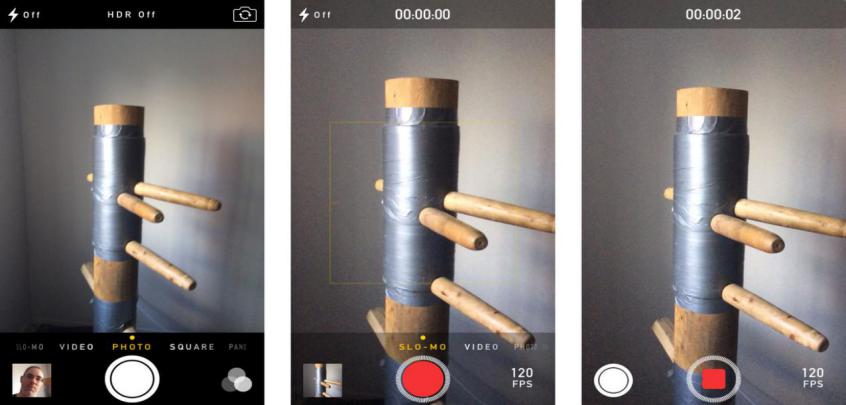

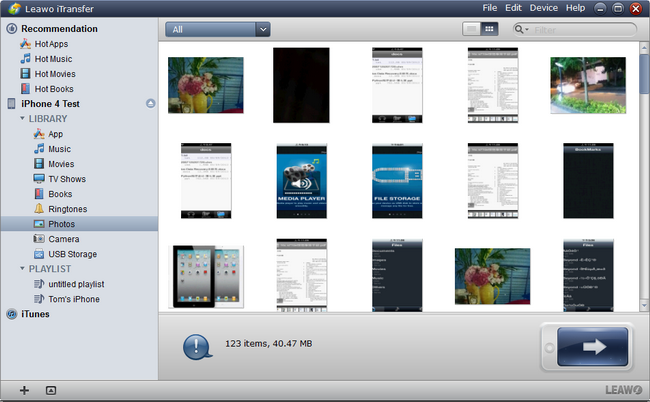
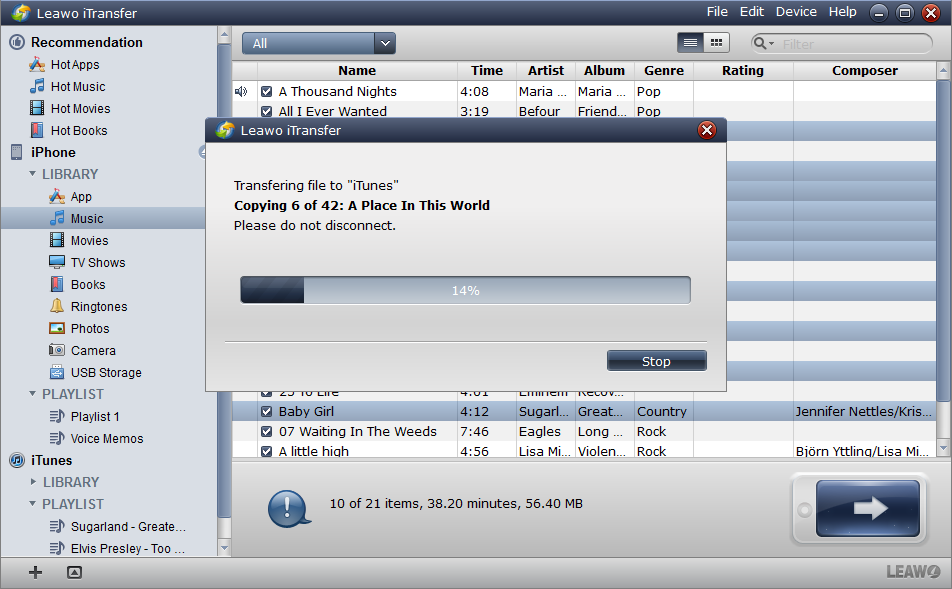
 Apr. 19, 2017 by
Apr. 19, 2017 by 




















