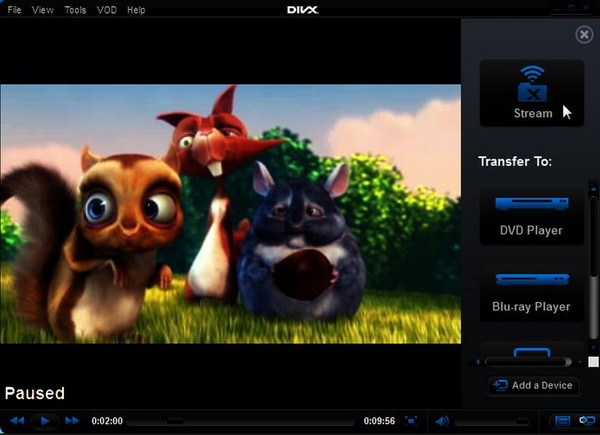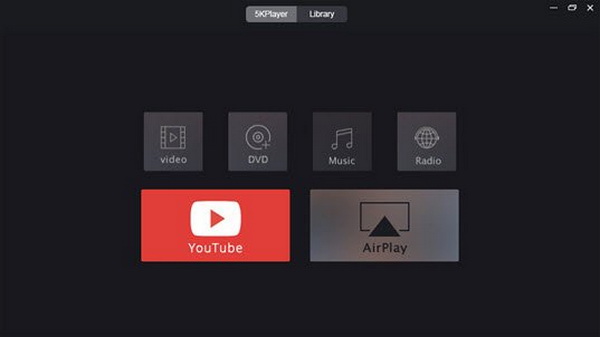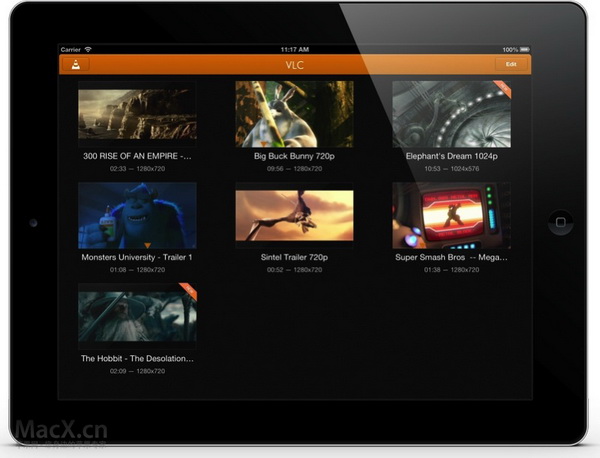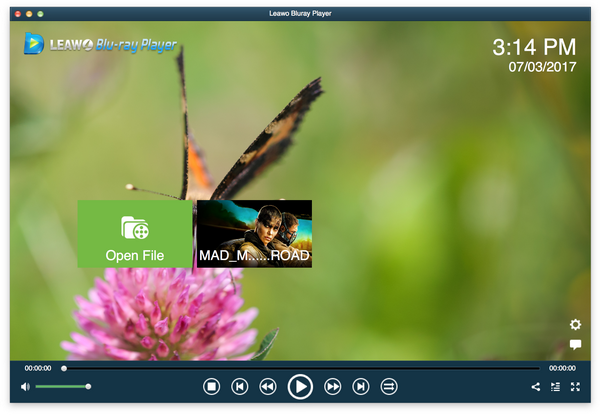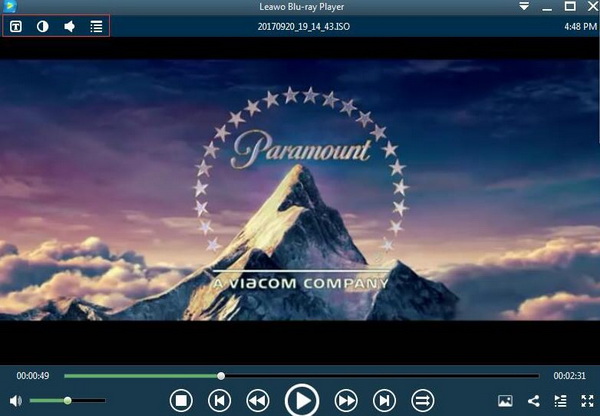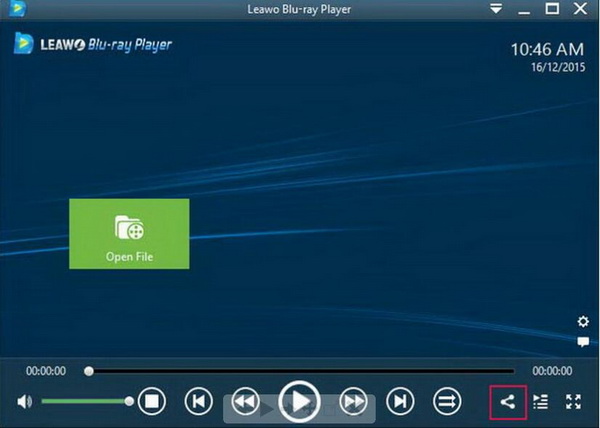If you enjoy surfing the Internet, then you must be accessible to all kinds of video sources and get familiarized with various video formats. Especially, if you enjoy watching videos on YouTube, you must be very familiar with F4V video format or FLV format. Because the videos played on the YouTube website or prepared to be uploaded to YouTube must be in the format of F4V or FLV. But do you really know what the F4V file is? Can you play F4V file successfully with your current media player? Now if you have got an F4V file, what is the best F4V player on Windows or Mac? If you are confused with these questions, then I will show you the best approach to deal with all these thorny problems and you will be more skillful in using F4V videos on your computer.
Part 1: What is F4V File
Before choosing an appropriate F4V player, you need to have a clear understanding of F4V file in the first place. What is F4V file? A file with the F4V extension refers to a Flash MP4 Video file. The F4V format is also known as the MPEG-4 video format which is used with Adobe Flash and based on the Apple QuickTime container format. To some extent, the F4V format is similar to FLV which has certain limits with H.264/AAC content. But some of the video and audio codecs in the FLV format are not compatible with F4V.
F4V is Adobe's streaming media format, which supports H.264 in order to meet the high definition era. The main difference between F4V and FLV is that the FLV format uses H263 encoding, while the F4V supports H.264 encoding of high-definition video with a bit rate of up to 50Mbps, which is more compatible with high definition.
According to some database, nearly 80% of today's online videos are viewing using Adobe Flash technology which means the majority of the videos online are F4V format. Therefore, knowing how to play F4V files is quite necessary for nowadays. Well, the answer is very simple. What you need to have is a piece of powerful F4V file player. Next, I will list several F4V players for your future reference.
Part 2: 3 Best F4V Players to Windows
No.1 Leawo Blu-ray Player
The first F4V player will be strongly recommended is Leawo Blu-ray Player. As an all-in-one comprehensive media player, Leawo Blu-ray Player can provide playback solutions for 180+ audio and video formats, including F4V, 4K, Blu-ray, DVD, CD, HD (4K), MPEG, WMV.
With its advanced audio and video superior technology, you can have the cinema-like watching experience. By the way, you can obtain the customized watching experience freely by simply setting the audio and video parameters of the player. One of the most attractive is that Leawo Blu-ray Player is totally free. So, don't hesitate and have a try! You will discover a wonderful and colourful world that Leawo Blu-ray Player brings to you.
No.2 MediaMonkey
Besides the above mentioned Leawo Blu-ray Player, you can find other alternatives. MediaMonkey can be your second choice. As a simple F4V player, it can help you to handle more than 100,000 files of your videos without crashing. MediaMonker Player supports a large amount of video and audio formats, including F4V, FLV, MOV, WMV, AVI etc. You can enjoy its customized features like skins and add-ons settings. Furthermore, you can manage your music, tag and playlists according to your own preference.
No.3 DivX
The third one that I want to mention is the DivX player. As a simple F4V player, DivX player could allow you to navigate backward and forward the F4V videos smoothly. It has a simpler playing interface and it only handles the F4V videos in a basic way. While, during the playback, there are too many advertisements and very few modes options and video editing features.
Part 3: 3 Best F4V Players to Mac
No.1 5KPlayer
Among the top free F4V player list, 5KPlayer for Mac OS is the foremost recommendation as it smoothly plays FLV, F4V, SWF videos with 720p, 1080p, 4K 8K resolution and offers free flash video download option. Don't belittle it! This fast, free flash player with fantabulous image/sound processing ability will make you startled. 5KPlayer is a standalone free flash player that interweaves UHD playback quality with online F4V/FLV/SWF video download function. It plays flash videos from YouTube, Dailymotion, Vevo, Vimeo on both Mac and PC and enables you to download tons of flash files and even a whole flash video playlist.
No.2 Cisdem Video Player for Mac
Cisdem Video Player is one of the best Video and audio player for the Mac. Cisdem video player can play any media file including 5K and full HD1080P video without the need for additional coding or plug-in. Cisdem Video Player for Mac is powerful and easy to operate, which requires no need of buffering to provide better HD video playback experience, and it is one the functional player that you cannot miss. As for the format, Cisdem Video Player can support. It includes most of the media formats such as wmv, avi, asf, mp4, mov, flv, f4v, mpv, divx and so on. It sounds great, isn't it? And it also does well in an all-round way. With this video player in hand, your life and entertainment will be more convenient.
No.3 VLC Media Player
VLC Media Player supports many kinds of audio and video decoders and file formats, and it also supports DVD audio disc, VCD audio disc and all kinds of streaming protocols. At the same time, it can be used as a streaming server for unicast or multicast over a high-speed network connection to IPv4 or IPv6. It combines the FFmpeg program decoder with the libdvdcss library to play multimedia files as well as audio and photos. The interface of VLC Media Player is friendly and easy to operate. After the built-in DTS 5.1, Mac VLC Media Player can fully meet your needs to enjoy the most popular Blu-ray HD video on your Mac. Many file formats can be played with this player, namely, AVI, MP4, RMVB, FLV, F4V, MKV, WMV, MOV, MP4 and so on. Furthermore, VLC Media Player is the first kind of blue-ray player among all the products, which is popular with Mac users
Part 4: How to Play F4V on Mac
As one the best free Blu-ray player software, Leawo Free Blu-ray Player for Mac offers you totally free yet still extremely easy to use interface to play various media files on Mac. It could not only play Blu-ray on Mac, but also DVD, HD video (up to 4K), audio, and ISO image file on Mac. The below Blu-ray Player for Mac user guide would show you how to use Leawo Free Blu-ray Player for Mac to play movies on Mac in detail. For the detailed tutorials of Leawo Blu-ray Player, you can refer to the following.
Step 1: Download Leawo Blu-ray Player and install it on your computer.
Step 2: Run Leawo Blu-ray Player and load the F4V file. Enter the main interface and load the F4V file to the player. You can simply click "Open File" button to load the F4V file or drag the F4V file directly to the main panel.
Step 3: Set the personalized parameters. After loading the F4V file, you can watch it smoothly. But in order to get the specialized watching experience, you can move your mouse to the left upper corner and then you can see four icons which represent Subtitles Setting, Video Setting, Audio Setting and Playlist Panel respectively.
Step 4: You can share free Leawo Blu-ray Player Mac with others. Of course, if you find Leawo Blu-ray Player is excellent in playing F4V files, you can share it with others. After entering the main interface, you can find the "Share" icon at the bottom right corner of the main interface.
Part 5: Conclusion
How to play F4V files? I believe you will not be bothered by such a question after you read this article. As I mentioned before, there are many F4V players in the market, and you can choose which one you prefer according to your own needs. If you can obtain Leawo Blu-ray Player as the F4V player, you will be able to play F4V files with ease and accuracy. For the absolute advantages and functions of Leawo Blu-ray Player are emphasized before. You can enter the website of Leawo Blu-ray Player to get more surprising information. In this way, you can have a better understanding of this wonderful player. Hope you can join us and enjoy the fun and convenience that Leawo Blu-ray Player brings to us.