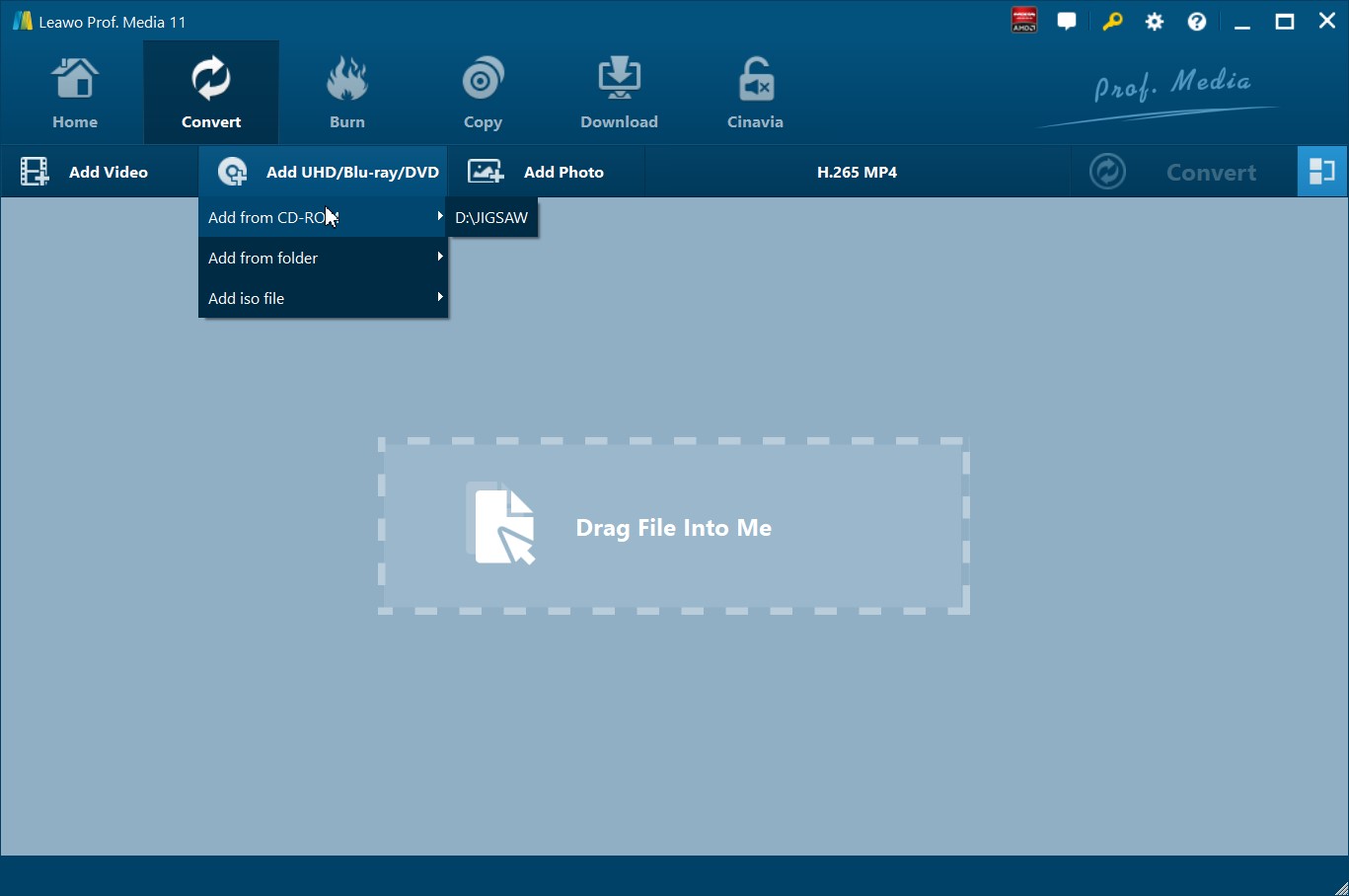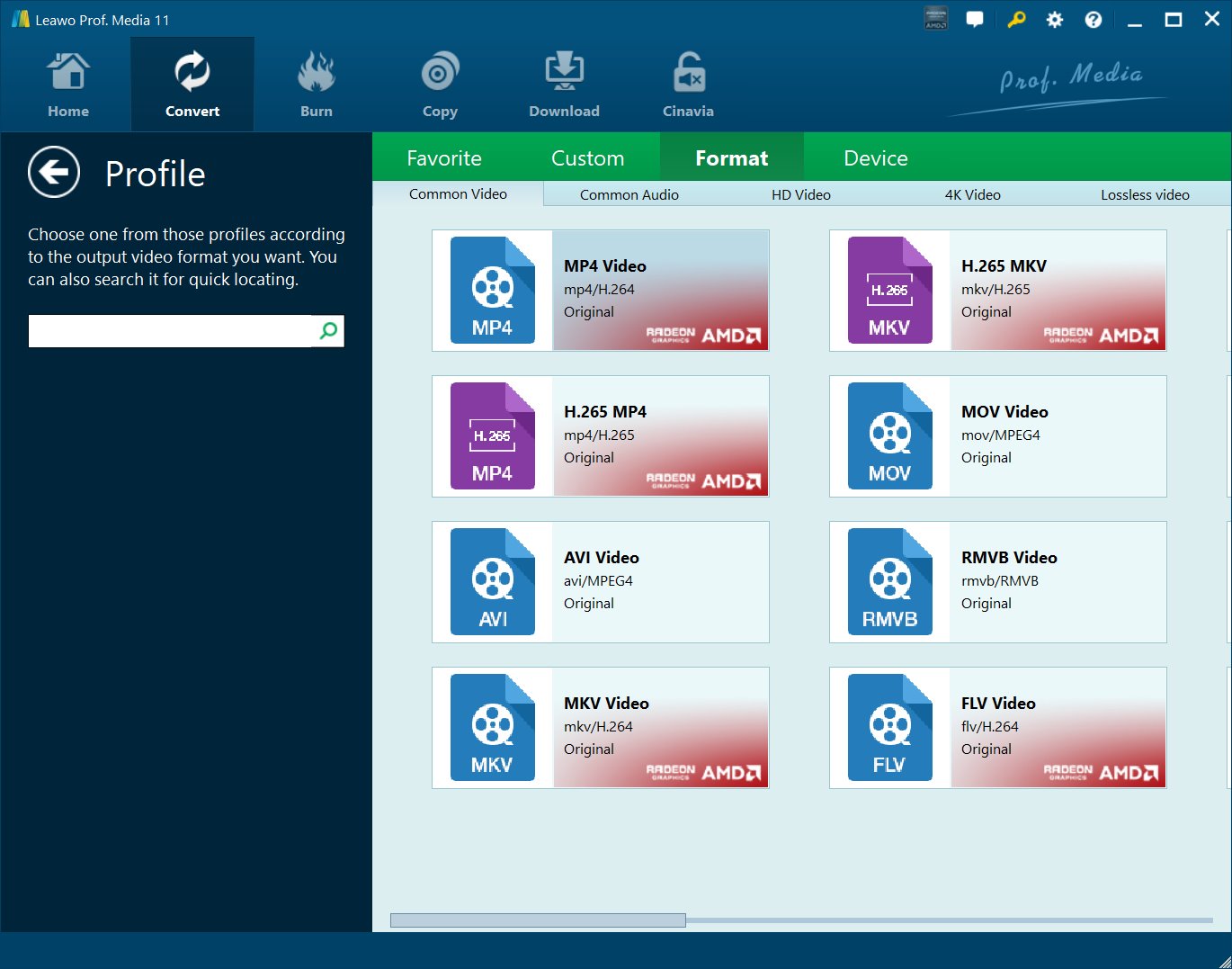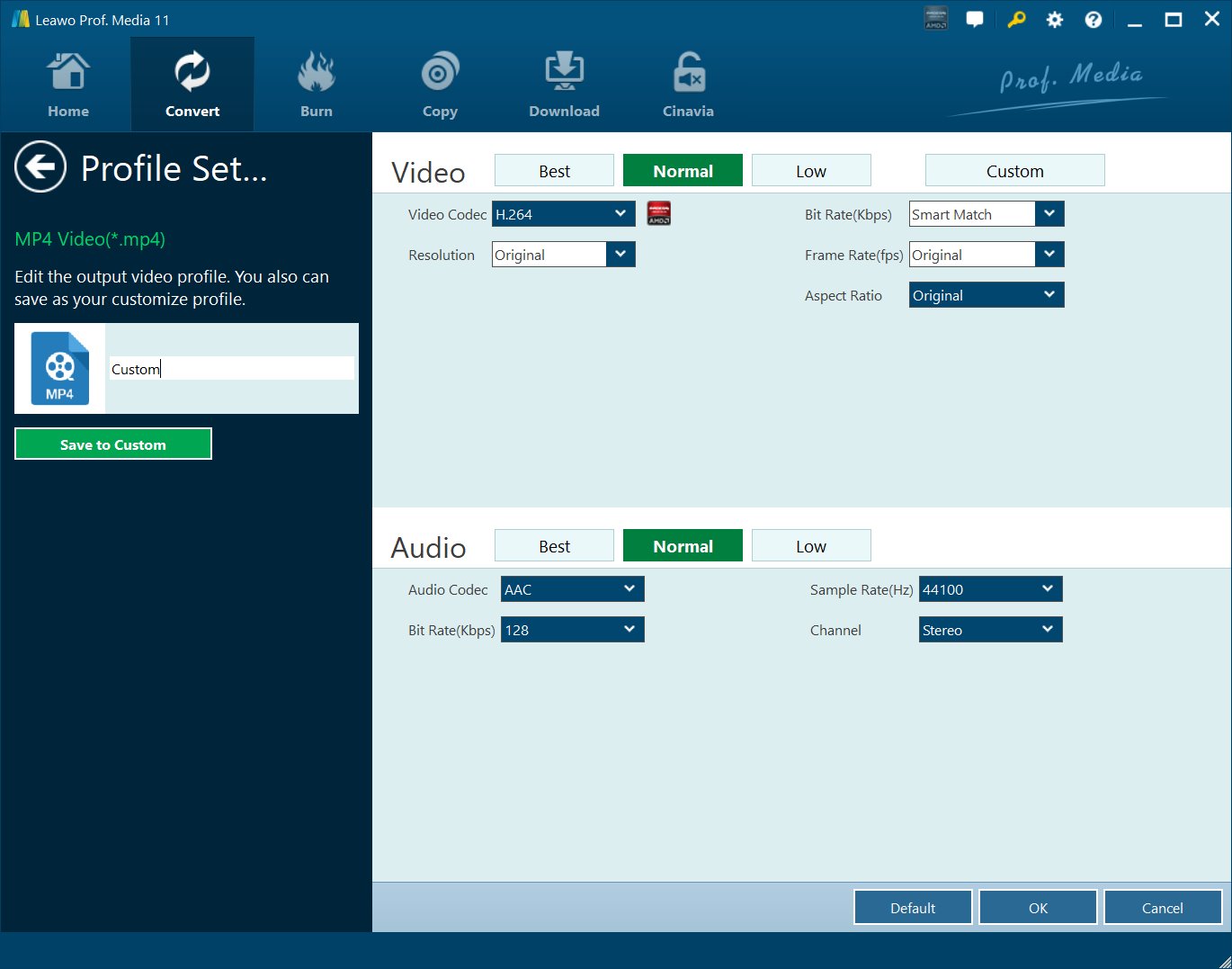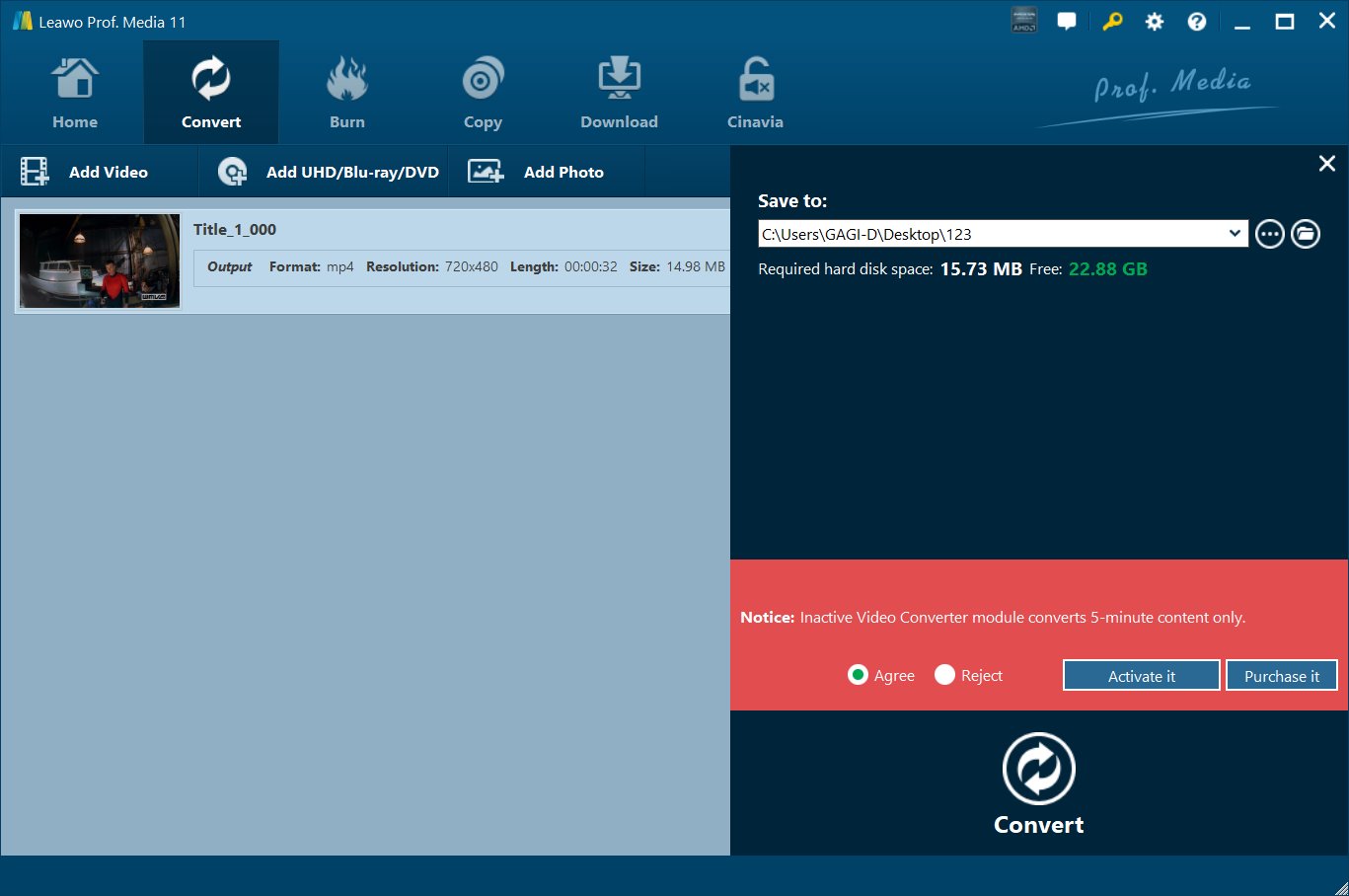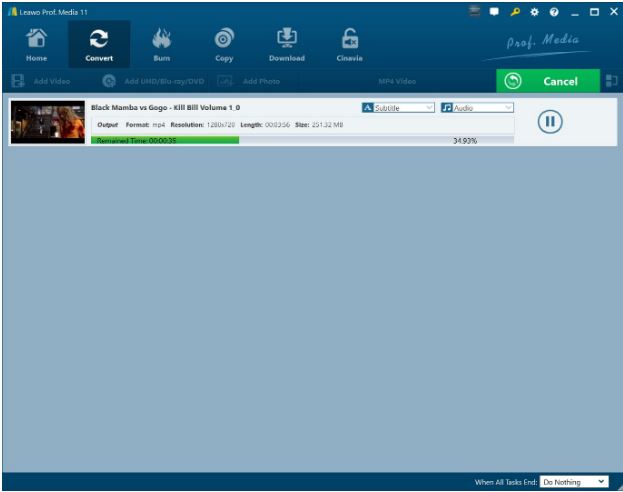Can I play DVD movies on Android tablets like Google Nexus 9? Does anyone know a program that could get rid of the DVD disc protection and then convert DVD to Android tablet compatible videos? For many Android tablet users, such kind of questions are not strange to them. There are quite a few inquires online about playing DVD on Google Nexus 9 and other Android tablets. Here in this guide, we would like to show you a detailed guide on how to convert DVD to Nexus 9 so as to help you play and watch DVD movies on Nexus 9 and other tablets.
Outline
Part 1: Google Nexus 9 specifications
Before we proceed to the key topic of this page, let’s firstly learn about the Google Nexus 9 specifications, especially its supported media file types. The Nexus 9 is a tablet computer co-developed by Google and HTC that runs the Android operating system. It is the fourth tablet in the Google Nexus series, a family of Android consumer devices marketed by Google and built by an OEM partner. The device is available in two storage sizes, 16 GB for US$399 and 32 GB for US$479.
The Nexus 9 launched with 5.0 Lollipop, which offered several new features, notably a modified visual appearance, and the complete replacement of the Dalvik virtual machine with ART. Google has included an additional step to "Enable OEM unlock" before users can unlock the Nexus 9 bootloader.
The Nexus 9 tablet features an 8.9-inch IPS LCD display with a 1536x2048 resolution and Corning Gorilla Glass 3. It runs the NVIDIA Tegra K1 processor and has 2 GB of RAM. These excellent specifications make it a superb choice for people to play and watch movies on Google Nexus 9 tablet. As to the media file types, Google Nexus 9 supports video and audio file formats including Divx, MP4, H.265, MP3, WAV, eAAC+, and Flac. Obviously, DVD movie files are not supported by Google Nexus 9 tablet. Therefore, if you want to play DVD movies on Nexus 9, you have to convert DVD movies to Nexus 9 compatible video files like MP4 files. The below guide would show you how to convert DVD to Android tablet compatible videos with different DVD to Android converters.
Part 2: Play DVD on Google Nexus 9 with DVD to Google Nexus 9 converter
To convert DVD for Android tablets like Nexus 9, you need professional DVD converter tools since most DVD discs are copy protected. You need a professional DVD ripper and converter tool that could help you decrypt the DVD discs and then convert DVD to Android tablets compatible videos like MP4. Leawo DVD Ripper is the best DVD to Android tablet converter for you to rip and convert protected DVDs and homemade DVDs for Nexus 9 and other Android tablets.
Leawo DVD Ripper is the top-rated DVD to video converter software to help people easily convert DVD to video and audio in diverse popular formats. It could convert DVD to video and extract audio off DVD movies to save in 180+ formats like MP4, MPEG, WMV, MOV, MKV, FLV, RMVB, AAC, AC3, AMR, M4A, MP3, etc. for multiple media players and portable devices like Apple iOS devices (iPhone, iPad, iPod, Apple TV, etc.), Android mobile phones and tablets, Windows phones, Sony Walkman, PS4, Blackberry devices, etc.

-
Leawo DVD Ripper
☉ Decrypt and rip DVD discs with disc protection and region code
☉ Convert DVD to MP4, MKV, AVI, MOV, FLV, and other 180+ HD/SD formats
☉ Convert DVD main movie to videos for space saving
☉ Convert 2D DVD movies to 3D movies with 6 different 3D effects
☉ Fast conversion with NVIDIA CUDA, AMD APP and Intel Quick Sync acceleration technologies
Download and install Leawo DVD Ripper on your computer. Meanwhile, get source DVD movies ready for converting. Then, follow the below guide to learn how to rip and convert DVD to Nexus 9 and other Android tablets.
Note: Leawo DVD Ripper is a module built in Leawo Prof. Media.
Step 1: Import Source DVD files
Kick off Leawo Prof. Media and then click “Convert” menu, or click the “DVD Ripper” option to enter the “DVD Ripper” module. On the “Convert” interface, click “Add UHD/Blu-ray/DVD” to import DVD disc from disc recorder drive. You could also import DVD folder or ISO image file as you need.
Note:
Once DVD content is selected for loading, you will be provided with three options for you to import DVD file(s): Full Movie, Main Movie and Custom Mode. Full Movie allows you to import all titles, and Main Movie only imports the longest title by default while you can freely choose titles for importing under Custom Mode. Choose a mode to load the DVD content you want to rip and convert, and click “OK” button to start importing source DVD files.
Step 2: Choose output profile
Click the “Output Profile:” drop-down button and then select “Change” to enter the “Profile” panel. You can choose either video/audio format or mobile device as output profile under “Format” or “Device” group. To convert DVD to Nexus 9 and other Android tablets, choose MP4 Video from “Format > Common Video” group as output format.
Step 3: Set video and audio parameters (optional)
Leawo DVD Ripper allows you to change the video and audio parameters of selected profile like Video Codec, Bit Rate, Resolution, Frame Rate, Aspect Ratio, Audio Codec, Channel, Sample Rate, etc. You could enter the Profile Settings panel by clicking the “Output Profile:” drop-down box and then clicking “Edit” option instead of “Change” option.
Step 4: Set output directory
After profile settings, you will be returned to the “Convert” interface. Then, click the green “Convert” button to set output directory for saving the output files in the “Save to” box on the popup sidebar.
Step 5: Convert DVD for Nexus 9
Click the “Convert” button at the bottom of sidebar to start converting DVD for Nexus 9 tablet.
Once the conversion completes, you will get your source DVD discs converted to MP4 files, which could be then imported to Nexus 9 for playback. Actually, with Leawo DVD Ripper, you could even edit DVD movies and convert 2D DVD movies to 3D movies.
Part 3: Play DVD on Google Nexus 9 with Acrok Video Converter Ultimate
Besides Leawo DVD Ripper, you could actually get other wonderful DVD to Android tablet converter choices as well. Among all these DVD converters, Acrok Video Converter Ultimate is a wonderful choice. As a multimedia converter combo, Acrok Video Converter Ultimate actually contains quite a few solutions covering Blu-ray, DVD, video, audio and ISO image files. With Acrok Video Converter Ultimate, you could easily rip and convert DVD movies to digital video files in MP4, AVI, MKV, WMV, MOV or other formats that could be accepted by Android tablets like Nexus 9 and others. Similar to Leawo DVD Ripper, Acrok Video Converter Ultimate also enables you to select output format, adjust parameters of output profile, edit DVD movies before converting, etc.
The below guide would show you how to use Acrok Video Converter Ultimate to convert DVD movies for Nexus 9 and other Android tablets in detail:
- Step 1. Download and install Acrok Video Converter Ultimate on your computer. Insert source DVD disc into the DVD drive that’s connected to your computer, or get source DVD folders/ISO image files ready.
- Step 2. Kick off Acrok Video Converter Ultimate and click the “Load Disc” button to load DVD disc from DVD drive or DVD folder/ISO image file from your computer drive.
- Step 3. After loading source DVD movie files, select the titles to convert, choose subtitles and audio tracks, edit DVD movie, etc., as you like.
- Step 4. Click the “Profile” button to choose output format, say MP4 video for Nexus 9 and other Android tablets. You could click the “Settings” button to adjust output profile parameters.
- Step 5. Click the “Output” button to set output directory for saving output MP4 files.
- Step 6. Finally, click the bottom right “Convert” button to start converting DVD movies for Nexus 9 and other tablets.
Then, wait for the conversion to complete. Different from Leawo DVD Ripper, Acrok Video Converter Ultimate can’t decrypt the DVD disc protection. It can only handle homemade DVD files.
Part 4: Comparison between Leawo DVD Ripper and Acrok Video Converter Ultimate
Want to know which DVD converter is better for converting DVD files to Android tablets? You could check the below table to learn their differences before you decide which one to get.
| Leawo DVD Ripper | Acrok Video Converter Ultimate | |
|---|---|---|
|
Rip DVD to video |
Yes |
Yes |
|
Convert DVD to audio |
Yes |
Yes |
|
Play back DVD movie |
Yes |
Yes |
|
Convert DVD to 3D videos |
Yes |
No |
|
Convert DVD disc, folder and ISO file |
Yes |
Yes |
|
Decrypt disc protection |
Yes |
No |
|
Remove DVD disc region restrictions |
Yes |
No |
|
Content loading modes |
Full Movie, Main Movie, Custom Mode |
Custom Mode |
|
Select subtitles and audio tracks |
Yes |
Yes |
|
Trim DVD movie |
Yes |
Yes |
|
Adjust video effect |
Yes |
Yes |
|
Convert DVD to 4K/1080P video |
Yes |
720P output |
|
Support HEVC H.265 output |
Yes |
No |
|
Convert DVD to multi-track lossless MP4/MKV |
Yes |
No |
You could see that the main difference between these 2 DVD converters lies in the ability to handle copy-protected DVD discs. Leawo DVD Ripper could help you get rid of the DVD disc protection and region restrictions, while the other doesn’t. this is quite important since nowadays most DVD discs are copy protected and region restricted.




 Try for Free
Try for Free Try for Free
Try for Free