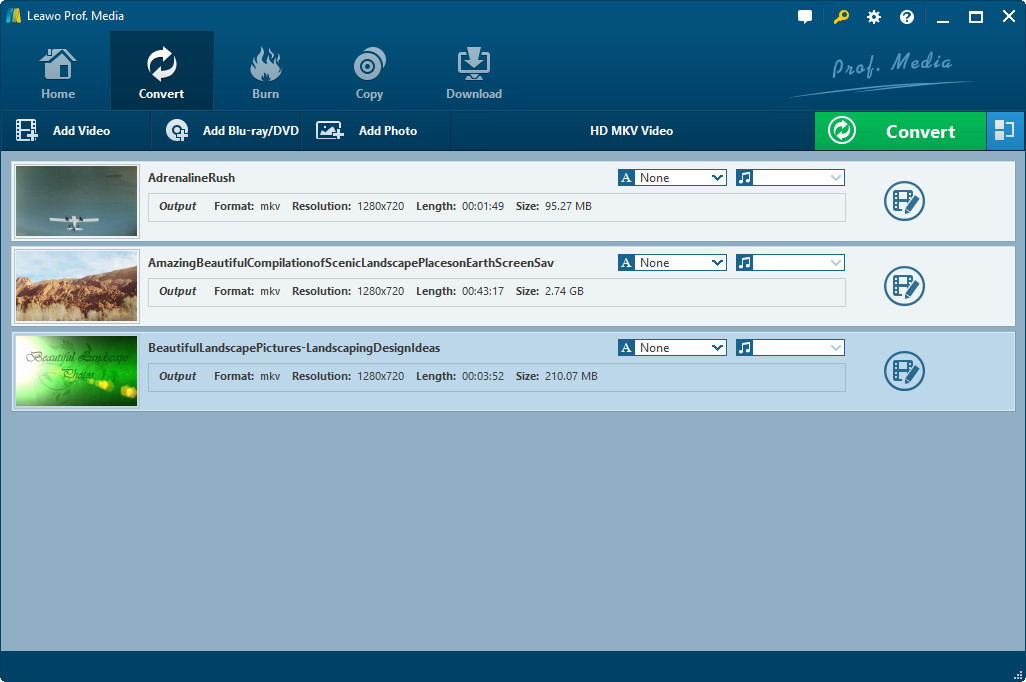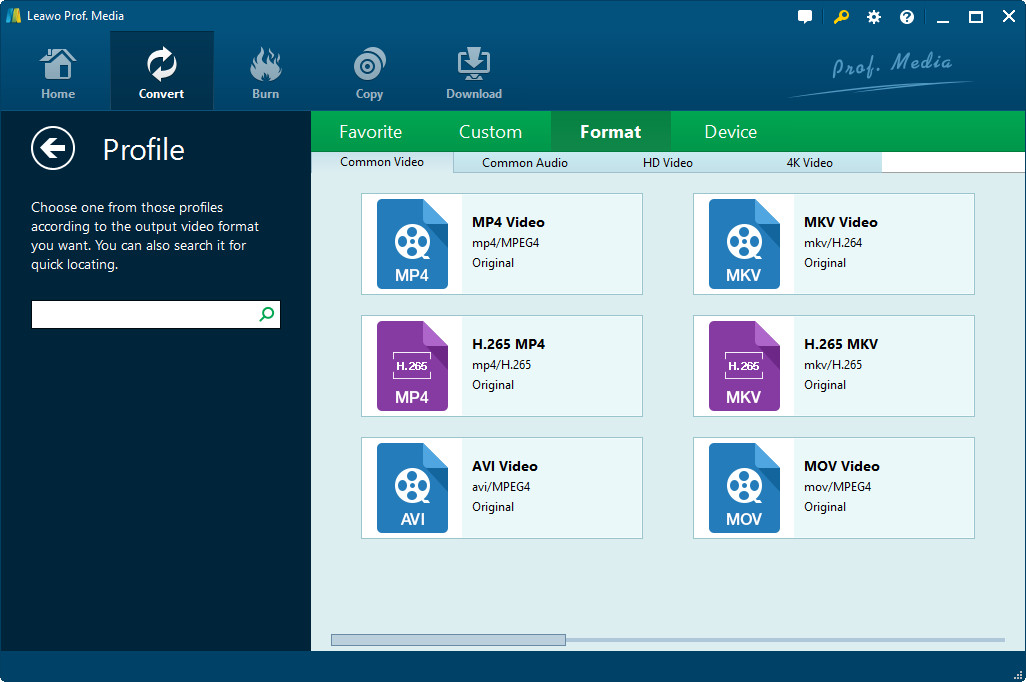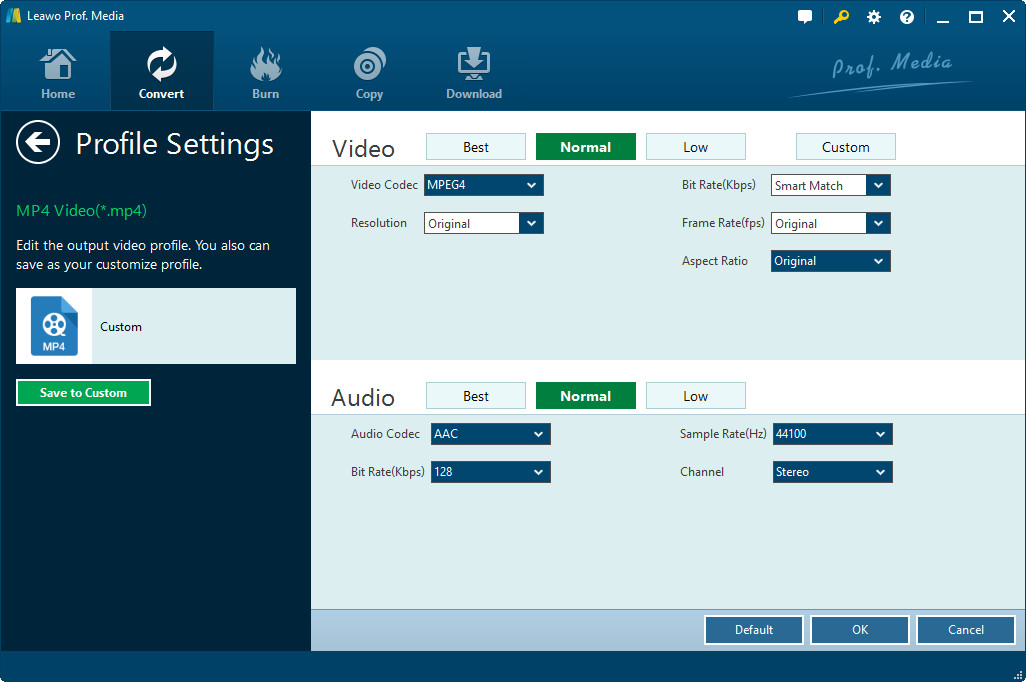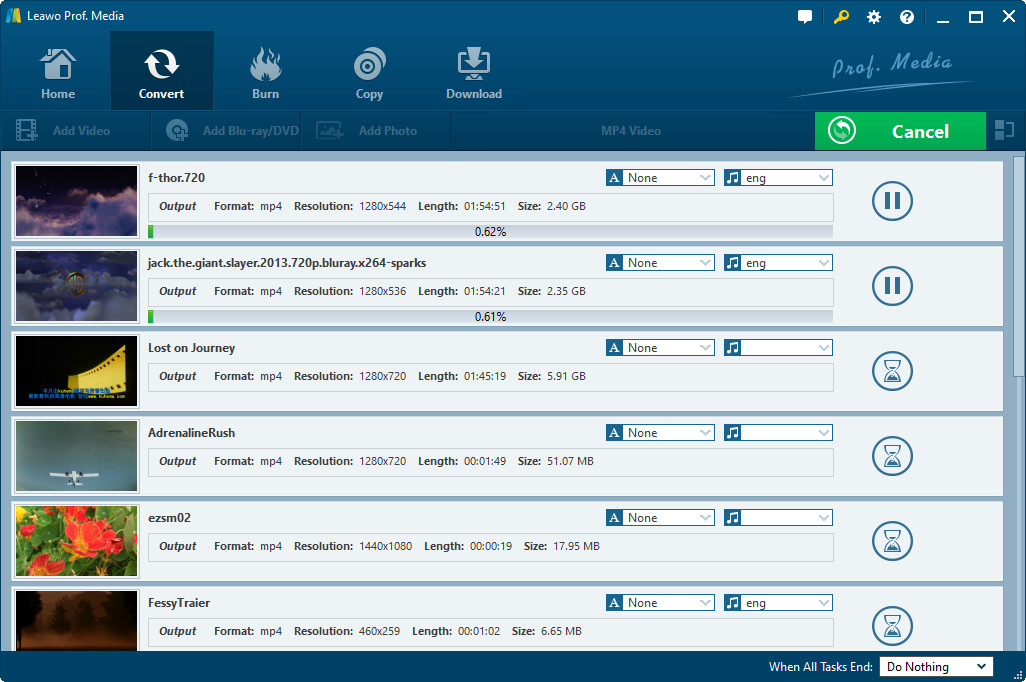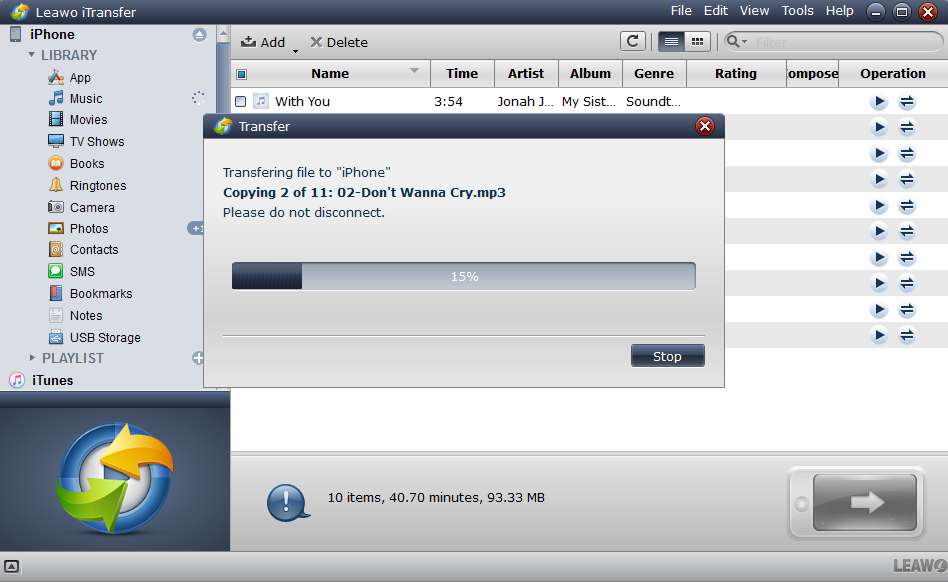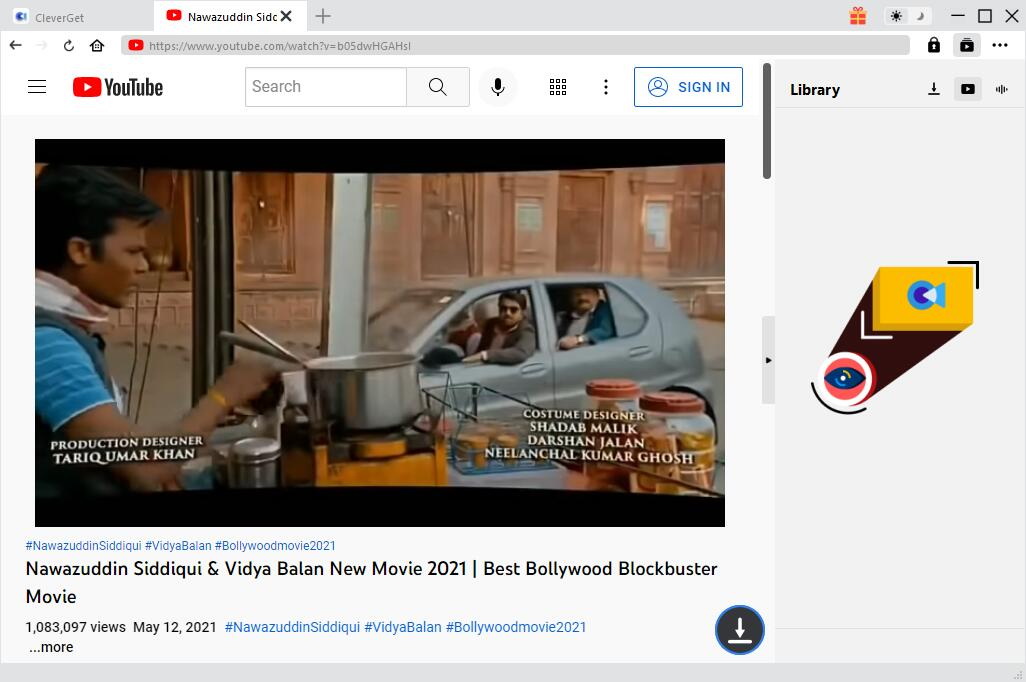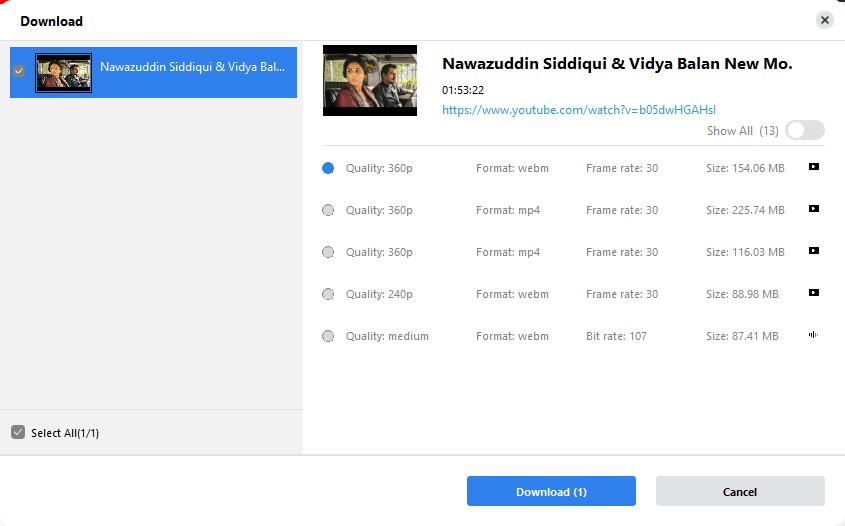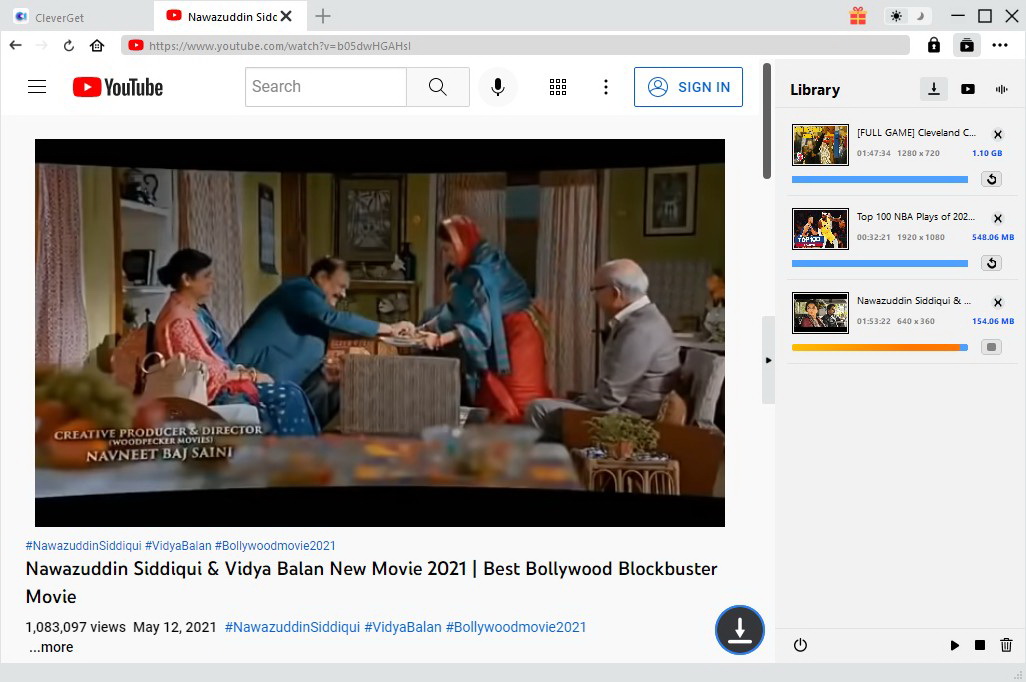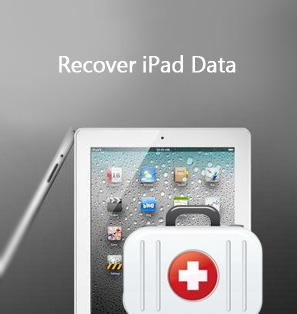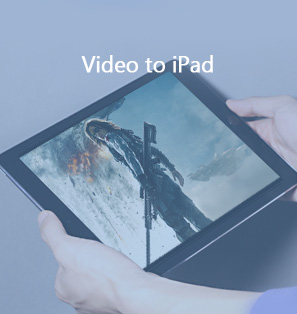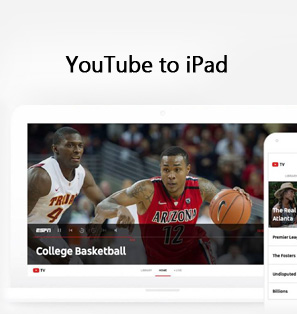The 2014 lineup for Outside Lands Music and Arts Festival 2014 has been announced, revealing the headliners Kayne West, Tom Petty & The Heartbreakers, The Killers and Macklemore & Ryan Lewis. -- From Huffington Post
This Golden Gate Park Oustside Lands Festival will be open from August 8th to 10th, and it will be a feast for all music lovers and art fans. The Outside Lands Music and Arts Festival first edition occurred from August 22 to 24, 2008, which turned out to be a commercial success. The Outside Lands Festival attracts thousands of people to San Francisco every year, and this festival always offers more than 50 music concerts and more than 200 spectacular food and drink experiences. You can go online and check out the Outside Lands lineup to see who's coming for this festival. For the people who are able to attend in the Outside Lands Music and Arts Festival, this is absolutely a wonderful experience.
For people who can’t go to the Outside Lands Festival, you still have the chance to enjoy the music. If you have friends who went to the concerts and had the converts recorded, you can ask them to share the video. Or you can go to YouTube to search for Outside Lands Festival videos. To best enjoy the video of the Outside Lands Festival, what’s better than an iPad? iPad offers a great movie viewing experience as a portable device and is the most popular tablet out there. So in this post you will find the way to transfer videos of Outside Lands Festival from your friend or YouTube to your iPad.
Outline
Part 1: Transfer Outside Lands Videos to iPad
If you have some Outside Lands Videos from your friend and you want to transfer them to your iPad, the first thing to do is to make sure that it's compatible with your iPad. It's easy to find out, all you need to do is to import the Outside Lands videos to iTunes, if you succeed, you can transfer them to iPad, if you fail, it's not compatible with iPad. If the video you got from your friends happen to be incompatible with iPad, you can use a video converter to convert them to a format supported by iPad, like MOV.
I would recommend to you the Leawo Video Converter, a practical video converter with a lot of video editing features built in.
What's so great about Leawo Video Converter



Supports converting video and audio files between all popular formats with fast conversion speed.
Supports converting video from 2D to 3D with different 3D effects.
Built-in device presets that covers a wide range of portable devices like iPad, iPhone and Android phones.
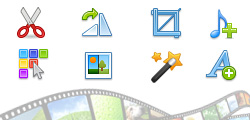
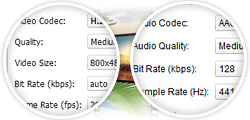
Bulit-in video editing features allows you to trim, cut the video and add watermark and special effect to the video.
Detailed parameters provided for setting

-
Leawo Video Converter
- Support video and audio conversion between 180+ formats
- Support iPhone, iPad, and all portable devices video and audio conversion
- Convert videos & audios in 6X higher speed without quality loss
- Create photo slideshow on Mac for keeping precious memory
- Personalizing video output with internal video editor and set video and audio parameters freely
- 2D to 3D conversion
Now please follow the instructions below to use Leawo Video Converter to convert Outside Lands Videos to iPad Compatible format.
Part 2: Transfer Outside Lands Video to iPad
When the conversion is done, you should be able to transfer those Outside Lands videos to your iPad using iTunes. But for people who have never used iTunes before, it could be a little tricky. There's another sync program you can use. Leawo iTransfer enables users to transfer apps, music, movies, TV shows, ringtones, ebooks, photos and Camera Roll without the sync of iTunes, and it transfers large files fast and stable. The following guidance will show you how to transfer the Outside Lands Music and Arts Festival video to iPad, and you can free download this software to have a try. Note that the trial version has limited transfer times.
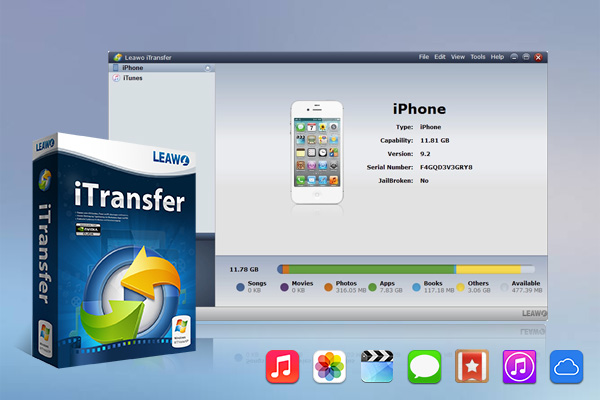
-
Leawo iTransfer
- Transfer files among iOS devices, iTunes and PCs with ease.
- 6x faster than iTunes
- Transfer up to 14 kinds of data and files without iTunes.
- Support the latest iOS devices like iPhone 14, iPhone 14 Pro, etc.
- Play back, view, and delete data and files on iOS devices.
- Support Windows & Mac OS
Tips: Leawo iTransfer only works with iTunes installed on your PC.
How to Transfer Video to iPad
Step 1: Firstly, launch iTunes and choose "Edit > Preferences > Device > Prevent iPads, iPods and iPhones from syncing automatically". Then start Leawo iTransfer and connect iPad to computer with the USB cable. The software will automatically detect the libraries of the iPad.
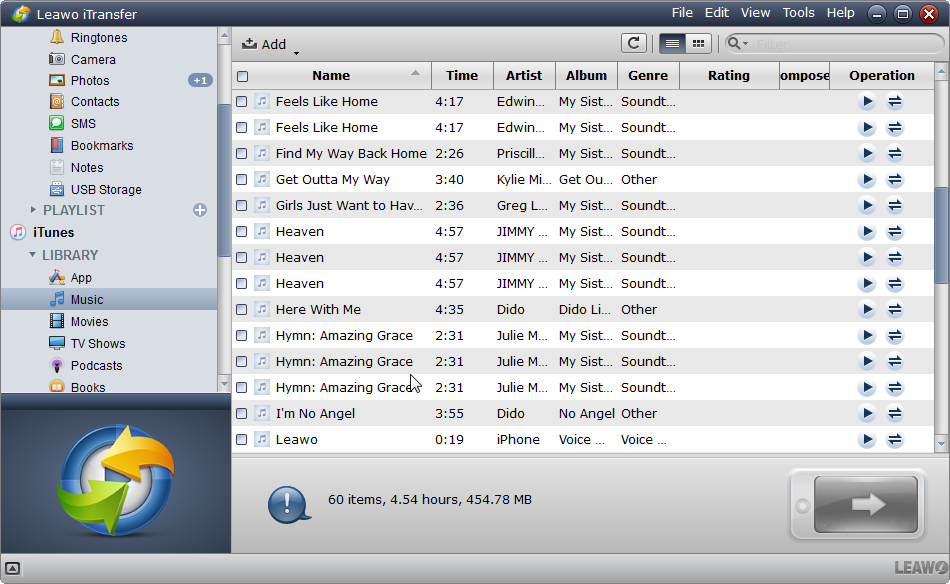
Step 2: Choose "Movies" Library in the left sidebar, and the files will be shown in the right part of the window. Click "File > Add > Add File/Add Folder" to import the Outside Lands Music and Art Festival video from your computer.
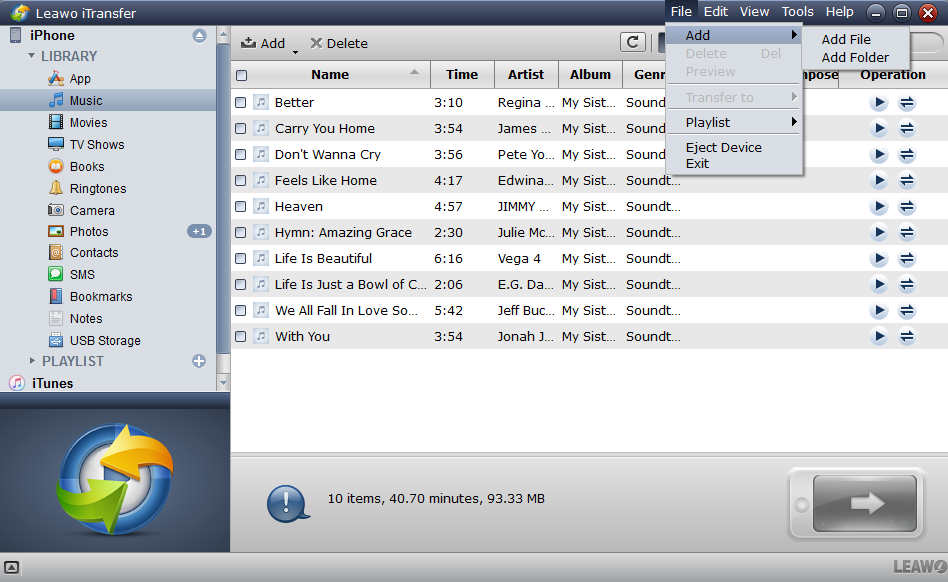
Step 3: The software will start transferring video to iPad immediately. When the video transfer is ongoing, please don't disconnect your iPad. The software will finish the video transfer in short time, and you will get the video in your iPad when the transfer is done.
Leawo iTransfer helps users to get rid of the sync of iTunes, and it helps on various kinds of data transfers, for example, transferring up iPhone music to computer. If you are interested in this software, check it out!
Part 3: Download Outside Lands Video From YouTube
YouTube has got a lot of Official Outside Lands videos. You can use the YouTube app on iPad to watch them. Or if you want to watch them anytime you want without the need of internet connection, you can download them with a YouTube Downloader. CleverGet Video Downloader is a program developed to let you download videos from YouTube and other 1000+ sites like Facebook, Twitter, TikTok, etc. In terms of video quality, you can download up to 8K videos without quality loss. Therefore, you can easily use it to download the Outside Lands videos to your computer first and then trasnfer them to your iPad.

-
CleverGet Video Downloader
- Support 1000+ sites like YouTube, Netflix, Hulu, HBO Max, etc.
- Download up to 8K movies & TV shows
- Support live streaming video and M3U8 link
- Remove ads from source videos
- Batch processing & playlist downloading
- Built-in browser and player
- Hardware acceleration to download videos 6x faster
You can download different formats of the Outside Lands videos from YouTube, including MP4, which is supported by iPad. So you can download the MP4 version of those videos so that you can directly transfer them to your iPad with iTransfer without the need of converting it to a new format. And then you can watch Outside Lands videos on iPad.
Note:
Here's the official site of Outside Lands Music and Art Festival and the Outside Lands Lineup, Check them out to find the shows and concerts you like and then find them on YouTube.