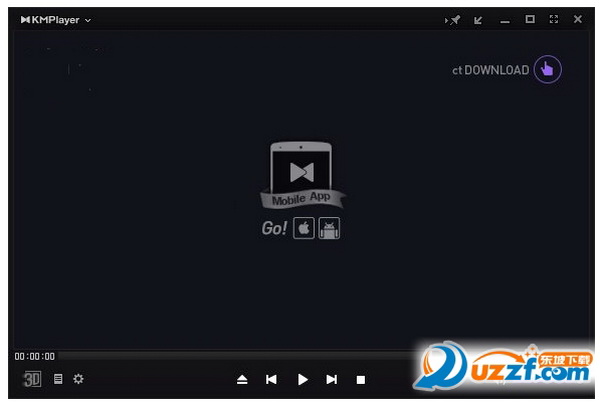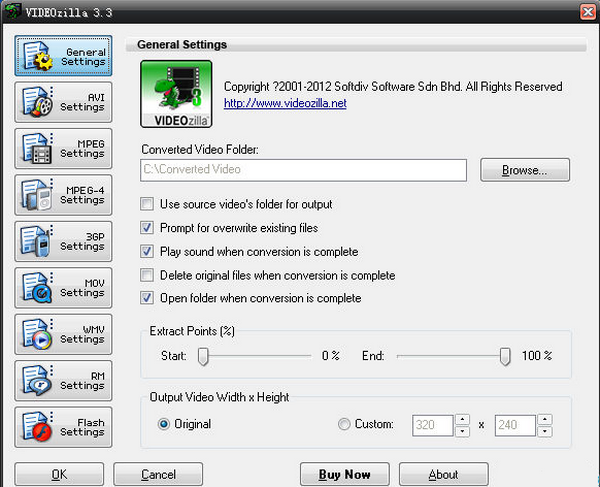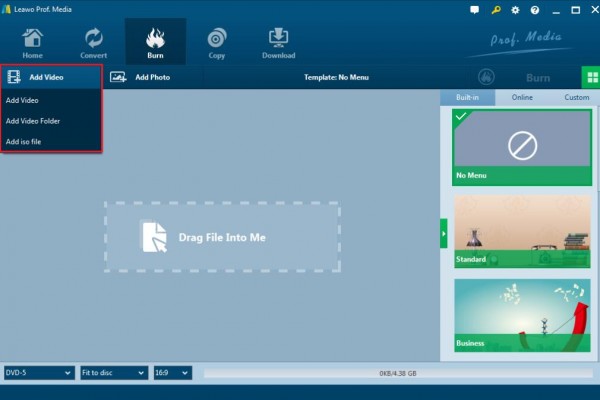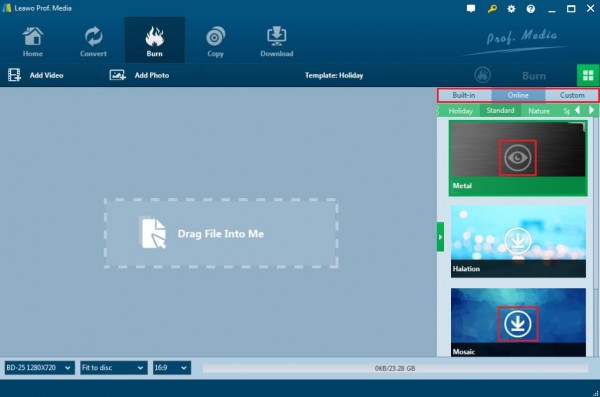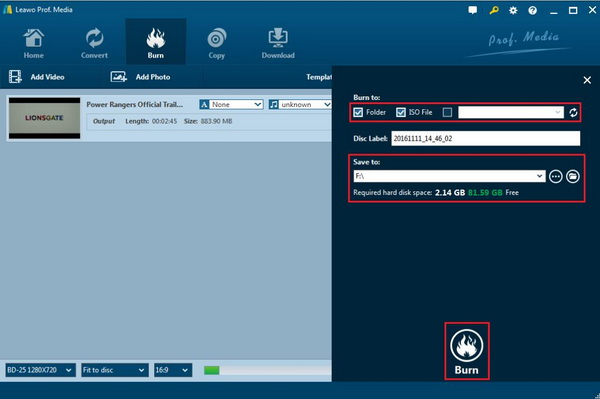With the rapid development of digital devices, we confront with some inevitable problems while enjoying a variety of hi-tech devices. Facing various digital formats, you must have come across the problem that how to convert some of the original digital media to other formats which would be compatible with specific devices. Among the digital formats, m2v is seldom used in our daily life, but DVD has been used as a quite classic way to store digital data since it has been invented and developed from 1995. Whatever, today's article is about to introduce the solution to convert and burn m2v to DVD and this is aimed to helping you solve some difficult problems and thus for better keeping.
Part 1: Know about M2V
Before we start to talk about how to convert and burn m2v to DVD, let me introduce something about m2v to you in order to gain some basic knowledge of it, and then you can get the detailed information easily. Next, let's come back to our topic.
Actually, m2v is a kind of DVD video format of MPEG-2 file format, which only contains video files, but not contains audio files. In addition, m2v is a suffix of MPEG-2 file, output by the famous video editing software Adobe Premiere. For it is saved as output by Premiere, we generally use it to open and edit m2v files. To be easier, another way is to use video format converter to convert it to a normal video format and then, you can play it on your own player.
Part 2: Difference between MPG and M2V
As we all know, there are many digital formats, such as RMVB, M2V, MP4, AVI, FLV, and MPG, etc. We are going to analyze the difference between MPG and m2v, then you will acquire more information about the formats.
MPG is also called MPEG, Moving Pictures Experts Group, established by ISO and IEC in 1988, specialized in the standardization of moving images (MPEG video) and audio coding (MPEG audio). MPEG is an international standard for motion image compression algorithms and now is supported by almost all computer platforms. In fact, it includes many versions, normally include MPEG-1, MPEG-2, MPEG-4, MPEG-7 and MPEG-21. MPED-1 is universally used in the production of VCD, compressed in MPEG-1 format. MPEG-2 applies in the production of DVD (Digital Video/Versatile Disk), HDTV (High Definition Television Broadcasting) and some highly demanding video editing and processing. And MPEG-4 is a new compression algorithm. The ASF format using this algorithm can compress a 120-min movie to a stream of about 300 M for viewing on the Internet. MPG may be based on any compression standard in MPEG-1 (VCD) or MPEG-2 (DVD). MPEG is very popular among various digital situations. Then you may wonder does MPEG really outweighs other formats? Whatever, from How to Convert MPEG to Blu-ray, more basic information about MPEG and some other advantages or references you will gain. On the whole, MPG is superior to other compression or decompression schemes in three respects.
First of all, since it was developed as an international standard at the beginning, MPEG has good compatibility. Next, MPEG offers better compression ratios than other algorithms, which is up to 200:1. More importantly, MPEG minimizes data loss while providing a high compression ratio. It is quite outstanding due to its availability and smaller capacity. Besides, since there are multiple versions of mpg, when playing video files in MPG format with a certain software, sometimes you can open it, sometimes can't.
As introduced before, m2v is a suffix of MPEG-2 file, an output format developed by the famous video editing software Adobe Premiere. There are two ways to output MPEG-2 by Premiere: first, use Adobe MPEG Encode to output as m2v; second, In the Premiere PRO (please note that PRO is the professional version) Export Movies can be quickly completed from compression to engraving.
In a word, we can't say which one is better than the other. It depends on different personal preferences and different circumstances. In my opinion, MPG is more convenient and compatible in the most players than m2v format.
Part 3: 5 Software Tools for Opening M2V File Extension
Do you know how to open m2v file extension? For this problem, which software tool will you choose? Now, we are going to introduce 5 software tools for opening m2v file extension.
1. Kmplayer
Kmplayer is an all-round player comes from Korea, which can play almost all audio and video files on your system, AVI、RealMedia、MPEG 1/2/4、ASF、MKV、FLV、DVD、MP4、Xvid、DivX、H.264, M2V, etc. Extending KMP through various plugins can support many more new formats. Kmplayer provides a more professional control panel, no matter what adjustments you want to add to the video, the control panel will help to make it, brightness, contrast, saturation, enable sharpening, blurring, noise reduction, adjust screen size, stretch, full screen. It also provides a quick operation method suitable for Chinese users to use, making operation easier. Besides, when learning English, you may need a player with more powerful subtitles, and Kmplayer is a better choice for you.
2. Storm Player
Storm video is a universal media player that is compatible with most video and audio formats, which is a domestic media player. I believe most of you are familiar with this software. It can automatically adjust the hardware support automatically detecting the user's computer hardware configuration, automatically matching the corresponding decoder and rendering chain. It has a lot of functions, which can effectively improve the image quality by using CPU and GPU. To open m2v file extension, it's no wonder to choose this domestic software, and it can be used to convert m2v to another common formats.
3. MPC STAR
While talking about MPC STAR, it is a pure green universal audio and video player, whose interface is simple and easy to use. It supports most of the network video formats, having no rogue plug-ins and never bringing advertising troubles to users. As for its advantages, it is totally free to users, no spy-ware or ad-ware ensuring clear interface, and it blocks ad pop-ups and displays the lyrics of audio files automatically. What's more, it can manually set up sound and caption sync. It truly brings plenty of convenience to users and it can help to open and convert m2v file extension absolutely. What a powerful software!
4. Fantasy Codecs
Fantasy Codecs is a must-have universal decoding package for HD video. As you need to watch HD video, you will realize its importance. It supports all HD formats, making it easier and more comfortable for users to enjoy HD films. And it's a popular decoding package that integrates the most commonly used audio and video decoding packages. With such a powerful software, if you want to open or save M2V files, you can try this software to play M2V files at ease.
5. Videozilla
Videozilla is a software tool that can susapport multiple video and audio formats including M2V and it can quickly convert most formats such as AVI, MPEG, RM, MOV, ASF and WMV, etc. With perfect support for all kinds of popular portable mobile playback devices, this tool can convert almost all the popular or common video and audio formats. It supports batch conversion, allowing users to add multiple video files for conversion at the same time. Also, it supports multi-core CPU and the conversion speed is very high with the converted video quality is highly maintained. While converting video, it also has previewing function in order to understand the video progress. Moreover, if you would like to convert M2V to other formats, I highly recommend this software to you.
Part 4: How to Convert and Burn M2V to DVD
Having introduced many software tools to open m2v file, I will introduce another powerful video conversion tool that also supports almost all video formats for mutual conversion, Leawo Video Converter. Therefore, if you want to convert and burn m2v to DVD, you can convert m2v to other formats and then use Leawo DVD Creator to burn to DVD, for it doesn't support m2v format. Here you can use Leawo Video Converter to convert M2V to MP4, as MP4 videos can be easily burnt into DVD. Then you can use Leawo DVD Creator to burn m2v to your DVD discs.
Leawo DVD Creator is a charged DVD burning program for both Windows and Mac users. It is important for you to get much more benefit from this burning software. Regarded as one of the most powerful DVD burning programs in recent years, Leawo DVD Creator can help you to burn your files to a DVD disc with numerous customized features retained. With Leawo DVD Creator, you can burn more than 180 formats videos in formats like RMVB, MKV, MP4, WMV, Xvid, MOV, and FLV to DVD-9 and DVD-5 discs with 6X higher speed than other burning programs. With the support for Intel Quick Sync acceleration technology, Leawo DVD Creator ensures high burning speed while you are burning other videos to DVD. Furthermore, Leawo DVD Creator can preserve original video quality while burning the video to DVD and ensures that the DVD playback would look just as good as the original one. And you can change the disc menu templates and the items on the disc menu so as to obtain a customized DVD disc.
Step 1: Download Leawo DVD Creator and install it on your computer.
Step 2: Insert an empty DVD disc to the computer's drive.
Step 3: Open the program and import the MP4 file to the main panel of the program by clicking "Add Video", or you can simply drag the MP4 video to the program directly.
Step 4. Set disc menu templates. You can choose from the templates library in the right-hand column or you can DIY your own disc menu
Step 5. Start burning DVD. Once all the templates have been selected, click the green "Burn" icon on the top right-hand corner to start the DVD burning process. And you will be required to confirm "Burn to", "Disc Label" and "Save to" options.
Part 5: Conclusion
In a word, today's article talks too much about many software tools. Anyway, with such a powerful DVD burning program, much more convenience you can enjoy burning all kinds of videos to DVD, like burn and convert AVI to DVD, burn M2V to DVD, etc. A coin always has two sides, after viewing these software tools, you can choose one that meets your requirement based on your needs. Hope this article could bring a lot benefits to you.