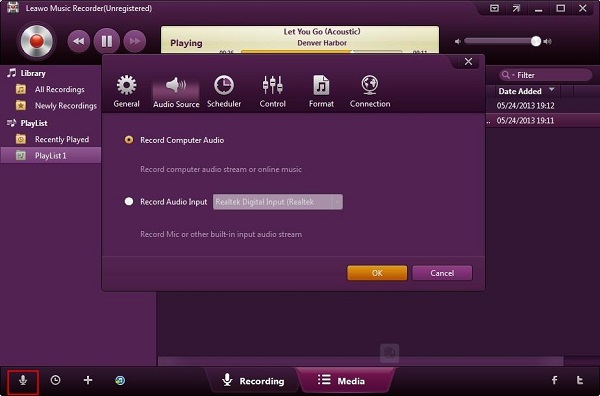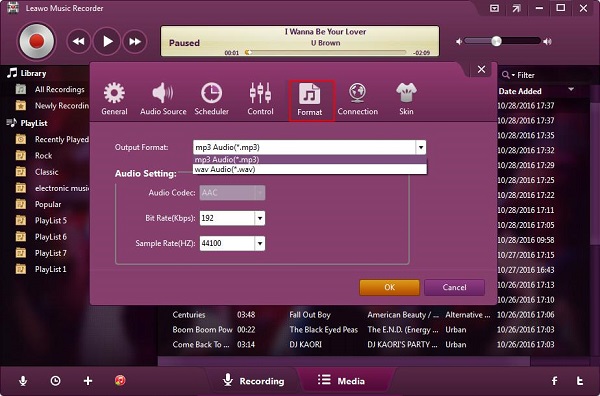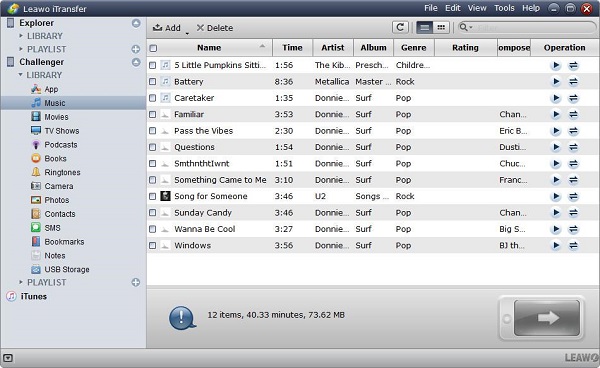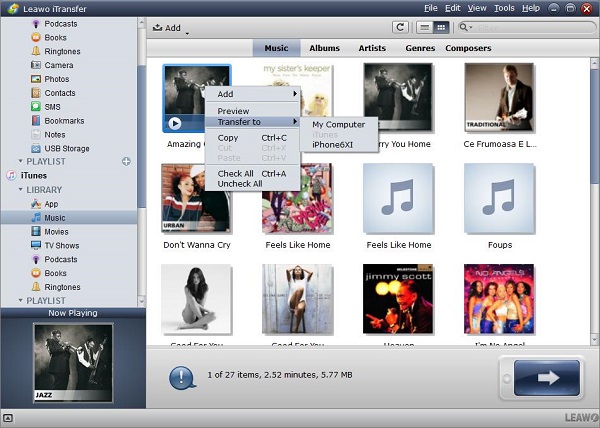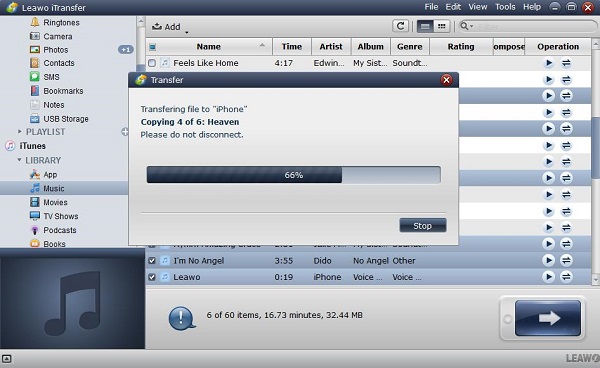Telegram is a popular messaging app with high security to be installed on your devices, it is available for all platforms like iOS device, Android device, also it has the web page version. It is used for contacting people without limits, files and media can be sent via it, no matter what type and what size for what you sent, it does not occupy any space for your device, because the contents are saved in the telegram cloud securely for a long time to meet your needs. Additionally, the built-in music player in the telegram enables us to copy the playlist in the backstage.
Part 1: How to download music from telegram via Music Recorder
You can search the music in the telegram via the channels, bots and groups, telegram offers a large number of music sources online and the numbers are growing every day. Therefore, you can find your favourite music in this app without any trouble. Most of time, you are inclined to download music from telegram for offline listening, what would you do to download music telegram? A third-party tool Leawo Music Recorder is recommendable for you to help you make the telegram music download in a simple way.
Leawo Music Recorder is an excellent program for music recording. You are allowed to record your favourtie music from different kinds of sources like the built-in input audio, computer audio and online music, etc. The recorded music is finally saved in MP3 or WAV for output format, no data loss and high quality are assured in the process of recording. Below are the instructions of how to download Music from telegram via Music Recorder for your reference.
1. Run Leawo Music Recorder on your computer and you will enter the main interface of this software. There are two main interfaces for the music recorder, that is recording and media.
2. Click the icon button “Audio Source” in left corner bottom, a pane will pop up to require you to select the options. Because we need to record the online music from telegram, we have to select the option of “ Record Computer Audio”.
3. After we have completed the settings of audio source, the output format for our recorded file are needed to be set, there are two formats MP3 or WAV for saving the recorded music, we can choose the format options according to our needs, the parameters for recording files can also be set to meet your requirements, such as the audio codec, bit rate and sample rate.
4. Press the red button “Start” to make sure the music recorder to begins to work in the cases that the important settings for what we need to record have been completed. Then we need to play the source audio from telegram when the music recorder begin to record the music. In order to control well the start time and the duration time for recording, the Task Schedule is a good help for you to make your recording under your control to meet your requirements.
5. Enter the Media interface, you will find your recorded music in the “Library”, the recorded music can be played with the built-in player of the music recorder. Also, you can manage the recorded music files by right-clicking, then you can edit the files freely as you need.
Part 2: How to save music from telegram to iPhone via iTransfer
Since we have downloaded the music from telegram on our computer for offline listening, but if we want to listen to this music from telegram on our iPhone, how to save music from telegram to iPhone become an imperative skill for us. Here we will introduce a useful tool Leawo iTransfer to help us finish this task.
Leawo iTransfer is a good solution to transfer and back up different files between computer and iOS devices. Multiple files are supported by this software for transferring, like music, apps, photos and more. In addition, this software also offers the functions for managing the files without constraint. Based on the innovative technology of transferring, this software is able to transfer the data in a rapid way with high security and assurance. The safety and reliability make sure no data loss in the transferring process. We will guide you how to transfer the music from telegram to your iPhone in details as below:

Leawo iTransfer
☉ Transfer up to 14 kinds of data and files without iTunes.
☉ Support the latest iOS devices like iPhone X, iPhone XR, etc.
☉ Play back, view, and delete data and files on iOS devices.
1. Connect your iPhone to your computer by USB cable and then run the Leawo iTransfer on your computer. The software will automatically detect your device and display the information of your iPhone below the Library shown in the left sidebar.
2. Import the music files from your computer. There are 4 ways for your reference. One is to drag and drop the files into the software directly. One is to press the button “Add” on the top of the main interface. The other is to find files on the right upper of the interface, then follow the steps File > Add > Add File/Add Folder to complete the files adding. Another is to select Add File or Add Folder by right clicking the “Library”.
3. When you have imported the files to the software, transfer process will pop up to show you the information of transferring files name and number as well as the transfer progress, when the transfer is still working, remember do not disconnect your device to the computer.