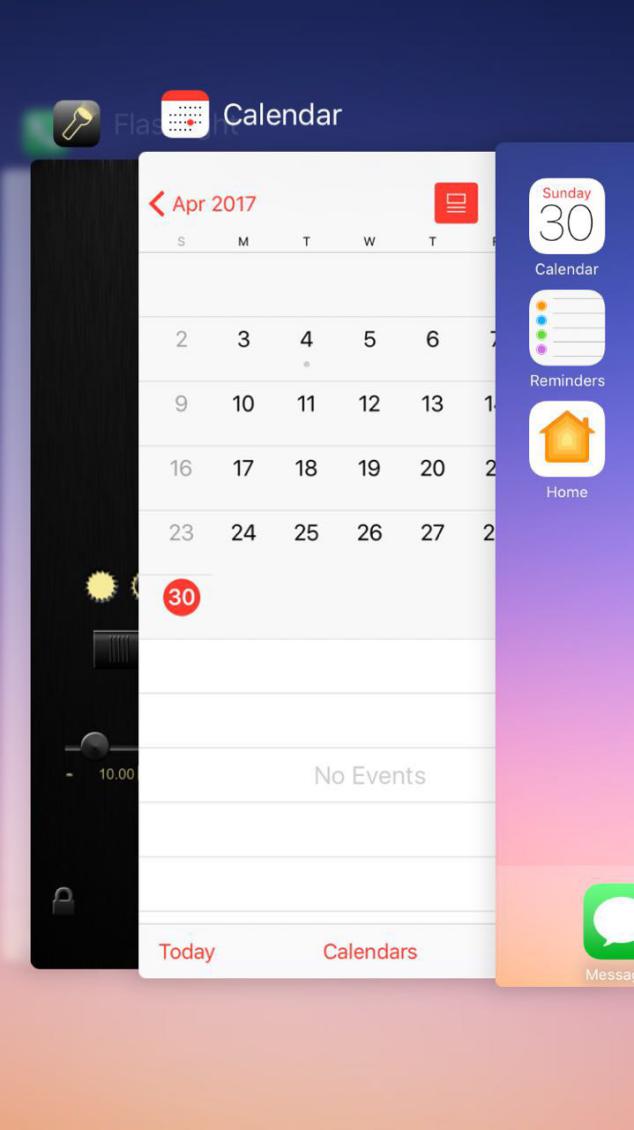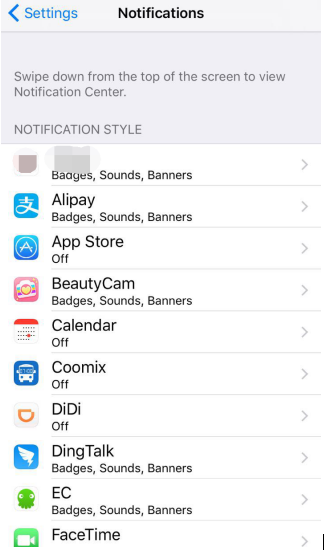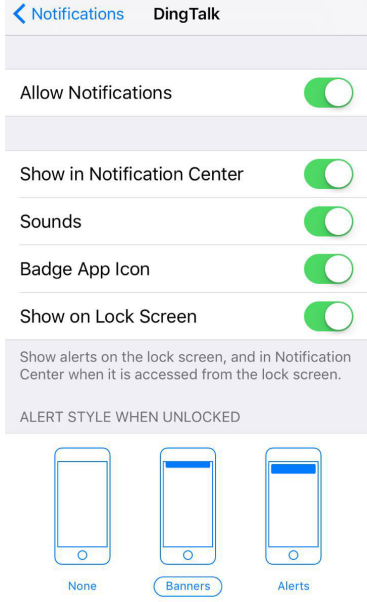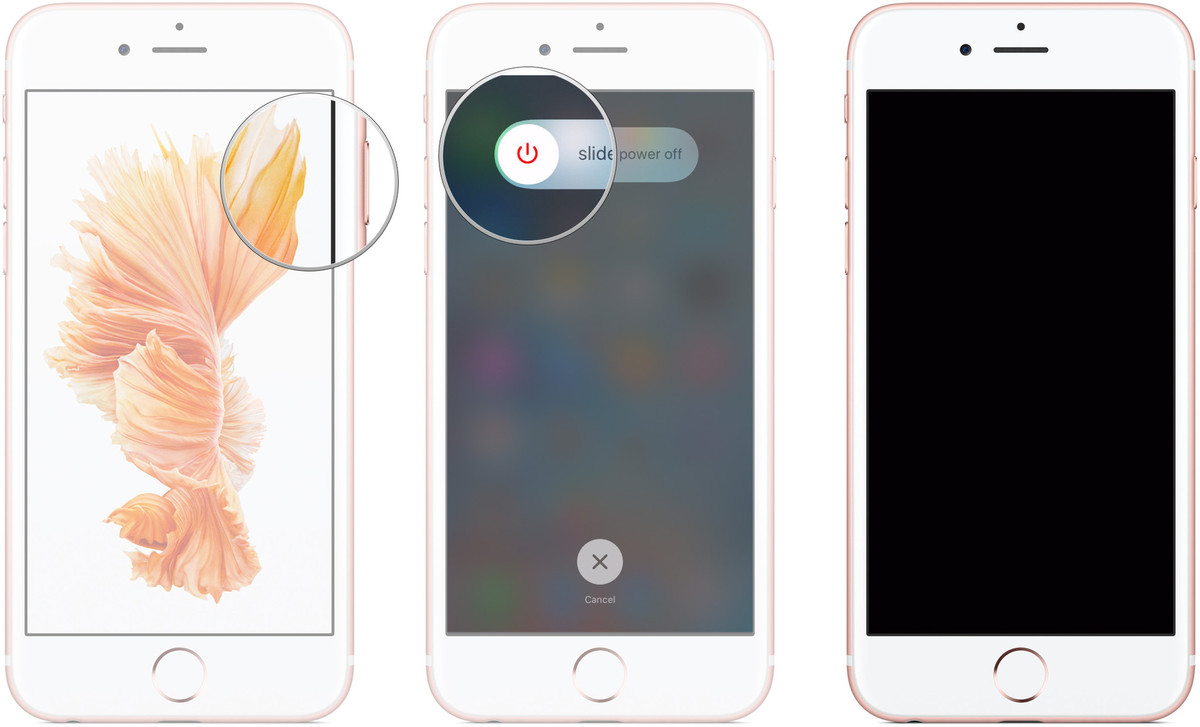Recently, one of my friends keeps complaining that his iPhone battery drain fast. The iPhone batter was about 100% after being charged fully, but when he checked his iPhone again, it became surprisingly low. So he started to wonder, "Why is my iPhone 6 battery draining so fast?" Hereby we will list out several possible causes for iPhone battery draining fast.
Possible causes that make iPhone battery drain fast
iPhone background apps and location apps keep running even though we do not use them. For example, a plenty of apps that are using GPS to update our location. It’s definitely useful for us at times, but the chances are there are a whole load of other apps that we don’t need and are draining iPhone battery. A lot of battery drain issues occur when an app is supposed to close, but exactly it doesn’t. What is more, the app crashes in the background and your iPhone battery beings to drain without you knowing it.
While you are turning on your Wi-Fi, cellular data or Bluetooth, it drain iPhone battery fast. For some apps or services will attempt to use your GPS signal when you are fiddling with other settings.
iPhone keeps checking all the time to see whether you have new updates for message, email, calendars, and contacts, and it pops up updates to remind us from time to time, all of which are taking a toll on the battery.
Click Settings>Battery, you can see the battery usage in the last 24 hours and last 7 days.
How to fix iPhone battery draining fast
How to save battery life on iPhone is a popular topic among iOS users nowadays. If you’re experiencing this problem and wondering how to fix iPhone battery draining fast, we’ve got plenty of methods to fix this iPhone battery draining fast issue. iPhone is a pretty great handset, but nothing ruins your enjoyment of it more than when your iPhone battery draining too fast. Here’s how to solve the problem that iPhone battery drains fast.
Method 1: Fix iPhone battery draining fast by closing out apps running in the background
Firstly, double-click iPhone Home Button and you’ll see the iPhone App Switcher, which will allow you to see all the apps that are running in the background. Secondly, to close all the apps that you do not need, just swipe them up. By doing that you’ve closed all the apps and they can’t suck your iPhone battery in the background. Last but not least, closing out your apps will not cause any negative side-effects, it only helps your battery last longer.
Method 2: Fix iPhone battery draining fast by checking out the Notifications Settings
When you allow apps to send you Push Notifications, apps will keep running in the background in order to push the latest notifications to you.
It's for sure that they would have a negative effect on the battery life. Go to Settings>Notifications, you’ll see either Off or the kind of notifications that the app is allowed to send you: Show in Notification Center, Sounds, Badges App Icon or Banners. Pay attention to the apps that are allowed to send you notifications. If you do not need the updates of these apps, turn them off. Tap the name of the app and click on the switch next to Allow Notifications to prevent them from running in the background sucking your battery life.
Method 3: Fix iPhone battery draining fast by turning off your phone once a week
Turning iPhone off and rebooting it once a week can resolve hidden battery-life issues that accumulate with time. In fact, powering off iPhone can help resolve issues with apps that have crashed at times. So if you notice anything unusually going on with your iPhone, try turn it off and back on immediately.
- 1. Press and hold the Sleep/Wake button until the slider appears.
- 2. Drag the slider to turn your device completely off.
- 3. After the device is turned off, press and hold the Sleep/Wake button again until you see the Apple logo.
If you follow the methods I mentioned about, I am sure you will be getting the best battery life possible out of your iPhone, iPad, or iPod touch. If your iPhone battery isn’t lasting all day, maybe you need to consider whether you are a heavy user or not. If you keep playing games with your iPhone or chatting with friends or family, it is not a fault of iOS device. You are simply pushing it beyond its capabilities. As far as I am concerned, you may need to buy an extra phone charger for your phone, which can help you stop iPhone battery draining fast.