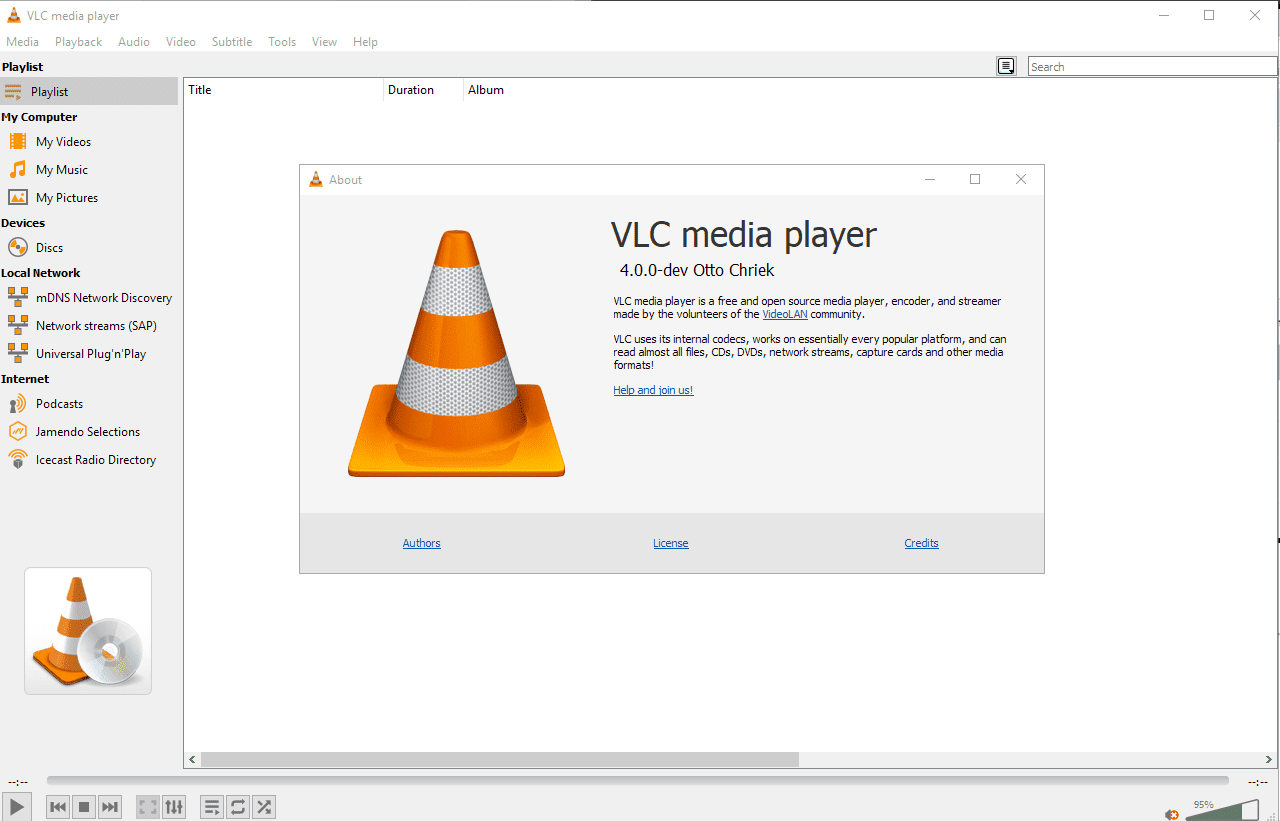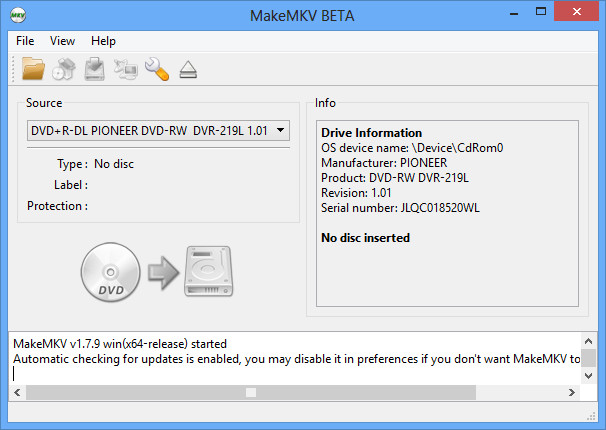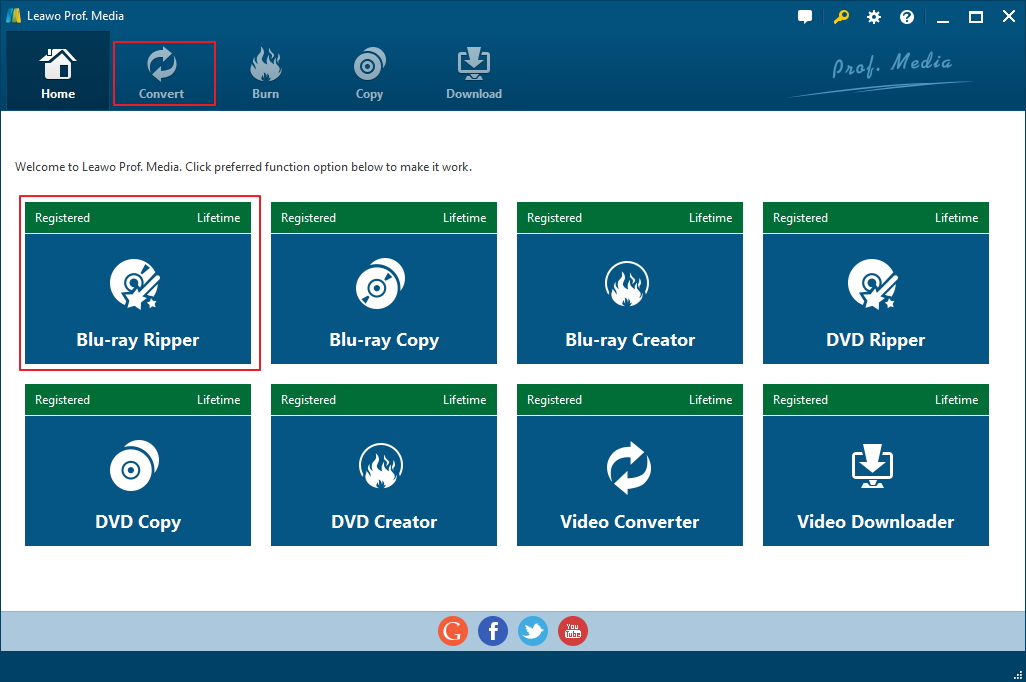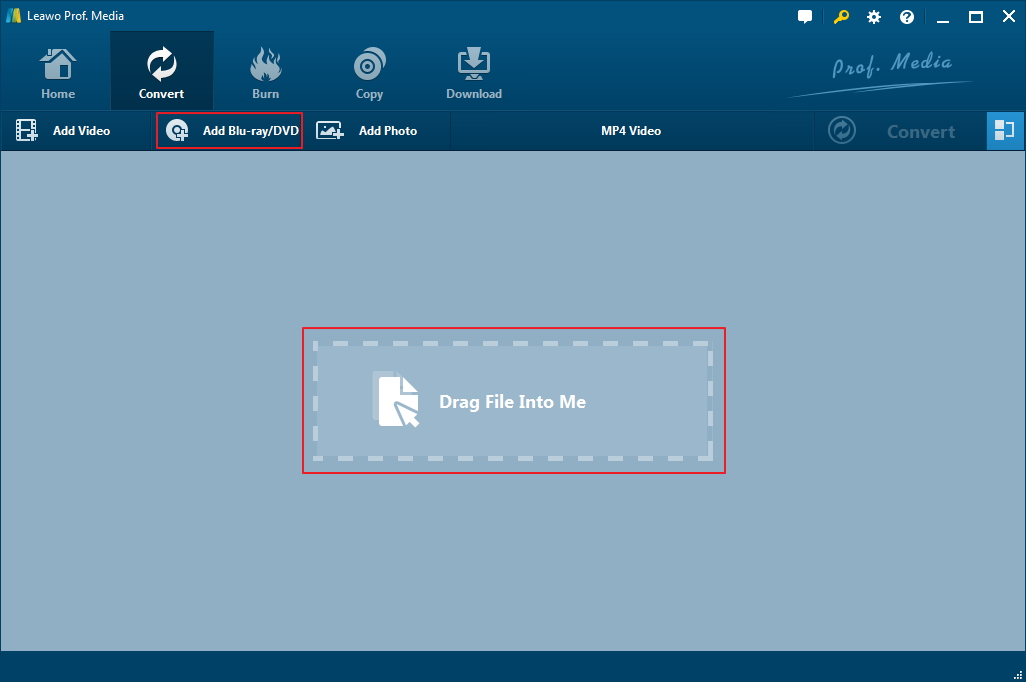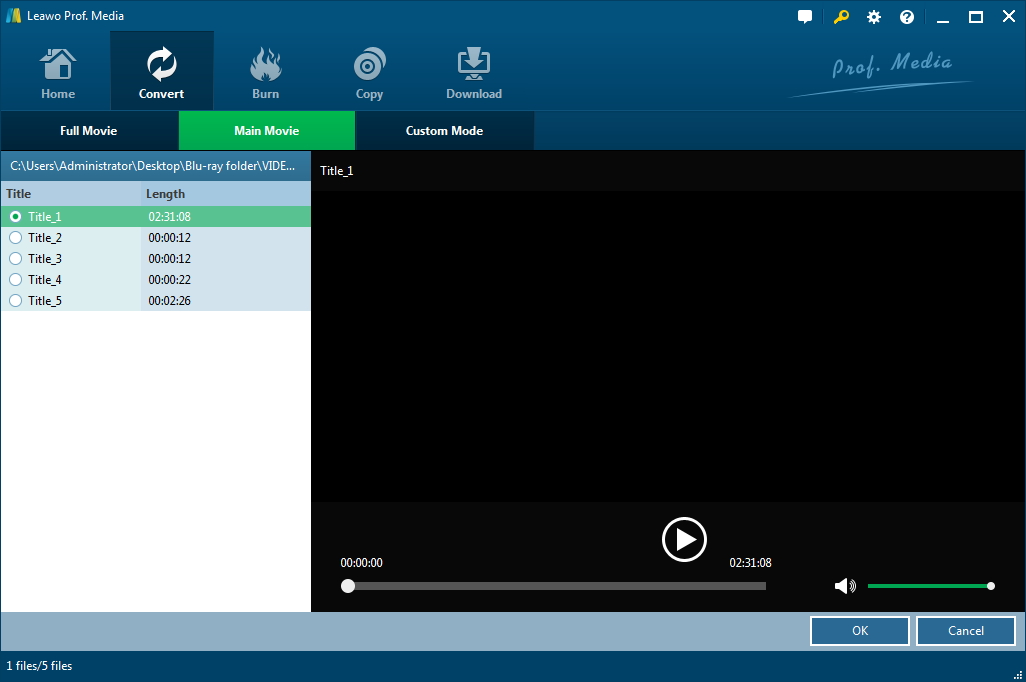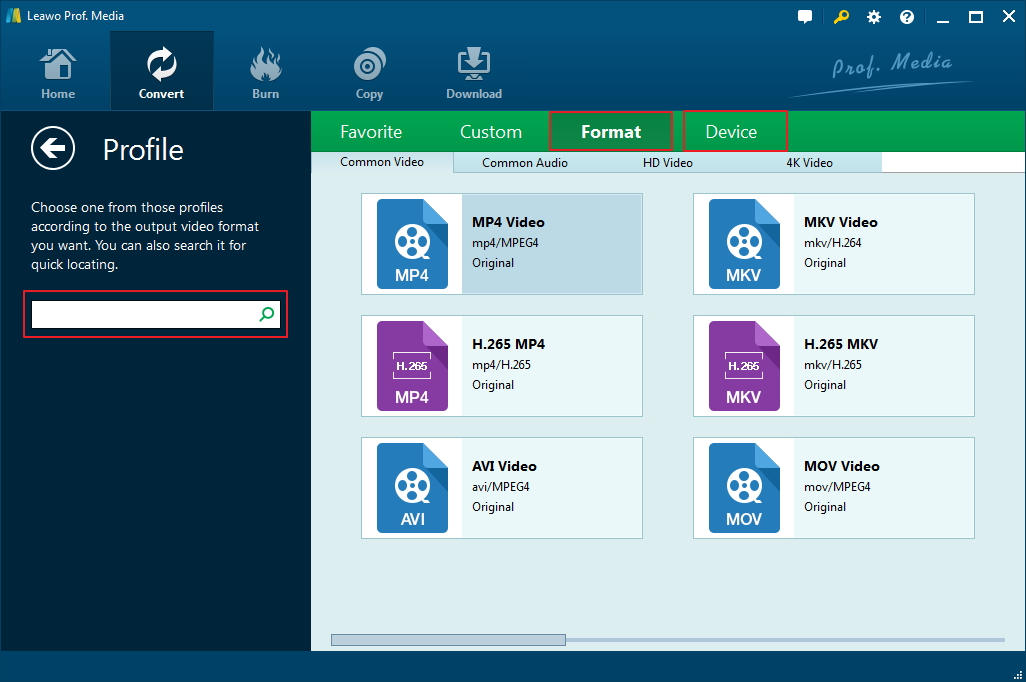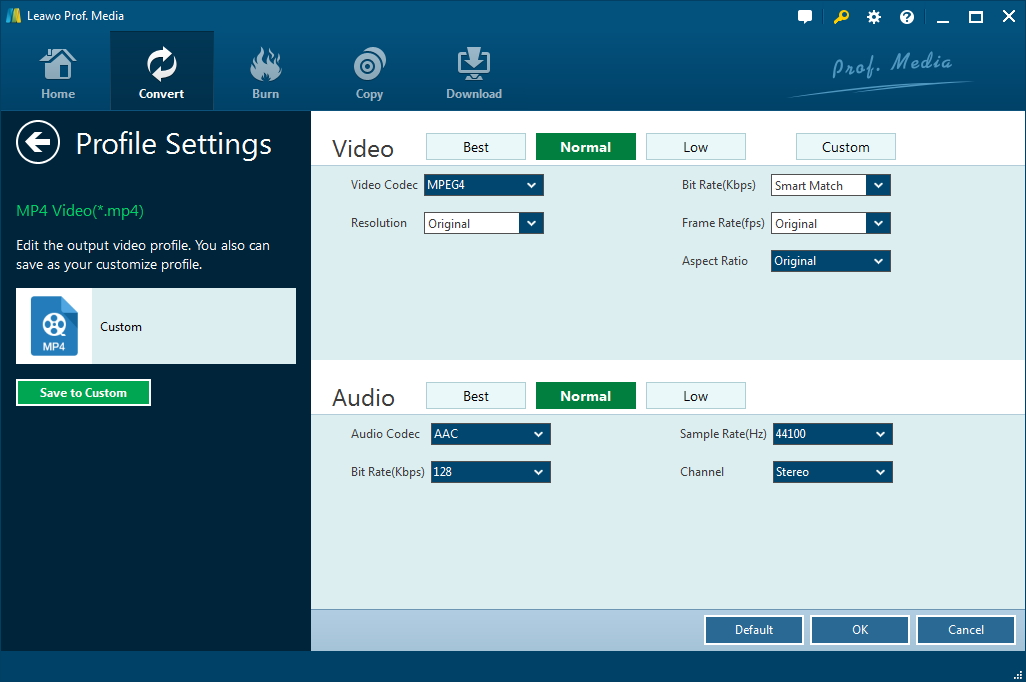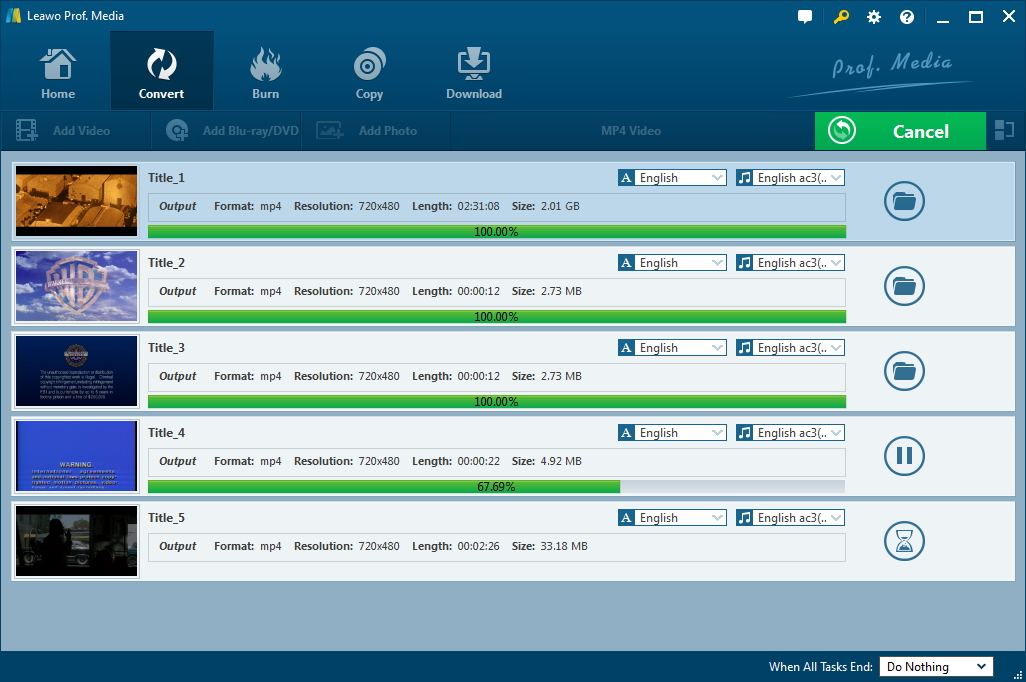"I've been converting my DVD collection for ATV use. I've been using RipIt and Handbrake. Most of the time this works fine but I have several discs that seem to rip fine and are even playable in DVD player but when I load them into Handbrake, there shows “no valid source found” error. Any suggestions? Thanks."
In fact, “Handbrake DVD no valid source found” error is a common phenomenon, and most users will get into the trouble while ripping DVD with Handbrake. However, what’s the reason? And is there any other way to solve the problem? Therefore, in this article, we will explain several causes of “Handbrake no valid source found mac” in detail and recommend you some useful tools to rip DVD.
Part 1: The Solutions of Handbrake No Valid Source Found
Generally, Handbrake is a tool for converting video from nearly any format to a selection of modern, widely supported codecs. When you get the issue of “Handbrake DVD no valid source found”, there may be the following reason.
1. The input source file may be not supported by Handbrake. Then you had better convert it and make the format compatible with Handbrake.
2. If the inserted DVD disc has been damaged or scratched, or exist blemishes on the disc surface, you would also get the “Handbrake no valid source found”. You can clean it and play the targeted DVD in another DVD player to check whether it is OK or not. If the DVD player fails to play it, it may mean there is malfunction in the disc. Then you need to get the disc repaired.
3. Handbrake can process most common multimedia files and any DVD or Blu-Ray sources that do not contain any kind of copy protection. When you get “Handbrake DVD no valid source found”, the disc could be protected. To decrypt the disc, you can install libdvdcss that can unscramble the encrypted DVD. Or do it with the help of a third-party program, for instance, the Leawo Blu-ray Ripper.
4. If your version of Handbrake is outdated, it can lead to the problem. Make sure to download the latest version of Handbrake 1.0.7 and try it again.
5. Check whether it is the reason for file permissions. To check the problem, you can go to “get info” -> Add yourself under “sharing & permissions”. This method may help Handbrake reading the source.
Part 2: Best Alternatives to Handbrake without issue of No Valid Source Found
As we all know, when there is Handbrake no valid source found, we cannot rip or convert DVD. Is it possible to get some alternatives of Handbrake? In this article, you can go through it and you will find some more options to easily convert your DVDs to other formats. Whether you’re a Windows user or a Mac user, you will benefit from these tools.
Leawo Blu-ray Ripper
The first tool in the list is Leawo Blu-ray Ripper. Being the best Blu-ray ripper software, Leawo Blu-ray Ripper is capable of ripping Blu-ray DVD to 180+ video/ audio with 100% original quality and 6X faster speed. Besides, it is downward compatible with DVD to video conversion as well. When we find Handbrake no valid source found, undoubtedly, Leawo Blu-ray Ripper is the best choice. Leawo Blu-ray Ripper is actually a comprehensive Blu-ray DVD ripper software bundle that could handle both Blu-ray and DVD conversions, which supports multi-angle Blu-ray/DVD discs, then you can rip and convert Blu-ray/DVD to MP4, Blu-ray/DVD to MKV, Blu-ray/DVD to AVI, Blu-ray/DVD to WMV, etc., and extract audio off Blu-ray/DVD to save in MP3, AAC, FLAC, etc.
VLC
Obviously, VLC media player is a highly portable multimedia player for various audio and video formats (MPEG-1, MPEG-2, MPEG-4, DivX, XviD, WMV, mp3, Ogg, ...) as well as DVDs, VCDs, and various streaming protocols. However, not all the people know that VLC Media Player also enriches with features and easily fulfills your need for converting media files to another format of your choice. When the problem “Handbrake DVD no valid source found” occurs, you can use VLC, then your media file quality won’t be damaged or affected. Furthermore, it won’t take much time in conversion, it processes quickly and generates a high-quality output file.
MakeMKV
If you find Handbrake no valid source found mac, you can get few better tools than Handbrake, a freeware video transcoder that is quick and easy to use. MakeMKV is available for Windows, Mac, and Linux. However, unlike Handbrake, it includes its own set of decryption tools. MakeMKV is a video converter, also known as transcoder, which is capable of converting the video clips stored in DVD and Blu-Ray discs to MKV. And MKV is a container that can hold multiple video and audio tracks while preserving most of the original information, including all the meta-data, chapters and so on. However, its output video format is limited to MKV, which is somewhat frustrated for those who want to play Blu-ray/DVD on iPhone iPad Android or other mobiles on the move. Besides, the output MKV video file is too large.
Extra: How to Rip and Convert DVD without Handbrake
As we have mentioned before, Leawo Blu-Ray Ripper software is a good alternative for Handbrake no valid source found mac, while Leawo is available for Windows and Mac. It could rip and convert Blu-ray/DVD to 4K video, 1080P video, 720P video, and regular video so as to let you fully enjoy Blu-ray/DVD disc on 4K TV, 1080P displays, or mobile devices. What is more, this Blu-ray/DVD ripper program could rip Blu-ray and convert DVD of any type, regardless of disc protection, region restriction, and movie studios. Now you can take some time to find out how to rip and convert DVD without Handbrake.
1. Kick off Leawo Blu-ray Ripper to enter the home page, then you can click “Convert” button on the sub-menu to enter the converting interface. Insert a DVD into the hard drive of computer
2. After you have got into the main interface, you can directly drag and drop source Blu-ray/DVD files into the converting panel. In general, it will take a few seconds for the program to scan and load the file.
Note: Once you have selected the Blu-ray/DVD content, you will be provided three options to import Blu-ray/DVD file(s): Full Movie, Main Movie, and Custom Mode. Full Movie is to import all titles, Main Movie is to import the longest title by default, and Custom Mode is to choose titles for importing. You can choose the mode you need and click “Click”.
3. Next, it is time to choose output profile, in the drop-down box named “MP4 Video”, click the box to pop up a small panel, click “Change” option to enter the “Profile” panel. There, you can get the chance to choose either video/audio format you want in the “Format” option, for instance, 4K MP4, 4K MKV, HD MP4, HD AVI, MOV. You are also able to select the mobile device as an output profile under “Device” group, like iPhone 6s, iPad Air, etc. You can also make good use of the quick searching box on the left to fast locate your desired profile.
4. What is more, you can even set video and audio parameters as you like. To complete the task, in the drop-down box named “MP4 Video”, click the box to pop up a small panel, click “Edit” option. You can change various parameters, such as Video Codec, Bit Rate, Resolution, Frame Rate, Aspect Ratio, Audio Codec, Channel, Sample Rate, etc. After setting parameters, you could click “Save to Custom” option to save your setting.
5. Then you need to return to the converting panel, click the green “Convert” button to set output directory for saving the output files. And click the “Convert” button at the bottom of sidebar to start conversion process. Not long later, you will find your ripped file in the computer even Handbrake DVD no valid source found, for Leawo Blu-ray DVD ripper performs also well.
Hence, scads of users resort to seeking for Handbrake alternative for Blu-ray/DVD to rip DVD to avoid troubles when the problem “Handbrake no valid source found mac” arise. I submit, among all the programs, Leawo Blu-ray Ripper is the best one with user-friendly interface and powerful function.




 Try for Free
Try for Free Try for Free
Try for Free