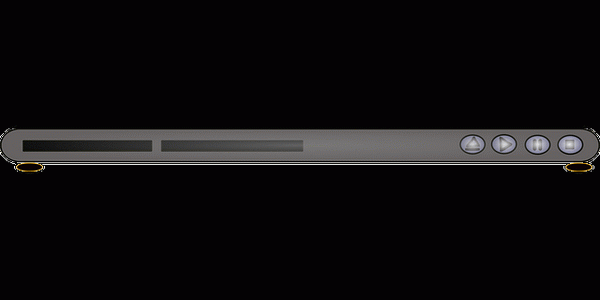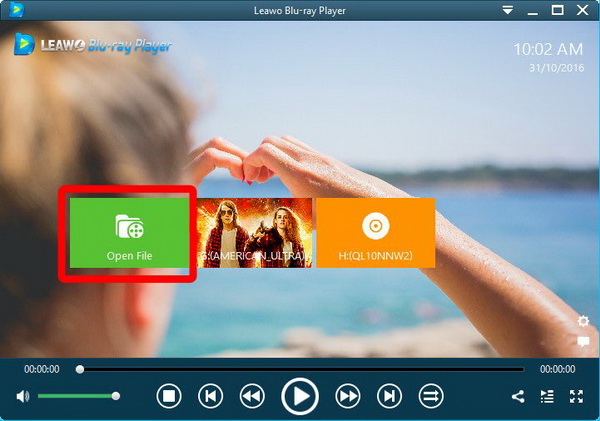Editor says:
- If you want to find TV with a built-in Blu-ray player, you will get answers here. We also provide better tips for you to enjoy Blu-ray movies online.
Being wider and more frequently enjoyed nowadays, Blu-ray has become the main power for media entertainment whether at home or not. For disc collectors, a product that combines the TV with built-in Blu-ray players seems perfect. Is it possible to have a TV with built-in Blu-ray DVD functions? If so, where can I find one? Or are there any alternatives to help stream Blu-ray movies? We will cover it all here.
Part 1: Is there a TV with a Built-in Blu-ray player now?
What comes without a doubt about Blu-ray is that watching Blu-ray movies on TV is a growing trend. But in most cases, people are not using the TV with built-in Blu-ray players. Instead, the most common situation is that the TV monitor has to be connected with a standalone Blu-ray player machine. Is that meaning the TV with built-in Blu-ray DVD performances is the future for video playback on TV?
As a matter of fact, a number of TV manufacturers eye on this historical opportunity and introduce their TV sets with built-in DVD players, making TVs capable of playing DVD without getting additional DVD player machines. Want to get a TV with built-in Blu-ray player? Theoretically, you can see many merits from these productions.
It is not hard to learn the profit that TV with built-in Blu-ray player will make sure you won’t need to spend extra money on external Blu-ray players to look dumb next to the TV set. And you only need to sit down and enjoy Blu-rays immediately when you turn your smart small TV with built-in Blu-ray players. Second, for common users who are definitely not into tech stuff, the TV with built-in Blu-ray player functions is the ultimate choice for them because they don’t even need to learn how to wire the cable between a Blu-ray player and a TV set. People can simply buy a TV that has already built-in with a Blu-ray player to save quite a lot of effort. Third, users can choose to upgrade the Blu-ray within the TV.
For instance, you can find a smart TV with built-in Blu-ray player features such as SuperSonic 1080p LED Widescreen HDTV which offers a fantastic price-to-feature ratio. While SuperSonic makes this unit in a multitude of other screen sizes, the 1920 x 1080-pixel, 24-inch display is their largest TV/DVD LED combination. The addition of HDMI and USB input allows you to boost the television’s capabilities beyond the DVD player with add-ons like Roku, Chromecast or Amazon’s Firestick.
Part 2: Alternative to TV with Built-in Blu-ray Player
Nevertheless, many manufacturing companies discontinued producing the TV with built-in Blu-ray players due to the large cost. One side is because the flat-screen TV with Blu-ray built-in combo is not attractive to buyers. The majority of Blu-ray customers are prone to purchase the TV and Blu-ray devices separately, which caused a huge decline in sales. Customers value both the TV monitor and the Blu-ray player whereas they assume the combo will faint each of the performances. Moreover, most products are only available in small TV with built-in Blu-ray player features and limited brands. Although it is hard to find the proper flat-screen TV with Blu-ray built-in devices, there are more alternative options to replace the small TV with built-in Blu-ray players.
To build up a fantastic home theater, you can match the best 4K TV for computer users with a delicate Blu-ray disc drive for multiple usages. Also, if you are on a tight budget while your computer is functioning alright, all you need is just an external Blu-ray drive. There are some laptops or desktop computers coming with preinstalled Blu-ray drives as well. They are born to be the top alternative for a flat-screen TV with Blu-ray built-in. If you are unsure about how to choose the alternative to TV with built-in Blu-ray DVD, follow this tip:
Price is an essential factor but features are also vital for getting TVs with outstanding performance. That is why we focus on the price-to-features ratio, which means if a TV is capable of proving an incredible price-to-features ratio; it turns out to be a competent option for consumers.
If you focus on how Blu-ray player machines perform in terms of picture and audio quality, an alternative to TV with built-in Blu-ray player is expected to play high-definition videos smoothly without distortion on the screen. Before buying the best cheap Blu-ray drives for computers, you may check the spec carefully to make sure it is fully capable of various playbacks.
Part 3: Free Alternative to enjoy Blu-ray movie
Physical TVs are less likely to be required if there are enough options to stream Blu-ray content. For all the computer users, rather than buying physical devices to play Blu-ray, we can also turn to Blu-ray player software for help if we want to simply watch Blu-ray movies. Regarding as one of the best Blu-ray player software on Windows and Mac, Leawo Blu-ray Player software can function ideally for users with different needs in both our performance and usability tests.
As a piece of 100% free Blu-ray player software, Leawo Blu-ray Player is way more powerful than you can imagine. It is actually an all-in-one media player incorporating the functions of acting as a region-free Blu-ray player, DVD player, 4K HD video player, ISO image file player. Aiming to create immersive and superb home movie theater experiences for Blu-rays, it contains every feature we look for, especially, the Blu-ray/DVD decryption technology which bypasses any region codes and protections. With this program, you can stream as much as you can in high quality including all common videos and audio files in AVI, MPEG, WMV, FLV, MKV, MP4, M4A, AAC, etc.
Whilst handy and user-friendly to utilize, all your high-definition files can be streamed within clicks. To fully implement the Blu-ray watching enjoyments, it loads with advanced audio compatibility such as Dolby, DTS, AAC, TrueHD, DTS-HD. Together with powerful customization features, this versatile tool is exactly the top-ranked player in the world. Hosting the virtual remote support, power manager, and screenshot taker, you are allowed to dress up the skin and themes. No matter for beginners or professionals, this program is an ideal choice to bring much cinema-like movie joy and satisfaction.
Now let’s have a look at how to take advantage of this formidable Blu-ray player program.
Step 1. Download and install the free Leawo Blu-ray Player on PC.
Both Windows and Mac versions are downloadable. The demonstration will take the Windows edition as an example.
Step 2. Open the region-free Blu-ray Player and import the Blu-ray source.
Insert the Blu-ray movie disc into the Blu-ray drive and launch Leawo Blu-ray Player. It will detect and capture all the potential media data from local drives, so the interface will pop up with a box holding the Blu-ray disc name. Click on it to start playing. If you have Blu-ray format files, choose “Open File” to browse folders.
Step 3. Adjust the Blu-ray movie subtitle setting.
Move the mouse under the upper window title and a black trip with four icons will display. Tap the first shortcut button to reach the subtitling panel.
Step 4. Set the Blu-ray video parameters.
You can also right-click to call out a shortcut menu where you can see the “Videos” option. Select it to enter this dialog box and make your own definition to enhance the Blu-ray playback.
Step 5. Refine the Blu-ray sound outcome.
Go to the “Audio” item from either the right-click list or the upper banner, then a range of volume and output units are welcome to design.
Part 4: Conclusion
Maybe you would ask if a TV with built-in Blu-ray players is available in these days and ages. As a result, TV with built-in Blu-ray players might be still accessible to purchase when someone wants to save effort. In this way, they do not need to figure out how to connect different devices. Currently, there are only a few TV sets that boast built-in DVD players. But don’t be sad, you can turn your own computer into one excellent alternative to TV with built-in Blu-ray players.
In addition, to suit the needs of Blu-ray player software on computers, we shared our best selection for your information. By comparison of performance, streaming quality, etc., Leawo Blu-ray Player outperforms any other rivals in an overall sense. This Blu-ray player uses only four percent of your computer’s processing power, which means you can use the player without worrying about slowing the other programs running on your machine. Most important of all, Leawo Blu-ray Player is totally free and offers a variety of features for users in customization. I hope you will enjoy it as much as I do.