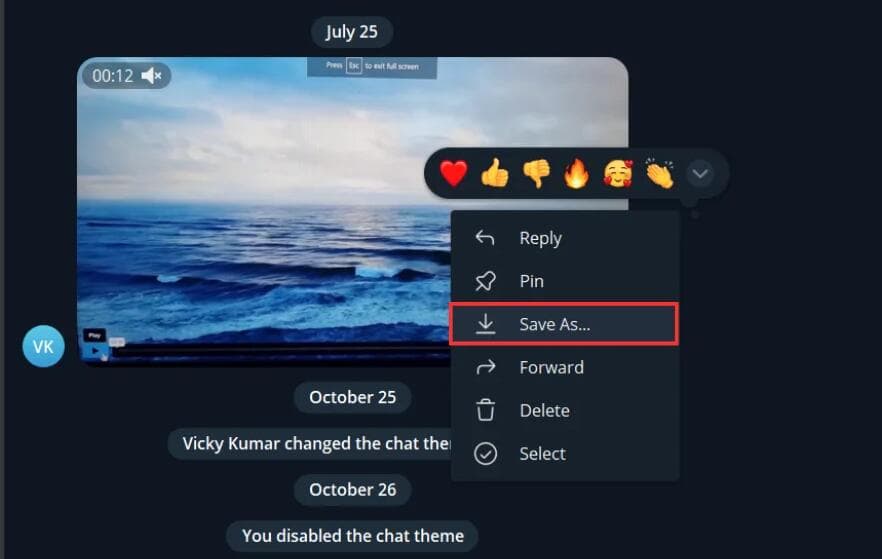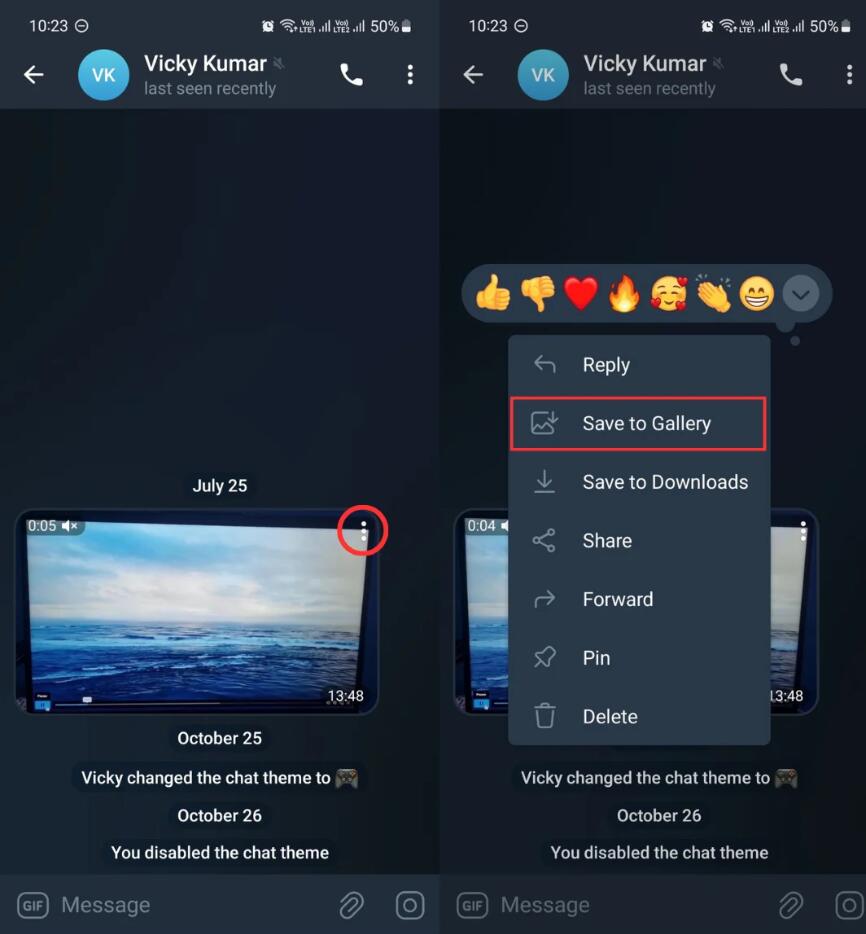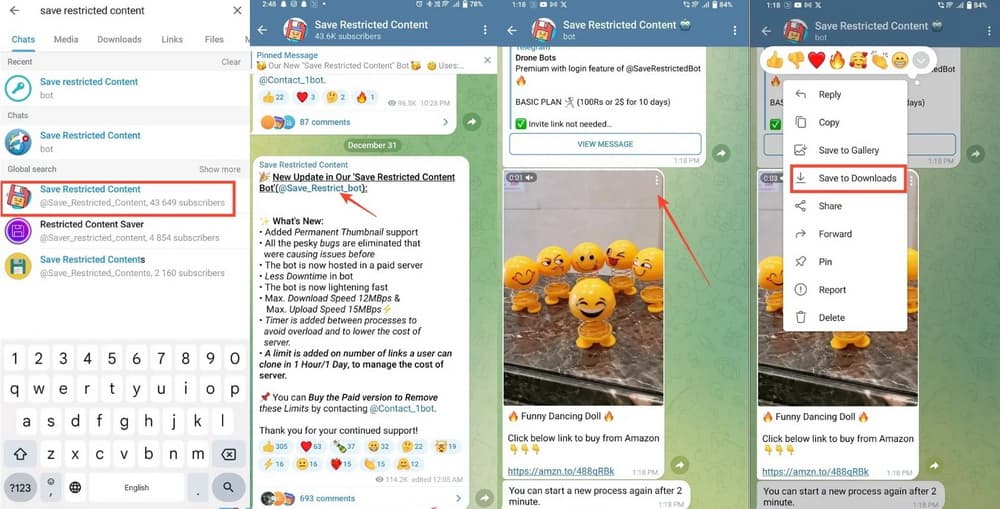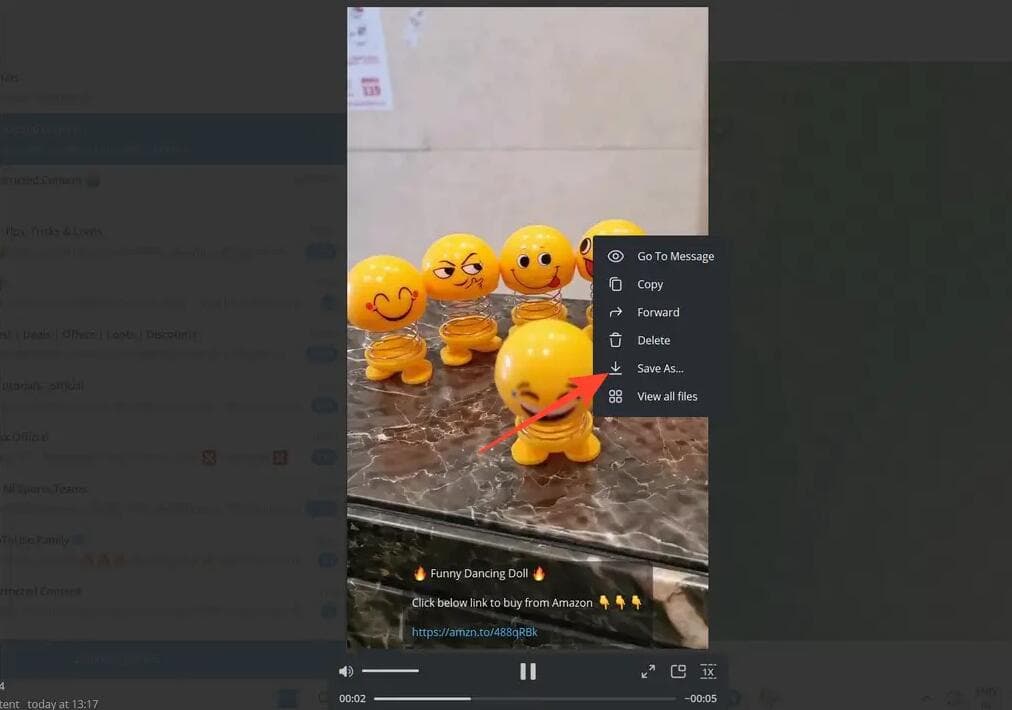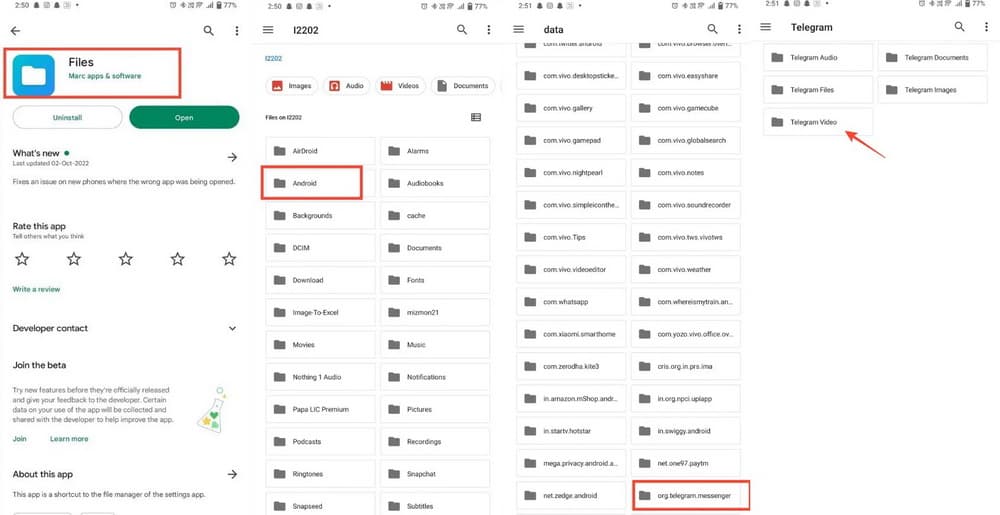As a well-known platform for content sharing, Telegram has garnered a significant following across the globe. There are hundreds of millions of users to share files, videos, audios, images, documents and other data through Telegram Channels. What makes Telegram different from other similar platforms is that it allows its creators to restrict their channels as private content. In this case, it is not always straightforward to download Telegram video if they are restricted or private. You can keep reading to check and select feasible ways for quick Telegram video download.
MenuCLOSE
Best Downloader to Download Videos from 1000+ Sites
The premier way for Telegram video download online is using CleverGet, a top-notch video downloader to download videos from 1000+ websites. The downloader downloads online videos, TV shows, live streams videos and music videos from a diverse array of video streaming websites like YouTube, Instagram, Facebook, Twitter, Dailymotion, TikTok, etc. What’s more, CleverGet supports paid services like Netflix, Hulu, HBO Max, Amazon Prime Video, and more. Additionally, CleverGet is a remarkable tool to download videos in your preferred qualities ranging from 480p, 720p, 1080p, 4K, and up to 8K UHD. It allows you to download videos in different formats including MP4, MKV, WEBM, and 3GP. Plus, it features hardware acceleration and multi-tasks downloading, which lets you download multiple videos simultaneously at high speed. With easy-to-use and clean interface, it is simple to download videos within several clicks.

-
CleverGet
- Download MP4/MKV videos up to 8K resolution
- Support 1000+ sites like YouTube, Netflix, Hulu, etc.
- Support live video M3U8 link downloading
- Multi-task and playlist download
- Built-in browser and player
- Advanced hardware acceleration
- Easy-to-use interface
Also Read: CleverGet Review | Movies Direct Download | Download Movies from FMovies
Method 1: Download Telegram Video Directly
Serving as one of the most trending platform for file sharing, simple and free, Telegram has gained remarkable popularity. Currently, there are millions of monthly active users sharing videos and other content on Telegram from the PC or mobile phones. And in many cases, some need to download Telegram videos for later use. The simplest way for Telegram video download online from the PC or mobile devices is to use the Telegram app itself. You can follow the step-by-step guide below to download videos from Telegram directly.
Step 1: Make sure that you have installed the Telegram app on your device. Launch it to search for the video you want in the chat conversation to download.
Step 2: Right-click the video to open a drop-down menu, then click on the “Save Video as” option to choose a file folder to save the video.
If you are using a smartphone, you can simply find the Telegram video you want to download and select the three dots icon to open the Message menu. Next, tap on “Save to Gallery” or “Save Video” option to download the video.
The video will be downloaded very soon. Note that if there is no option for you to save the video directly, the Telegram video is restricted to be downloaded. If so, you can try other methods.
Method 2: Download Telegram Video via Online Downloader
Another feasible way is to download Telegram video with easy-to-use online downloader. Acethinker Online Downloader is one of the most popular solutions for Telegram link video download, without having to install an app. It can be used to download videos from a wide range of platforms such as Telegram, Facebook, Instagram, Vimeo, Twitter, Reddit, TikTok and more. You can just follow the simple steps to download Telegram video with the online downloader for free.
Steps:
- Go to find and play the Telegram video you want to download, and click share. Then, copy the video link.
- Visit Acethinker online downloader and paste the copied URL in the downloader pasting space.
- Click the “Download” button to show all the downloading options in different qualities and formats. Now, you can select your preferred quality and click “Download” to save the Telegram video for later use.
Method 3: Download Private Telegram Video Using Bot on iPhone/Android
As you know, you cannot directly download Telegram videos from a private channel in terms of Telegram’s privacy features. But that doesn’t mean you couldn’t download private Telegram videos at all. For iPhone and Android users, using a Telegram Bot is an easy method for Telegram link video download from restricted Telegram channels. Telegram bots are small applications running on the Telegram platform to fulfil many services and tasks, including downloading Telegram videos. You can just follow these steps below to get Telegram link video downloaded using a bot without a hitch.
Step 1: Navigate to the chat or channel where the private Telegram video is located, and then tap the three-dot icon or long-press the video to copy its link.
Step 2: Tap the “Search” icon and type “Save Restricted Content” in the search field. All the available options will appear. Now you can join the Telegram channel and access the Telegram bot by clicking the link offered.
Step 3: Next, tap “Start” and paste the link of the restricted video you copied earlier in the message box. And then, wait a few seconds to get the video. After that, you can just tap the three-dots icon and “Save to Downloads” to download the video to your phone’s gallery.
Method 4: Download Private Telegram Video on PC
Telegram is a cross-platform instant messaging application that doesn’t only work on Android and iOS but also on Windows/Linux/MacOS. You can also access Telegram web if you don’t want to install the app on your PC. Except for downloading Telegram private videos on iPhone/Android, you can also download Telegram videos from restricted channel on your PC.
Step 1: If you have installed Telegram on your PC, you can directly download the video from a public Telegram channel. For private Telegram video download, you can follow the steps above to locate the Telegram bot to access the video in the chats.
Step 2: Then, long-press or right-click on the video. When a drop-down menu appears, select “Save As...” to choose your preferred directory to save the downloaded Telegram video.
Method 5: Download Restricted Telegram with File Manager
Another method for restricted Telegram video download is using a File Manager App. Serving as an easy and powerful app for Android devices, it can help you locate and extract the restricted video from Telegram. It is worth mentioning that the video you’re playing on Telegram will be downloaded but not stored on your Gallery. If you are looking forward to downloading private Telegram video, you can the simple guide to get the restricted Telegram video downloaded.
Steps:
- Go to the restricted Telegram channel and access the video to play and download it inside the app. In most cases, the video gets downloaded instantly while playing.
- After installing the Files by Marc Apps on your Android device, launch the app and go to the internal storage.
- Tap “Android” to access the “Data” folder, and then scroll down to access the Telegram folder.
- Next, tap on “Files > Telegram > Telegram Video” to locate all downloaded video files.
- Finally, you can just long-press the video file and move it to a more convenient location on your device for easy access later.
Conclusion
As a popular messaging service, Telegram allows you to directly download your favorite videos from a laptop or Android/iOS devices. Besides, you can easily download videos from restricted Telegram channels as well by using online Telegram video downloaders and other feasible ways mentioned above. What’s more, you can also download videos with the help of CleverGet, which is a top and powerful video downloader for downloading videos from more than a thousand websites.