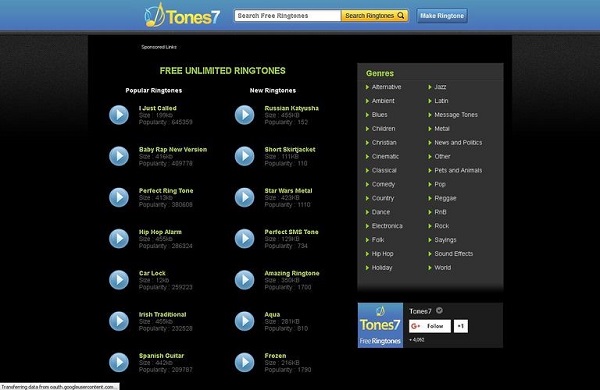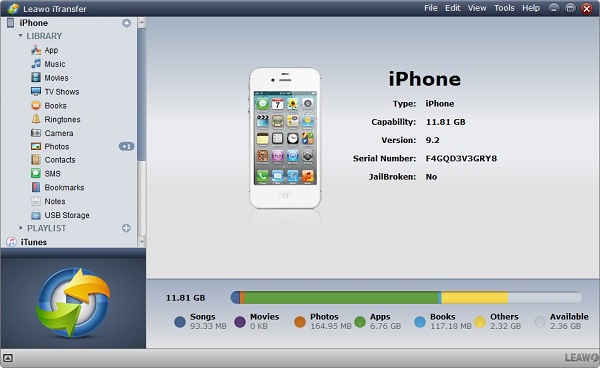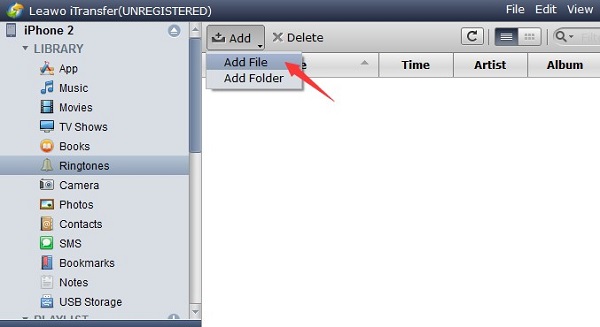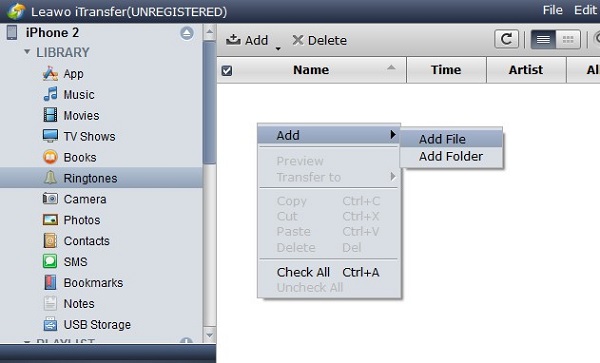Last updated on 2018-02-10, by
Download romantic and cute valentine ringtone 2018
Every day deserves to be treated as a special day for those living positively. Every day is full of love and it gives us a different reason to celebrate it with our loved ones. With the Valentine Day coming soon, a valentine day special ringtone must be a desert for you. If you like, you can enable cute love ringtones free download online as many as you want. Now follow me to see top 10 latest Valentine ringtones 2018 and how to transfer your ringtones to your iPhone.
There are also many articles for how to spend Valentine's Day:
Beautiful Valentine’s Day Quotes for Her
Top Special Valentine Apps 2018 for Android and iPhone
Part 1: Top 10 Latest Valentine Ringtone 2018
Some songs can literally makes your heart skip a beat once you listen to it. You can feel warm and sweet from those tunes which are close to your heart. Making these romantic songs your ringtones can make you personalized. Now I am going to show you top 10 latest Valentine ringtones 2018.
| Rank | Song Name | Artist |
| 1 | Perfect | Ed Sheeran |
| 2 | Him & I | G-Eazy Halsey |
| 3 | Tip Toe | Jason Derulo French Montana |
| 4 | Never Be the Same | Camila Cabello |
| 5 | My Lover | Not3s |
| 6 | Rewrite the Stars | Zac Efron Zendaya |
| 7 | Fine Line | Mabel Not3s |
| 8 | For You – Fifty Shades Freed | Liam Payne Rita Ora |
| 9 | The Middle | Zedd Maren Morris Grey |
| 10 | Love Somebody | Frenship |
Part 2: Top 5 Recommendations for People to Download Valentine Day Special Ringtones
Even though it is easy for everyone to make English love songs ringtones download anytime you want, I still would like to introduce some good websites to download your favorite ringtones. You can find the latest romantic ringtones free download them from these websites.
1. Zedge ( https://www.zedge.net/ringtones/ )
Zedge is a large website for you to download ringtones. I bet you would like to get the cute love ringtones free download from this website. This is one of the most commonly used websites by now. The wide range of ringtones in it covers almost all of ringtone categories, like dance, blue, hippo etc. The ringtones can be either downloaded or sent directly to your phone. You can find valentine ringtone download it to your computer easily.
2. Tones7 ( https://www.tones7.com/ )
If the friendly interface is what you put in the first place, then you cannot miss Tones7 ringtone website because of the extremely easy-to-use feature. With the extensive kinds of ringtones, you can enable the cute love ringtones free download on this website anytime you want. The functions such as previewing and downloading the ringtones as MP3 or MP4 format serve efficiently, plus, you can make your own ringtone with 30 second with its built-in ringtone maker. You can make your romantic love ringtone free download from this website.
3. Notification Sounds ( https://notificationsounds.com/notification-sounds )
As you can see, you can download notification ringtones here. You can search ringtones by categories like Funny, Standard Ringtones, Wake-up Tones, Message Tones, etc. It offers many formats for you to download your ringtones like OGG, MP3 and M4R.
4. Melofania ( https://www.melofania.club/ )
You can find latest romantic ringtones free download from Melofania which is full of excellent features. Not only does it offer various ringtones, but also it offers the ringtone maker tool for the users to personalize their own ringtones. Of course you can preview the ringtone like many other ringtone websites.
5. MyTinyPhone ( https://m.mytinyphone.com/ )
Covering lots of ringtones, MyTinyPhone gives you enough selections of ringtones to dazzle your phone. You can find latest romantic ringtones free download from it easily. Also you can decide to choose MP3 or M4R format of your ringtones.
Part 3: How to Transfer Ringtones from Computer to iOS Mobile Devices via Leawo iTransfer
Now you get your favorite ringtones and you want it to ring when your loved one is calling you. It must be upsetting if you do not get how to transfer it to your iPhone. My job here is to throw your worry away. I am going to make you feel what is called super.
Leawo iTransfer is an excellent iOS data management tool which can help you organize your iOS data like music, files, ringtones, apps etc. The interface is super user-friendly even for those not good at IT. There is no complicated steps to bother you. All you need for the efficient data management work is just a few minutes. Come on and get to know this fantastic tool.

Leawo iTransfer
☉ Transfer files among iOS devices, iTunes and PCs with ease.
☉ Transfer up to 14 kinds of data and files without iTunes.
☉ Support the latest iOS devices like iPhone 7, iPhone 7 Plus, etc.
☉ Play back, view, and delete data and files on iOS devices.
Step 1: Download and install Leawo iTransfer
Easily download Leawo iTransfer from https://www.leawo.org/itransfer/, and then connect your iPhone with the USB cable to your computer. Your iPhone will be automatically scanned.
Step 2: Transfer ringtones from computer to iOS mobile devices via Leawo iTransfer
There are two options for you. Choose "iPhone > LIBRARY > Ringtones > Add > Add File ". Or just simply right-click the blank area and then click "Add > Add File". Next, select the destination ringtone from the computer to transfer it to your iPhone.
That is it. Mission completed. I believe you are impressed by its efficiency, aren't you? There is no more time for surprising. Just jump the ship to enjoy this convenience.




 Try for Free
Try for Free Try for Free
Try for Free