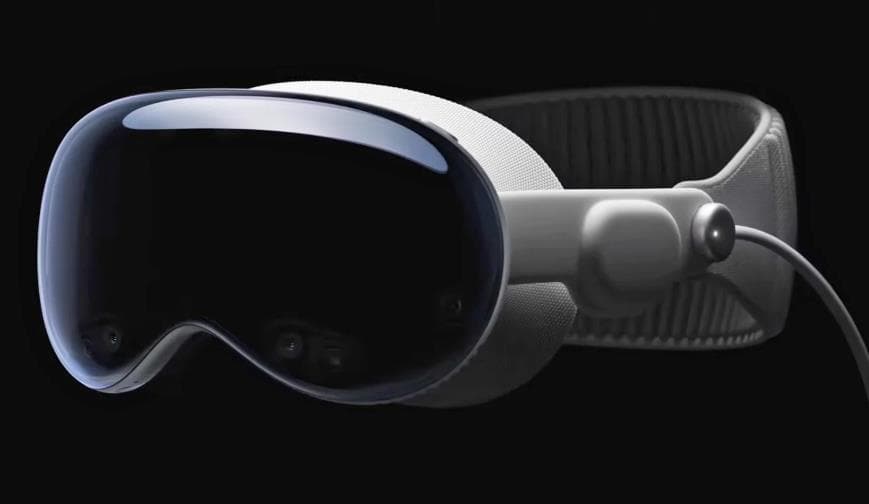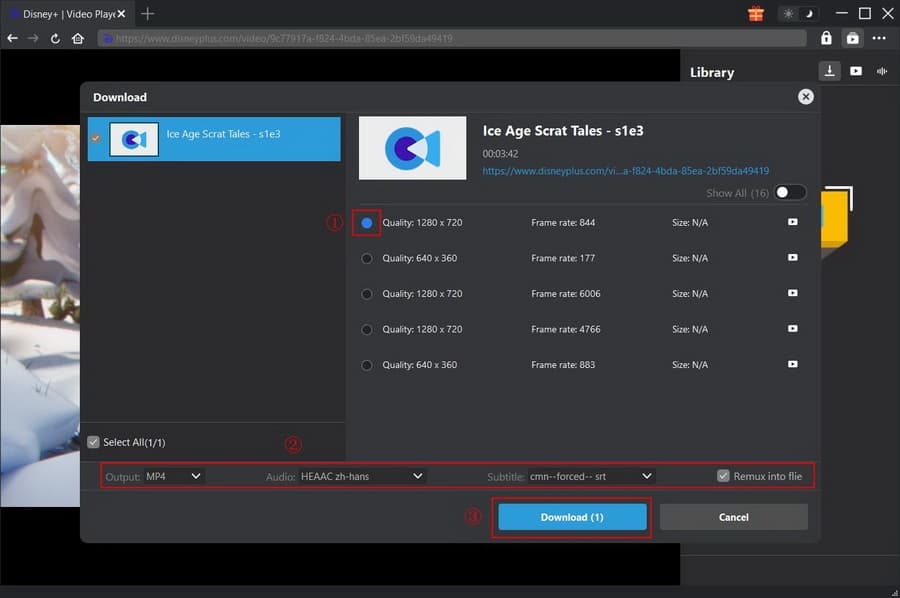On June 6, 2023, Apple held the most eye-catching WWDC in recent years, the core protagonist of which was a mixed-reality headset - Apple Vision Pro. While the Apple Vision Pro is definitely a headset, Apple doesn't use that word when referring to it. Instead, Apple calls it a space computer because of its ability to blend digital content with the physical world. Apple Vision Pro is priced starting at $3499 and will launch in 2024. Although the release date is still some way off, there are a few things we can do to prepare ahead of time. If you want to know more about how to download movies for Apple Vision Pro, then you are in the right place.
MenuCLOSE
Hot Search: OnlyFans Download | Web Series Download | Watch Severance Free
Part 1: What is Apple Vision Pro?
Apple Vision Pro is the first MR headset released by Apple on June 6, 2023. It has multiple cameras and sensors, and users can control it through gestures, eyes or voice. Apple claims that it is a new generation of computers for work, entertainment and communication. The Apple Vision Pro is equipped with Apple's M2 chip and the R1 chip that Apple designed specifically for it.
Design-wise, the Apple Vision Pro is no different than a pair of ski goggles - with a front side of laminated glass integrated into the aluminum frame. The soft-fitting Light Seal magnetically attaches to the frame, conforming to your face to block out light. It's worth noting that the headset is not transparent. Everything you see is digital. For augmented reality content that doesn't make your surroundings disappear, Apple uses cameras to map what's in front of you and converts it into a digital image enhanced by virtual elements.
Two audio strips with built-in speakers sit on either side of the headset, providing spatial audio that blends what you hear on the headset with what's happening in the real world. Inside the frame are two tiny OLED displays that deliver over 4K resolution to each eye, for a total of 23 million pixels. There's also an external display called EyeSight that projects an image of your eyes. The Apple Vision Pro has no controllers, instead the headset is controlled through eye tracking, gestures and voice commands.
Part 2: How to Watch Movies on Apple Vision Pro?
Apple claims the Apple Vision Pro will change the way you watch movies - it's capable of turning any room into a cinema and providing an immersive cinema experience. You can watch movies and TV shows, or enjoy stunning three-dimensional movies. According to FlatpanelsHD, there are a total of 13 virtual theater environments to choose from when using Vision Pro. These include beaches, Haleakala, the moon, Mount Hood, and other yet-to-be-determined locations. The screen inside Apple Vision Pro simulates a 100-foot-wide movie screen right in front of you. According to the descriptions of on-site experiencers, the combination of Vision Pro's display and audio box not only brings an incredible experience, but its support for 3D video further enhances the sense of immersion. In fact, Apple Vision Pro has an App Store just like any other Apple device. Therefore, you can also watch movies from various streamers on it.
Part 3: How to Download Movies for Apple Vision Pro?
Obviously, if you own an Apple Vision Pro, you won’t just keep it at home, but will definitely wear it out. Apple's original intention of inventing it must be to replace mobile phones and personal computers, so the scene of going out must also be within the scope of use. If you don't want to consume a lot of traffic because of streaming movies, downloading movies seems to be the best choice. In this case, CleverGet is the best tool because it can download videos from more than 1000 websites including those paid streaming ones like Netflix, Hulu, Apple TV+, Disney+, HBO Max, etc. It is almost the sole tool that downloads 8K video and audio at 320 Kbps without quality loss, which is perfectly adequate for the Vision Pro. The following will take CleverGet Disney+ Downloader as an example to introduce how to download movies for Apple Vision Pro. The steps of other modules can also be processed in the same way.
Step 1: Download CleverGet Disney+ Downloader
CleverGet is available on both Windows and macOS, and you can choose an appropriate version to download it on your computer.

-
CleverGet Disney+ Downloader
- Download Any Disney Plus Video in Simple Click
- Download All Episodes or All Seasons at Will
- Download Up to 4K/1080P Disney+ Movies/TV Series
- Save Disney+ Videos/Movies in MP4 or MKV Format
- Select Any Subtitles/Audio Tracks for Downloading Videos
- Save Subtitles as SRT/SUP File or Pack into Output Videos
- Download Disney Plus Movie/Show Info for Easier Management
Step 2: Find the Disney movie you want to download
You can directly copy and paste Disney Plus video URL into the address bar, or open the Disney Plus homepage, log in, and then search for the target movie in CleverGet.
Step 3: Download movie for Apple Vision Pro
Click the arrow-down button on the bottom-right corner to let program parse the movie. Then, a window will pop up with different qualities, frame rates and sizes listed. Below the panel, you can also see options for Output, Audio Tracks and Subtitles setting. Select preferred option and click the “Download” button to download movie for Apple Vision Pro.
You can check downloading progress and downloaded files on the right sidebar. Finally, you can transfer these downloaded movies to your Apple Vision Pro for immersive viewing experience.
Fair Use Policy
CleverGet allows video downloading for personal needs only. Sharing content downloaded by CleverGet with any third party or for commercial purposes is strictly prohibited.
Part 4: Recommended 4K 3D Movies for Apple Vision Pro
If you are still confused about what movies to watch on Apple Vision Pro, you can refer to this section. The following movies provide excellent examples of the immersive power of 4K 3D technology, showcasing stunning visuals and compelling storytelling.
- "Avatar" (2009): This blockbuster directed by James Cameron is known for its groundbreaking visual effects and immersive 3D experience. Set in the alien world of Pandora, this sci-fi adventure showcases stunning landscapes and captivating storytelling.
- "Gravity" (2013): Directed by Alfonso Cuarón, this space thriller follows the journey of two astronauts stranded in orbit after their shuttle is destroyed. With its realistic depiction of weightlessness and breathtaking visuals, "Gravity" offers an engrossing 3D experience.
- "Life of Pi" (2012): Based on the novel by Yann Martel, this visually stunning film directed by Ang Lee tells the story of a young Indian boy who survives a shipwreck and finds himself stranded on a lifeboat with a Bengal tiger. "Life of Pi" combines surreal imagery with a captivating narrative, making it a must-watch in 4K 3D.
- "Doctor Strange" (2016): As part of the Marvel Cinematic Universe, "Doctor Strange" introduces viewers to the mystical world of magic and dimensions. The film's elaborate visual effects, particularly when it delves into alternate realities, make it a thrilling 4K 3D choice for superhero fans.
- "Mad Max: Fury Road" (2015): Directed by George Miller, this post-apocalyptic action film features high-octane chase sequences through a desert wasteland. Its adrenaline-fueled visuals, enhanced by 3D technology, create a truly immersive experience that pushes the boundaries of filmmaking.