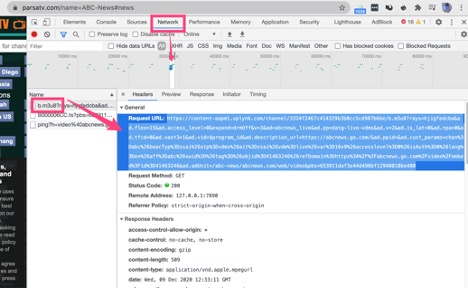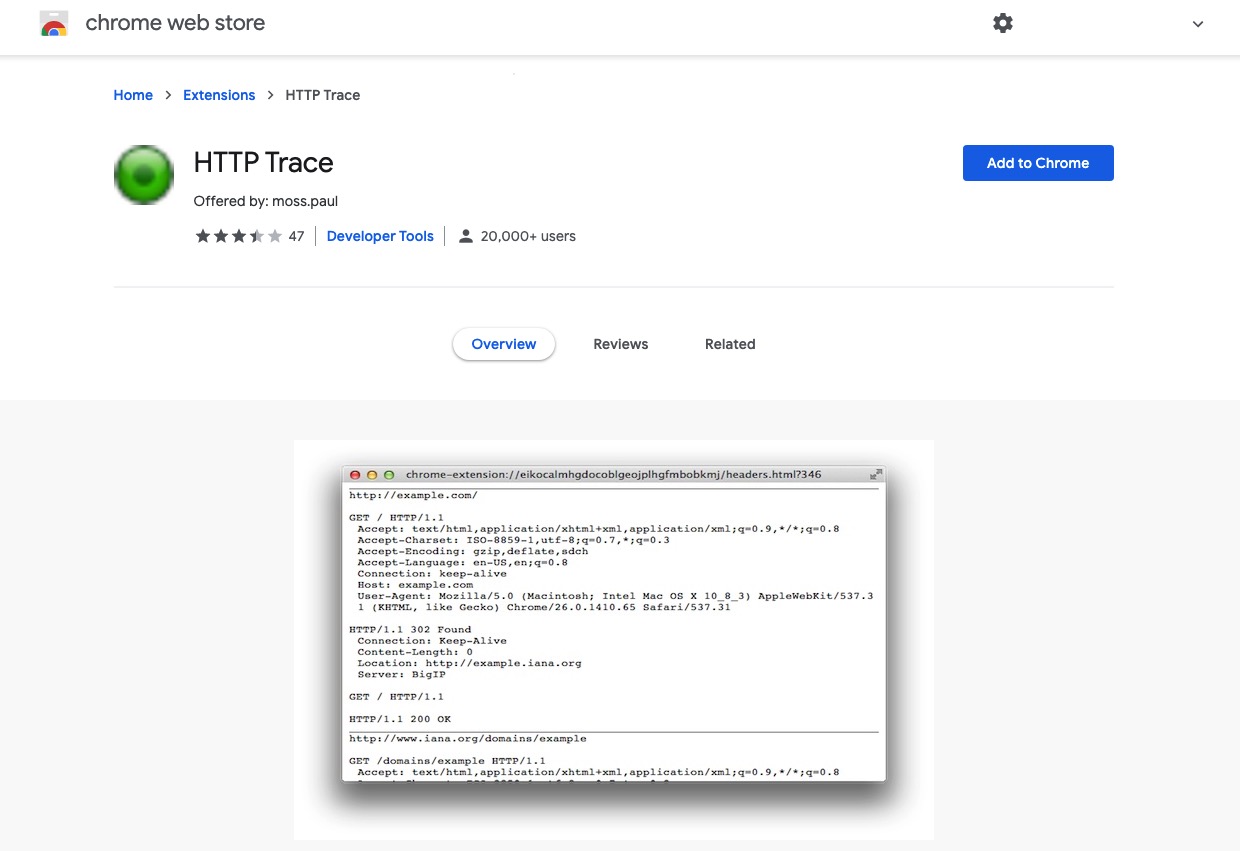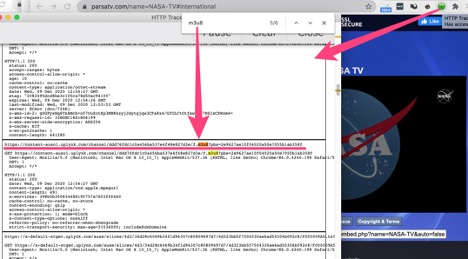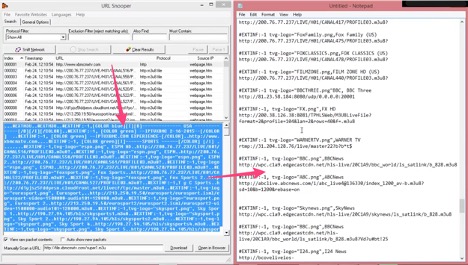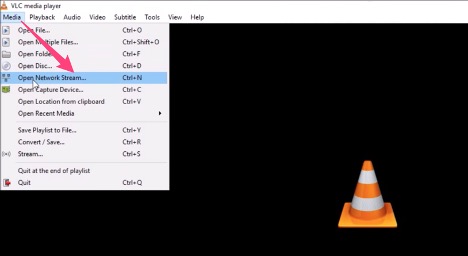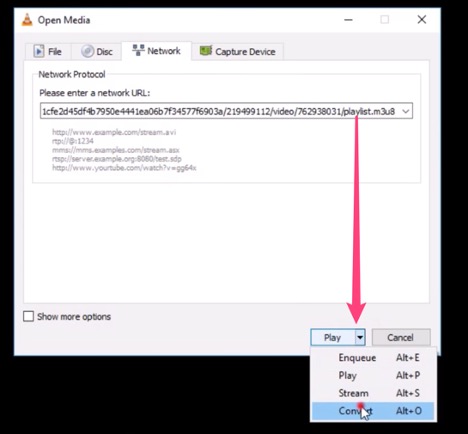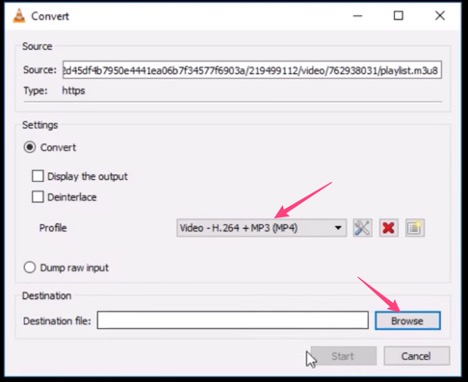The worldwide smart TV penetration rate is growing rapidly. More people only connect their TVs to WIFI and play live streaming TV channels online. How to search and find some good TV streaming from the internet so that we don't have to pay extra for getting a satellite or cable television signal? I'm here to introduce you to something about TV streaming: M3U8 link. Besides, I'll offer solutions to find M3U8 link as well as guide to download live video via M3U8 link.
Part 1: What is M3U8 Link?
M3u8 link (also known as M3U8 URL), is a computer file format for a multimedia playlist. One common use of the M3U8 link is creating a single-entry playlist file pointing to a stream on the Internet. An M3U8 file is a plain text file that specifies the locations of one or more media files. It can use absolute paths, relative paths, and URLs to refer to specific media files and/or entire folders of media files. That means the M3U8 file has M3U8 links inside and can be run by a player.
For example, when you open an M3U8 file in your media player, it reads and analyses the M3U8 links written in the file. Then the player gets the path to the TV platform and streams you the show.
Part 2: What can M3U8 Link Do?
Isn't it amazing you could watch Discovery channel on your phone anytime? M3U8 links make it possible to save your favorite TV and live streaming channels to your computer and play them on VLC or iTunes. If you know the ways to find M3U8 links of YouTube live videos and TV channels, that means you opened a new door for visual feasts on your devices.
With the help of M3U8 links, the media player which supports M3U8 format can build a tunnel to the streaming resource and play the streaming program via network. You no longer need to sit on the same couch at your home but play the programs on your smartphones or tablets for free; Your TV will be much smarter and your friend will be amazed how many channels you got; Learning foreign languages will not be a headache - playing international TV shows will be easier to dive yourself in the new language environment.
Part 3: How to Find M3U8 Link?
Now it’s time to hand you the key to the new technical hack and find an M3U8 link. Below you will learn 3 methods of how to find M3U8 links. It’s not complicated at all, just follow the steps and try it out!
△ Method One: Get M3U8 Links Directly with the Source Codes of Live TV Websites
1. Visit the live TV streaming website and choose the target TV station, on the page, right click and inspect the source codes.
2. Choose "Network" and click on the green bars of streaming data, then you can see a source name containing the keyword "m3u8". Click on it and what in "Header" > "General" > "Request URL" is the M3U8 link we need.
△Method Two: Get M3U8 Links with Chrome Extension HTTP Trace
1. Visit Chrome Web Store and search HTTP Trace for chrome.
2. Play the streaming video, then click on HTTP Trace tool, it will start loading source codes of the webpage. Press "Ctrl + F" to open the search bar, input "m3u8" and hit "Enter" key. You will be able to find the M3U8 link by one click.
△Method Three: Get M3U8 Links with URL Sniffing Software
1. Download and install the latest version of URL Snooper
2. Copy the TV playlist / steaming website and paste it on "Manually Scan a URL" box of URL Snooper, then hit on the "Download" button.
3. Choose the first one whose URL is a website address. Copy the content below and paste it on Notepad. You will see all the M3U8 links list with the TV station names.
Compared with all the methods we’d gone through to find M3U8 links, the first way to download the link without using any tool will be the fastest and the most convenient choice especially when you are using a public computer. The HTTP Trace is the easiest option that you could use with a search shortcut to find the links in a second. The sniffing software which needs to be installed can analyze multiple links from M3U8 playlists. Now you may have a better idea about which method you will use to find M3U8 links.
Part 4: How to Download Video via M3U8 Link Using CleverGet Video Downloader?
After you get those M3U8 links of your favorite live TV stations, you are able to watch lives on your devices. But how to download videos from live streaming so you can share the best shows you love with your friends? CleverGet Video Downloader is the exact software you need. Not only does it download 720P/1080P live streaming videos at 6 times higher speed than other downloaders, but also grabs videos and music from over 1000 sites.

-
CleverGet Video Downloader
- Download Video & Music from 1000+ Sites
- Download Live Stream Videos from YouTube Live and Others
- Up to 8K UHD Video Downloading with 320 kbps Audio Quality
- Smarter Downloading Settings
- 1-Click to Play Downloaded Videos
- Provide Precise Video Info
◎Step 1: Set output directory
You can download the installation package of CleverGet for free by visiting the homepage of CleverGet directly. Install it on your computer and run it. CleverGet has a default output directory, but you probably don't want that. You can click the "..." icon in the upper right corner, and then reset the output directory under the "General" in the "Settings" window.
◎Step 2: Open target video page
Open the M3U8 file with Notepad to get the URL of the target video. Paste the URL directly into CleverGet's address bar, then tap "Enter" on the keyboard. CleverGet will directly access the page where the target video is located.
◎Step 3: Download the video
CleverGet will identify various information about the video available for download on the page, such as: video format, definition, etc. You can see this information in the popup window, select the video you want to download and click the "Download" button. CleverGet will download the video to the output directory you set.
At "Downloading" panel you can pause any downloading task, by clicking the pause button or cancel downloading, by clicking the remove button.
CleverGet Video Downloader is quite powerful and efficient. You can set the maximum download tasks, change the homepage to whatever website as you like and delete browsing history easily. All of these settings are outward displays of a sincere approach to delivering better user experience. CleverGet Video Downloader is definitely one of the best M3U8 video downloaders.
Part 5: Download Live Video via M3U8 Link on VLC
VLC is a simple media player which is able to play AMR file as well as other files and also supports various streaming protocols. Let’s follow the steps and see how we could download the live video on VLC.
Step 1: Get the VLC Media Player
Download and install the software on the official website. Launch VLC media player and go to "Media" - "Open Network Stream".
Step 2: Locate Target Download Link
Paste the copied M3U8 link in the URL bar then click on the small arrow next to the "Play" button for advanced options, choose "Convert".
Step 3: Download the Streaming Video
Select your preferred media format in profile option, then browse the storage path for choosing a destination file location. Hit "Start" to start downloading the streaming video.
Step 4: Playback the Downloaded File
After finishing, you can find the media file on the location you set and play it with the VLC player.
Now, at the end of my article, I have to call you "an expert of M3U8"! After testing the live streaming download function in the 2 software, we can see the difference between 2 apps.
On one hand, VLC is an open-source media player which mainly focuses on playing all kinds of video and music files. On the other hand, CleverGet Video Downloader can let you pre-set your file saving destination, so you don’t have to do it repeatedly. You can limit the maximin download tasks for prioritize the videos downloading. Furthermore, the software UI is clean and user friendly (with 11 languages built-in!). It will never be a problem for you to understand how to use this software. With the capability downloading video in 4K or 1080P resolution, CleverGet Video Downloader is the best software to download live streaming videos without quality loss.