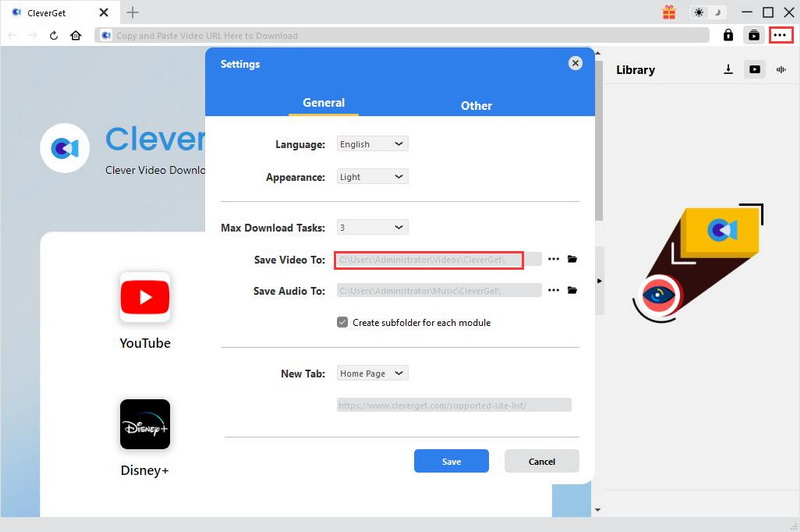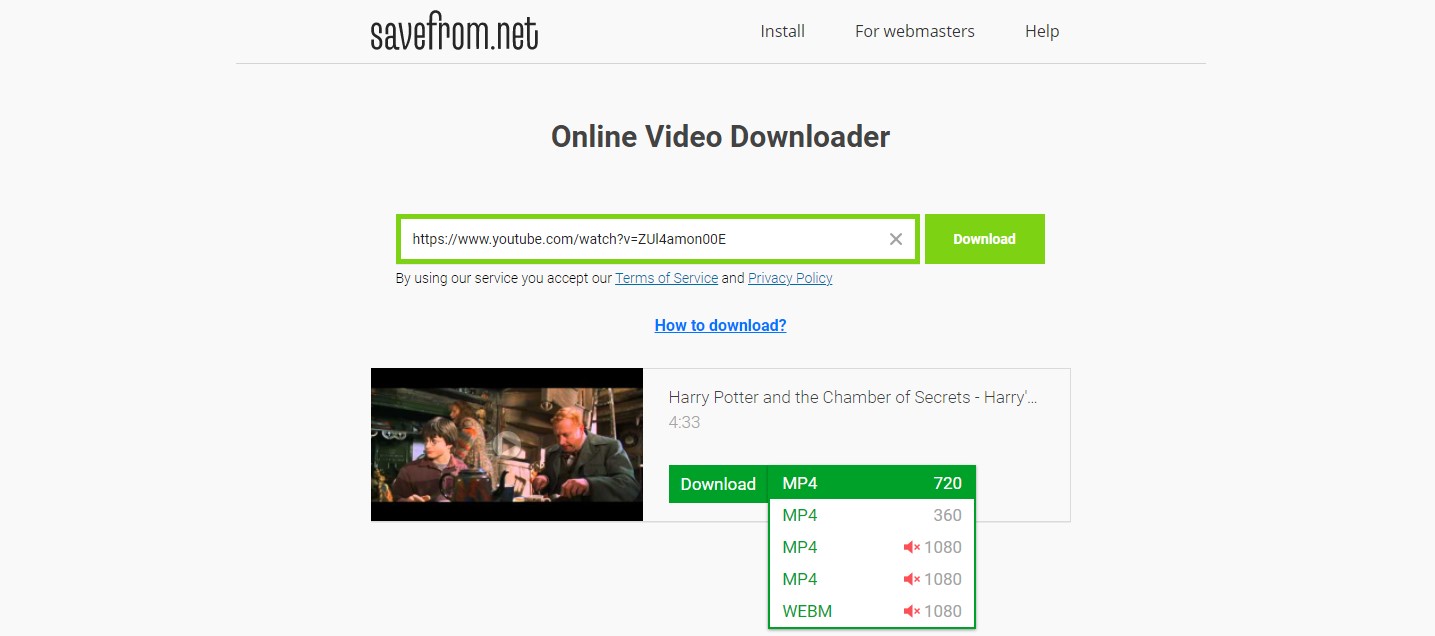Summary:
This post introduces you some of the best ways to download Harry Potter movies and gave you a detailed guide on how to do that.
Harry Potter is probably one of the most successful fantasy movie series in this century. Consists of 8 brilliant movies, Harry Potter has captured millions of loyal fans all around the world and gained a box office of more than $7.7 billion. However, with the series ending in 2011, most Harry Potter fans are not able to go to a movie theater to enjoy some of the movies in series. So, if you want to watch or re-watch any of the Harry Potter movies, then downloading the movies from online sources might be a good option. Today we're going to introduce you some of the best ways to download Harry Potter movies and gave you a detailed guide on how to do that. Now let's get started.
Outline
You may also be interested in:
Part 1: What are Harry Potter Series Movies?
Based on the eponymous novels by author J. K. Rowling, Harry Potter is one of the longest British fantasy movies series of all time. There are 8 Harry Potter movies produced throughout the 10 years from 2001 to 2011. If you are still confused about what this series is made of, here is a full list of all Harry Potter movies.
I believe not all Harry Potter fans have watched all 8 movies of this series. If you missed out some of the movies in the list, or if you want to re-watch your favorite ones, downloading the movie from online sources would be a great idea. Now let’s see how to download Harry Potter movies in the simplest ways.
Part 2: Download Harry Potter Movies with CleverGet Video Downloader
Although savefrom.net is an effective and simple tool to download Harry Potter movies from multiple online video communities and websites, it has some restrictions and is obviously not the best solution that you can have for Harry Potter movie downloading tasks. If you want the Harry Potter movies to be downloaded in the best quality and the highest speed, then using a professional online video downloader application like CleverGet Video Downloader is definitely a better option.

-
CleverGet Video Downloader
- Download Video & Music from 1000+ Sites
- Download Live Stream Videos from YouTube Live and Others
- Up to 8K UHD Video Downloading with 320 kbps Audio Quality
- Smarter Downloading Settings
- 1-Click to Play Downloaded Videos
- Provide Precise Video Info
As one of the most popular and powerful online video downloader programs, CleverGet Video Downloader makes sure that what you can have is 6 times higher downloading speed comparing to all other online video downloading solutions for all your video downloading tasks. Besides the incredible video downloading speed, CleverGet Video Downloader also has a powerful online video download support, allowing you to easily acquire videos from more than 1000 online video platforms. With CleverGet Video Downloader, you can not only download any Harry Potter series movies that you love, but also download videos from YouTube without a premium subscription, download Spotify music, download Facebook Messenger videos and everything else that you can possibly imagine.
What's more, CleverGet Video Downloader also has various smart settings and features that make the online video downloading tasks simpler than ever. You can use the online web browser to find any video you want, you can change the homepage of the web browser, and because of the built-in video playback module, you can even have an instant preview within the program after the downloading is finished without using other video player applications. In addition, all downloaded videos will have their information well organized so that everything would look nice and tidy.
With all built-in powerful functions and features, CleverGet Video Downloader still manages to have a user-friendly software interface. Now let me show you how to easily download a Harry Potter movie in CleverGet Video Downloader with a simple step-to-step guide.
Step 1. Launch and Set CleverGet
Launch CleverGet and change some default settings in demand. You can click the three-dot icon on the top-right corner to open the drop-down menu and choose the “Settings” option. Then you will go to Settings panel, where you can set the download directory in the “Save Video To” option. Tap the “Save” button afterwards.
Step 2. Fetch the Harry Potter Movie
Copy the URL of the Harry Potter movie and paste it into the blank address bar, the movie will start playing instantly. Alternatively, it is feasible to input the movie streaming website address or simply choose the service on the main interface to search and play the Harry Potter movie.
Step 3. Download the Harry Potter Movie
While playing the movie, CleverGet will automatically detect available options for downloading. And all downloadable options will be listed on the pop-up panel right away. You can select the option you want and click Download button to start downloading the movie.
Step 4. Check Downloading and Downloaded Movies
While downloading the movie, it will pop up a sidebar displaying the downloading progress and downloaded files. When Harry Potter movies are downloaded, you could watch Harry Potter movies offline on your computer or devices at any time.
Part 3: Download Harry Potter Movies Online
Using an online video downloading website is probably one of the most convenient ways to download your favorite Harry Potter movies. With an online video downloader tool like savefrom.net, you can download any online video from sources like YouTube without having to install an additional program on your computer. Some of the online video downloader websites even offer a Google Chrome web browser extension so that you can directly download a video on its web page with a click of the mouse.
However, the downsides of this kind of online video downloader websites are just as obvious as their advantages. Usually, you cannot download videos in high resolution with this kind of online video downloader tool. Also, the downloading speed is also extremely limited, and you may not have any additional customization options.
If you want to use an online video downloader tool to download your Harry Potter movies but don't know how, now I'm going to use savefrom.net as an example to show you the detailed process.
Guide:
-
Step 1: Visit the website with your web browser.
Step 2: Copy the URL of the video that you want to download, and then paste it into the URL box. After that, click on the green “Download” button.
Step 3: Wait for a couple of seconds to let the website fetch the video from its source. Then you should be able to see the video information below the URL box. Now click the tiny triangle button beside the “Download” button to choose a resolution and video format, then click the “Download” button to start downloading the video with your web browser.
Besides the method introduced above, there is actually another simpler way to download a video with savefrom.net. If you want to download a YouTube video with this tool, simply add “ss” before “YouTube” in the URL of your video. Then go to that URL you would be able to see your video ready to be downloaded.
However, as mentioned above, both of the online downloading approaches have various limitations and cannot deliver the best performance for Harry Potter movie downloading tasks. Now I'm going to introduce another way, which is more efficient and powerful comparing to this method.
Part 4: Comparison between 2 Ways of Downloading Harry Potter Movies
Today in this article, we introduced two ways for you to easily download any Harry Potter movie that you love. Both solutions can serve the purpose of downloading a video and saving it on your local hard drive from various online sources. However, there are still a lot of drastic differences between the 2 online video downloading solutions. If you are hesitating to choose either of the downloading tools to download your own Harry Potter movie, then have a look at the comparison table below, which lists some of the key features of the downloading tools and makes a thorough comparison between them.
| Features | savefrom.net | CleverGet Video Downloader |
| Downloading Speed | Average | 6X higher |
| Multitasking | No | Yes |
| Support 720P Video | Full Support | Full Support |
| Support 1080P Video | No sound when playing | Full Support |
| Supported Online Sources | 20+ | 1000+ |
| Download YouTube | Yes | Yes |
| Download Facebook | Yes | Yes |
| Download Spotify | No | Yes |
| Download Live Streaming | No | Yes |
| M3U8 Support | No | Yes |
| Customizable Settings | No | Yes |
| Instant Play | No | Yes |
| Organized Video Information | No | Yes |
As you can see from the comparison table above, CleverGet Video Downloader wins in almost every aspect. Although the online video downloading website savefrom.net is easier to use because it doesn't require an independent software, the limitation of the online tool is also obvious. You can download videos in lower quality with this tool just fine. But for videos in 1080P or higher, there's not much that savefrom.net can do for you. Also, savefrom.net only supports limited online video sources and does not have advanced video downloading functions like multitasking, smart settings, instant playback preview, M3U8 downloading and more. So, by comparison, CleverGet Video Downloader is definitely a better choice if you want to download a Harry Potter movie in high quality and high speed.
Part 5: Sites to Watch Harry Potter Movies for Free
If are looking for free sites to watch Harry Potter Movies, you can try the sites below. But you should put up with the annoying ads and potential safety issue. And some of them only offer online streaming service and there is no downloading options. In addition, you should make sure to click to view the original site. Otherwise, you will be lead to other ads.
- Watchfree.tv. This is a site to watch TV series episodes streaming online and latest movies with subtitles for free.
- Watchseriesstream. It'll let you watch movies online without having to register or paying, with over 10000 movies and TV-Series. No downloading option. Fail to play videos easily.
- Tvshows.show. Tvshows.show is your one-stop destination for finding the most popular TV series and watching or downloading them. Download link may lead you to ads pages.
- Movies2watch.ru/. Movies2Watch is a free movies streaming website with a big database, lots of great features, beautifuly layout, and up to 1080P resolution. No downloading options.