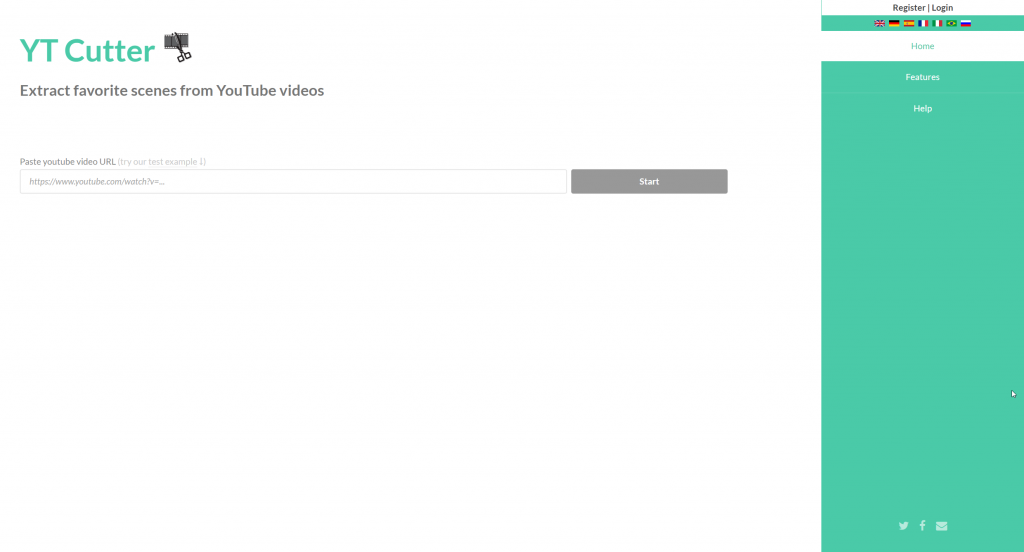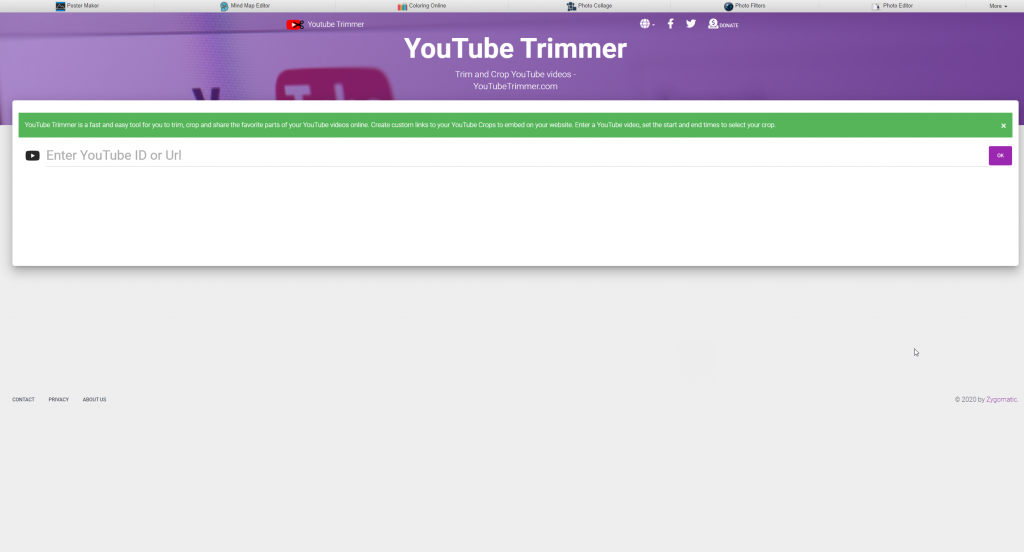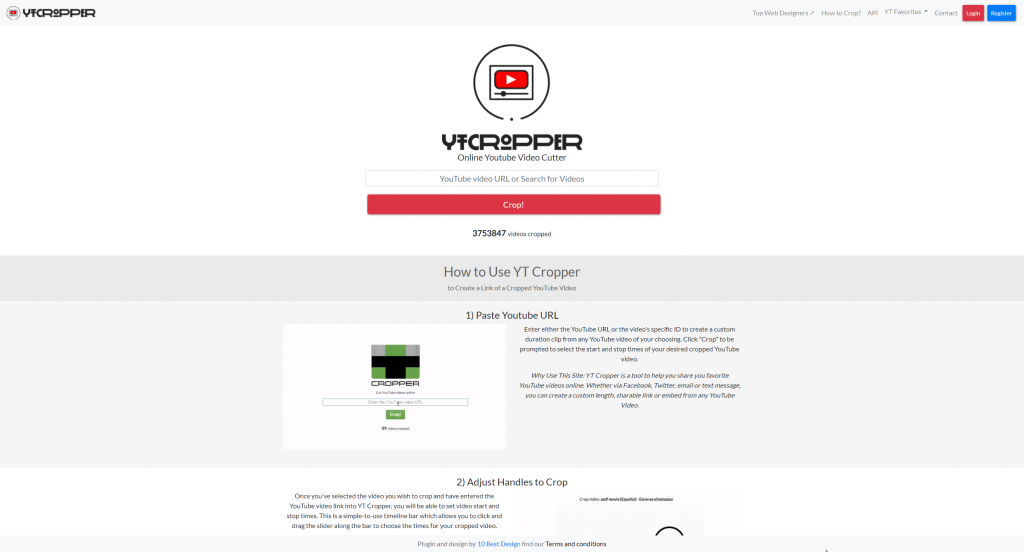“Is there any way to clip a YouTube video online into several short clips? I would like to download a YouTube video but the problem is that it’s extremely too long. So I am thinking about some solutions or tools that could help you clip a YouTube video online before I start downloading, therefore I could download only the video clip I want. Any advice would be appreciated.”
There are occasions that you not only need to clip a video into several short clips before uploading to YouTube since YouTube has some limitations upon video uploadings, but also clip a YouTube video online so you could download exactly the video clip only you want to your computer. If you are looking for solutions to clip a YouTube video online for free, this guide would be helpful. Here we would like to recommend you different tools for you to clip YouTube video online and offline. Actually, with these tools, you could clip not only YouTube video but also local video before uploading to YouTube.
Part 1: Cut and Save YouTube Video Online with ytCutter
There are quite a few wonderful online YouTube video clipper tools for you to clip a YouTube video online. ytCutter should be the first tool for you to take a try. If you search online YouTube video clipper or clip a YouTube video online, you will see that ytCutter is the first result recommended by Google.
ytCutter is a wonderful online YouTube cutter that could help you freely extract any scene off a YouTube video to save in MP4 file format for videos and M4A file format for audio. It may also help you get some Matroska (MKV) or Vorbis (OGG) files if a given input is not possible. You could use ytCutter to freely clip a video from YouTube into MP4 file, generate gif animation, audio file only, and take screenshot.
This online YouTube video clipper is quite easy to use. Just follow the below steps to learn how to clip YouTube video:
- On your browser, open the official webpage of ytcutter.com.
- On YouTube, find out the target video you want to clip and then copy its URL.
- Paste the video URL into the blank address bar on ytcutter.com and then click the green “Start” button.
- ytCutter.com will then start to analyze the target YouTube video.
- On the left sidebar, you could see multiple options. Under the “Current time:” box, you could set “start” and “end” time to get a video clip out of target YouTube video. This parameter could reach 0.1 second.
- Then, you could preview the video clip you have already cut from the source YouTube video clip by clicking the “preview” button.
- Then, click the “download” button. There will pop up a drop-down menu, which lists all available download options.
- Choose “video” or “video(quick)” option to download clipped YouTube video.
- Set download path on the followup window.
- Click the “Save” button to start to downloading clipped YouTube video to your computer.
In this way, you could nearly clip all YouTube videos and save YouTube clip video to MP4 files onto your computer for other uses. However, it should be noted that here we use the word “nearly”, which means there are occasions ytCutter.com fails to do its work. For example, sometimes there might pop up notes like “Service temporarily unavailable” or “video is not available”. It can be Youtube is simply blocking their IP. In such case, you may need to wait for a few minutes or switch to another online YouTube clip converter tool.
Part 2: Trim YouTube Video Online with YouTube Trimmer
YouTube Trimmer is our second pick to help you clip YouTube video and save YouTube clip video into popular file formats like MP4 or others for diverse uses. YouTube Trimmer is a fast and easy to use tool for you to trim, crop and share the favorite parts of your YouTube videos online. You could create a custom link to your YouTube Crops to embed onto your websites or blog. Similar to ytCutter.com, YouTube Trimmer helps you clip YouTube video in simpe clicks including setting the start and end time of clip.
Follow the below steps to learn how to use YouTube Trimmer to clip YouTube video and extract your favorite parts of target YouTube video.
- On your computer, open the official website of YouTube Trimmer at youtubetrimmer.com.
- Find the YouTube video you want to clip and then copy the video URL.
- Paste the target YouTube video URL into the blank address bar on youtubetrimmer.com.
- Click the purple “OK” button.
- Drag the start and end handlers on the playback bar of the target YouTube video, or adjust the values of Start and End options at the bottom right of target YouTube video to set clip start and end time.
- You will then get a YouTube video link that contains exactly the part you want to extract off target YouTube video.
- Also, you will be presented with a HTML code that will help you embed the clipped YouTube video to your website or blog below.
Quite obviously, different from ytCutter.com, which will clip YouTube video for you and then let you download clipped YouTube video to your computer, YouTube Trimmer doesn’t provide download option. You could only share the clipped YouTube video on your site or blog.
Part 3: Make a Clip form YouTube Online with ytCropper
Our third and the last online YouTube clip maker pick is ytCropper.com, which is also a wonderful online YouTube clip maker that could help you clip YouTube video and extract exactly the part you want from YouTube video. Similar to YouTube Trimmer, ytCropper.com will also help you get a link of clipped YouTube video for sharing on your social medias, profile pages, or send it via email, text, or other messenger application, and embed code that could be used for embedding to your website or blog.
Follow the below steps to learn how to use ytCropper.com to clip a YouTube video online:
- On your computer, open the official website at ytcropper.com.
- Find the YouTube video you want to clip and then copy the video URL.
- Paste the target YouTube video URL into the blank address bar on ytcropper.com.
- Click the purple “Crop!” button.
- Drag the slider along the bar to choose the times for your cropped video.
- Then, click the “Crop” button.
- Now you will be provided with the embed code, as well as a direct link.
You could now copy the direct link of cropped YouTube video to add to your social medias, profile, texting, etc., and embed the clipped YouTube video to your website or blog by making use of the embed code.
Part 4: The Most Powerful YouTube Video ToolKit - Leawo Prof. Media
Above we have talked about 3 different online YouTube clipper tools to help you clip YouTube video online. However, their disadvantages are quite obvious: most online YouTube video clippers are not stable in its server service since their server IP might get blocked by YouTube, and some online YouTube video clipper tools only generate links and embed codes. You can’t download the clipped YouTube video to your computer with these online YouTube video clippers. What can you do?
We would like to recommend you with Leawo Prof. Media, an all-inclusive YouTube video solution toolkit that offers you all-in-one YouTube video solutions in various ways. With Leawo Prof. Media, you could freely watch and enjoy YouTube videos anytime anywhere on any media player and device.
As an all-in-one YouTube video solution toolkit, Leawo Prof. Media could help you do these things with YouTube videos:
- Download videos from YouTube, VEVO, Facebook, Veoh, and 1000+ other online video sharing sites.
- Convert downloaded YouTube videos to any video format for any media player, device, video editor software, etc.
- Convert and burn downloaded YouTube videos files to Blu-ray/DVD content in disc, folder and/or ISO image file.
- Add external subtitles to downloaded YouTube videos.
- Convert downloaded YouTube videos to 3D movies with the internal 2D to 3D converter.
- Edit downloaded YouTube videos like trimming/cutting YouTube video, adding image or text watermark, cropping YouTube video, adjusting video effect, removing noise, rotating YouTube video, etc.
If you want to clip a YouTube video, you could use Leawo Prof. Media to firstly download the entire YouTube video, and then make use of the internal video editor tool to help you edit downloaded YouTube videos in multiple ways mentioned above. Quite obviously, Leawo Prof. Media would be a better choice for you to handle YouTube video related issues compared to the 3 online YouTube video clippers mentioned above.
With Leawo Prof. Media, you could do more thins other than YouTube related issues, but also on other multimedia files between Blu-ray, DVD, video, audio, pictures, etc. We have summarized its features below for you:
- Play back media files like Blu-ray, DVD, video, audio, and even ISO image files just like a region-free media player, regardless of disc protection and region restrictions.
- Decrypt, rip and convert Blu-ray/DVD to video/audio files in 200+ file formats for various uses, regardless of disc protection and region restrictions.
- Copy and backup Blu-ray/DVD content to blank disc or computer hard drive, in full-movie or movie-only backup mode as you need.
- Offer one-click solution to burn/copy ISO image file to Blu-ray/DVD disc for backup.
- Even burn image files to Blu-ray/DVD photo slideshow easily.
- Turn photos into photo slideshow video for saving in various formats, and edit generated photo slideshow, and burn photos into Blu-ray/DVD content with custom disc menu.
Without doubt, Leawo Prof. Media is a wonderful solution suite for nearly all multimedia file types. If you want to get an improved digital entertainment, Leawo Prof. Media would be a wonderful choice.