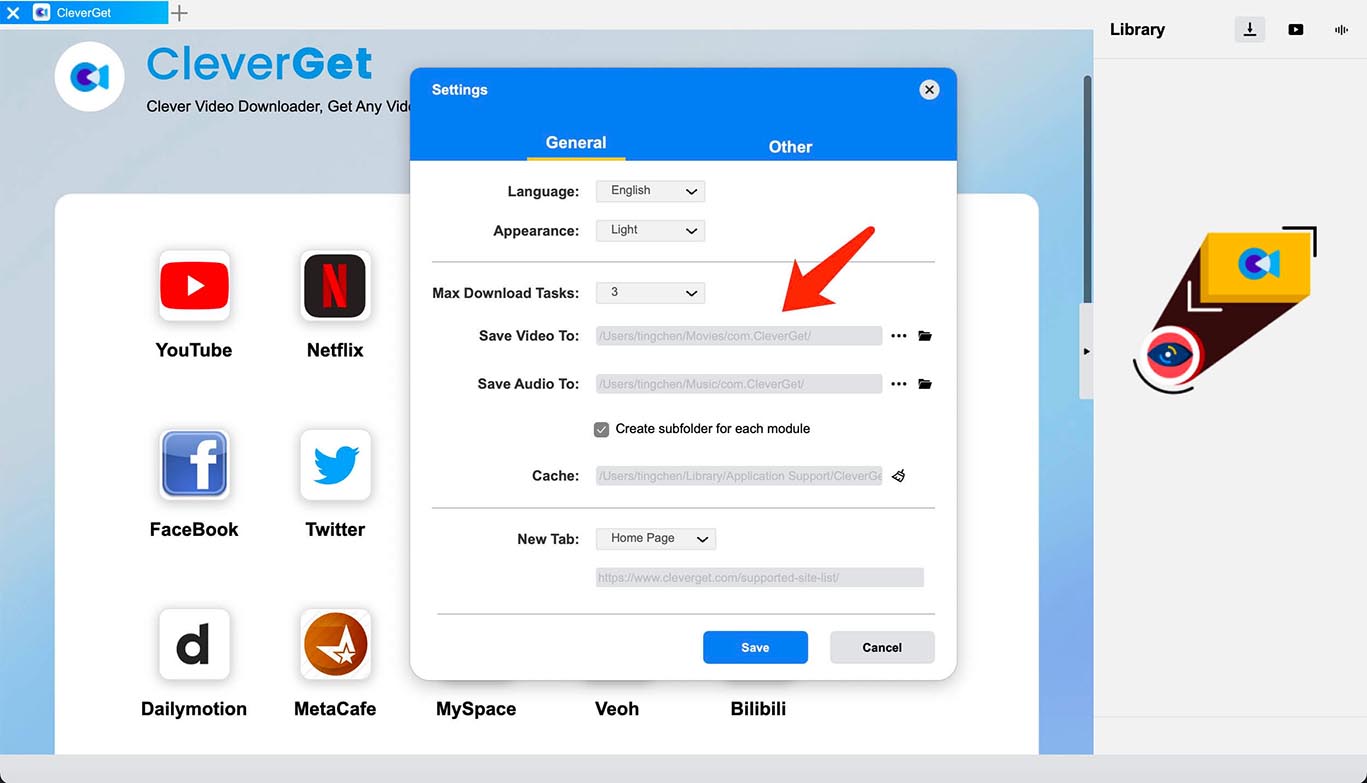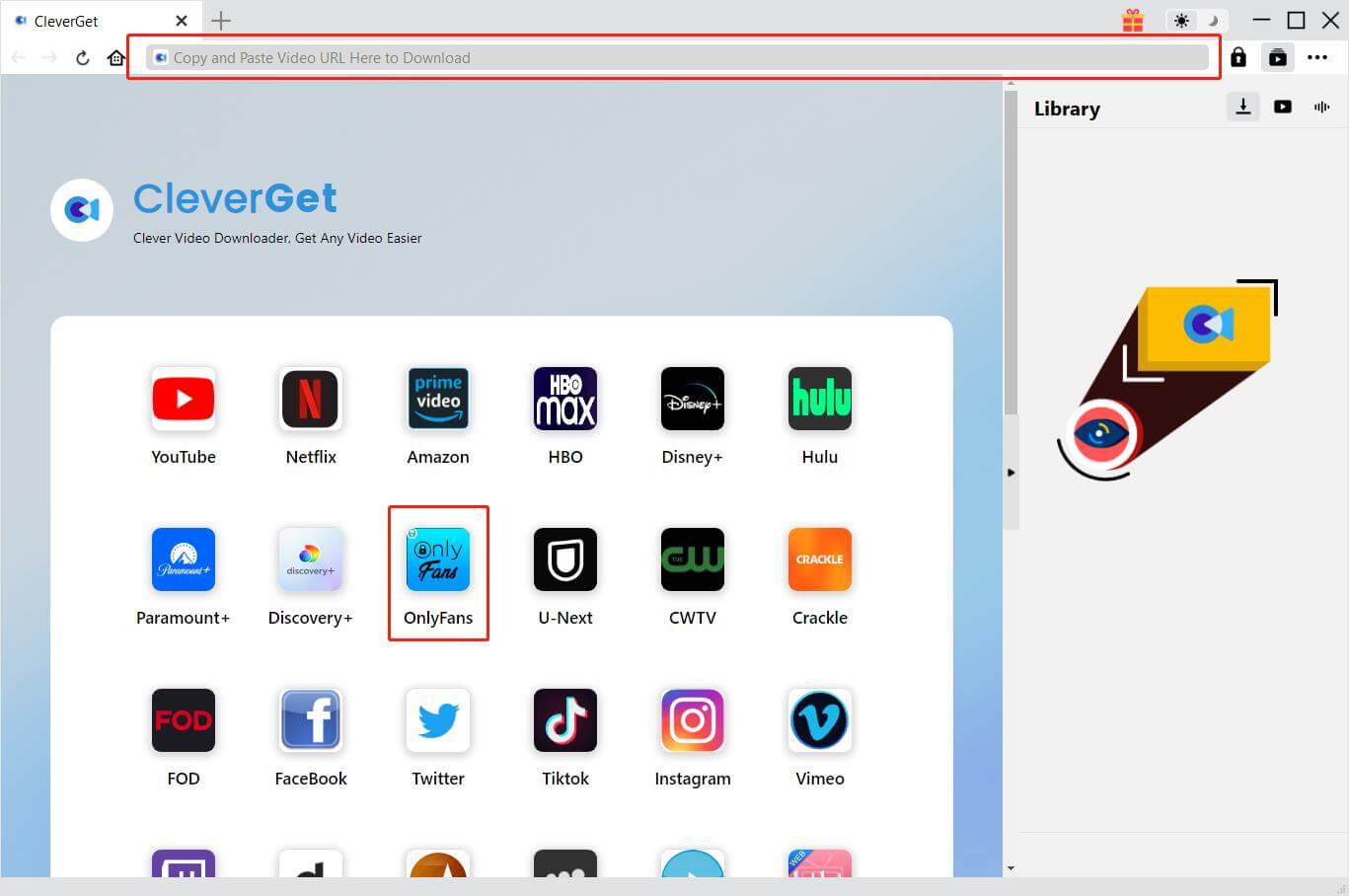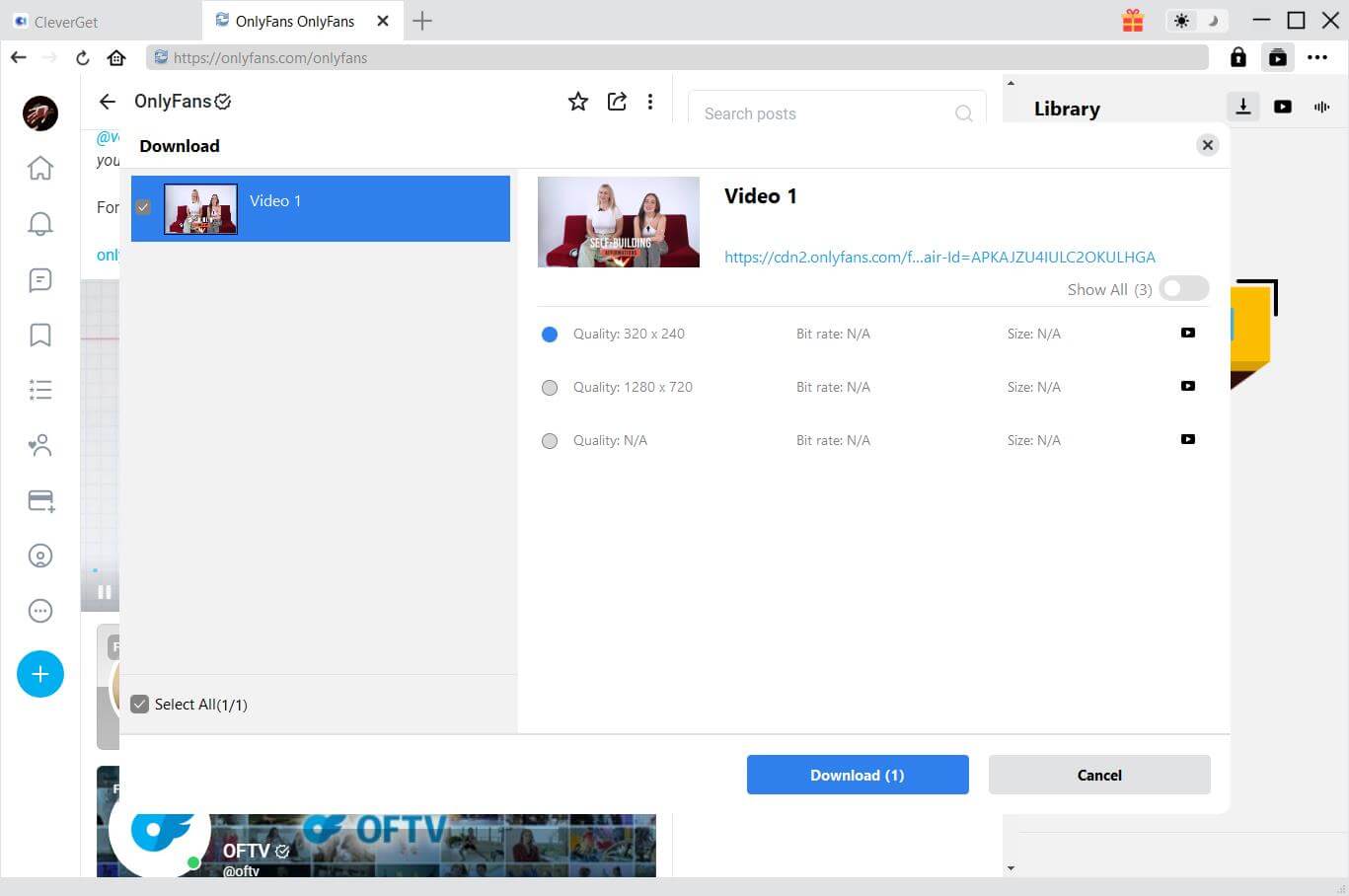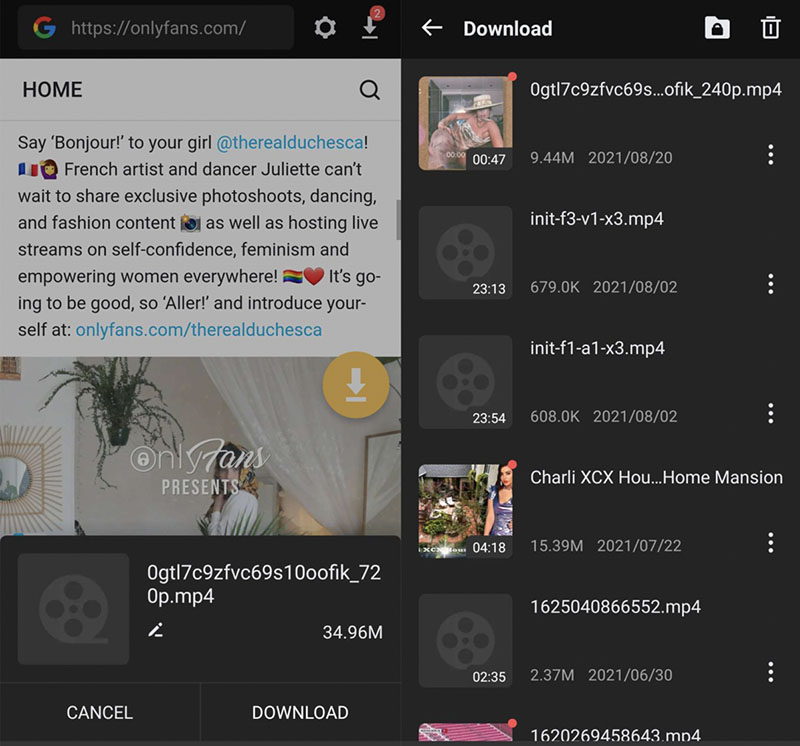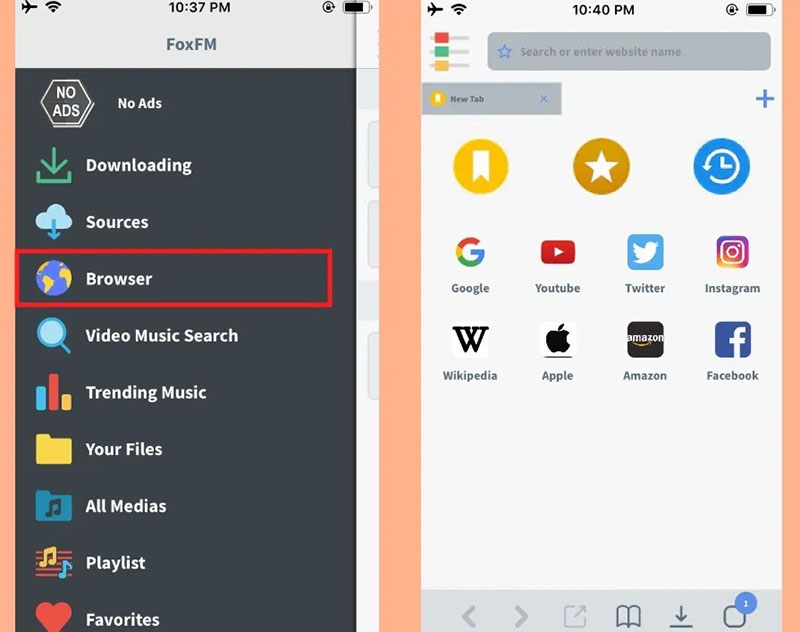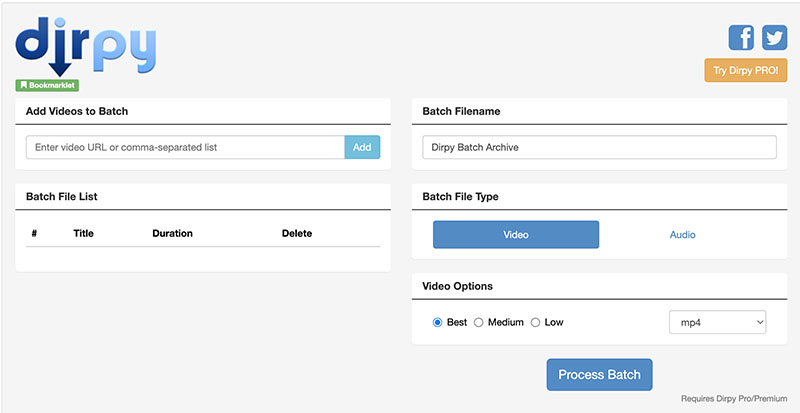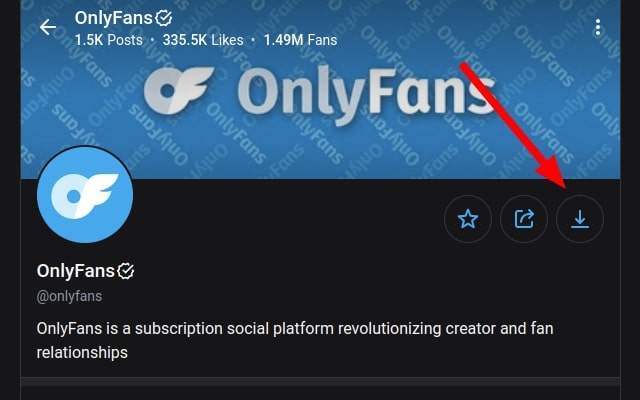Last updated on 2024-01-05, by
Can You Bulk Download OnlyFans Videos & How to?
Summary:
This blog will teach you how to bulk download OnlyFans videos on different devices such as PC, mobile, and browser.
While OnlyFans is a content platform that offers rich videos and images in various niches such as travel, fitness, etc., the platform is not download friendly because it strictly prohibits users from saving its content. So can you download OnlyFans videos with third-party tools? The answer is positive. You can even make OnlyFans bulk download videos easily. Just read on to find out how to bulk download OnlyFans videos on different platforms.
Outline
Part 1: Can You Bulk Download OnlyFans on App?
OnlyFans is the most popular content platform after the pandemic hit the world. You can find tons of videos and images here with a valid subscription. However, the platform is determined to protect the copyright of its content creators and applies multiple measures to stop users from saving the videos and images, for instance, disabling the right-click options and using CSS background images.
That is to say, you can never download OnlyFans content natively, not to mention to make OnlyFans bulk download videos. But that does not mean there is nothing you can do. You can still save OnlyFans images and videos with a third-party downloader. However, an OnlyFans account is usually stuffed with tons of videos and images, making downloading extremely difficult.
Hence, you might need a powerful OnlyFans batch downloader to scrape all content from an account hassle free. In the following parts, you can find the best options for PC, mobile, and browser. Don't miss out.
Part 2: How to Bulk Download OnlyFans Videos on PC?
Want to make OnlyFans bulk download videos on your desktop computer? CleverGet OnlyFans Downloader is here to help. With this OnlyFans batch downloader, you can save 5 videos simultaneously, with all information like titles, formats, etc. preserved. It's the most professional OnlyFans downloader that can help you download OnlyFans videos with the best output quality.
CleverGet OnlyFans Downloader allows you to download OnlyFans videos in MP4 with up to 1080p HD resolution. Once you locate the video, the downloader will detect the video sources available for download and you can choose your preferred quality as you see fit. All the selected videos will be added to the download manager and saved to your computer simultaneously.
As the best OnlyFans downloader, CleverGet can detect, analyze, and download all videos from the media library of a content creator and the chat gallery between you and other people. All you need to do is select the preferred options for bulk downloads. Whether you hold a free or purchased account, CleverGet OnlyFans Downloader can save your favorite videos with fast and stable speeds.
Want to see how to bulk download OnlyFans videos with it? Check out the steps.
◎Step 1. Launch CleverGet OnlyFans Downloader
CleverGet OnlyFans Downloader is a module of CleverGet. Free download and install CleverGet on your computer.

-
CleverGet OnlyFans Downloader
- Download OnlyFans Movies and Series with Multi-language Subtitles and Audio Tracks on PC
- Up to 1080P 60fps OnlyFans Video Downloading with 320kbps Audio Quality
- Save Subtitles as Independent SRT/SUP Files or Remux Into Output Video
- Smarter Downloading Settings
- 1-Click to Play Downloaded OnlyFans Videos in Batch
- Provide Precise OnlyFans Video Info
◎Step 2. Set Output Directory
Click on the Settings icon to enter the settings panel and set the output directory.
◎Step 3. Locate OnlyFans Video
Click the OnlyFans icon to enter the OnlyFans page. Locate the video you want to download, or you can copy and paste the link to the address box.
◎Step 4. Download OnlyFans Video
Choose your preferred quality and format. Click on the "Download" button to download the video.
Please note that you can download 3 videos for free with CleverGet OnlyFans Downloader using its free trial. If you want to download more videos with the best video quality, you can upgrade CleverGet OnlyFans Downloader to enjoy premium services.
Note: Please mind that you are only allowed to download videos/audio with permission. The videos you downloaded are for personal use only and distributing content offline for financial benefit is not allowed. You can also find the copyright laws in your country/region for more references.
Part 3: How to Bulk Download OnlyFans Videos on Mobile?
Today many users prefer to browse OnlyFans videos on their mobile phones because it's more convenient. So can you make OnlyFans bulk download videos on mobile? The answer is YES. Here we will teach you how to bulk download OnlyFans videos on Android and iOS.
1.OnlyFans bulk download videos on Android
How to make OnlyFans bulk download videos on Android? You will need to install a third-party downloader app such as Ahasave All Video Downloader. Labeled as a comprehensive video downloader, Ahasave is an Android app that supports not only OnlyFans but also a handful of video-sharing websites, such as YouTube, Twitter, Facebook, etc. It can bulk download OnlyFans videos with 3x faster speed, making it a solid choice to save OnlyFans videos on Android.
Here's how to bulk download OnlyFans videos with it.
Step 1: Install Ahasave Video Downloader on your Android phone.
Step 2: Open the app and visit OnlyFans with the in-app browser. Log in with your account and play the video you want to download.
Step 3: The app will detect the video links automatically and you will see a prompt that allows you to batch download OnlyFans videos.
2.OnlyFans bulk download videos on iOS
Similar to Android, you can bulk download OnlyFans videos with an iOS app like FoxFM. Supporting a wide range of websites, the app can help you download videos and photos directly to a good variety of formats such as MP3, MP4, M4V, MOV, etc. FoxFM can detect OnlyFans videos and images automatically and you can bulk download OnlyFans videos by long clicking on them. The downloader also allows you to pause and resume downloads, and download in the background.
Here's how to make OnlyFans bulk download videos with it.
Step 1: Download and install the FoxFM app on your iOS device.
Step 2: On the main menu, click on the Browser option to download videos from any social media account such as YouTube, Facebook, or OnlyFans.
Step 3: Locate all the OnlyFans videos you want to download. Once you open the video you will see a download button in the bottom right. Tap on it and FoxFM will bulk download OnlyFans videos directly.
Part 4: How to Bulk Download OnlyFans Videos On Browser?
For those who just want to bulk download OnlyFans videos occasionally, an online OnlyFans batch download tool is a handy choice. There is no need to install software and most of these tools are free to use.
1.OnlyFans bulk download online
An online bulk OnlyFans downloader is the most convenient tool to save your favorite OnlyFans videos. Here Dirpy is widely recommended as a solid choice to bulk download OnlyFans videos with ease. The OnlyFans batch downloader is free to use, which allows you to save multiple OnlyFans videos simultaneously with up to 1080p resolution. Supporting a wide range of video websites, including YouTube, Facebook, Vimeo, and many more, Dirpy is a reliable video downloader that can batch download videos of all kinds.
Here's how to bulk download OnlyFans videos with Dirpy.
Step 1: Head to OnlyFans and locate the videos you want to download. Copy the video links.
Step 2: Go to Dirpy and paste the links with comma separation.
Step 3: Click the Process Batch button to make OnlyFans bulk download videos.
2.OnlyFans bulk download with extensions
Alternatively, you can bulk download OnlyFans videos with a Chrome extension like OnlyFans Bulk Downloader. The extension works on all major browsers like Chrome, Firefox, and more. You can export downloadable links from OnlyFans accounts and save all videos, images, and audio quickly and for free. There is no need to install software, simply add it to your Chrome to get started. The simple browser extension is compatible with desktop and mobile, which can help you batch download OnlyFans videos and images easily.
Here's how to make OnlyFans bulk download videos with it.
Step 1: Locate OnlyFans Bulk Downloader on the Chrome Web Store. Add it to your Chrome.
Step 2: Head to OnlyFans and select an account you want to batch download OnlyFans videos.
Step 3: You will find a download arrow at the top of the page. Click on the Download arrow to initiate the OnlyFans batch download process.
FAQs about OnlyFans Bulk Download
Still have questions regarding OnlyFans bulk download? Just check out the following FAQs to learn more.
-
- 1.Can you make OnlyFans bulk download images and videos?
- Yes. You can use the OnlyFans Bulk Downloader Chrome extension to batch download all content from an OnlyFans account.
-
- 2.Is it safe to bulk download OnlyFans videos?
- Yes. As long as you use a proper OnlyFans batch downloader, for instance, CleverGet OnlyFans Downloader, you can download OnlyFans content with 0 risk.
-
- 3.Can I download free and purchased content in batches?
- Yes. Most OnlyFans batch downloaders allow you to download all the accessible content from OnlyFans. OnlyFans CleverGet Downloader even supports saving content from the chat gallery and media library. Make sure you can access and see the content, then the downloader will do the rest for you.




 Try for Free
Try for Free Try for Free
Try for Free