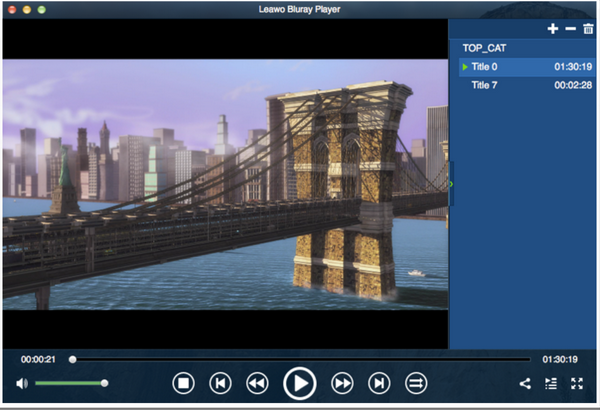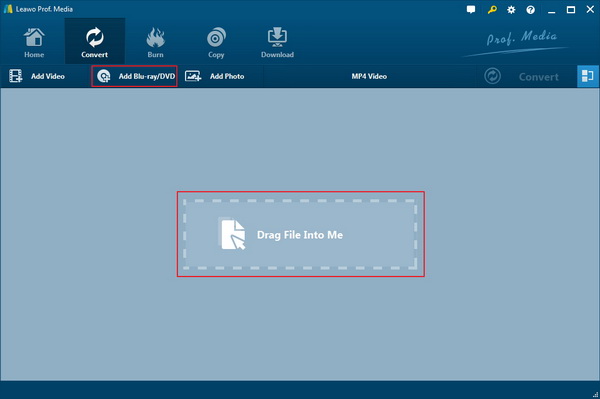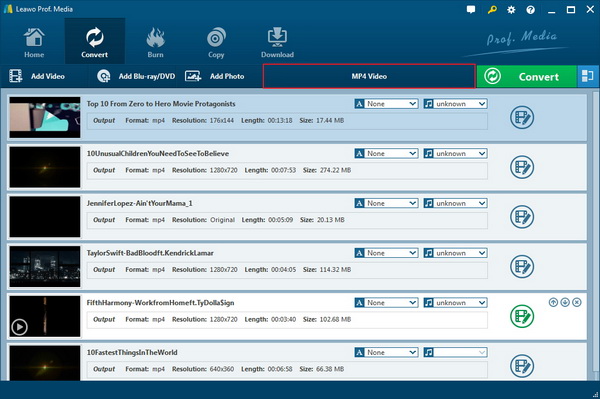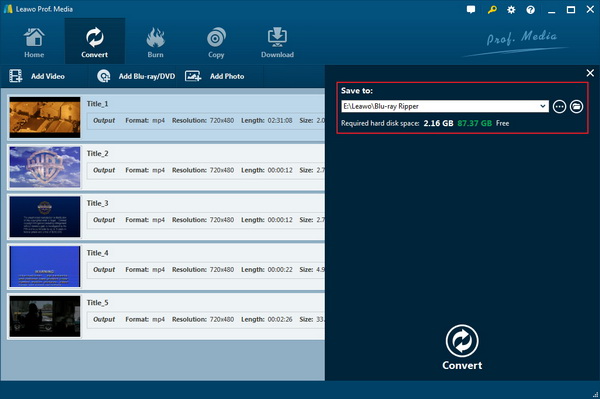Since 4K is getting more and more popular in the current digital time, many people with Blu-ray players at home would like to ask a question: can normal Blu-ray players support 4K resolution? Check on this tutorial and you will know the answer.
Part 1: What's the difference between 4K and Blu-ray
To begin with, we will spend some time talking about the definition of 4K and Blu-ray and their differences.
4K
4K resolution, also called 4K, refers to a display device or content having horizontal resolution on the order of 4,000 pixels. Several 4K resolutions exist in the fields of digital television and digital cinematography. In the movie projection industry, Digital Cinema Initiatives (DCI) is the dominant 4K standard. In television and consumer media, 4K UHD or UHD-1 is the dominant 4K standard. From a technical point of view, 4K resolution is 3840 x 2160 or 2160p. To put that in perspective, 4K screens have about 8 million pixels, which is around four times what your current 1080p set can display.
Blu-ray
Blu-ray or Blu-ray disk is a digital optical disc data storage format. It was primarily designed to supersede the DVD format. It is best known for the capability of storing several hours of video in high-definition and even ultra-high-definition resolution. The major application of Blu-ray is as a medium for video materials such as feature films and for the physical distribution of video games. Blu-ray actually has two forms, either 1080p Blu-ray or UHD Blu-ray (also known as 4K Blu-ray).
Obviously, they are distinctive to each other due to their own basic concepts. 4K is pointing to the particular resolution range which can be applied to more than just Blu-rays. You may find 4K specifications on TV monitors. When it comes to Blu-ray, it is more of a storage format rather than a resolution. You can bear this in mind so that you won't mess it up with 4K.
Part 2: Can you play 4K movies on a regular Blu-ray player? Why
From the above clarification of 4K and Blu-ray, you must be pretty clear that 4K and Blu-ray actually cannot replace one another. Can a Blu-ray player play 4K movies? It is hardly possible. Let me explain the main reasons.
1. Regular Blu-ray player programs barely obtain the solutions to decode 4K
4K movies apparently are made with sharper and clearer pictures so most normal Blu-ray players may find it difficult or even impossible to stream smoothly. That means you will not be able to take advantage of the higher resolution, HDR, or wider color support.
2. Deluxe audio delivery is unlikely to output
Simply put, if you get a 4K movie backing Dolby Vision, you would need a player capable of supporting it. Otherwise, 4K Blu-ray movies without immersive stereo sounds won’t be completed.
3. Improper 4K Blu-ray downconversion may occur
Furthermore, if you forcibly fit your 3840 x 2160 or 2160p resolution 4K movies to your 1080p Blu-ray player, what you will get is distortion. Besides certain best Blu-ray player software for PC, the chances are you even have to mess around with the video downconversion.
Part 3: Is it worth getting a 4K Blu-ray player
While trying to make the ordinary Blu-ray players perform the extreme standards, you will get nowhere but exhausted in the end. Unlike streaming movies and TV shows from services like Netflix, Amazon, etc, 4K Blu-ray players turn out to be more reliable and flexible because it can deliver far more data at a higher speed. In the end, it is the war between data transmission between streaming services and 4K Blu-ray players.
When you are going to watch a movie with HDR (High Dynamic Range) and WCG (Wide Color Gamut) indicating increased contrast and greater color volume, you will need the help of a professional 4K Blu-ray player. That is exactly the reason why it is worth installing the best 4K Blu-ray player.
Instead of asking the question "can you play 4K DVD on Blu-ray player", we’d better save time and get the best 4K Blu-ray player. Fortunately, we are having a perfect and 100% free 4K Blu-ray player here to stream any 4K and Blu-ray movies smoothly.
Part 4: Free Blu-ray Player Software to Play 4K Movies
Speaking of can a Blu-ray player play 4K, Leawo Blu-ray Player product can break the rule and become our recommendation. We have tested this program for its performance and usability lasting for more than a year and now we are confident to present this freeware to you. Leawo Blu-ray Player has been developed by Leawo Software, a leading developer in the media processing industry.
Leawo Blu-ray player actually acts as an all-in-one program including a region-free Blu-ray player, free DVD player, free HD player, free 4K video player, free ISO image file player, and free audio player. That said, it is a 4K Blu-ray player as well. Given the performance of its ability to handle a variety of files, it supports 4K Ultra HD video like 4K MP4, 1080P Full HD videos like HD MP4. One bonus feature is that by advanced decryption technology, this best Blu-ray player for Mac and Windows can smoothly play encrypted or commercial Blu-ray/DVD disc, not to mention non-commercial ones.
Powerful, indeed! Backed by high-end video and audio enhancing technology, this player offers extraordinary and excellent cinema-like movie experience for users across the globe. When it comes to 4K movies, this player will maximize the main program interface to the full screen of a 4K display without causing text and picture distortion. 4K video input is guaranteed with high quality. In addition, it contains a converter program ripping Blu-ray to MKV when you sign up for the premium version.
This freeware comes in 100% free and users are able to access full features once they install the player on the PC. Also, it provides both Mac and Windows versions for selection, and multi-language user interfaces for satisfying users’ needs. Check out the simple steps to playback 4K Blu-ray content at any time.
Step 1: Install and download.
Make sure your PC has a Leawo Blu-ray player installed correctly.
Step 2: Load the 4K Blu-ray movies to the program.
Click the “Open File” button from the home interface to import your 4K movies to the player.
Step 3: Set the playback options.
Click on the gear icon on the home interface, where you will be asked to perform playback settings, such as playback, video output, audio output, DVD/Blu-ray, and subtitles, etc. Take DVD/Blu-ray as an example, you can specify whether or not to play DVD/Blu-ray automatically, set Forced BD player region, and skip introduction before the DVD/Blu-ray menu or not.
Step 4: Enjoy the 4K movie.
Now that you have successfully loaded the 4K movie to the player and set all the playback options ready, it is time for movie enjoyment. Simply click on the target movie from the playlist and sit down for an excellent movie experience.
Part 5: Conclusion
On the other hand, if you want to stream Blu-ray discs on your 4K TV, it might probably work thanks to the upconversion. Downconversion is always harder than upconversion. Thusly, no one wants to waste time squeezing high-quality 4K movies to the regular Blu-ray player in the hope of getting smooth playback. Nevertheless, users can adopt this formidable software to achieve downscaling the 4K Blu-ray missions.
Leawo Blu-ray Ripper is a versatile tool to rip 4K Blu-ray videos and rebuild the media into 180+ formats including lossless 4K MKV, 4K MP4, HD MKV, HD AVI, HD TS, HD VOB, and more. To downward resolutions, 720P HD videos and SD videos like MP4, MKV, AVI, FLV, etc, are all available. You can form 4K Blu-ray folders and ISO files as well. It is a strong disc backup application for all the protected Blu-rays no matter AACS, BD+, MKB, or CSS-DVDs. In other words, it is workable to rip a copy-protected Blu-ray. Whilst compressing the 4K Blu-ray discs, customers are allowed to retain the highest visual effects and audio results. Meanwhile, everyone is given the freedom to adjust any tiny element according to video, audio, subtitles, format, etc. There is an internal 4K Blu-ray video editor for utmost demands. Moreover, the ripping process is going to satisfy individuals with 6X faster conversions.
After this transmission, not only can you play 4K movies on Blu-ray player but also on many other platforms.
Step 1. Download and install the Leawo Blu-ray Ripper.
The Mac version is downloadable.
Step 2. Import 4K Blu-ray sources into the app.
Click on the second option “Add Blu-ray/DVD” on the menu bar.
Step 3. Navigate to the Profile settings.
Choose the "MP4 Video" then the "Change" button to modify output formats.
Step 4. Tap the format label to select a downsized profile.
It is suggested to pick up HD Video files as the targets. You can find it from the sub tabs under the “Formats”.
Step 5. Start to downscale 4K Blu-ray content.
When it is done, just click the “Convert” button from the main interface and decide a location path to the “Save to”. Hit the white “Convert” below to begin.
Part 6: Conclusion
When you come across the question of “can you play 4K movies on Blu-ray player”, you can answer it with confidence by utilizing the facts we have shown to you in this article. 4K as a new generation resolution is taking the trend in the video field. Blu-ray, however, having long been introduced to supersede the DVD, has still got its stand in today’s world.
Among a wide range of 4K Blu-ray players and other devices, we think Leawo Blu-ray Player will be the right choice for you to watch 4K movies on PC. With this free player, you can enjoy your 4K and Blu-ray videos anytime and anywhere you want. Most importantly, Leawo Blu-ray Ripper player will assist in downsizing 4K Blu-rays whereas it won’t take up much space on your PC. Either way will bring you much joy and beautiful movie times.