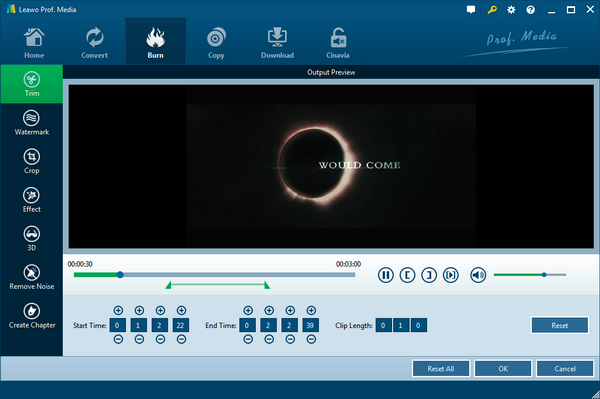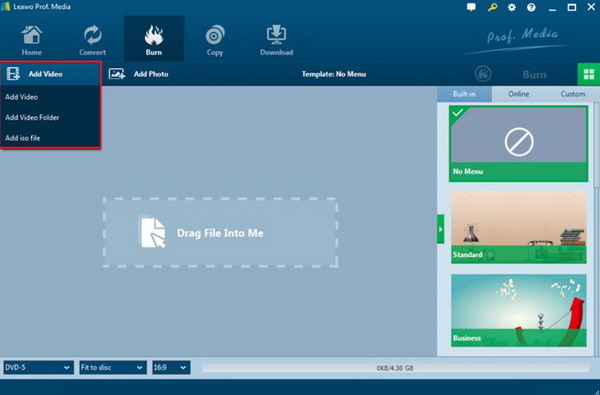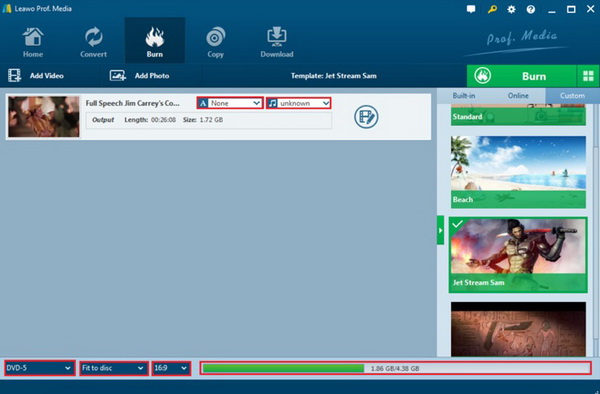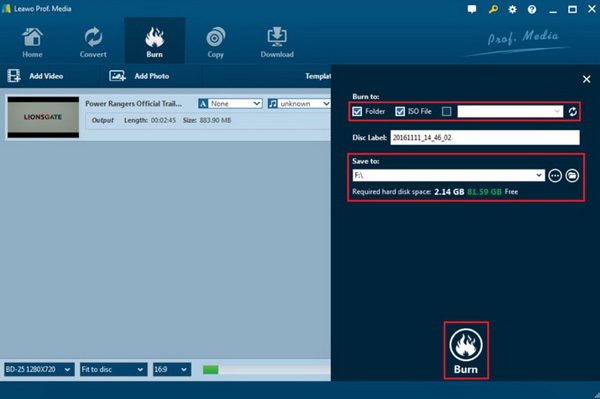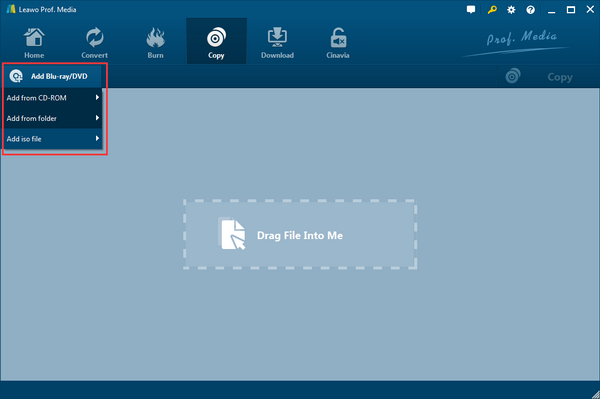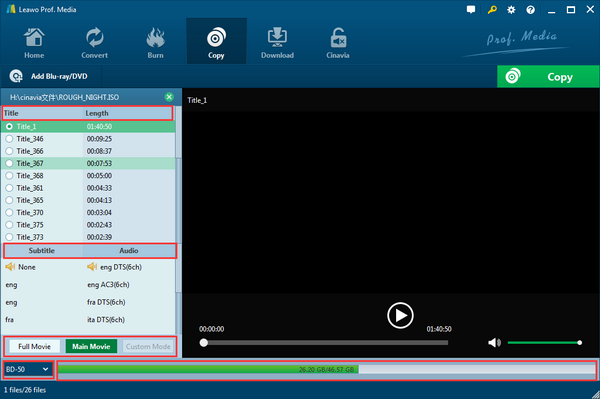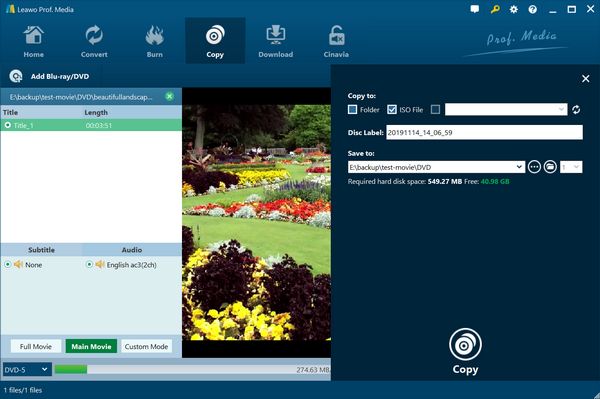With the superior video quality and fantastic aesthetic beauty of the art, Blu-ray movies have already paved a way for movie lovers’ imagination and expectation toward high technology in the movies. Nowadays, more and more Blu-ray videos could be available. For the majority of Blu-ray content, Blu-ray discs are the main media to store the content. All you need to prepare is a Blu-ray player which could be compatible with Blu-ray discs perfectly. Thus, you may look for some Blu-ray player buying guide 2018 for your reference. Next, more information related to will be introduced.
Part 1: What you should care about when buying a Blu-ray Player
With the purpose to obtain the most functioning-well Blu-ray player, it’s better to follow the Blu-ray player buying guide 2018 which will take you to the detailed quality-oriented features. Hence, please take time looking through the beneath points.
1. 4K upscaling
If you prefer to enjoy the Ultra HD Blu-ray player, then you may consider buying a 4K Blu-ray player to make sure the function of 4K upscaling will be included.
2. HDMI switching
Not all the Blu-ray players have the HDMI connection which allows you to watch TV. So, when you have the need to route sources through the player, you have to buy a Blu-ray player with the HDMI switching inputs.
3. Disc format support
Make sure the new Blu-ray player can also support the common DVD discs. Then your old DVDs could be played on this player easily.
4. Blu-ray disc protection
Basically, all the commercial Blu-ray discs are subjected to certain copyright management such as region code. So it is better to grab a code-free player to play Blu-ray across the region.
5. High-resolution audio and video
If you want to obtain a better audio and video quality of the outputs, then the parameter of high-resolution audio and video should be considered. Blu-ray discs usually support the Dolby TrueHD and DTS-HD Master Audio formats.
6. Wi-Fi connection
Some low-priced Blu-ray players only contain a wired Ethernet connection, but set-up players have the wireless connection.
7. Video streaming
This feature will allow you to access other services online, such as the downloaded movies and the digital format of the purchased Blu-ray discs.
8. DLNA
This feature will allow you to access photos, music, and movies on your portable devices.
If this is your first time searching for a new Blu-ray player, the next part will represent the best Blu-ray player buying guide 2018 from different models.
Part 2: Best Blu-ray players Buying Guide for You
Top 1. LG UP870
LG UP870 has been one of the best sellers regarding Blu-ray player buying guide 2018 to 2019 consecutively, needless to give it more words to show off the powerful functions. As a comprehensive high-performing player, it supports all video disc formats and can work with smart TVs seamlessly. Also, it is able to offer popular Dolby audio formats and present better effects with the paired display. This affordable 4K Blu-ray technology you can get is with a solid performance at the best disc-loading speeds. But sometimes you might be upset about the remote control.
Top 2. Sony UBP-X700
The Sony UBP-X700 is an awesome powerhouse that contains a host of streaming options. When you need impressive visual effects, the Dolby Vision support will definitely be one of the most jaw-dropping performances. In addition, this machine only requires a short time to access the Netflix data, which is insanely beating any of the others. But the shortcomings are the limited support of streaming 4K HDR only from YouTube while other models can achieve better at a similar price.
Top 3. Sony BDP-S3700
This Sony BDP-S3700 Blu-ray player model is gathering all the decent features for a reasonable cost. If you ask for something with diverse streaming apps, this one could be suitable. Also, it has a fairly respectable reading speed for Blu-rays. Nevertheless, this device has some issues inputting letters for searches. The laggy responding process can’t even catch up with most gaming apps. I would not recommend this to any game lovers.
Part 3: Best Software Tools for Having Blu-ray Player
Since the new favorite Blu-ray player has been purchased according to the Blu-ray player buying guide, how to make the most use of possessing the Blu-ray player? In order to enjoy the fantastic movie on your new Blu-ray Player, there is a necessity to arm your computer with the ability to burn Blu-ray discs. The first simple way you need to adopt is to prepare a powerful Blu-ray burning program. You can select Leawo Blu-ray Creator as your firm choice.
Leawo Blu-ray Creator is an all-in-one burning program that can burn videos and photos of over 180 formats to Blu-ray. Along with 40+ selectable disc menu templates, you are enabled to design your own Blu-ray disc menu. The excellent feature is creating Blu-ray movies at hand with superior quality. In other words, the source media will be brought just the same on Blu-ray. It is featuring photo slideshows that can be directly created on Blu-rays by 1-click with the internal editor. The practical inbuilt video editor can stimulate your interest in producing personal Blu-ray content.
Secondly, getting the software to extract and backup Blu-ray media is highly recommended. Digital data these days is easy to lose track of. The importance of keeping backup seems to be verified. Therefore, it is suggested to equip your device with Leawo Blu-ray Copy for safety.
Part 4: How to Create Blu-ray Movies
Step 1. Download and install Leawo Blu-ray Creator on your computer.
While both Windows and Mac OS are supported, be sure you get the correct edition.
Step 2. Place source Blu-ray movies
Run the program and enter the main interface to insert the movie to the software by simply clicking “Add Video” or drag it directly to the main panel.
Step 3. Adjust the output parameters
Insert an empty Blu-ray disc to the disc drive on your computer. You can select the output Blu-ray disc type and the Blu-ray disc menu templates below and on the right hand respectively.
Step 4. Start to create Blu-ray discs
When all the output settings have been set successfully, you can click the green “Burn” icon on the top right-hand corner to start the burning. Then you will be required to select the “Burn to”, “Disc Label” and “Save to” options. Finally, click the “Burn” icon again. After several minutes, the movie will be burned to a Blu-ray disc successfully.
Part 5: How to Back up Blu-ray Disc Conclusion
Leawo Blu-ray Copy is developed with specialized decryption to collect any Blu-ray data regardless of the latest MKB protection, AACS, or BD+. If you have a collection of many Blu-rays bought from multiple regions, then it will be the most effective solution to remove region code so that Blu-ray disc can play on all Blu-ray players. Besides, the stunning performance will promise the perfect 1:1 Blu-ray clone, which even applies to 3D Blu-ray content. Since it can automatically detect the Blu-ray media, users are provided with 3 different copy modes for efficiency. There are a lot of enriched features enhancing the copying experience like 6X higher copy speed.
Step 1. Download and install Leawo Blu-ray Copy.
Step 2. Import Blu-ray into the application.
Click the "Add Blu-ray/DVD" and then choose "Add from CD-ROM” after inserting the Blu-ray disc.
Step 3. Decide the Blu-ray settings.
You will be able to choose the copy modes from Full Movie, Main Movie and Custom Mode. You should also make sure what the Blu-ray type for burning.
Step 4. Get started to back up.
The green “Copy” button means the entry to the directory sidebar. Pull out this sidebar and set the “Copy to” location to the writable Blu-ray disc. Press the “Copy” to kick off the process.
Part 6: Get Blu-ray Player for Free
Although Blu-ray movies can be watched cross-platform, the computer could also be ideal for people on a tight budget. Because there is a free Blu-ray player program that works extremely brilliant in terms of theater-like playback. That is the Leawo Blu-ray Player, which lets everyone embrace leisure time with movies on PC.
Leawo Blu-ray Player is making a new history for any Blu-ray playback thanks to the cutting-edge decoding techniques. While running smoothly on Windows and Mac systems, it is capable of playing all the 4K Blu-ray movies without difficulties. Users can benefit from universal solutions that support all common videos and audio files including AVI, MP4, RMVB, MPEG, VOB, MOV, and so on. Whatever you get, you will watch the premium image display like the raw files. Concerning the practicability of Blu-ray disc from other countries, this region-free player can sort out everything behind the curtain.
Conclusion
As so many people are still hunting for the Blu-ray player buying guide 2018, I hope you can find out what you desire considering listed aspects in the first part. Or it may be easier to get a quick review on Blu-ray player buying guide production recommendations. However, whichever Blu-ray player you prefer, the indispensable items are highlighted in part 3. Both Leawo Blu-ray Creator and Leawo Blu-ray Copy are playing requisite roles by the field of Blu-ray devices. For instance, the Blu-ray region code could be painful and disappointing if there is no solution to break down. At last, if you only contemplate a way to play Blu-ray for free, why not try the Leawo Blu-ray Player for all the best? And it also serves to transfer Blu-ray to MKV files without quality loss.