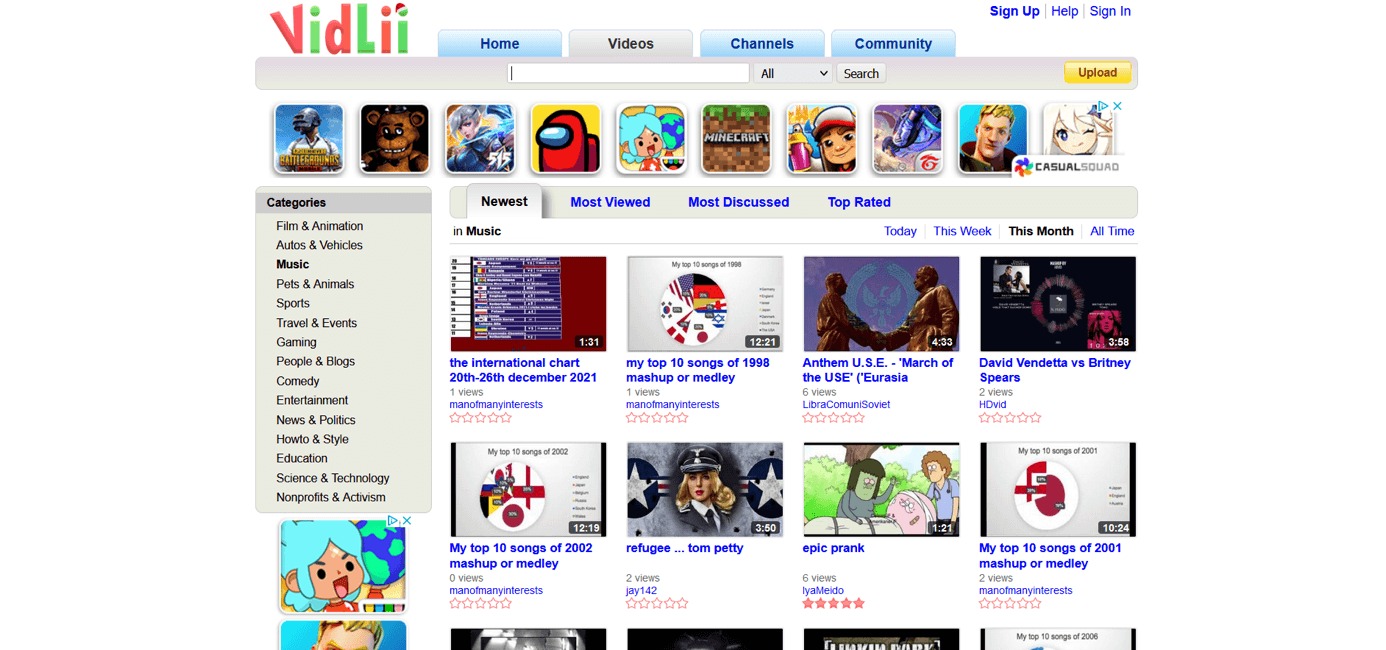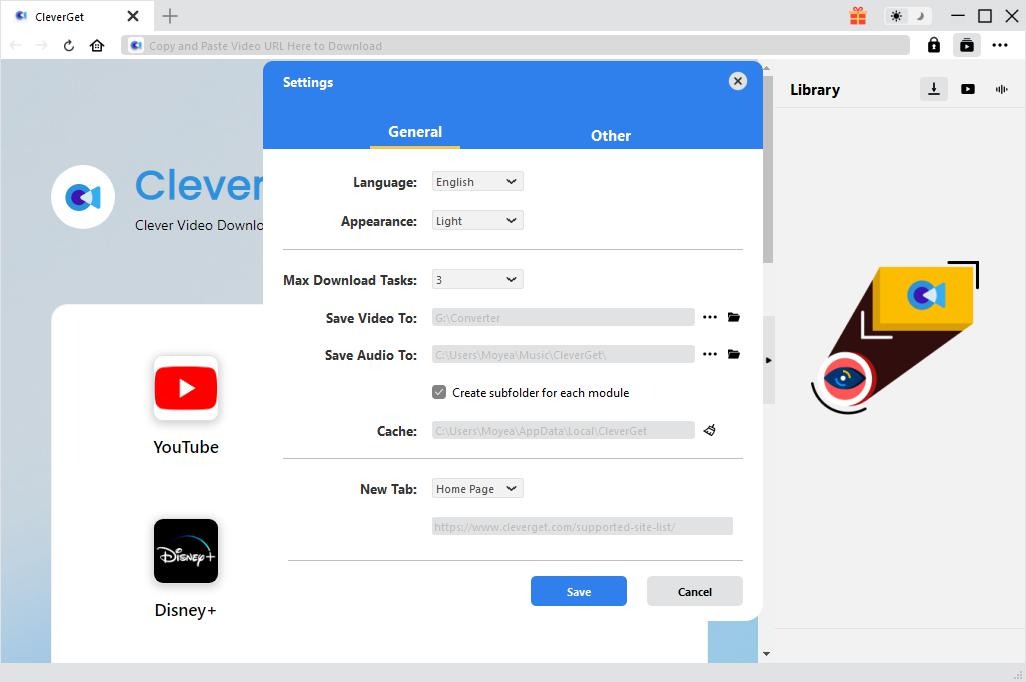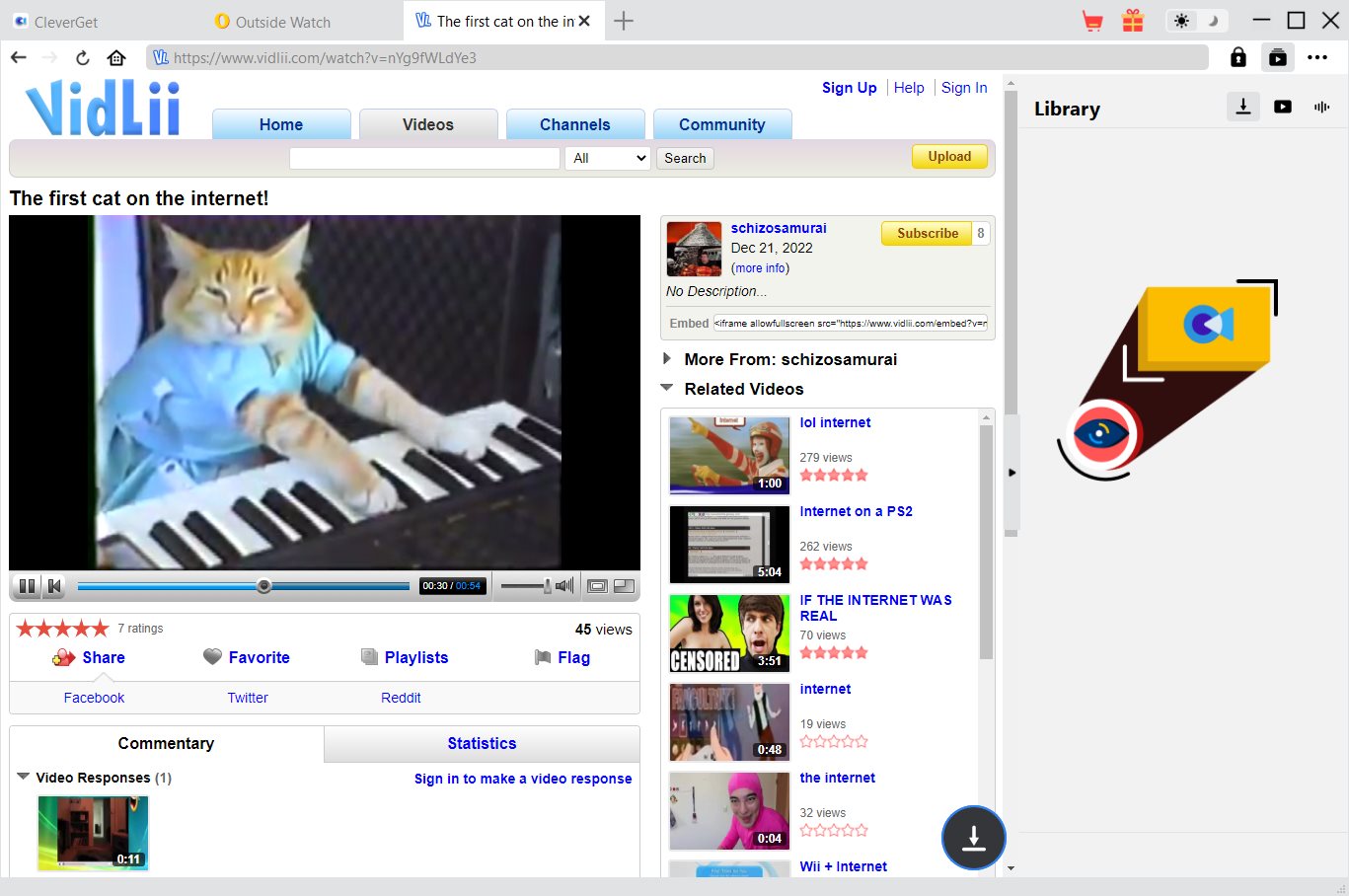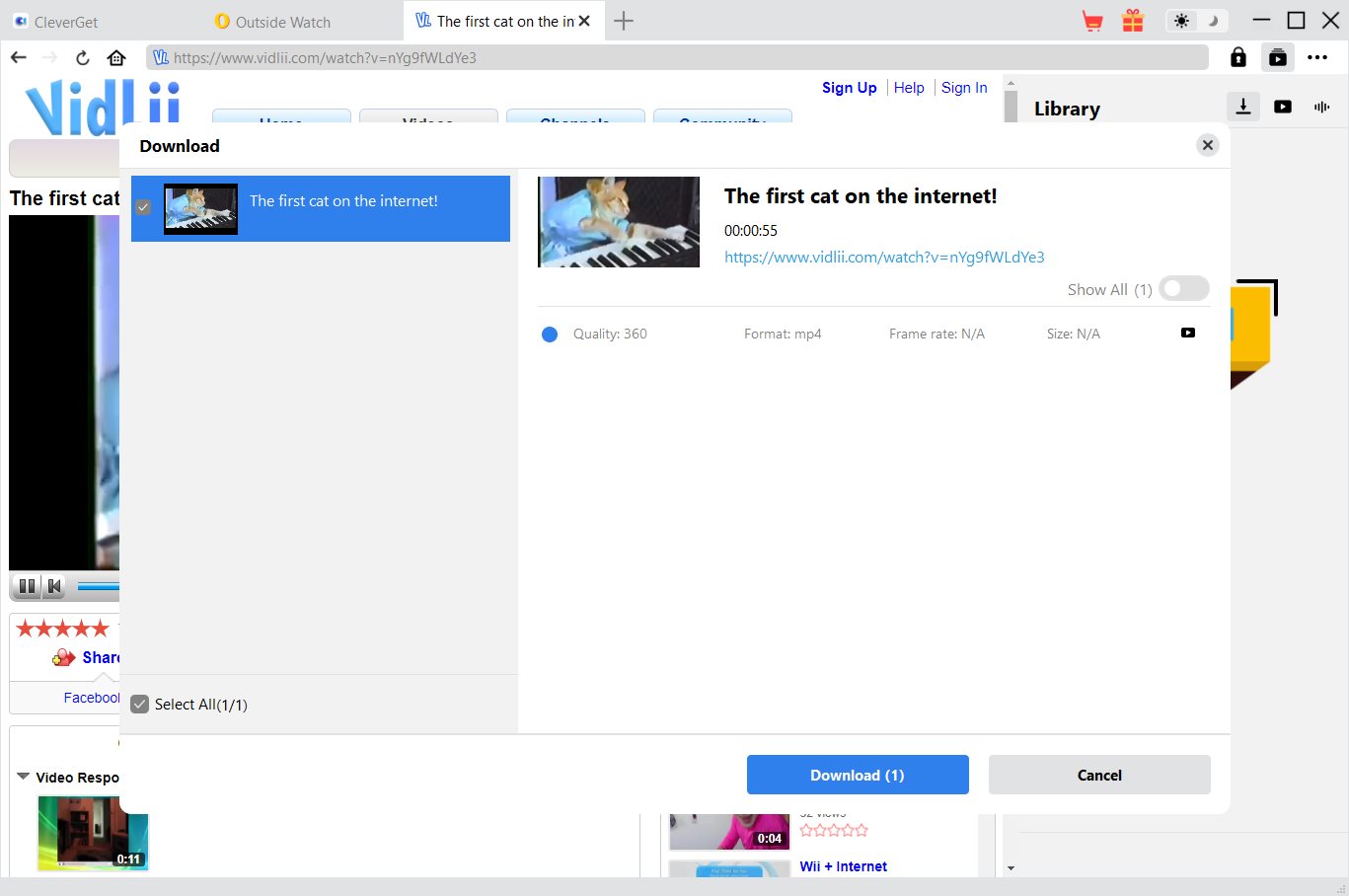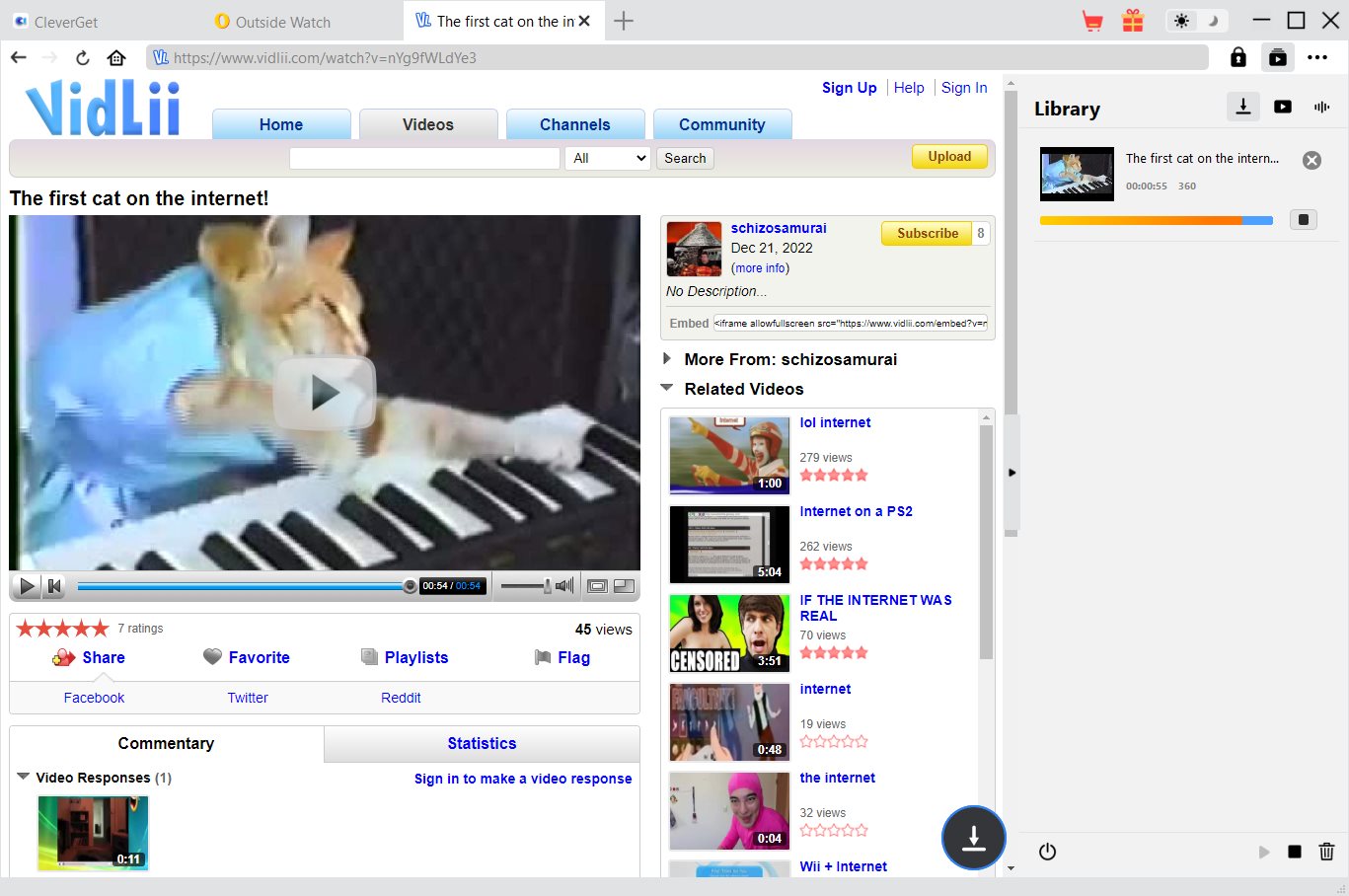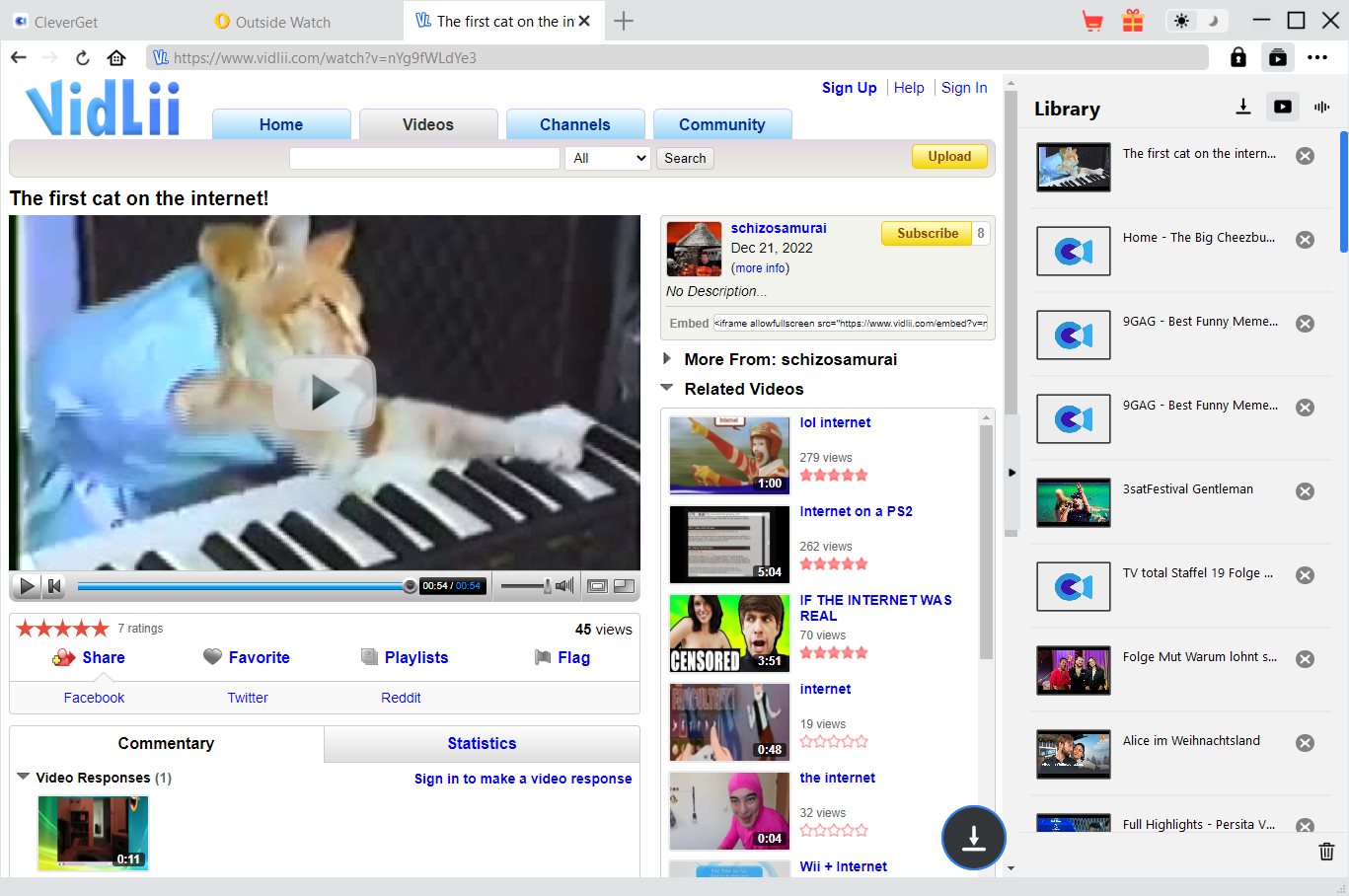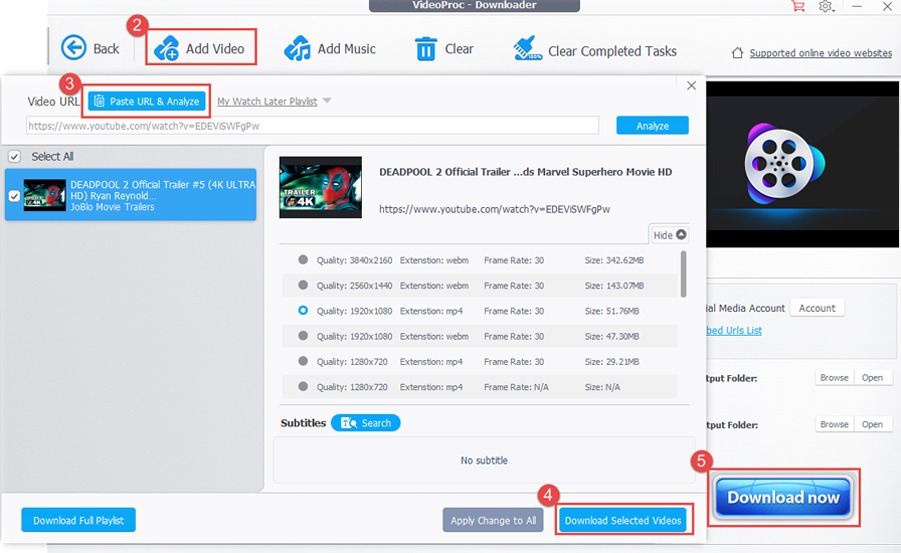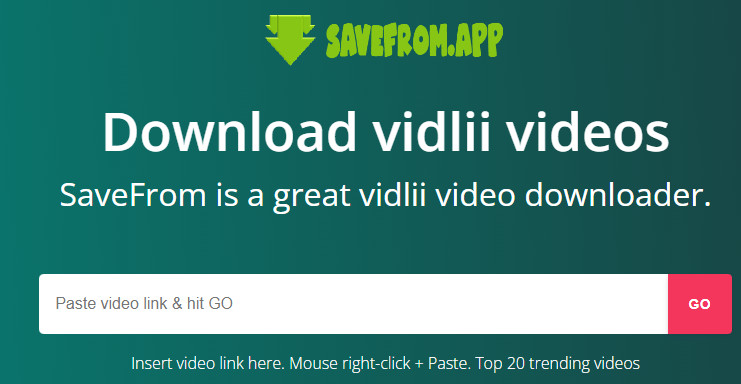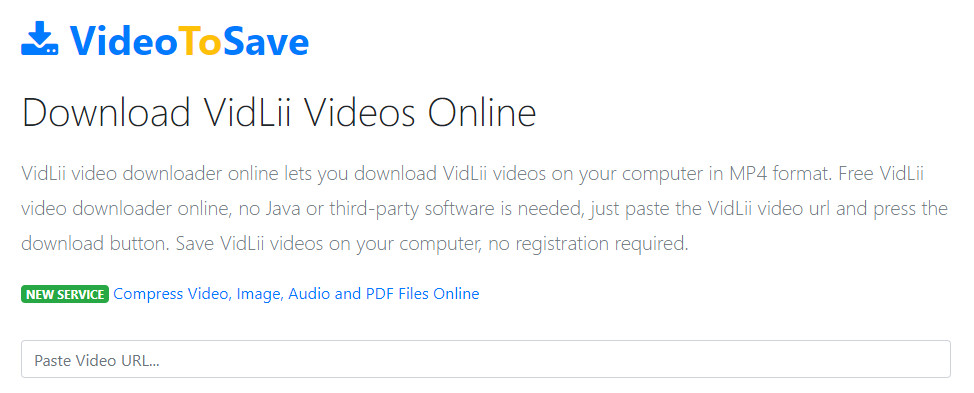VidLii is an international video sharing site created in 2015 and was originally known as ClipBits (2015 - 2016) and VidBit (2016 - 2017). It's layout design resembles YouTube's layout from 2009. VidLii is a consumer media website for people to watch and share original videos worldwide through a Web experience. VidLii allows people to easily upload, tag, and share video clips on www.VidLii.com and across the Internet through websites, blogs, and e-mail, as well as to build their own personal video network.
Everyone can watch videos on VidLii. People can see first-hand accounts of current events, find videos about their hobbies and interests, and discover the quirky and unusual. As more people capture special moments on video, VidLii is empowering them to become the broadcasters of tomorrow.
If you are looking for a VidLii video downloader, here we would like to recommend you 9 best VidLii downloaders for Windows/Mac, Chrome/Firefox/Safari, and mobile devices. Just check the content below.
OUTLINECLOSE
Part 1: Is VidLii safe?
That might be the most concerned question of VidLii users. Is VidLii safe? According to several scam analysis websites and quite a big amount of user reviews, VidLii.com is very likely not a scam but legit and reliable.
This website is deemed to be popular by Tranco and various other scam scanning websites with high ranks. Having a high ranking is a good sign. Not only does the website have a lot of visitors, also several other websites link to this site, meaning that it is considered relevant, safe and reliable by others.
The name of the website has been claimed for more than a year in advance. This is a good sign. Most website owners only register their domain name for one year and renew every year. Companies who register their domain name for a longer-term (up to 10 years) mean to continue their business for a long time. Most scammers sell the name of their websites after a few months once their scam has become common knowledge.
This website has been set-up several years ago, which also is considered as a positive sign by various scamming websites. The longer a website exists, the more it can be expected that it is legit. However, the age of the website is unfortunately no guarantee. In some cases, scammers have been found to buy existing domain names and start their malicious practice here. So checking a website remains a necessity.
Part 2: 3 best VidLii downloaders for Windows/Mac
Many people have been looking for tools for downloading VidLii videos for offline watching. What are the best VidLii video downloader tools? How can you download videos from VidLii.com website? Check the below content to know the best VidLii video downloaders.
1. CleverGet Video Downloader
CleverGet Video Downloader is a professional online video downloader program that could help you download online videos from YouTube, Facebook, Twitter, Instagram, Twitter, and 1000+ sites to MP4/WEBM/MKV files at different resolutions, including VidLii.com website. CleverGet Video Downloader could also download online live streaming videos from various Live streaming sites such as YouTube Live, Facebook Live, Twitch.tv, etc. You could even use it to download YouTube channels and playlists in batch. When performing as VidLii video downloader, it could download videos from VidLii.com website at up to 1080P resolution for unlimited offline watching.

-
CleverGet Video Downloader
Download Movie Video With 320 Kbps audio.
Easily Download Live Streams Without Quality Loss.
Video Info Extractor.
Supports Playlist Downloading.
Support Multi-tasking & Video Info Extractor Inside.
Ease-of-use UI.
The below guide would show you how to download video from VidLii.com website. Firstly, free download and install CleverGet Video Downloader on your computer. Fire it up after installation completes. It’s totally free to install and try. Then, follow the below guide to learn the detailed steps.
Note: CleverGet Video Downloader is a module built in CleverGet.
On CleverGet, click the 3-dot icon on the top-right corner and then choose “Settings” option on the drop-down panel to set download directory in the “Save Video To” box on the “Settings > General” tab. Make sure you have chosen a disk drive that has enough space for saving downloaded VidLii videos. Meanwhile, you could set the “Max Download Tasks” and other options here. Click the blue “Save” button to save changes and quit the Settings panel.
After setting download directory, copy and paste the URL of the target VidLii video you want to download into the address bar. Once you have entered the video URL and played it back, CleverGet will automatically analyze it.
There will pop out a “Download” interface that provides all available video and audio download options of target video for you to choose after the program has completed the analyzing. You need then to choose the proper download option by referring to the video quality, resolution, format, size, and frame rate. Then, click the “Download” button.
Then, on the right sidebar of CleverGet Video Downloader, you could see the downloading progress with detailed download speed and percentage. You could stop or close any download task anytime.
Once the downloading completes, you could open the Video tab to view the downloaded VidLii video files.
Isn’t that easy to download videos from VidLii.com website? With this VidLii downloader, you could easily download VidLii videos for offline watching without any limitation. Actually, as a module built in CleverGet, if you are going to download movies and TV shows from streaming services like Amazon, Netflix, HBO Max, Disney+, etc., CleverGet helps. It comes with multiple modules like Amazon Downloader, Netflix Downloader, HBO Downloader, Disney+ Downloader, etc., which will help you download videos from corresponding streaming service.
Note: Make sure you have downloaded VidLii videos for personal watching only. Don’t break your local law or regulations. Meanwhile, CleverGet offers free trial version, which enables you to download 3 videos for totally free before you decide to purchase it.
2. 4K Video Downloader
4K Video Downloader is a free software that converts content into video, audio, and picture files. By copy and pasting links into the software, users can obtain desired downloads to their devices. These files can be customized and optimized to the selected mediums for the downloads, resolution quality, format, and subtitles for the video to include.
3. VideoProc
VideoProc is a powerful and versatile video processing software to easily and quickly edit, transcode, cut, resize, trim, split, merge, convert and adjust large/4K videos/audios. It lets you adjust video/audio codec, frame rates (30/60/120 fps), Group Of Pictures (GOP), change formats and compress huge-sized videos. This tool is empowered with Full Hardware Acceleration and Full GPU acceleration that gives this software high speed, without compromising with quality.
Part 3: 3 best VidLii downloaders for Chrome/Firefox/Safari
Some people might want to download VidLii videos directly from their browsers like Chrome, FireFox or Safari. Here are the 3 best VidLii downloaders for Chrome/FireFox/Safari users.
1. KeepVid
KEEPVID is a well-known free online video downloader as well as converter allowing people to save streaming videos to computer. As a result, people are able to enjoy downloaded videos fluently without connecting to the Internet all the time. If users choose to download MP4 format, the downloaded videos can be transferred to iPad, iPhone, Kindle Fire HDX, Nexus 7 or any other mobile device for offline watching.
2. YMP4
YMP4 is Vidlii video downloader online. And it's really the best Vidlii video downloader. If you follow 3 step process explained above, YMP4 will help you download videos from Vidlii and save them for offline access. Vidlii video downloader. Ymp4 can help save Vidlii as mp4 & mp3 file on your device. No signup, free, unlimited downloads from Vidlii.
3. VeryNinja VidLii Downloader
VeryNinja is Vidlii video downloader online. And it's really the best Vidlii video downloader. If you follow 3 step process explained above, VeryNinja will help you download videos from Vidlii and save them for offline access. Vidlii video downloader. Very.Ninja can help save Vidlii as mp4 & mp3 file on your device. No signup, free, unlimited downloads from Vidlii.
Part 4: 3 best VidLii downloaders for mobile phone
The below are 3 best VidLii downloaders for downloading videos from VidLii.com website on mobile phones. Check them below for details.
1. SaveFrom
SaveFrom is a great vidlii video downloader that could help you download video from vidlii, no special tech knowledge required. The process starts with vidlii page link. Copy that link from the browser's address bar, then paste it into the white box above. And hit GO. Our system will locate download links for all the possible formats and bitrates, and show those to you. Now you can download vidlii video. Pick format you like and go for it.
2. VideoToSave
VideoToSave VidLii video downloader online lets you download VidLii videos on your computer in MP4 format. Free VidLii video downloader online, no Java or third-party software is needed, just paste the VidLii video url and press the download button. Save VidLii videos on your computer, no registration required.
3. Onvico
Onvico is universal online video converter. Here you can easily convert Vidlii video to mp4. Just use the 3 steps above, and Onvico will do all it can to help you convert video from Vidlii to save for access offline later. Onvico can help convert Vidlii video to mp4. It's the best Vidlii video converter online.