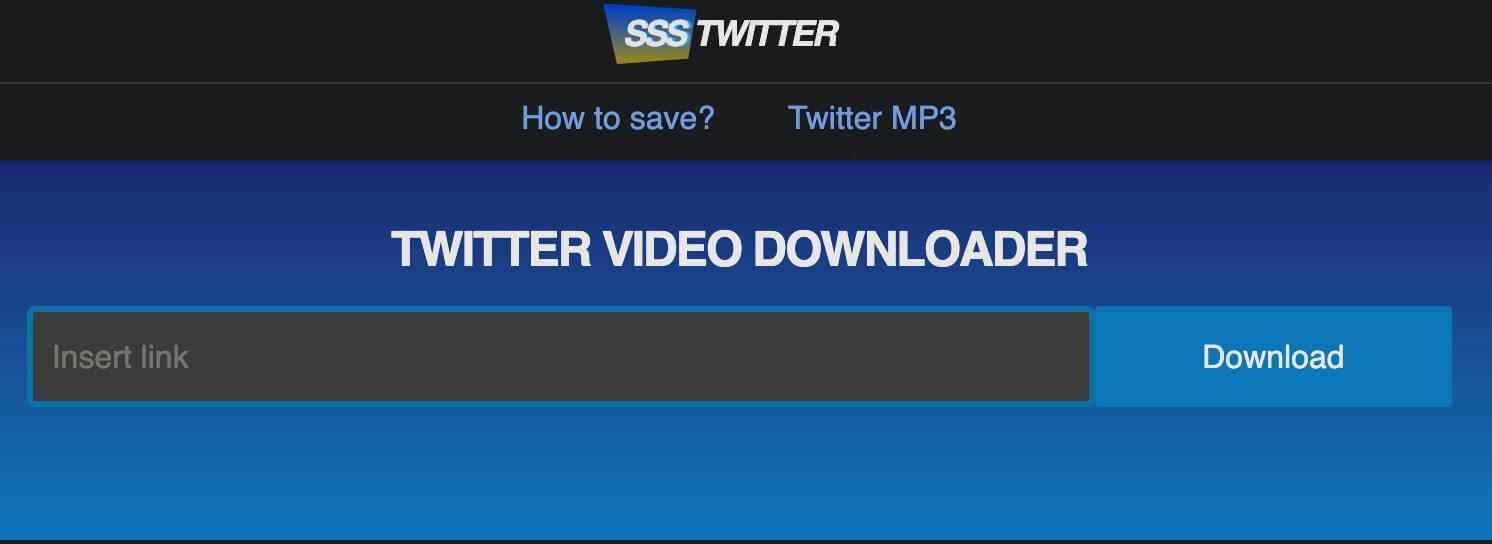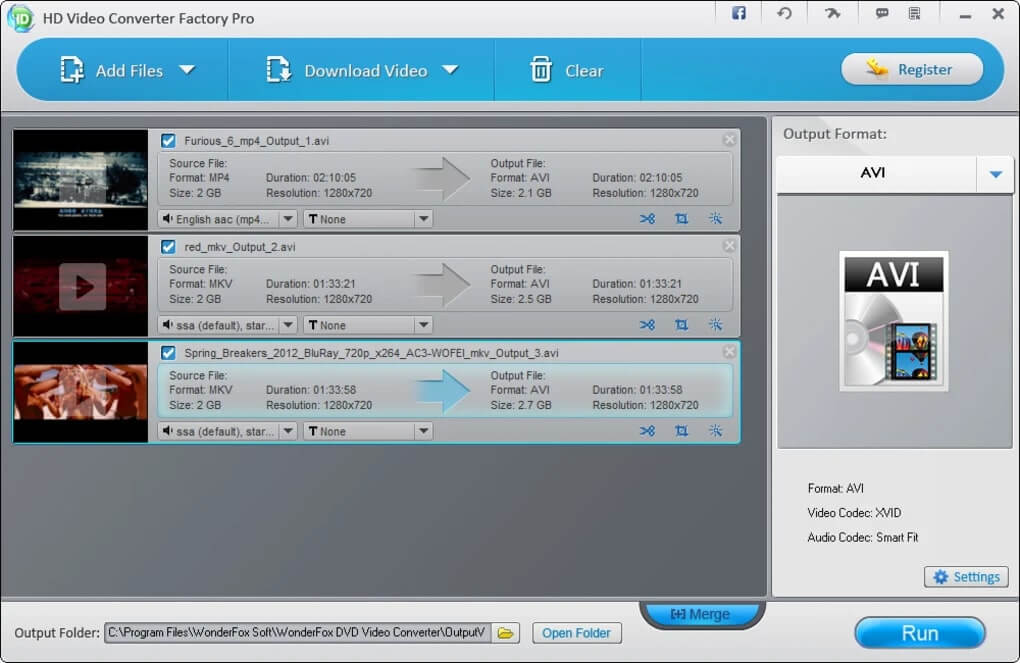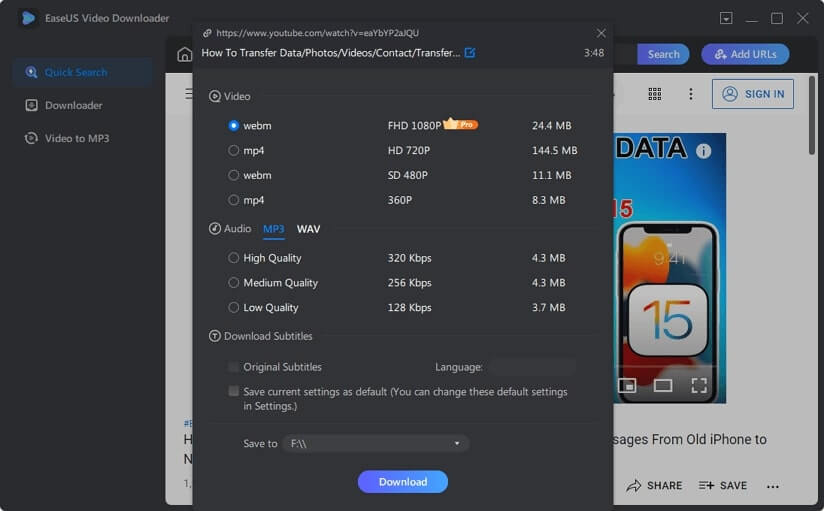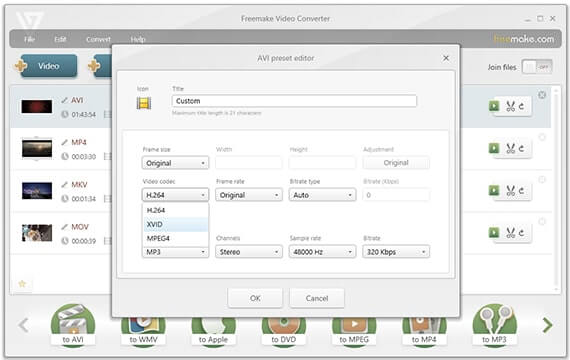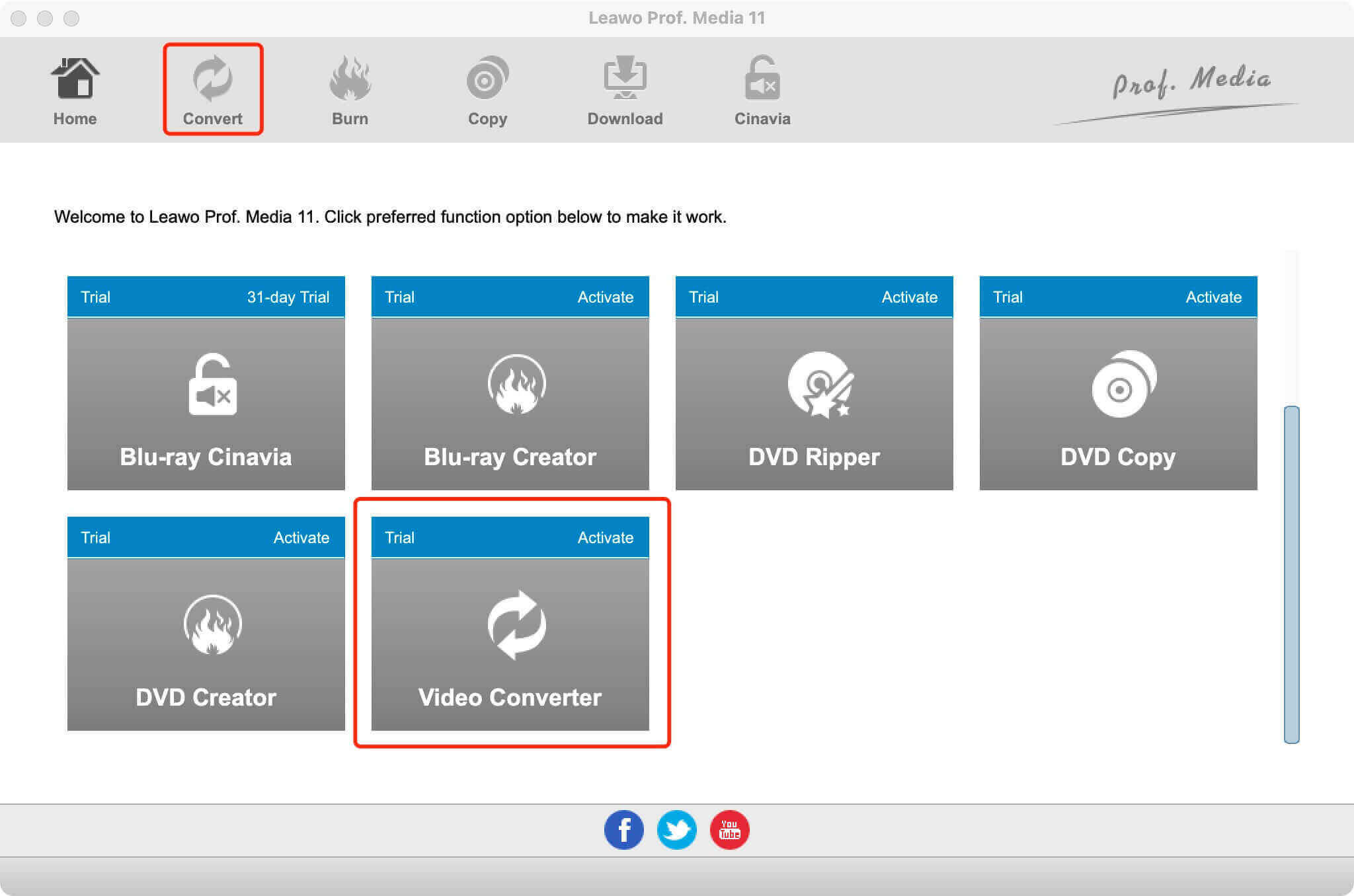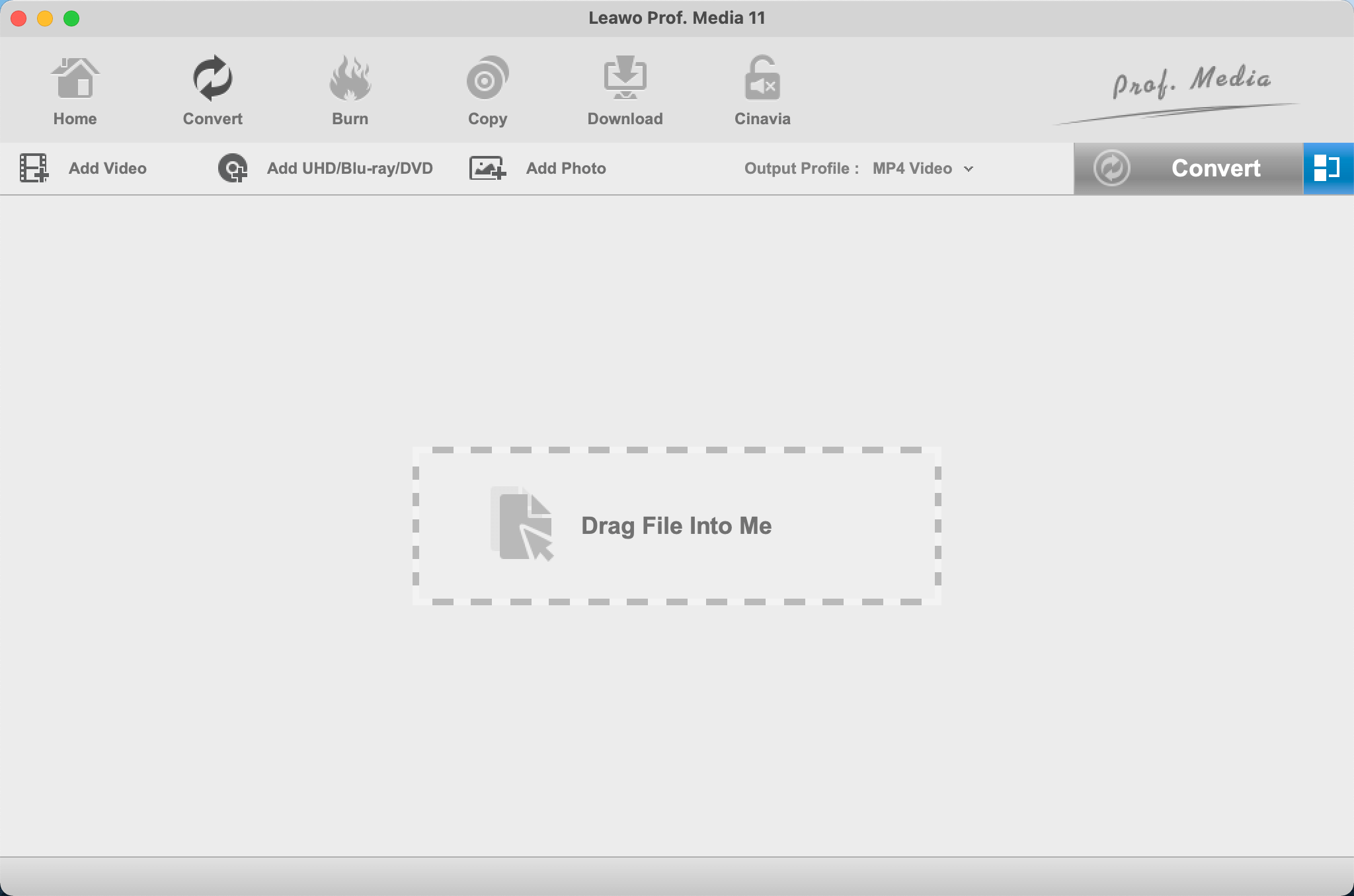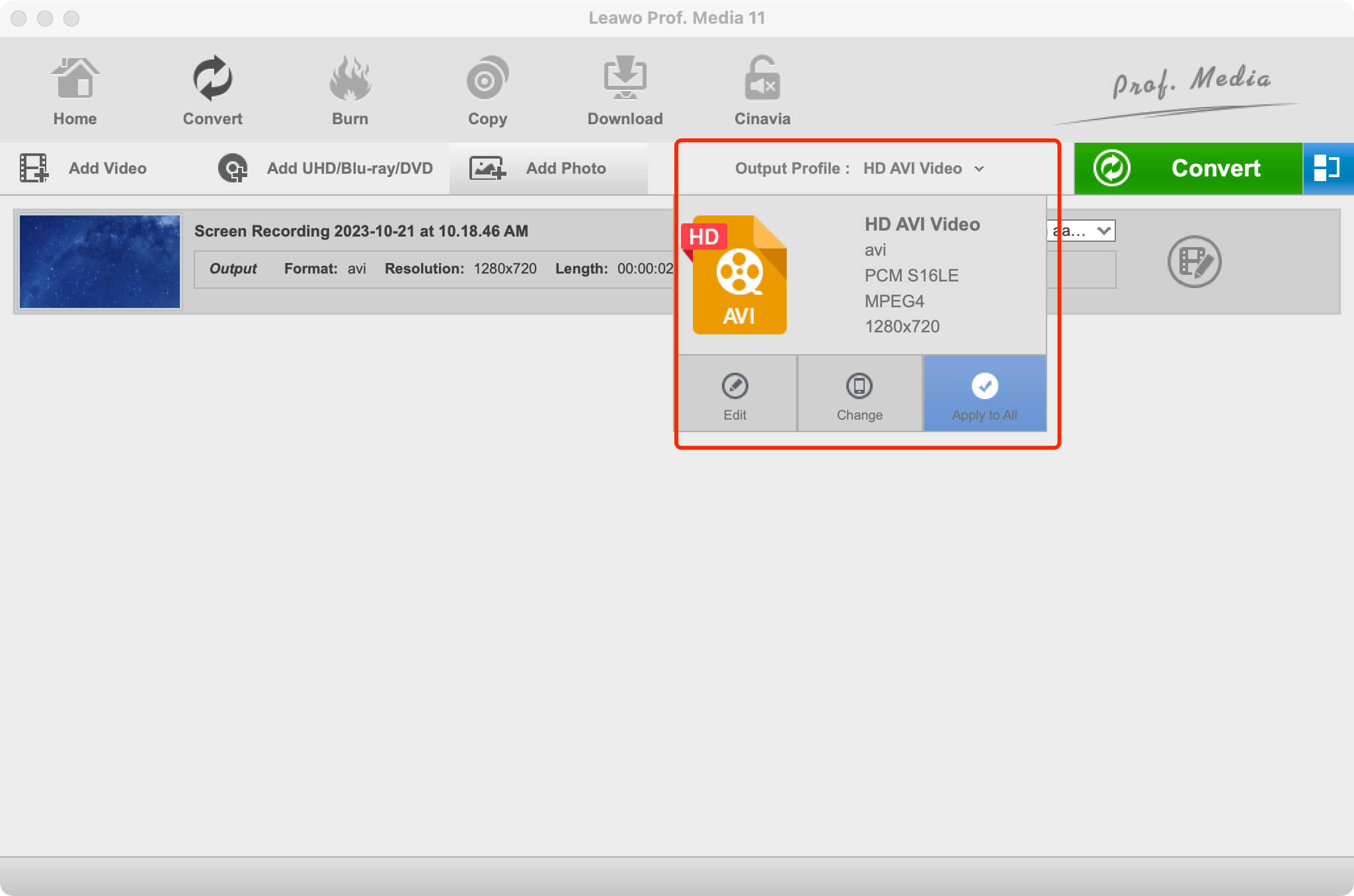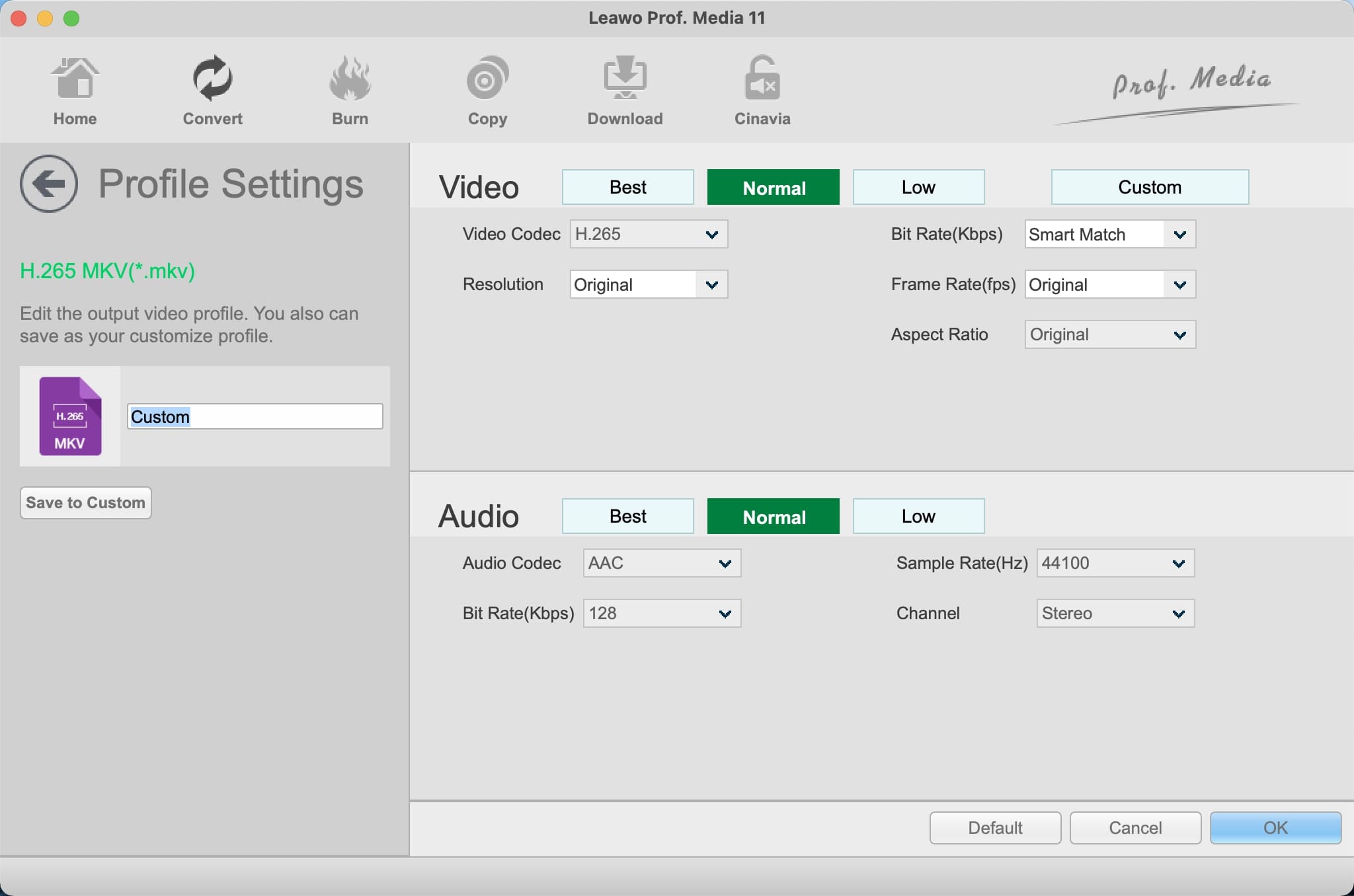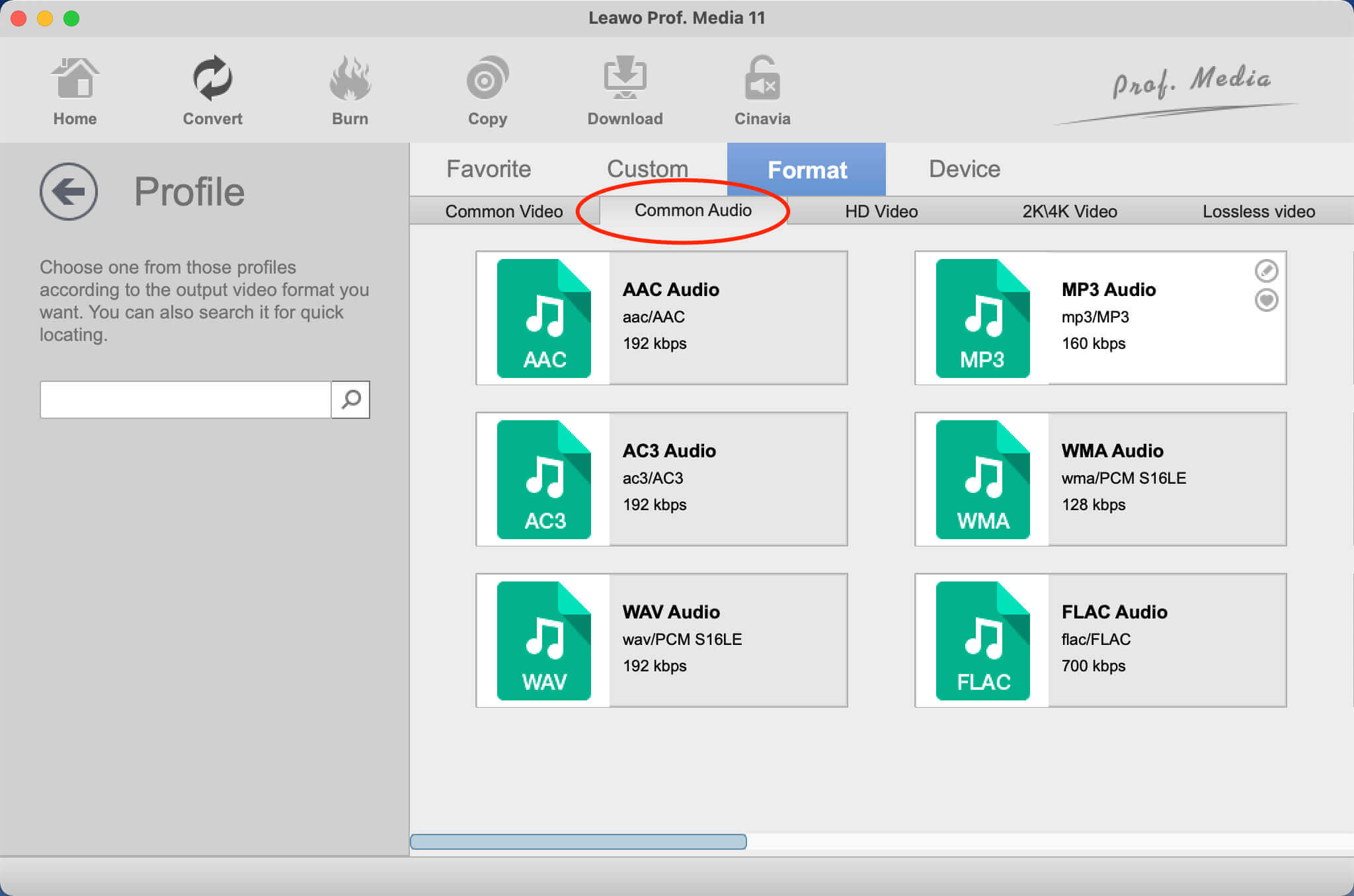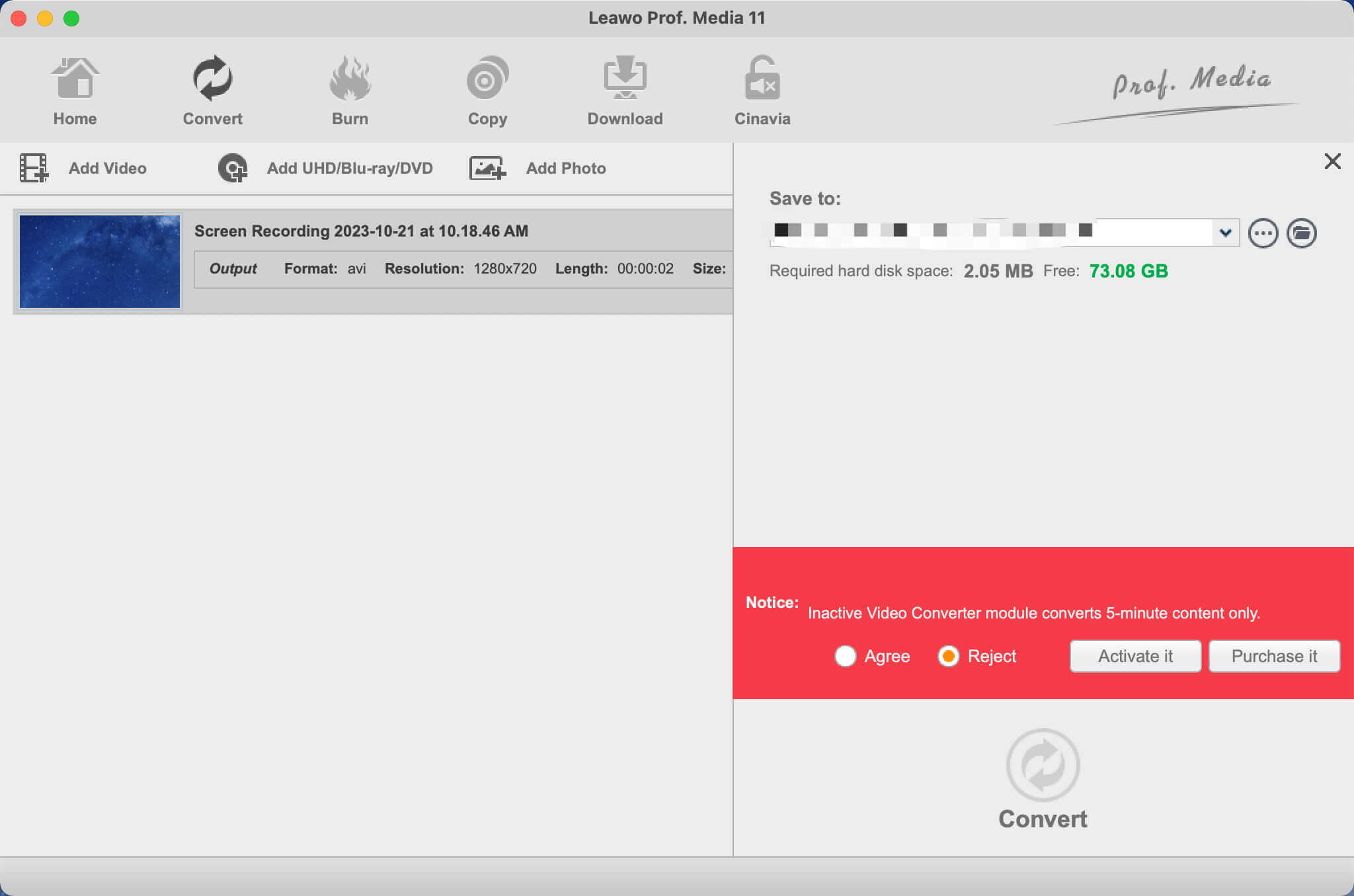Summary:
This blog will introduce the 5 best Twitter to MP3 converter tools that can help you convert Twitter to MP3 with the best output quality. All converters prove to be fast and easy to use.
It happens. You scroll through Twitter and stumble upon a video with fascinating background music. You want to save the video to MP3 yet there is no way to make it natively. So how to save your favorite Twitter videos to MP3? All you need is a Twitter to MP3 converter. In this blog, you can find the 5 best Twitter video to MP3 converters that 100% work. Just read on.
Outline
You may also be interested in:
Part 1: Can You Directly Download Twitter to MP3?
When you find a Twitter video with interesting music, you want to save it as MP3 instead of video. The only problem is that can you do it straight away? Unfortunately, Twitter does not allow you to do so. You can't even download the video directly, not to mention convert the video to audio. Whether you want to keep the video or audio, a third-party tool is always needed.
To save the Twitter video you like to MP3, a Twitter to MP3 converter is what you need. If you just Google it, there are many Twitter video downloaders to MP3 tools out there, be it software or web-based services. So which one is the best to use? How to convert Twitter to MP3? Just read on to find the best Twitter to MP3 converter tools that are worth trying.
Part 2: Best Twitter to MP3 Converters to Convert Twitter to MP3
It can be difficult to locate the right Twitter vid to MP3 if you are not new to the field. But worry not, in this part, we have collected the best options that prove useful. Just check them out.
- Leawo Video Converter
- SSSTwitter
- WonderFox HD Video Converter Factory
- EaseUS Video Downloader
- Freemake Video Converter
1.Leawo Video Converter
How to convert Twitter to MP3 with the best output quality? Try Leawo Video Converter , the most professional video converter and editor you've ever met. It's not only the best Twitter to MP3 converter but also a powerful editor that can be used for video to video, audio to audio, and audio to video conversions. Compatible with Windows and macOS, Leawo Video Converter is the go-to choice for video/audio editing of all sorts.
Supporting 180+ video and audio formats, including MP4, MP3, AVI, MOV, MKV, MTS, FLV, etc., Leawo Video Converter is a top-notch converter to convert Twitter to MP3 with quality loss. You don't have to be tech-savvy, the Twitter to MP3 converter can simply make conversions with premium quality by default. Moreover, the video converter lets you make multiple conversions simultaneously with 6X faster speed than average converters.
Even better, it comes with a powerful video/audio editor. You can trim video length, crop video size, apply special effects, add watermarks to videos, and more. Equipped with 6 different 3D movie effects, Leawo Video Converter even allows you to create 3D movies based on 2D! Overall, the Leawo Video Converter is an all-in-one converter and editor suitable for scenarios.

-
Leawo Video Converter
- Convert video and audio files between 180+ formats without quality loss
- Support 720P, 1080P and even real 4K video output
- Create photo slideshows from photos stored on camera, computer, camcorder, etc
- Built-in video editor to trim, crop, add watermark, apply special effect, etc
- 2D to 3D converter with 6 different 3D movie effects available
Pros:
- All-in-one video editor
- Support 180+ video/audio formats
- User-friendly interface
- Customization options
- Quality loss conversions
- Batch processing
Cons:
- No Twitter to MP3 converter online
2.SSSTwitter
Want to convert Twitter to MP3 online? Then SSSTwitter is what you need. There is no need to install anything, the web-based Twitter to MP3 converter allows you to make conversion on a browser only. Simply input the link and you can convert Twitter videos to MP3 fast and free. With SSSTwitter, you can convert whatever you want from Twitter (videos, MP3s, GIFs, images) with up to 720p resolution and excellent sound quality.
However, just like many web-based services, SSSTwitter has no support for bulk downloads. You have to paste the link and download the videos one by one, which could be a bit inconvenient. But if you just want to convert Twitter to MP3 once or twice, then SSSTwitter is still a reliable Twitter to MP3 converter you can try. Most importantly, it's completely free.
Pros:
- Free Twitter to MP3 converter
- Easy to use
- Download Twitter videos
Cons:
- No batch processing
3.WonderFox HD Video Converter Factory
WonderFox HD Video Converter Factory is another reliable Twitter to MP3 converter to try. Supporting 500+formats and devices, 4K/HD MP4, MKV, MOV, AVI, Apple ProRes, H264, MPEG4, DIVX, MP3, etc., WonderFox HD Video Converter Factory can help you make fast conversions with the best output quality. It also supports advanced encoder H265 (HEVC), VP9, AV1, and other h-video formats and can convert multi-track HD videos.
Whether you want to convert Twitter to video or audio format, HD Video Converter Factory is a handy choice that brings a flawless and smooth experience. It is not only a powerful Twitter to MP3 converter but also a full-featured program that supports video editing, recording, and more. You can also make GIF animation and use the toolbox to extract subtitles (ASS/SRT) from video, make ringtones, put multiple videos on one screen, and convert images to video files.
Pros:
- All-purpose video editor
- Support a wide range of formats
- Video recording
- Simple interface
Cons:
- Compatible with Windows only
- Not a free Twitter to MP3 converter
4.EaseUS Video Downloader
EaseUS Video Downloader is not just a downloader but also a Twitter to MP3 converter that comes in handy. It allows you to save Twitter videos to various formats including MP4, MKV, MP3, and more. Simply locate the Twitter video and you can save it to MP3 with 320kbps, 256kbps, and 128kbps in one click. So the converted audio can be played on any device with good sound quality.
Compatible with PC and Android, EaseUS Video Downloader is a solid choice for downloading videos from not only Twitter but also online websites like YouTube, Facebook, TikTok, and many more. You can download YouTube videos, playlists, and channels in any format you like. It's one of the best downloaders to save your favorite HD/4K Ultra HD, or 4K videos without quality loss.
Pros:
- Fast Twitter to MP3 converter
- Video to video conversions
- Easy to use
- Compatible with desktop and mobile
Cons:
- Support limited video/audio formats
5.Freemake Video Converter
Freemake is the next level freeware as well as a helpful Twitter to MP3 converter you don't want to miss out on. With Freemake Video Converter, you can transcode videos from 40+ codecs to other formats, or copy DVDs to MP4. Just input the Twitter link and you can convert it to MP3 fast and free. You can also use the ready-made device presets to convert videos to popular formats.
Designed with a simple interface, the Freemake Video Converter is an easy-to-use Twitter to MP3 converter for Windows. You can easily download multiple Twitter videos to MP3 with decent output quality. But if you want to download videos with UHD output then you will be disappointed. It is worth noting that Freemake Video Converter has had no update for device presets since 2017, which means there might be unfixed bugs that cause issues.
Pros:
- Easy to use Twitter to MP3 converter
- Free converter for video and audio
- Useful DVD Burner, DVD Copy, and DVD Ripper
Cons:
- No updates for a long time
- No support for UHD videos
- Download videos with watermarks
- Compatible with Windows only
Part 3: How to Use the Best Twitter to MP3 Converters?
The previous parts have introduced the best Twitter to MP3 converters on the market. So which one should you use? Leawo Video Converter is your best choice. Packed with highly advanced features, the converter is the most professional Twitter to MP3 converter to change video format with premium quality. Here's how to convert Twitter video to MP3 with Leawo Video Converter.
△Step 1. Locate Leawo Video Converter
Leawo Video Converter is a module of Leawo Prof. Media. Click on the "Video Converter" on the main screen, or open the "Convert" module to enter the video converter module.
△Step 2. Add Source File
You can click "Add Video" to add your source files. Or you can simply just drag and drop the file to the Twitter to MP3 converter.
△Step 3. Set Output Parameters
Click the "Output profile" to reveal the drop-down box. Click "Edit" to enter the editing panel.
Here you can adjust parameters for audio and video, such as bitrate, frame rate, aspect ratio, and more.
△Step 4. Convert Twitter to MP3
Click on the "Change" tab in the drop-down box menu on the main interface. Select the "Format" tab to set the output format as MP3.
△Step 5. Set Output Directory
Click on the Green "Convert" button and a sidebar will appear. You should save the output directory here. Click on the "Convert" button and the Twitter to MP3 converter will start conversions.
That's it. There is no need to wait around because the Leawo Video Converter works 6x faster than average competitors. The entire process usually takes only a few moments. It also depends on the number of video files that need to be converted.